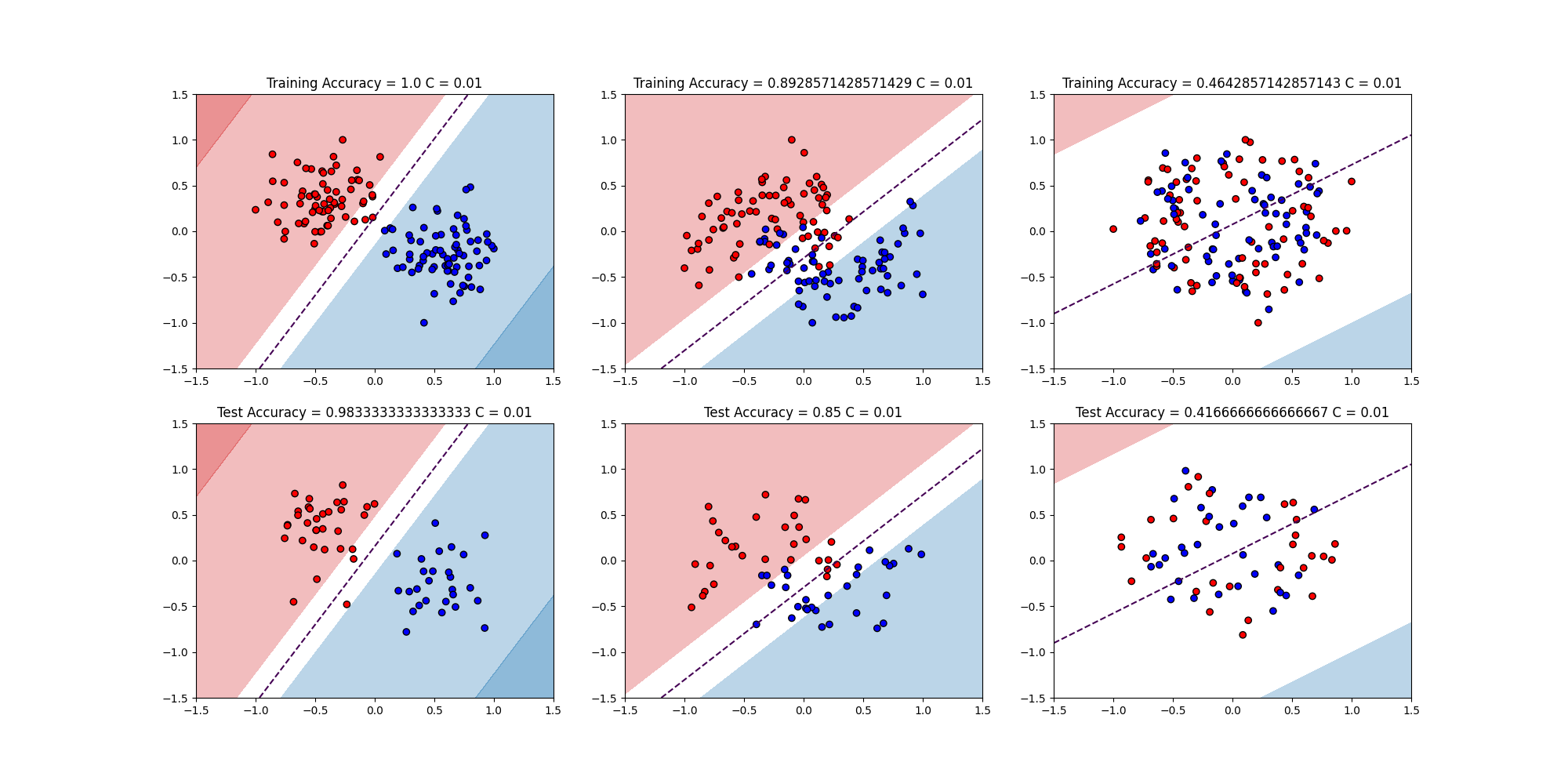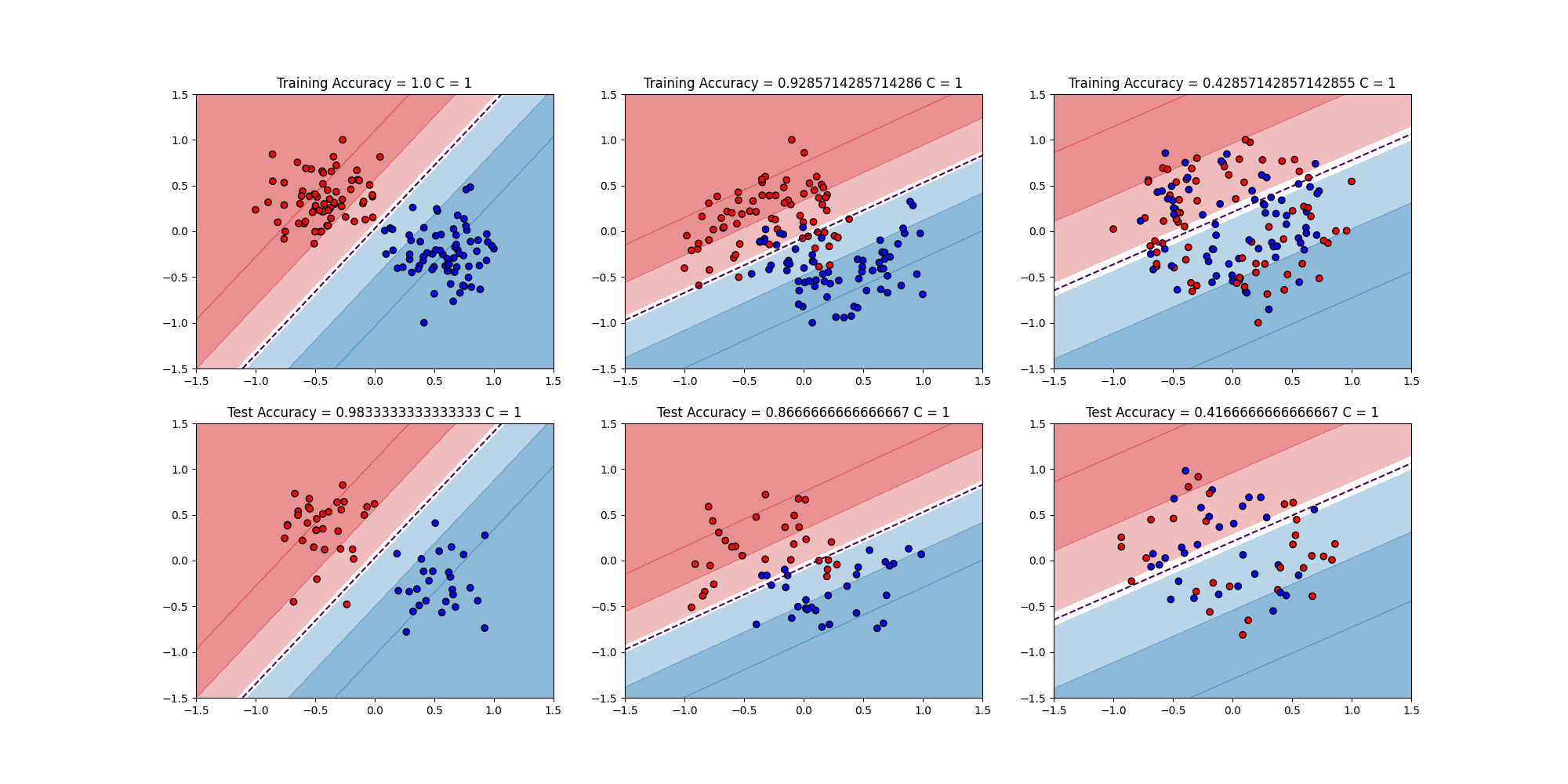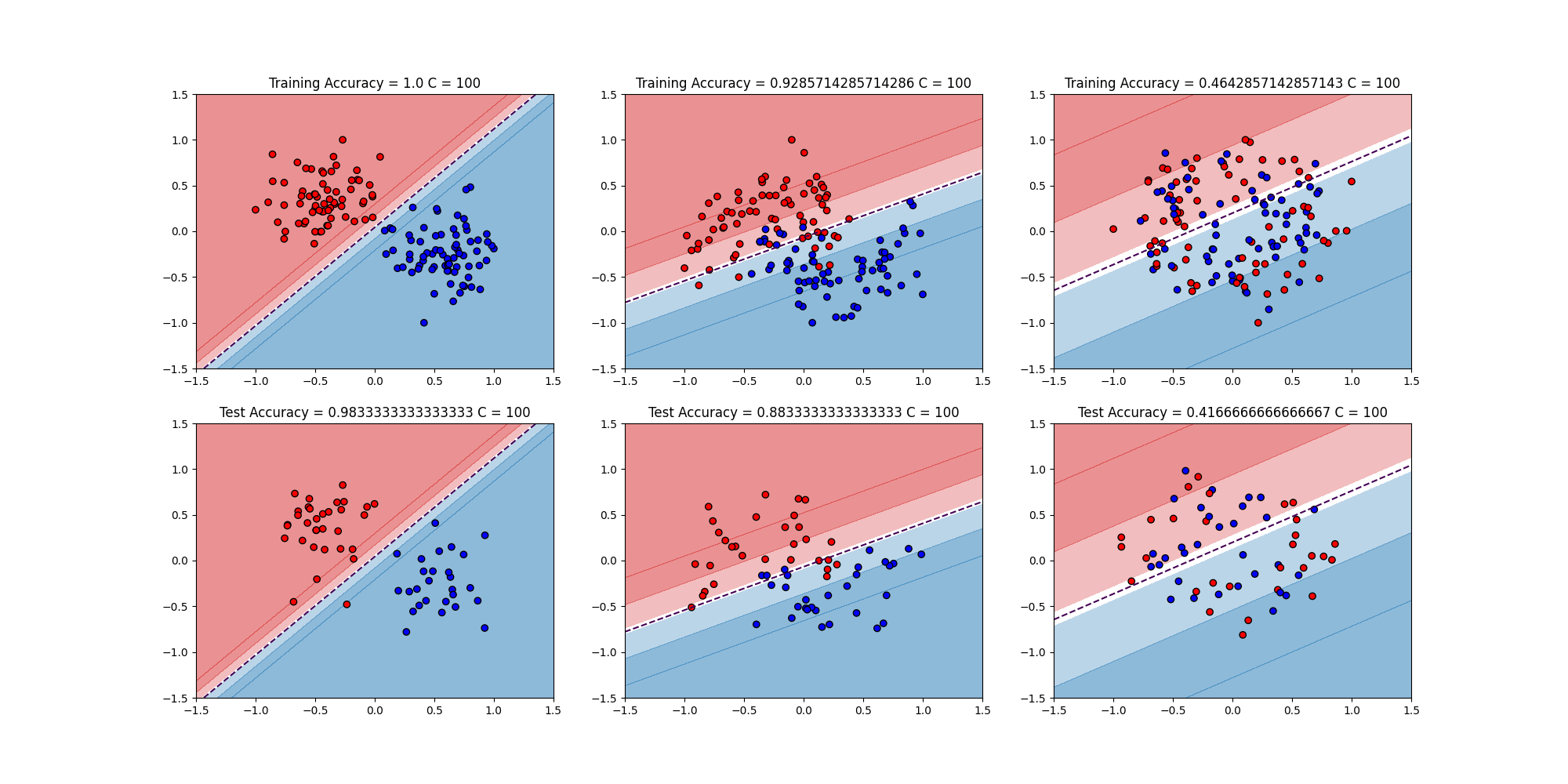前回
筑波大学の機械学習講座:課題のPythonスクリプト部分を作りながらsklearnを勉強する (11)
https://github.com/legacyworld/sklearn-basic
課題 6.2 カーネルとSVM
この課題は元データ(linear separation, moons, circles)のランダム値などがわからないため全く同じには出来なかったが、大体の傾向は掴めたと思う。
Youtubeでの解説:第7回(2) 48分30秒あたり
講義ではCの値を変えてもそんなに傾向は変わらないことを示している。その傾向とは
- Linear Separation
- make_blobsで作ったデータなので綺麗に分類できる
- moons
- 三日月が2つあわさった形なので綺麗に線形では分類は出来ないが、まぁまぁな結果
- circles
- 円が2つ重なった状態なのでどうやっても線形では分類できない
$C = 0.01,0.1,0.5,1,10,100$で変えたものを全て画像に落とすプログラムとした。
import numpy as np
import matplotlib.pyplot as plt
from matplotlib.colors import ListedColormap
import matplotlib.colors as mcolors
from sklearn import svm,metrics
from sklearn import preprocessing
from sklearn.model_selection import train_test_split
from sklearn.datasets import make_circles,make_moons,make_blobs
datanames = ['linear_separation','moons','circles']
samples = 200
c_values = [0.01,0.1,0.5,1,10,100]
# 3種類のデータ作成
def datasets(dataname):
if dataname == 'linear_separation':
X,y = make_blobs(n_samples=samples,centers=2,random_state=64)
elif dataname == 'moons':
X,y = make_moons(n_samples=samples,noise=0.3,random_state=74)
elif dataname == 'circles':
X,y = make_circles(n_samples=samples,noise=0.3,random_state=70)
X = preprocessing.MinMaxScaler(feature_range=(-1,1)).fit_transform(X)
return X,y
# Cとデータセットごとに分類を行う
def learn_test_plot(clf_models):
for clf in clf_models:
plt.clf()
# 3種類のデータごとにTrain ErrorとTest Errorを描画(計6種類)
fig = plt.figure(figsize=(20,10))
ax = [fig.add_subplot(2,3,i+1) for i in range(6)]
for a in ax:
a.set_xlim(-1.5,1.5)
a.set_ylim(-1.5,1.5)
for dataname in datanames:
X,y = datasets(dataname)
X_tr_val,X_test,y_tr_val,y_test = train_test_split(X,y,test_size=0.3,random_state=42)
X_tr,X_val,y_tr,y_val = train_test_split(X_tr_val,y_tr_val,test_size=0.2,random_state=42)
clf.fit(X_tr,y_tr)
dec = clf.decision_function(X_val)
predict = clf.predict(X_val)
train_acc = metrics.accuracy_score(y_val,predict)
test_predict = clf.predict(X_test)
test_acc = metrics.accuracy_score(y_test,test_predict)
c_value = clf.get_params()['C']
# メッシュデータ
xlim = [-1.5,1.5]
ylim = [-1.5,1.5]
xx = np.linspace(xlim[0], xlim[1], 30)
yy = np.linspace(ylim[0], ylim[1], 30)
YY, XX = np.meshgrid(yy, xx)
xy = np.vstack([XX.ravel(), YY.ravel()]).T
Z = clf.decision_function(xy).reshape(XX.shape)
# 塗りつぶし用の色
blue_rgb = mcolors.to_rgb("tab:blue")
red_rgb = mcolors.to_rgb("tab:red")
# データセットごとに縦に並べる
index = datanames.index(dataname)
# decision_functionが大きいほど色を濃くする
ax[index].contourf(XX, YY, Z,levels=[-2,-1,-0.1,0.1,1,2],colors=[red_rgb+(0.5,),red_rgb+(0.3,),(1,1,1),blue_rgb+(0.3,),blue_rgb+(0.5,)],extend='both')
ax[index].contour(XX,YY,Z,levels=[0],linestyles=["--"])
ax[index].scatter(X_tr_val[:,0],X_tr_val[:,1],c=y_tr_val,edgecolors='k',cmap=ListedColormap(['#FF0000','#0000FF']))
ax[index].set_title(f"Training Accuracy = {train_acc} C = {c_value}")
ax[index+3].contourf(XX, YY, Z,levels=[-2,-1,-0.1,0.1,1,2],colors=[red_rgb+(0.5,),red_rgb+(0.3,),(1,1,1),blue_rgb+(0.3,),blue_rgb+(0.5,)],extend='both')
ax[index+3].contour(XX,YY,Z,levels=[0],linestyles=["--"])
ax[index+3].scatter(X_test[:,0],X_test[:,1],c=y_test,edgecolors='k',cmap=ListedColormap(['#FF0000','#0000FF']))
ax[index+3].set_title(f"Test Accuracy = {test_acc} C = {c_value}")
plt.savefig(f"6.2_{c_value}.png")
clf_models = [svm.SVC(kernel='linear',C=c_value) for c_value in c_values]
learn_test_plot(clf_models)
$C = 0.01,1,100$の結果はこちら
まぁCを変えても同じ結果と言える
過去の投稿
筑波大学の機械学習講座:課題のPythonスクリプト部分を作りながらsklearnを勉強する (1)
筑波大学の機械学習講座:課題のPythonスクリプト部分を作りながらsklearnを勉強する (2)
筑波大学の機械学習講座:課題のPythonスクリプト部分を作りながらsklearnを勉強する (3)
筑波大学の機械学習講座:課題のPythonスクリプト部分を作りながらsklearnを勉強する (4)
筑波大学の機械学習講座:課題のPythonスクリプト部分を作りながらsklearnを勉強する (5)
筑波大学の機械学習講座:課題のPythonスクリプト部分を作りながらsklearnを勉強する (6)
筑波大学の機械学習講座:課題のPythonスクリプト部分を作りながらsklearnを勉強する (7) 最急降下法を自作
筑波大学の機械学習講座:課題のPythonスクリプト部分を作りながらsklearnを勉強する (8) 確率的最急降下法を自作
筑波大学の機械学習講座:課題のPythonスクリプト部分を作りながらsklearnを勉強する (9)
筑波大学の機械学習講座:課題のPythonスクリプト部分を作りながらsklearnを勉強する (10)
https://github.com/legacyworld/sklearn-basic
https://ocw.tsukuba.ac.jp/course/systeminformation/machine_learning/