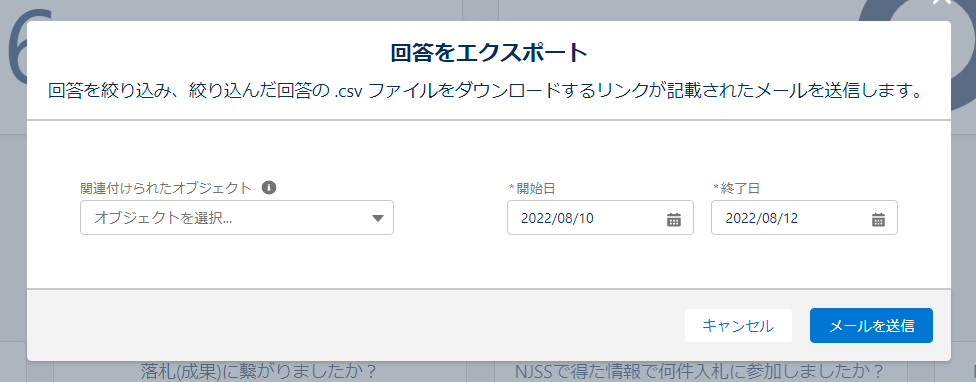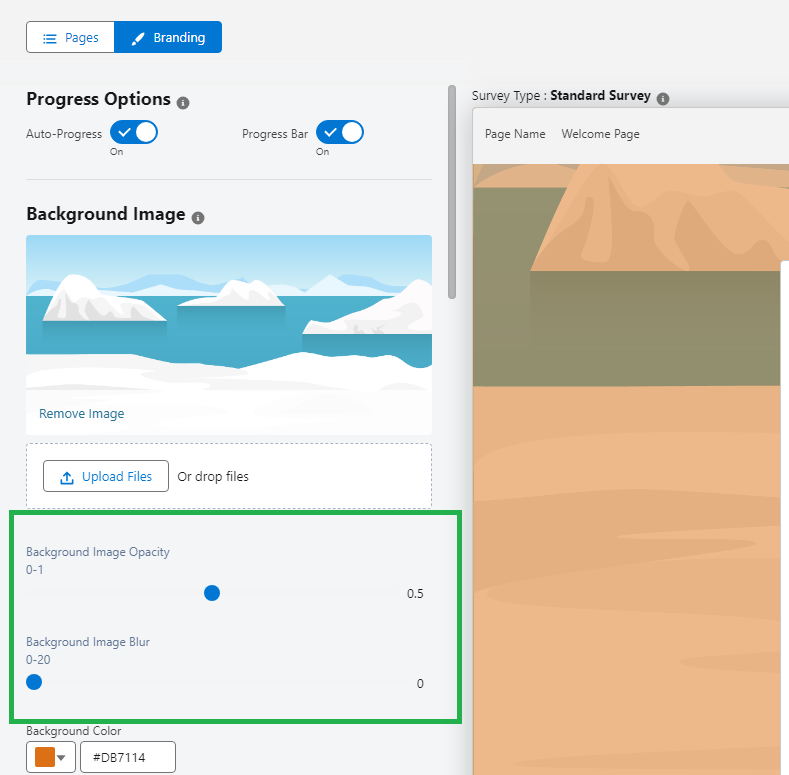結構、質問が多い分野ですので特別にまとめページを作ります。
-
Trying to auto create Account record from Salesforce survey responses
-
Survey Force by Salesforce Labs を、特定のユーザーに対して非表示にすることはできますか?
Thanks for checking on this, I checked further and seem like you would need to have salesforce Feedback Management License in your org.
https://help.salesforce.com/s/articleView?id=sf.concept_survey_licenses.htm&type=5
If you want to enable in playground org, enable survey and you should see the option.
Setup-->Quick Find-->Survey Settings-->Enable Surveys.
https://developer.salesforce.com/forums/?id=9065d0000007B8eAAE
Please check this article.
https://trailhead.salesforce.com/trailblazer-community/feed/0D54S00000EA6k4SAD
It was the sharing rules set to Read only, changing them to Read/Write has resolved the issue.
共有ルールが読み取り専用に設定されていたので、読み取り/書き込みに変更することで問題は解決しました。
アンケートの回答
アンケートの質問
できない例
we are not able to change the survey name
you can make a copy of your survey which has all the details and you need to create a new version of your survey and then you can name it whatever you want.
アンケート名は変更できません
すべての詳細が記載された調査のコピーを作成できます。また、調査の新しいバージョンを作成して、任意の名前を付けることができます。
ドキュメントによると、Salesforce アンケートでデフォルトの言語を設定することはできないと思います。
権限関係
Unfortunately it seems that the View Set Up and Configuration permission is required.
Here's an idea.
Do not require View Setup and Configuration Permission to Create Surveys
https://ideas.salesforce.com/s/idea/a0B8W00000GdaUvUAJ/do-not-require-view-setup-and-configuration-permission-to-create-surveys
アップデート関係
翻訳
Salesforce support helped me out!
A solution is to customize an email template. If you open its source, there's a default [[SURVEY_INVITATION_URL]] variable. You can add a language parameter as below:
[[SURVEY_INVITATION_URL]]&guestUserLang='nl'
Then, in the Send Survey flow action, specify the developer name of the customized email template.
Salesforce のサポートが役に立ちました。
解決策は、電子メール テンプレートをカスタマイズすることです。ソースを開くと、デフォルトの [[SURVEY_INVITATION_URL]] 変数があります。以下のように言語パラメータを追加できます。
バグ?
Please check this article.
Survey checkboxes and radio button would be un-selected rarely
https://issues.salesforce.com/issue/a028c00000gAykfAAC/survey-checkboxes-and-radio-button-would-be-un-selected-rarely
障害
Please reference ID: NLPUBDZT. Error: Restforce::ErrorCode::InvalidField. Message: INVALID_FIELD: 'solar_panel_feedback_survey' AND InvitationLink != NULL ^ ERROR at Row:1:Column:96 field 'InvitationLink' can not be filtered in a query call
- Survey Basics - Send Out and Track Your Survey
- Challenge not yet complete in Resourceful Narwhal Playground There was an unhandled exception. Please reference ID: MLELSWYR. Error: Restforce::ErrorCode::InvalidField. Message: INVALID_FIELD: 'solar_panel_feedback_survey' AND InvitationLink != NULL ^ ERR
設定
開始日終了日はSurveyResponseオブジェクトのCompletionDateTime(参加者がアンケートを完了した日時)のフィールド
Please check this article.
Add the Survey Invitations and Responses Related List to Object Record Pages
https://help.salesforce.com/s/articleView?id=sf.task_add_survey_subject_related_list.htm&type=5
One problem may be that some users do not have access to the org wide email address.
Also, according to this article on Salesforce.com - https://help.salesforce.com/s/articleView?id=000380464&type=1 - it may take several days for an org wide email address to be available for use.
問題としては、一部のユーザーが組織全体の電子メール アドレスにアクセスできないことが考えられます。
また、 Salesforce.comのこの記事( https://help.salesforce.com/s/articleView?id=000380464&type=1 )によると、組織全体のメール アドレスが使用できるようになるまでには数日かかる場合があります。
不透明度を設定するには、黒い点を左にドラッグして 0.5 に設定します。
to set the opacity just drag the black dot the the left then set it to 0.5.
There seem to be an invisible line there.
データモデル
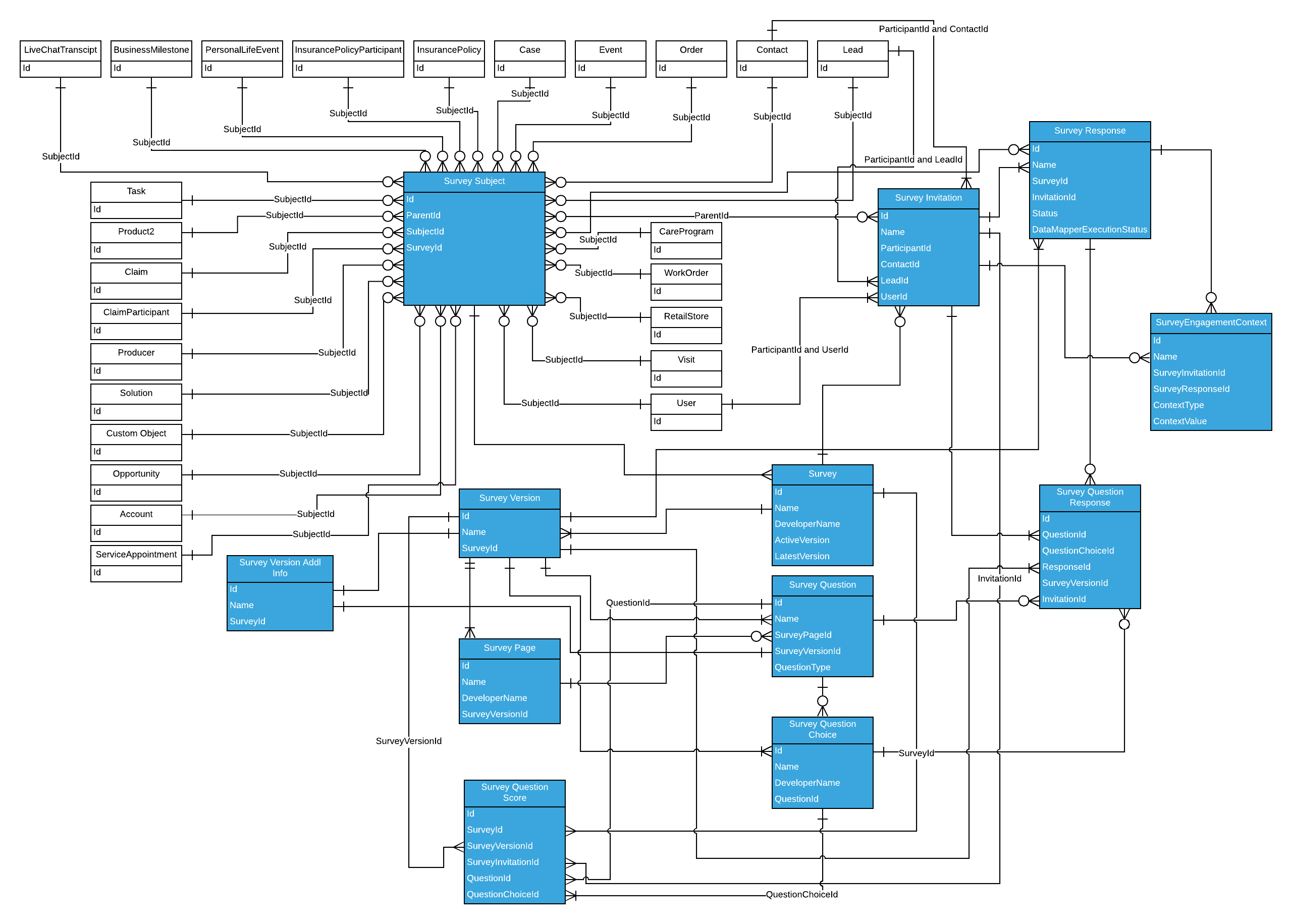
https://automationchampion.com/2022/04/20/send-salesforce-survey-without-code-2/
調査リンクが送信された場合、そのままでは何も保存されません。顧客がアンケートを送信すると、回答が保存されます。それはすべて、セールスフォースの調査力オブジェクトにあります。共有されたアンケートの質問に対する回答以外の顧客情報は保存されません
SurveySubjectでは使えるオブジェクトに制限がある
Quote object may not be usable.
Object that the survey is associated with. Possible values include:
- Product2
- Promotion
- RebateProgram
- RetailStore
SurveySubject
https://developer.salesforce.com/docs/atlas.en-us.object_reference.meta/object_reference/sforce_api_objects_surveysubject.htm
Salesforce を調査/顧客フィードバック管理ソリューションとして使用するか、専用プラットフォームとして使用するかについてアドバイスを求める
複数ページのアンケートや NPS 計算など、より複雑なアンケートのニーズがある場合は、Salesforce アンケートをお勧めします。ただし、「エクスペリエンスを評価してください」や追加のフィードバック用のテキスト ボックスなど、非常に単純な要件がある場合は、Salesforce Surveys をお勧めせず、代わりに SurveyForce のようなパッケージを使用する傾向があります。
その主な理由は、アンケートが無料ではないことです。最初の 500 件の調査リクエストは無料だと思いますが、それ以降は有料になるため、驚く人もいます。また、Salesforce アンケートは、特にメールの送信に関して、セットアップの観点からいくつかの問題点を引き起こすことがわかりました。デフォルトの電子メール テンプレートは、関連するレコードに関する情報を取得しません。たとえば、ケースがクローズされた後にアンケートを送信したい場合、デフォルトのエクスペリエンスにはそのケースへの参照が含まれていないため、常にフローと独自のテンプレートを使用して回避策を構築し、顧客がそれを理解できるようにする必要がありました。調査は次のものに関するものです。
PMM
Tom のコメントを詳しく説明すると、アンケートの件名レコードには、アンケートの招待、関連するオブジェクトの開発者名、および関連オブジェクトのレコード ID である件名 ID にリンクするフィールドがあります。
手順は次のようになります。
- PMM コホート レコードにリンクする調査招待にカスタム参照フィールドを作成します。
- 調査対象レコードが作成された後に起動するフロー トリガーを作成します。オブジェクト名が PMM コホート オブジェクトと一致する場合は、手順 1 で作成したフィールドに対象 ID をコピーして、識別された調査招待を更新します。
アンケート招待のカスタム ルックアップ フィールドを使用すると、PMM コホート レコードのすべてのフィールドにアクセスできます。実際にフィールドを表示するには、カスタム レポート タイプを作成する必要がある場合があります。