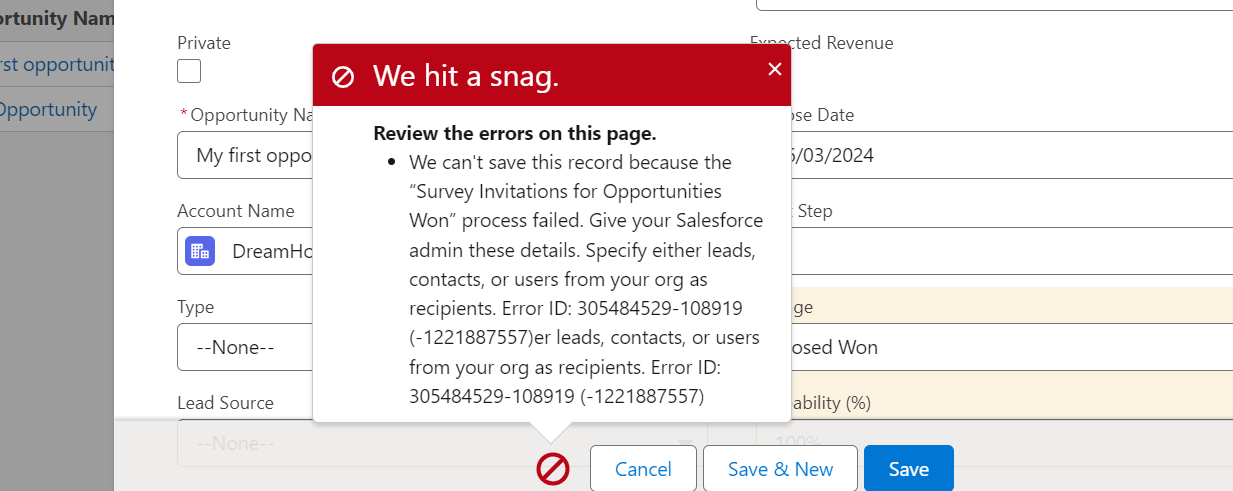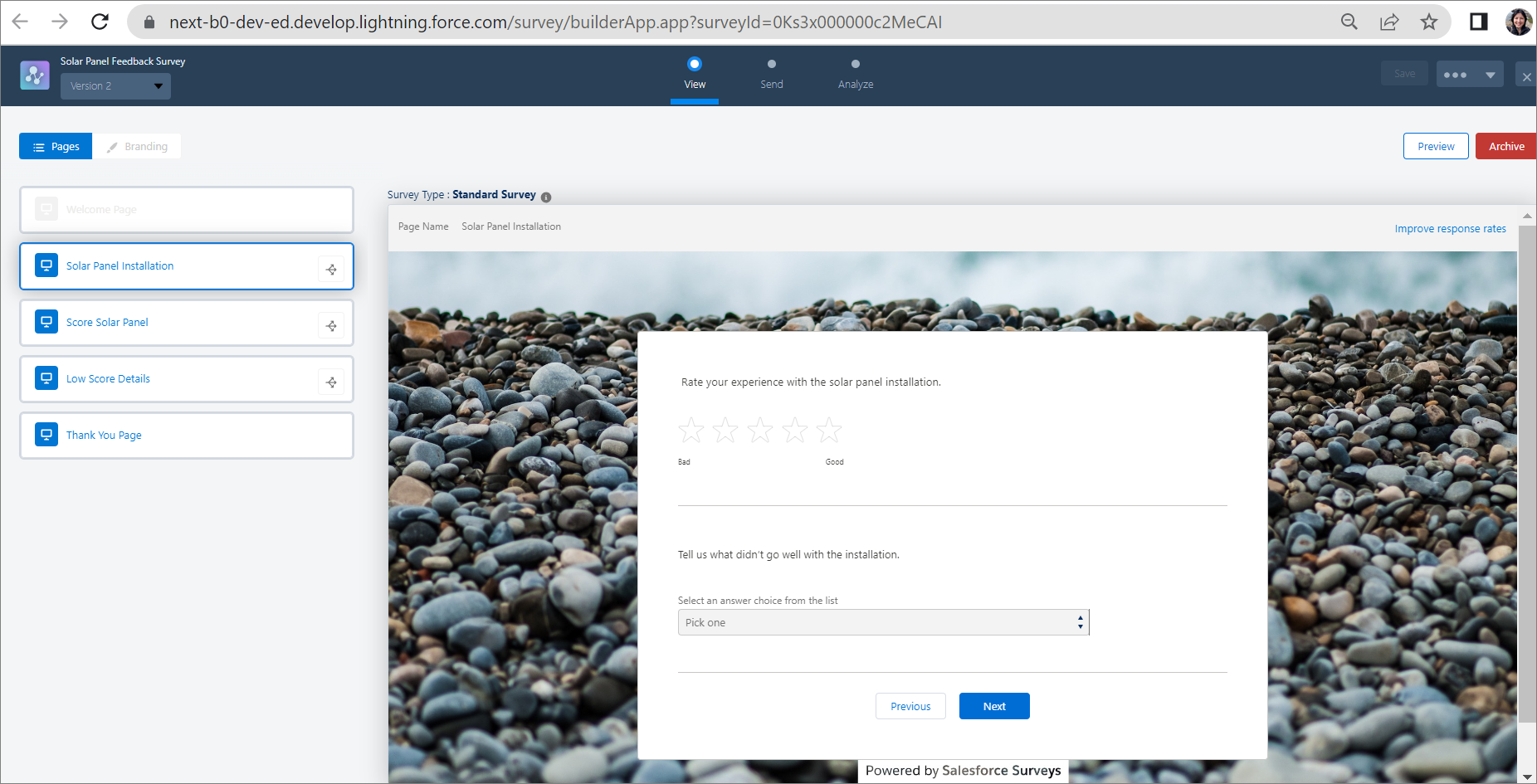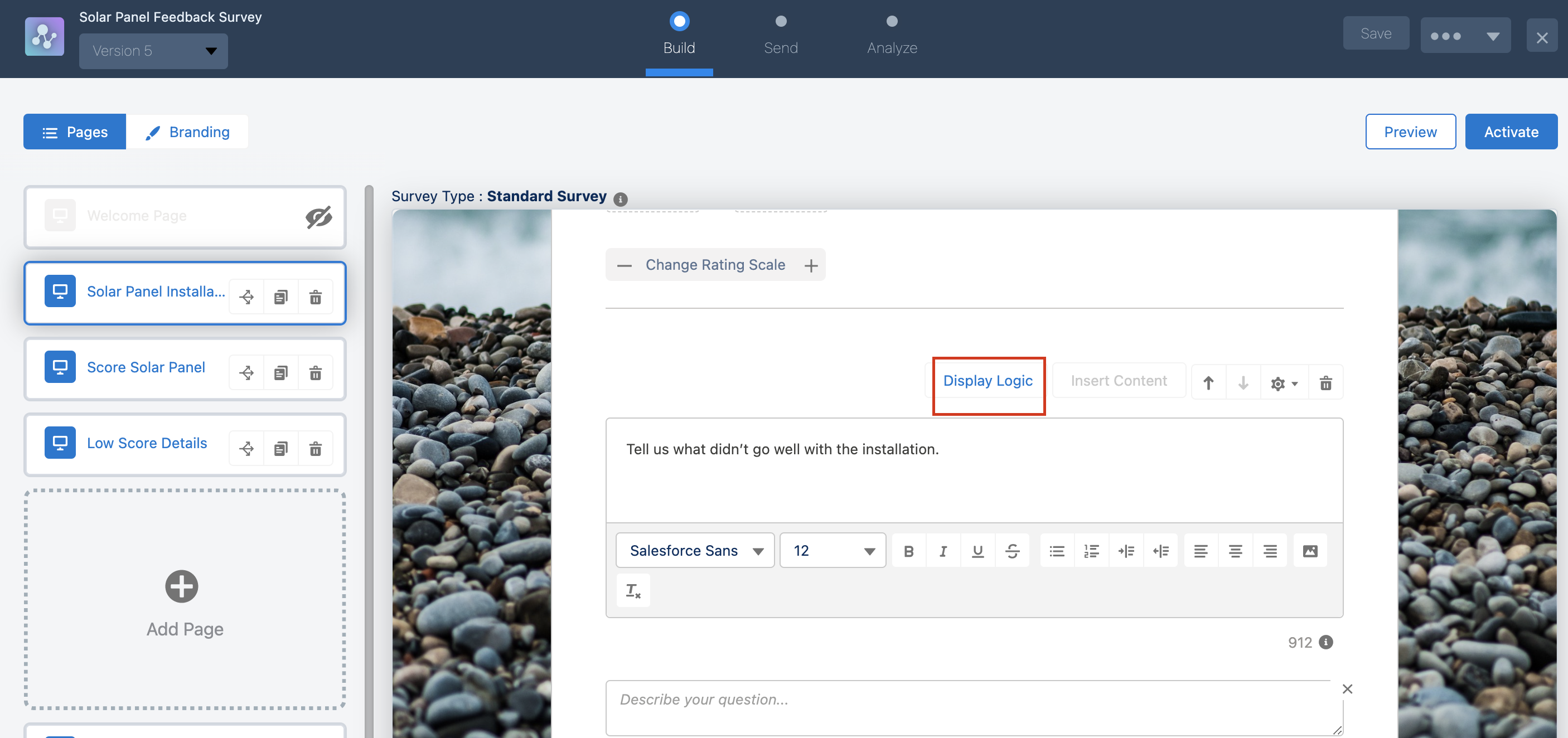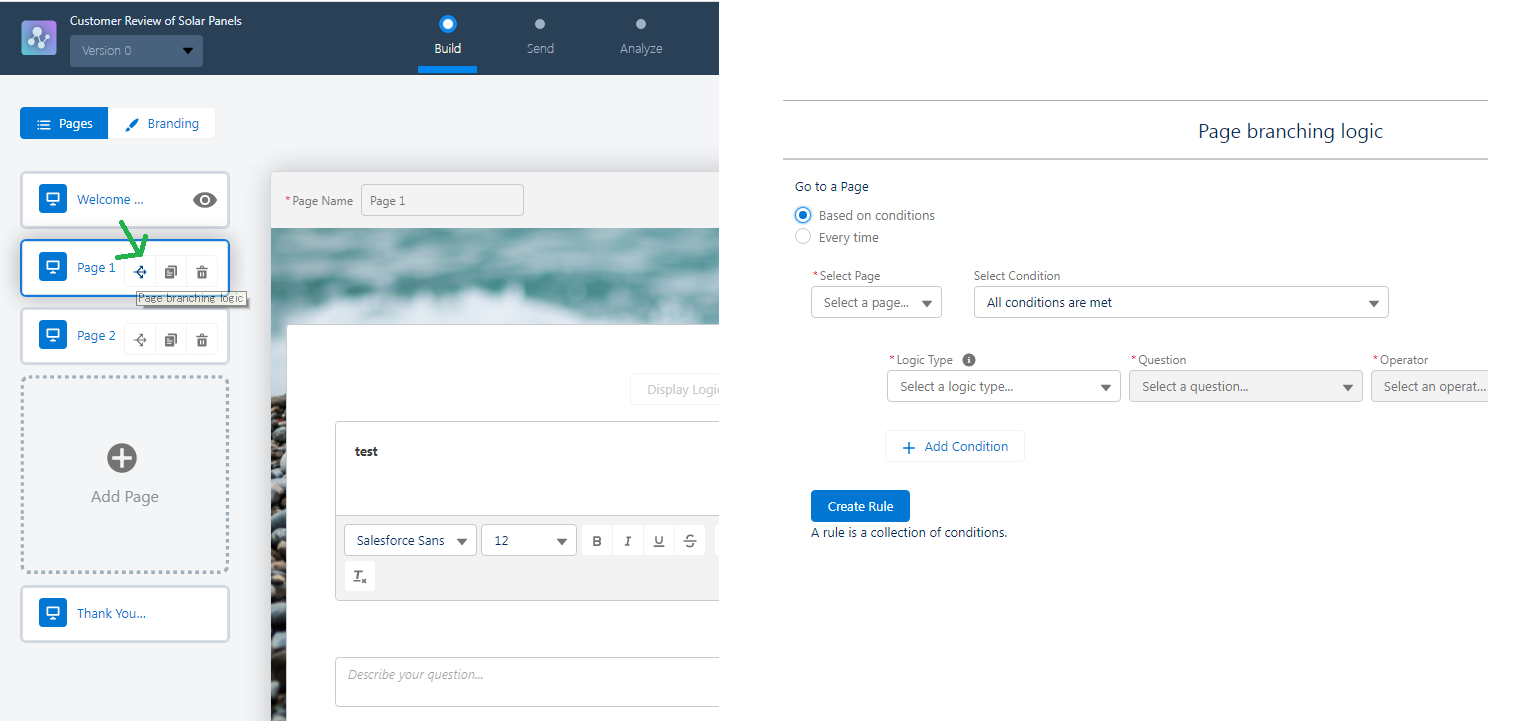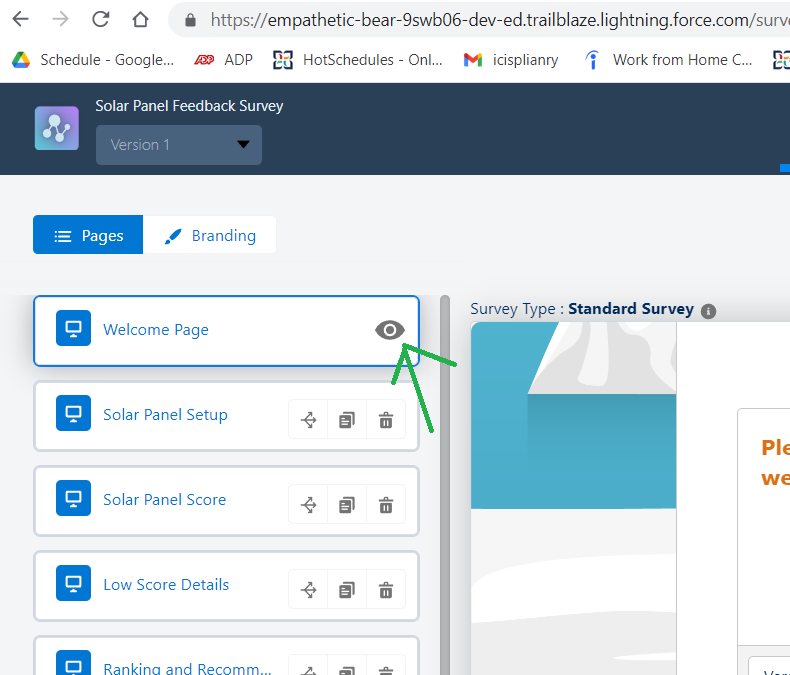独立した関連記事
-
Get Started with Service Cloud for Lightning Experience > Salesforce Surveys for Admins
-
Matrix-Format Questions for Salesforce Surveys Build a Survey with Matrix Questions
-
Design and Distribute Surveys with Salesforce Feedback Management
Please check this article.
Set Up and Configure Your Org for Experience Cloud Sites
https://help.salesforce.com/s/articleView?id=sf.networks_setup_maintain_communities.htm&type=5
Enable Surveys and Configure Survey Settings
https://help.salesforce.com/s/articleView?id=sf.task_enable_surveys.htm&type=5
We can’t find the resource Survey Recipient
よく分からん
What I suspect is that while creating a variable you might have copied/pasted the value for Default Value: {!$Record.Owner.Id}. However, it should be selected from the drop-down by selecting Record then owner, and then id.
I did the same and it worked.
https://trailhead.salesforce.com/trailblazer-community/feed/0D54S00000Jg7YCSAZ
I think the settings for the previous challenge remain.
Try your new playground.
We couldn't find a question with display logic. Make sure one of your questions has display logic.
Empower Your Salesforce Users > Survey Basics > Add Logic to Your Survey
Exit out of the application and signing back in helped me resolve this issue.
アプリケーションを終了して再度サインインすると、この問題を解決できました。
- Issue on badge Empower Your Salesforce Users > Survey Basics > Add Logic to Your Survey
- 【未解決】Can't pass the challenge of Add Logic to Your Survey
- Survey Builder Page Branching Logic
the rule has already been created. It’s greyed out at the bottom.
figured it out! had to tweak the rule a little bit. ----> go to the exit/thankyou page if answer is no. and that seemed to have worked!
ルールはすでに作成されています。下の方がグレーになっています。
理解した!ルールを少し調整する必要がありました。 ----> 答えが「いいえ」の場合は、exit/thankyou ページに移動します。そしてそれはうまくいったようです!
I checked your org and found that the screenshot you provided in the description is the one when you are viewing the page.
Please refer to the attached screenshots to create a new version and work on it to see the Display Logic option.
調査 Trailhead へのロジックの追加
We couldn’t load the survey. Contact the survey creator for help.
I had the Survey merge fields set for 'User' Context instead of 'System' Context - and the Guest User profile does not have access to the records that the merge fields were pulling from (They are private in our org).
Once I switched the Surveys over to System Context , ignoring record level access, I could successfully launch the Survey from the Email link.
「システム」コンテキストではなく「ユーザー」コンテキストにアンケート差し込み項目を設定しました。また、ゲスト ユーザー プロファイルには、差し込み項目がプルされたレコードへのアクセス権がありません (組織では非公開です)。
レコード レベルのアクセスを無視して、Survey を System Context に切り替えると、E メール リンクから Survey を正常に起動できました。
この調査バージョンをアクティブ化することはできません。別のバージョンが1つ以上のオブジェクトによって参照されているか、必要な権限がありません
We can’t find the Survey object. Make sure you’ve enabled it under Survey settings.
Just to update, this was resolved. I checked the challenge in a different browser and it recognized that the work was completed.
別のブラウザでうまくいったようです。
【未解決】The Post-Caht Feedback survey doesn't contain a data map.
未解決
- Salesforce Surveys
- Getting following Error when trying to Archive a Survey Version: You can't archive this survey version because it's referenced by one or more Organization records in your org.
- Surveyを内部ユーザ向けに使う設定
-
Send Out and Track Your Survey under Survey basics Challenge not completing

- We can’t find an image in your survey
We can’t find the resource Survey Recipient.
- Automate Your Survey Invitations: Resource API
- Hands-on Challenge for Automate Your Survey Invitations
What I suspect is that while creating a variable you might have copied/pasted the value for Default Value: {!$Record.Owner.Id}. However, it should be selected from the drop-down by selecting Record then owner, and then id.
I did the same and it worked.
私が疑うのは、変数の作成中に、デフォルト値の値をコピー/貼り付けた可能性があることです: {!$Record.Owner.Id}.ただし、[レコード]、[所有者]、[ID] の順に選択して、ドロップダウンから選択する必要があります。
私も同じことをしましたが、うまくいきました。
It errors when creating the resource if using copy/paste of the exact value shown in the trailhead. So I've had to type in Record select the object, and then record owner id.
Trailhead に示されている正確な値のコピー/貼り付けを使用すると、リソースの作成時にエラーが発生します。そのため、Record select オブジェクトを入力してから、所有者 ID を記録する必要がありました。
If you have created the 2 variables 'SurveyContext' and 'SurveyRecipient', open the Toggle Toolbox icon in your survey. First, click on 'SurveyRecipient' variable, select the pencil to edit this variable. Clear all values from the Default Value field, click on the magnifying glass to the right of this field type 'Reco ' a list of variables will appear in the drop-down, select $Record. Repeat this step to select Owner and ID. Once you are finished, click 'Done'. Then click 'Save as' ... and 'Activate' your survey. Now you're ready to re-check the Challenge
「SurveyContext」と「SurveyRecipient」という 2 つの変数を作成した場合は、調査でツールボックスの切り替えアイコンを開きます。まず、「SurveyRecipient」変数をクリックし、鉛筆を選択してこの変数を編集します。デフォルト値フィールドからすべての値をクリアし、このフィールド タイプ 'Reco' の右側にある虫めがねをクリックして、ドロップダウンに変数のリストが表示されるので、$Record を選択します。この手順を繰り返して、所有者と ID を選択します。完了したら、[完了] をクリックします。次に、[名前を付けて保存] をクリックし、調査を [アクティブ化] します。これで、チャレンジを再確認する準備が整いました
Ensure that you include the response for the ‘Score our solar panels’ question in the ‘Tell us why you rated our solar panels’ question.
言語設定を英語にする必要がある
The Welcome page isn’t disabled. Make sure you have disabled it.
We can’t find the first custom thank you message with the CompanyName merge field.
Figured it out. There was a typo in a word in the custom message, which caused the error
Unable to save your survey due to error: Unable to save brand personalization information.
Please check this article.
I had started to do the survey without putting an image and finally I started it again by starting by putting the background image and there I was able to save it. I thought we could change the background image at any time but apparently not.
画像を入れずに調査を開始していましたが、最終的に背景画像を入れて再度開始し、保存することができました。背景画像はいつでも変更できると思っていましたが、どうやら変更できないようです。
We can’t find a survey invitation link for your survey. Make sure you've generated a link for your survey
Survey option does not show up in App Launcher
I finally found the issue. As mentioned the Survey feature worked without a hitch in my playground, so I began to compare and contrast the differences between the two and moved away from the App Menu and Profiles > Assigned Apps to Profile > Object Settings. Turns out this org, for whatever reason, did not follow the rules and did not set the app to Default On/Off, instead it was Hidden by default. Thanks again for your help. This delayed me quite a bit, so it's great have this fixed.
https://trailhead.salesforce.com/trailblazer-community/feed/0D54S00000A8CtFSAV
ついに問題が見つかりました。前述したように、アンケート機能は私のプレイグラウンドでは問題なく動作したため、この 2 つの違いを比較対照し、[アプリ メニューとプロファイル] > [プロファイルに割り当てられたアプリ] > [オブジェクト設定]から移動しました。この組織は、何らかの理由でルールに従わず、アプリをデフォルトのオン/オフに設定せず、デフォルトで非表示になっていたことが判明しました。ご協力いただきありがとうございます。このせいでかなり遅れてしまったので、これが修正されて本当に良かったです。
In the display logic, we can't find the condition set to 'All the conditions are met'
Apparently there is a bug in the verification code. After trying many times, I added the Display Logic to the survey "Solar Panel Feedback Survey" created in the previous section and passed!
どうやら認証コードにバグがあるようです。何度も試した結果、前項で作成したアンケート「ソーラーパネルフィードバックアンケート」に表示ロジックを追加して合格しました!
it helped a lot. I want to add that I have a different module, so I had to search for survey "Solar Panel Feedback Survey" to apply the creation steps.