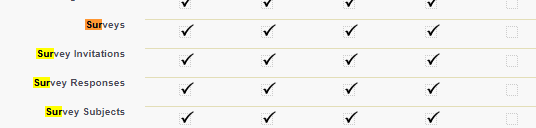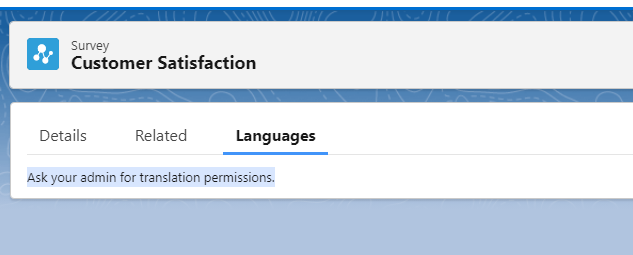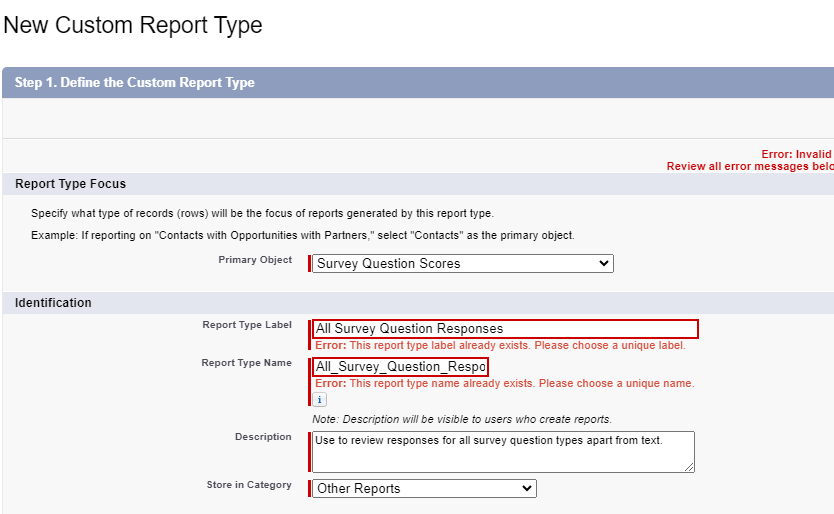Translate Your Survey
何もせずに検証した場合
アンケートを翻訳する権限が見つかりませんでした。 Translation Workbench が有効になっていて、翻訳言語としてイタリア語を選択してアクティブ化していることを確認してください。
We couldn't find the permissions to translate your survey. Make sure Translation Workbench is enabled and you've selected and activated Italian as the translation language.
有効化だけした場合
We couldn't find the permissions to translate your survey. Make sure Translation Workbench is enabled and you've selected and activated Italian as the translation language.
:::note alert
Gabriela Livingstonを選べと書いてあるけど、そんなユーザはおらんなぁ。
仕方ないので作ろう
プロファイルはmarketing userとしようか。権限がいる?
Users assigned one of the following profiles only need permission in the Translation Workbench to translate: standard user, system administrator, contract manager, and marketing user. For users assigned other profiles, they must be provided Read permission on the Survey object.
見たら、あった。
ここまで、エラーメッセージは変わらんなぁ
アンケートを翻訳する権限が見つかりませんでした。 Translation Workbench が有効になっていて、翻訳言語としてイタリア語を選択してアクティブ化していることを確認してください。
We couldn't find the permissions to translate your survey. Make sure Translation Workbench is enabled and you've selected and activated Italian as the translation language.
あれ、言語設定が機能してない
Ask your admin for translation permissions.
I had the same issue. I am system admin and I could translate in the Translation Workbench and web pages, but not surveys. My fix was to go to Setup > Translation Language Settings. Click Edit link next to language. Add myself as a user for that language. *This was not needed for any other translation; such, as Translation Bench > Translate
私も同じ問題を抱えていました。私はシステム管理者で、翻訳ワークベンチと Web ページでは翻訳できますが、アンケートは翻訳できません。私の修正は、[設定] > [翻訳言語設定] に移動することでした。言語の横にある「編集」リンクをクリックします。その言語のユーザーとして自分を追加します。 *これは他の翻訳には必要ありませんでした。翻訳ベンチ > 翻訳など
Gabriela Livingstonでログインしてなかったので、自分も追加したらOK
説明のところだけでもエラーメッセージは変わらん。
We couldn't find the permissions to translate your survey. Make sure Translation Workbench is enabled and you've selected and activated Italian as the translation language.
アンケートを翻訳する権限が見つかりませんでした。 Translation Workbench が有効になっていて、翻訳言語としてイタリア語を選択してアクティブ化していることを確認してください
イタリア語の設定をしたらあっさり合格。
Begin and Close Cases with Survey Invitations
なんだ、ここはクイズか... CとBだな。
Automate Your Survey Invitations
何もせずに検証した場合
We can't find a flow named 'Survey Invitations for Opportunities Won'.
これは問題のところにあるフローみたいですね。
ということは、説明しているところはチェックロジックには関係ない可能性が大だな。
今回はいきなり問題から解こうかな。
消えてしまうので保存
Create a Flow and an Opportunity
-
Create a flow that generates a survey invitation when particular conditions are met. Then create an opportunity with stage Closed Won.
- Create a flow using Flow Builder:
- Flow Label: Survey Invitations for Opportunities Won
- Flow Type: Record-Triggered Flow
- Object: Opportunity
- Trigger the Flow When: A record is created or updated
- Conditions: All Conditions Are Met (AND)
- Set Conditions:
- Field: StageName
- Operator: Equals
- Value: Closed Won
- When to Run the Flow for Updated Records: Only when a record is updated to meet the condition requirements
- Optimize the Flow for: Actions and Related Records
- Create a flow using Flow Builder:
-
Create a resource:
- Resource Type: Variable
- API Name: Survey Recipient
- Data Type: Text
- Default Value: {!$Record.Owner.Id}
-
Create another resource:
- Resource Type: Variable
- API Name: Survey Context
- Data Type: Text
- Default Value: {!$Record.Id}
-
Add an action:
- Action: customer_satisfaction
- Label: Send Survey Invitations to Sales Reps
- Survey Subject: SurveyContext
- Recipient Type: User in Your Org
- Recipient: SurveyRecipient
- Select: Unique link
- Invitation expires in days: 5
-
Save and activate the flow.
-
Create an opportunity:
- Opportunity Name: My first opportunity!
- Close Date: Select Current Date
- Stage: Closed Won
Invitation expires in days: 5をしないで保存だけして検証した場合
We can’t find an action named ‘Send Survey Invitations to Sales Reps’.
Invitation expires in days: 5を入れたけど変わらない
We can’t find an action named ‘Send Survey Invitations to Sales Reps’.
しかたないな、有効化してみましょう。
We can’t find an action named ‘Send Survey Invitations to Sales Reps’.
かわらんな。
商談をつくるとちゃんとメールが飛んできたけど、同じエラーですねぇ。
説明部分も必要かと思って作りましたがエラーは変わらないですね。
We can't find an action named 'Send Survey Invitations to Sales Reps'
- ERROR
- Help with Action "Send Survey to Sales Reps"
- Stuck in challenge : Automate Your Survey Invitations
検証ロジックのバグだったみたい
注意: 私の場合は、すべてが指示に従ってラベル付けされていたにもかかわらず、昨日同じエラーコードで複数の試行に失敗した後、魔法のように成功しました。昨日、Trailhead サポートにケースを送信しましたが、そのまま放置しました。今再びログインし、偶然のまぐれに備えてそのまま再送信してみようと思いました(プレイグラウンドを再度起動することさえしませんでした)。そして、うまくいきました。したがって、この単元でまだ行き詰まっている場合は、もう一度送信してみてください。これは Salesforce 側のバグ/エラーである可能性が高く、現在は修正されています。
Heads up: Mine magically just went through after failing multiple attempts yesterday with the same error code even though everything was labeled per the instructions. I submitted a case to Trailhead Support yesterday and left it alone. Logged back in just now and figured I'd try re-submitting it as is in case it was a random fluke (I didn't even launch the playground again) and it worked! So if you're still stuck on this unit, maybe try submitting it again - it was likely a bug/error on the side of Salesforce that they've now fixed.
https://trailhead.salesforce.com/trailblazer-community/feed/0D54V000074VYKx
Analyze Your Responses
何もせずに検証ボタンを押した場合
We couldn't find a report type named ‘All Survey Question Responses’.
1つ目のレポートタイプを作成しただけで、検証ボタンをクリックした場合
We couldn't find a report named ‘Scored Responses: Customer Satisfaction'.
次のレポート作成をしてから、検証ボタンをクリックした場合
We couldn't find a report named ‘Scored Responses: Customer Satisfaction'.
説明のところはこれ以上チェックしてないようですね。
えええ、既にあるの?
問題文にもレポートタイプつくるように書かれているけど、既に説明の中で同じものを作っていますよ、不親切な質問だ。
Create a Report for Survey Responses
Create a report type and a report to help analyze scored survey responses.
- Create a report type:
- Primary Object: Survey Question Scores
- Report Type Label: All Survey Question Responses
- Description: Use to review responses for all survey question types apart from text.
- Store in Category: Other Reports
あれ、作ったけど無い?
We couldn't find a report named ‘Scored Responses: Customer Satisfaction'.
フォルダーをプライベートにしたけど同じエラーですね。
何が原因だろう?
申し訳ないレポート名が違ってました。Scoredが無かった
Scored Responses: Customer Satisfaction
この設定をしたプレイグランドを使うと以下もそのまま使えます。
We can't find a flow named 'Survey Invitations for Opportunities Won' with the correct entry conditions.
- [We can't find a flow named 'Survey Invitations for Opportunities Won' with the correct entry conditions.]https://trailhead.salesforce.com/trailblazer-community/feed/0D5KX000000UCU10AO)