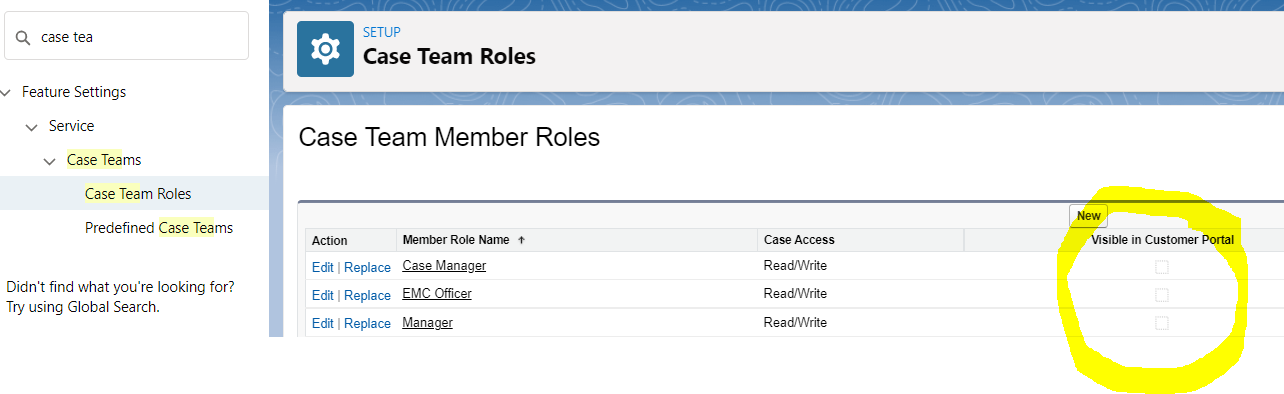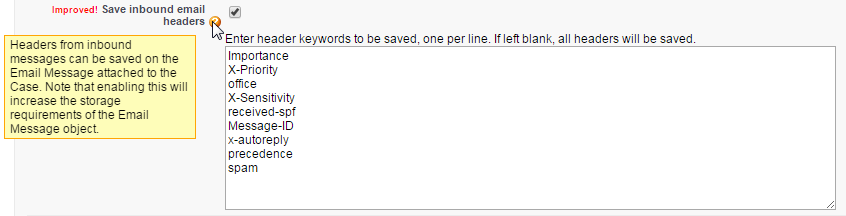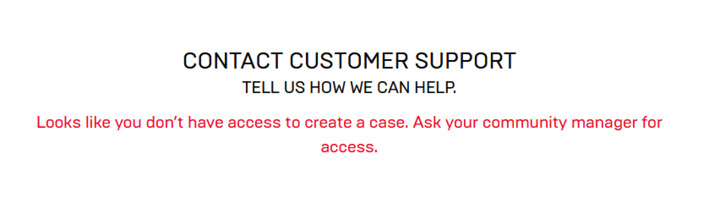メールtoケース
英語ですが、プラグインを活用して Outlook (または Gmail)からCaseを作成しているみたいです。ただCaseの作成は手動で行って、割り当てを自動化できるようなことが書かれています。不要なCaseを作りたくないので人で判断するやり方みたいですね。
https://www.linkedin.com/pulse/dark-side-salesforces-email-to-case-functionality-david
ケースページのレイアウトの標準ボタンがケースに表示されない
https://trailhead.salesforce.com/trailblazer-community/feed/0D54S00000A92wxSAB
IsPublished
Indicates whether the CaseComment is visible to customers in the Self-Service portal (true) or not (false). Label is Published. This is the only CaseComment field that can be updated via the API.
If you edit those existing workflows, there's a field called "Published" that you can access on the case comment object. This is the "Public" flag - the name is misleading since it's different than you see in the UI, but you can also confirm that in the API docs for CaseComment: https://developer.salesforce.com/docs/atlas.en-us.api.meta/api/sforce_api_objects_casecomment.htm
Where is the "public" case comment field in Setup and where is the case comment action?
https://trailhead.salesforce.com/trailblazer-community/feed/0D54S00000A916VSAR
Email-to-Case: Error(s) encountered while processing
The following errors were encountered while processing an incoming email:
CANNOT_EXECUTE_FLOW_TRIGGER : We can't save this record because the “Professional Development Case Email Auto Response Flow” process failed. Give your Salesforce admin these details. Probably Limit Exceeded or 0 recipients Error ID: 173547952-38020 (-730043307)Probably Limit Exceeded or 0 recipients Error ID: 173547952-38020 (-730043307)
ここではApexトリガーでセットしていますね。
https://trailhead.salesforce.com/trailblazer-community/feed/0D54V00007T4LmySAF
ここでは数式項目を使っています。フローでこのような数式を使うことでキューの名前を取得できるので値としてセットできると思います。
https://trailhead.salesforce.com/trailblazer-community/feed/0D54V00007T4DETSA3
- メール2ケース
電子メールが届き、添付ファイルがある場合、その添付ファイルはケース所有者以外の誰かによって所有されています。ケース所有者が添付ファイルの名前を変更しようとしているため、エラーが発生します。](https://trailhead.salesforce.com/trailblazer-community/feed/0D54V00007epkk8)
この問題に遭遇した人がいる場合は、カスタム アクションにレコード タイプが割り当てられているかどうかを確認してください。デフォルトのマスター レコード タイプを使用してカスタム アクションを作成し、後で他のケース レコード タイプを追加しても、アクションにレコード タイプを再割り当てしなかった場合、ボタンは表示されません。
In case anyone also run into this issue, check if your custom action has a record type assigned. If you create the custom action with the default Master record type, and later add other case record types but did not re-assign a record type to the action, the button will not show.
https://trailhead.salesforce.com/trailblazer-community/feed/0D54S00000A979gSAB
設定
Looks like this is still an idea:
Currently you are unable to reference a lightning email template, in a case auto-response rule.
https://ideas.salesforce.com/s/idea/a0B8W00000GdbMlUAJ/lightning-templates-in-case-auto-response-rules
Here is the KCS trailhead with instructions for setting up Lightning Knowledge for KCS: https://trailhead.salesforce.com/content/learn/modules/knowledgecentered-service-in-lightning-knowledge
The trailhead will provide guidance for using the Create Article button (located in the Knowledge sidebar of the Case View) which only requires configuration.
日時型のカスタム項目を作って、メールメッセージに新しいフローを作成し、メールが届いたときにこの項目に受信日あるいは送信日を更新します。 この項目でリストビューを並び替えてください。この設定を有効にする前のデータは別途処理する必要がありますね
以下の回答ではプロセスビルダーになっていますが、今はフローなると思います。
https://trailhead.salesforce.com/trailblazer-community/feed/0D54S00000A90xmSAB
できないこと
- メッセージングセッションからケースを作成する
- 同じ「Chatter」コンポーネントを配置しても、商談OBJとケースOBJでは表示のされ方が異なるようで、 例えば、商談OBJだと、投稿については全て表示されていますが、ケースOBJの場合は「>」マークで折りたたまれてしまっていることがあり、見た目だけでは投稿の有無が分かりません。
ケースを編集するたびに コンポーネントエラーが発生しました!
ケースプランを作ることができない。 権限セットを追加でOK
メールの重要度/優先度に基づいて Salesforce でケースの優先度を設定する方法
デフォルトでは、Salesforce はケースにフラグを立てませんが、Salesforce ワークフローでメールヘッダーを調べてから、ケースの優先度のフィールド更新を使用することでフラグを立てることができます。メール ヘッダーはデフォルトではキャプチャされないため、有効にする前に、データ ストレージへの影響を考慮してください。
Salesforce では、ほとんどのレコードが 2KB、場合によっては 4KB の「定額」のストレージを消費します。電子メール メッセージ オブジェクトは、実際のバイト カウントがデータ ストレージ制限に対して測定される唯一のオブジェクトです。メール-to-ケース (標準) を使用してメールヘッダーをキャプチャする際の問題は、すべてかゼロかであり、「すべて」は大量のデータストレージを消費するため、データストレージの制限にすぐに追いつく可能性があることです. 詳細については、関連するスパム問題の解決の投稿の「計算を行う」セクションを参照してください。
電子メール ヘッダーは送信電子メール クライアントによって異なりますが、現在、Importanceが最も広く使用されています。マイクロソフトは、バリエーションの良い記事を書いています。
重要度 (高、標準、低)
優先度 (緊急、標準、非緊急)
X-Priority (1 = 高、3 = 中、5 = 低)
X-MSMail-Priority (1 = 高、3 = 中、5 =低い)
メール to ケース プレミアムを使用すると、キャプチャするヘッダーを簡単に定義できるため、データ ストレージを節約し、Salesforce ワークフローでメール ヘッダーを評価できます。
1.メールヘッダーをキャプチャするように Salesforce を設定します。メール to ケース プレミアムで、受信設定ページに移動します。メール-to-ケース (標準) の手順については、こちらを参照してください。
3.フィールド更新を作成し、ワークフロー ルールを有効にします。
製品標準オブジェクトで作成された製品レコードが製品選択リストに表示されない
- I am working on case management. When I am creating new case, in the Product Picklist i am not able to see the Product records created in Product object
- Product is not appearing in product picklist of cases standard object?
If "Product" picklist is custom field you have to add the "product value" in that field.
In "Case" standard object there is a standard "Product"lookup field it displays all your active products in the list.
「製品」ピックリストがカスタム フィールドの場合、そのフィールドに「製品値」を追加する必要があります。
「ケース」標準オブジェクトには、標準の「製品」ルックアップ フィールドがあり、すべての有効な製品がリストに表示されます。
Name of a case’s product. This field is only available if entitlements are set up to include products.
ケースの商品名。このフィールドは、資格が製品を含むように設定されている場合にのみ使用できます
しかし、以下の回答を読んでもカスタムフィールドを追加しろって言っているけどなぁ。
- How do you add a Product field to a case? - Trailhead
- adding products to the related case - Trailhead - Salesforce
メールが表示されない
Please check this article.
https://developer.salesforce.com/forums/?id=9062I000000IG7vQAG
【未解決】キューに関するリストビューが遅い
タイプ、商品、ケースの理由をケースの詳細に移動できない
CTRL /command を押したまま、 Product、Type、およびCase Reasonをクリックして下の Case Detail セクションにドラッグするよう求められます。(注: 2 つの製品フィールドがあります。それらの上にカーソルを置き、ルックアップではなく、ピックリスト フィールドを選択します。) それらを選択することはできますが、ケースの詳細にドロップすることはできません
I figured out they actually go in the "fields" section below case detail, not the "case detail" section directly...
https://trailhead.salesforce.com/trailblazer-community/feed/0D54S00000HD9BJSA1
実際には、「ケースの詳細」セクションではなく、ケースの詳細の下の「フィールド」セクションに実際に移動することがわかりました...
Cases in Messaging Sessions
I managed to solve it with the help of some Salesforce agents. What was happening was that the global action "New Case" was configured with the record type Master. What I had to do was simply asign an existing record type to the global action and then it worked.
Salesforce エージェントの助けを借りて、なんとか解決することができました。起こっていたのは、グローバル アクション「新規ケース」がレコード タイプ マスターで構成されていたことです。私がしなければならなかったことは、既存のレコードタイプをグローバルアクションに割り当てるだけで、それが機能しました。
Looks like you don’t have access to create a case. Ask your community manager for access
Please check this article.
Error 'Looks like you don’t have access to create a case' on Case creation through 'Contact Support Form'
https://help.salesforce.com/s/articleView?id=000381728&type=1
https://trailhead.salesforce.com/trailblazer-community/feed/0D54S00000Jfa3FSAR
活動タイムライン上にアクションボタンを表示
下記は確認しました。
ケースのフィード追跡を無効化することで、
活動タイムライン上にアクションを表示することができました。
そもそもケースオブジェクトでは表示不可なのでしょうか?
アクションを表示できなかったのは、ケースオブジェクトの特殊な仕様となります。
ケースまたは作業指示でフィード追跡が有効になっている場合、
それらのレコードのページレベルのアクションメニューには
カスタムボタンとサポートされる標準ボタンのみが含まれます。