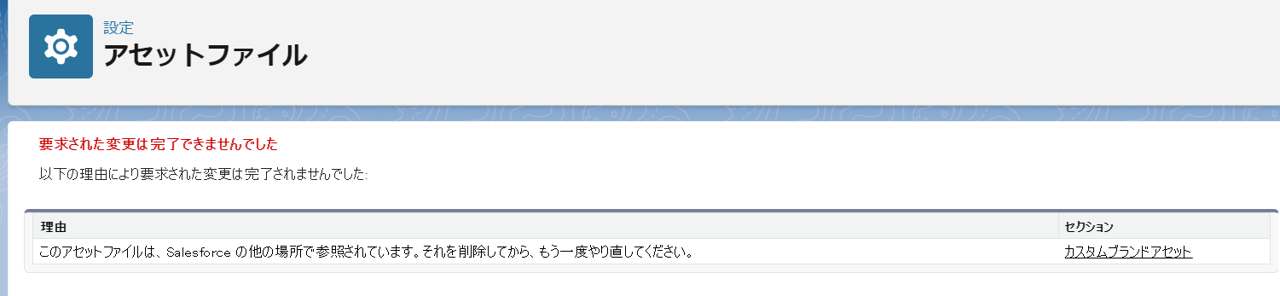Track Field History for Custom Objects
Account
Asset
-
Adding primary assets and related assets to the page layout of the field service settings
-
アセットファイルの削除について教えてください Unable to complete the Referenced Change
Case
Status
Contact
FirstName
LastName
Are there any "Orphaned" Contacts that are not related to an Account record?
https://trailhead.salesforce.com/trailblazer-community/feed/0D54S00000A8B8VSAV
summer 23ではこの機能が取りれられた
I gave access to the Contact record to whom the list email was being sent and the error was gone. This error pops up when we are sending list email using Campaign Member Related List 'Send Email' button. The user sending the mail should at least have read access to the contact
Lead
IsConverted
Opportunity
- StageName
Prospecting
Qualification
Needs Analysis
Value Proposition
Id. Decision Makers
Perception Analysis
Proposal/Price Quote
Negotiation/Review
Closed Won
Closed Lost
Closed Signed Up (Won)
Products, Quotes & Contracts
Price Books
- Add new product prices in Price Books with Data Loader
- Insert new Products and custom Price Books via Data Loader
- Importing Price Lists Into Salesforce – Data Loader Tutorial
- [価格表の詳細] セクションの共有ボタンが表示されない (salesforce クラシック)
I think you did not change the sharing setting of the price book to view only. The sharing button will appear only when it is not shared with all the users.
You can fix it by going to set up>> sharing settings>> price-book and changing the values from "use" to "view only" and checking out the price-book page. it should show sharing button.
価格表の共有設定を表示のみに変更していないと思います。共有ボタンは、すべてのユーザーと共有されていない場合にのみ表示されます
To solve the problem, I deleted the contract, which in turn deleted the order. I then created a new contract, making sure to choose USD as the contract's currency and that of the order. The previous contract and order I used were not in USD. After doing this, I got to see the product in USD. The summary is that the contract, order and product have to have the same currency.
この問題を解決するために、契約を削除すると、注文も削除されました。次に、新しい契約を作成し、契約の通貨と注文の通貨として必ず USD を選択しました。私が使用した以前の契約と注文は米ドルではありませんでした。これを実行すると、商品が米ドルで表示されるようになりました。要約すると、契約、注文、商品は同じ通貨でなければならないということです。
標準価格表が有効になっていることを確認してください。メインの「製品」タブに移動すると、画面の右下に「価格表の管理」リンクが表示されます。 このリンクをクリックして、標準価格表をアクティブにします。以下のリンクも参照してください
価格表と商談の通貨は一致していますか?
Make sure that you have activated Standard Price Book.If you go to the main Products tab, you will see the Manage Price Books link at the bottom right of the screen. Click this link, then activate the Standard Price Book.Also refer below links.
https://success.salesforce.com/answers?id=90630000000glkuAAA https://help.salesforce.com/articleView?id=products_fields.htm&type=5
https://trailhead.salesforce.com/trailblazer-community/feed/0D54V00007T3zXISAZ
Do the currencies of the pricebook and opportunity match?
https://trailhead.salesforce.com/trailblazer-community/feed/0D54S00000A8fIGSAZ
Order
Please check this article.
https://help.salesforce.com/s/articleView?id=sf.order_edit.htm&type=5