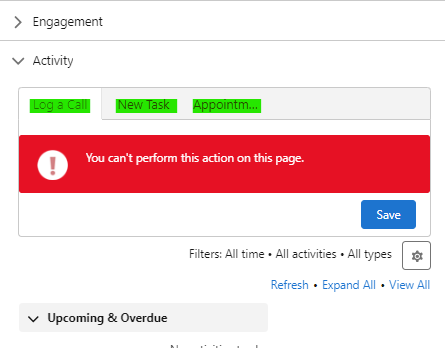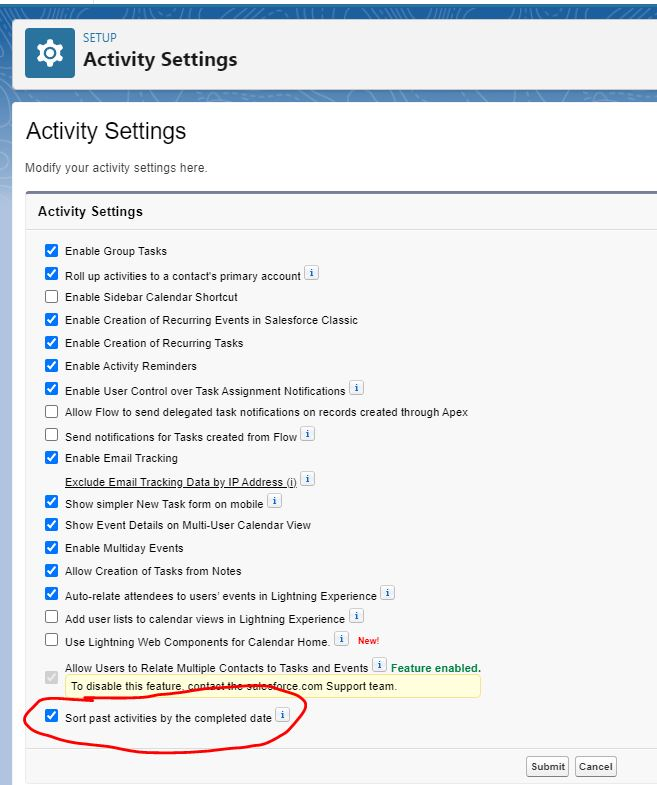期日やステータスがある活動を"Todo"と呼び、
開始日と終了日がはっきりしてるものを"行動"と呼んだりします。
タブ画面でいうと、TodoはTodo、行動はカレンダーというタブになります。
ステータスが未完了のTodo(期日が過ぎていても)、未来の行動は**"活動予定"と呼び、
開始日時を過ぎた行動や完了Todoを"活動履歴"**と呼びます。
レコード詳細画面で言うとこれが関連リスト上の呼び名です。
タブでいうとTodoとカレンダーとして、Todoと行動が別れており、
各レコード詳細画面の関連リストだと、ステータスや開始日時によって活動予定または活動履歴という分類で表示される、
- 活動の記録とは
活動のコンポーネントでタブを表示すると、以下の画像のように「新規ToDo」「新規行動」の他に「活動の記録」というタブが表示されます。
「新規ToDo」「新規行動」は予定やこれからの活動を登録するためのものですが、「活動の記録」はいままでの活動を登録するためのものです。
例えば、事前に予定はなかったが電話したことを記録したい場合は「活動の記録」で登録を行います。
「活動の記録」という名称ですが、データはToDoオブジェクトのレコードとして登録されます。
Activity(活動)
以下を確認してみてください。
設定 --> オブジェクトマネージャー --> 活動 --> 項目とリレーション
- 活動オブジェクトのWhoId、WhatIdを参照する時にできないこと。
- 活動コンポーネントからのメール送信時に、そのレコードに添付されているファイルをメールにも添付したい
- Salesforce アクティビティのカスタムフィールドに長いテキスト領域を使用できない理由
- アクティビティ ペインが単一ユーザーに対して機能しない
I have figured it out. Since OWD is private, the records for the other users are in their name. We also have the Account object as Read Only. You cannot set Read/Write access for Task object so it takes on the rules of the object it is being used on. Sharing a list view does not override the org defaults, so when I shared the list view my user could view the account but not make edits since he was not the owner.
So sharing rule it is. The main field I need to use is a lookup to Account, so I need to create a text field, then I need to figure out a flow or formula to match the lookup field to the text field so that I can use it in the sharing rule. For some reason I thought sharing a list view was similar to manual sharing and apparently it is not.
私はそれを理解しました。OWD はプライベートであるため、他のユーザーの記録はそのユーザーの名前になります。Account オブジェクトも読み取り専用として用意されています。Task オブジェクトに読み取り/書き込みアクセスを設定することはできないため、使用されているオブジェクトのルールが適用されます。リストビューを共有しても組織のデフォルトは上書きされないため、リストビューを共有すると、ユーザーはアカウントを表示できますが、所有者ではないため編集できませんでした。
以下のヘルプに設定方法が説明されています。参考になると思います。
標準機能では、リストメールの共有設定はデフォルトで [非公開] に設定されています。 これは、リストメールを送信したユーザだけが、活動タイムラインでリストメールを確認できることを意味します。
別のユーザが送信したリストメールが活動タイムラインに表示されない
https://help.salesforce.com/s/articleView?id=000382304&type=1
Confirm that the missing Actions are due to record type association
- Access Global Actions:
In Lightning Experience
- Click on the gear icon located on the upper right corner.
- Click on Setup.
- On the left panel, click on User Interface.
- Click on Global Actions.
- Check the record type being used by the action missing by clicking on Edit before the action label.
https://help.salesforce.com/s/articleView?id=000382953&type=1
https://trailhead.salesforce.com/trailblazer-community/feed/0D54S00000A8KH6SAN
欠落しているアクションがレコード タイプの関連付けによるものであることを確認する
- グローバル アクションにアクセスします。
Lightning Experience の場合
- 右上隅にある歯車アイコンをクリックします。
- [セットアップ]をクリックします。
- 左側のパネルで、 [ユーザー インターフェイス]をクリックします。
- 「グローバルアクション」をクリックします。
- アクション ラベルの前にある[編集]をクリックして、欠落しているアクションで使用されているレコード タイプを確認します。
https://help.salesforce.com/s/articleView?id=000382953&type=1
レコード タイプを --Master-- から Shown に変更する必要がありました
画面上ではチェックボックスの非表示はできないので入力規則やフローで特定の条件でエラーメッセージを表示させる方法でチェックをさせないのが現実的なアプローチだと思います
以下のチェックを外すみたいです。
設定 --> 活動設定 : 過去の活動を完了日で並び替える
https://trailhead.salesforce.com/trailblazer-community/feed/0D54V00007KGC0pSAH
フィルタリングを行いたいということでしょうか?
残念ながら標準機能ではできないと思います。
カスタムコンポーネントを作って対応するか、画面フローで対応するしかないと思います。
https://trailhead.salesforce.com/trailblazer-community/feed/0D54S00000EnV5rSAF
User
入力規則かApexトリガーを使えばできそう。
活動履歴(ActivityHistory)オブジェクトにつきまして、
行動レコードの完了フラグは、常にチェックがつかないが正しい仕様だと考えます。
ドキュメントから察するに、「行動(Event)」には完了という概念がそもそも無いようです。
完了フラグは「ToDo(Task)」で正しく機能する項目だと考えます。
Task (ToDo)
状況(Status)を完了(Completed)にすればこのフィールドがTrueになるようです。
Todo,行動オブジェクトでリードや取引先責任者と行ったやり取りを追跡できるので、例えばインバウンドを表すように行動に件名をつけたりすることで管理できると思います。(揺らぎが無いように選択リストにする方がいいかもしれません。)
こうしておけば、リードでも取引先責任者でも同じインバウンドで検索もできるし、カタログのダウンロード日時やその中身も管理できると思います。複数追加できるので回数をカウントできます。(よくダウンロードしてくれるお客様も分かります)
You can check Reminder Set Field on Task
Verifying Reminder Set for Tasks:
- Go to the Tasks tab.
- Select the task(s) you want to check.
- Look for the Reminder Set field.
- Ensure the Reminder Set checkbox is marked for each task you want notifications for.
この項目は特殊みたいで、どうも使えないようですね。以下の方法で回避できたようです。
For anyone with this issue my solution was on the Activity Object create a formula field with formula IF( IsTask,Subject,'').
I had to create a custom field with the relevant picklist values.
https://trailhead.salesforce.com/trailblazer-community/feed/0D54S00000A8Zy6SAF
以下でも同じようにできないと説明があります。
There is no "Task" object in Salesforce, it is a sub-type of the Activity Object, and you can't create a Lookup(Activity) relationship in Salesforce.
https://trailhead.salesforce.com/trailblazer-community/feed/0D54S00000A8JICSA3
アクティビティ コンポーネントにはタスクが表示されますが、他のすべてのアクティビティも表示されます。ユーザーはそのコンポーネントをフィルターしてタスクのみを表示できますが、別の関連リストを作成する限り、動的関連リスト コンポーネントはタスク オブジェクトをサポートしていないようです。したがって、基本的にページに追加できるカスタム関連リスト コンポーネントを作成できるこれらの appExchange パッケージのいずれかを試してみてください。これらを使用すると、フィルターを追加して、タスクのみを表示するようにフィルターできます。
- 編集できない項目:Field is not writeable: Task.TaskSubtype
データローダで IsRecurrence または TaskSubtype 項目を編集するとエラーが発生する
Event(行動)
- 共有カレンダーからイベントを自動共有する
- モバイルアプリからの「定期的な行動」編集時の動作について
- WhatIdは数式では参照先をアクセスできない
- カスタム オブジェクトに「活動の記録」、「電子メール」、「新しいタスク」、および「新しいイベント」ボタンを追加します。
活動が有効になっていることを確認してから、活動タイムライン コンポーネントを追加します https://help.salesforce.com/s/articleView?id=sf.tracking_activities_for_custom_objects.htm&type=5
カスタム オブジェクトには、Allow アクティビティが許可されている必要があります。
https://help.salesforce.com/s/articleView?id=000385007&language=en_US&type=1
Please check this article.
Cannot view or edit an Event from a shared Calendar
https://help.salesforce.com/s/articleView?id=000385789&type=1
フローからは呼び出せる