個人学習メモ。
本設定は個人的な好みでおこなっているため、不要な場合は本設定は飛ばして次の記事「Windows10でGitHubを始める~②GitHubアカウント作成」へ。
1.ホームディレクトリの変更
Git Bashを起動した際のホームディレクトリはデフォルトで/c/Users/[ログインユーザ]となっている。
このままでも問題ないが、Linuxだとデフォルトがhome/であり、私がそれに慣れているので、今回はホームディレクトリを変更していく。
Windows+R で「ファイル名を指定して実行」を開き、sysdm.cplでシステムのプロパティを開く。

詳細設定タブから環境変数クリック。
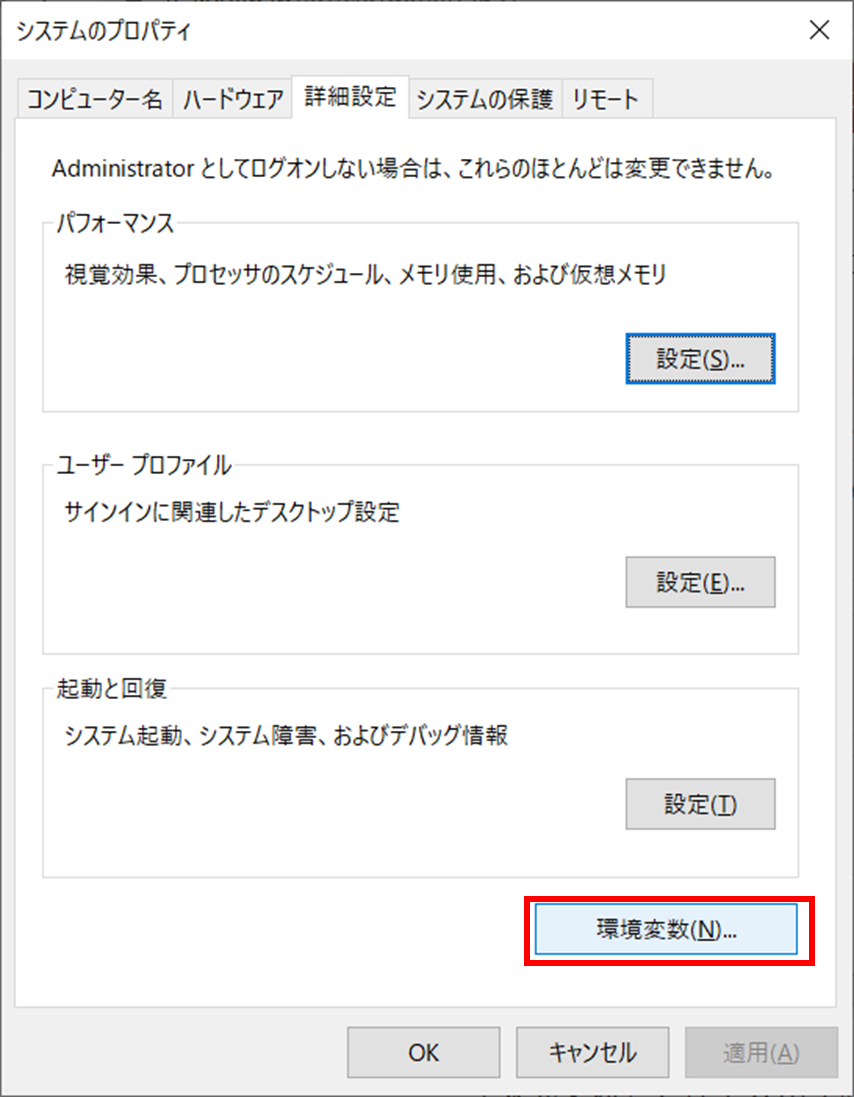
userのユーザー環境変数 の「新規」をクリック。
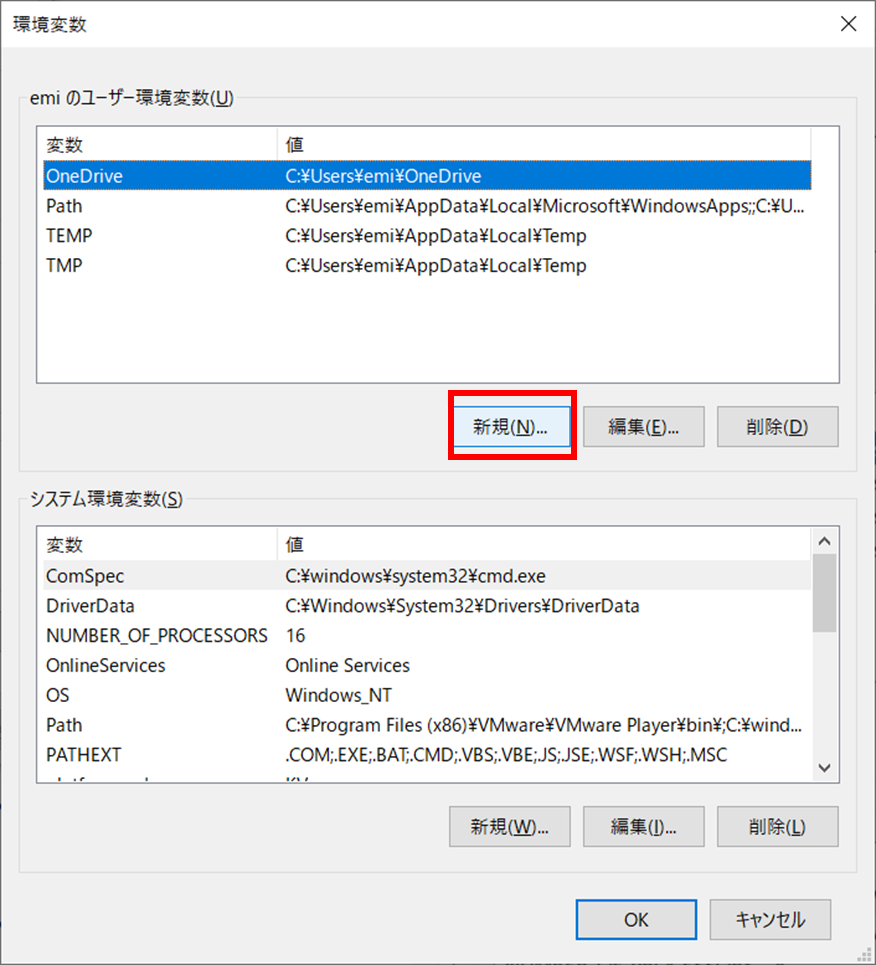
新しいユーザ変数入力ダイアログが開くので以下を入力しOK。※C:\homeがない場合は作成する
- 変数名:HOME
- 変数値:
C¥home
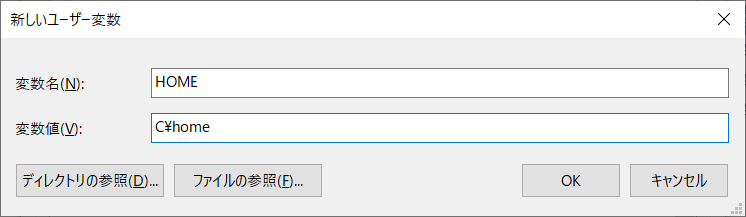
ユーザー環境変数にHomeが追加されたことを確認しOK。
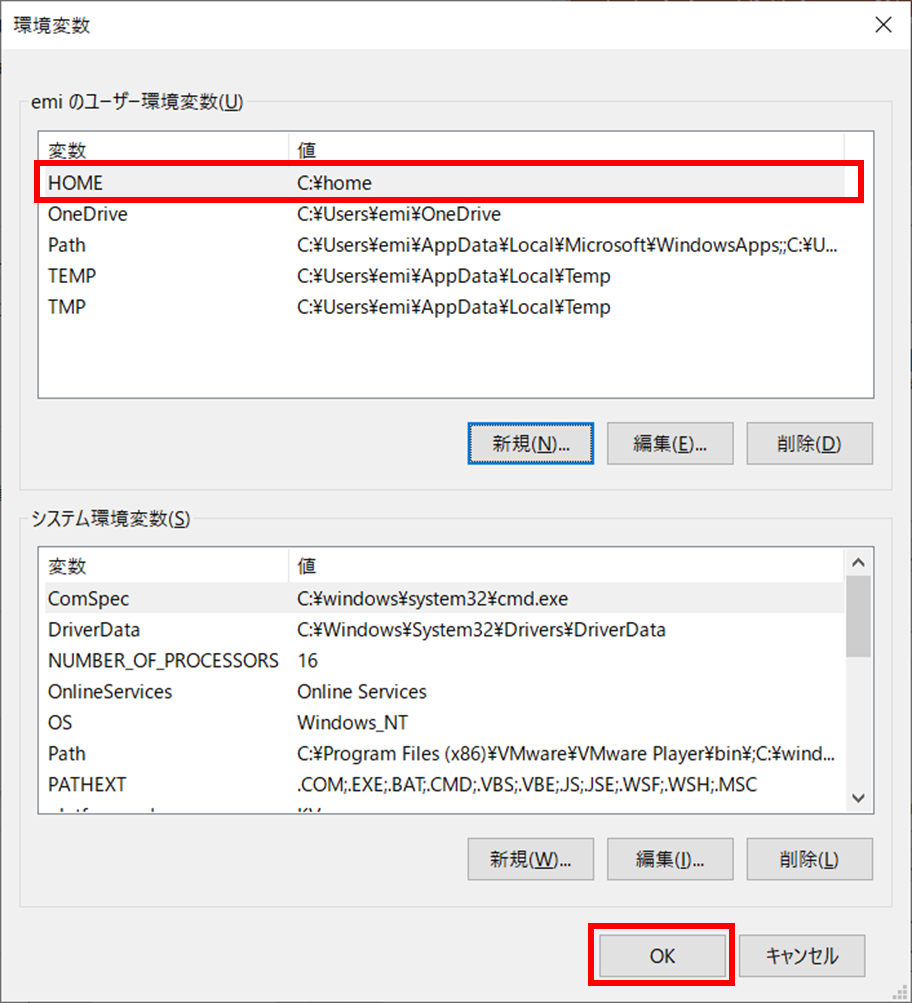
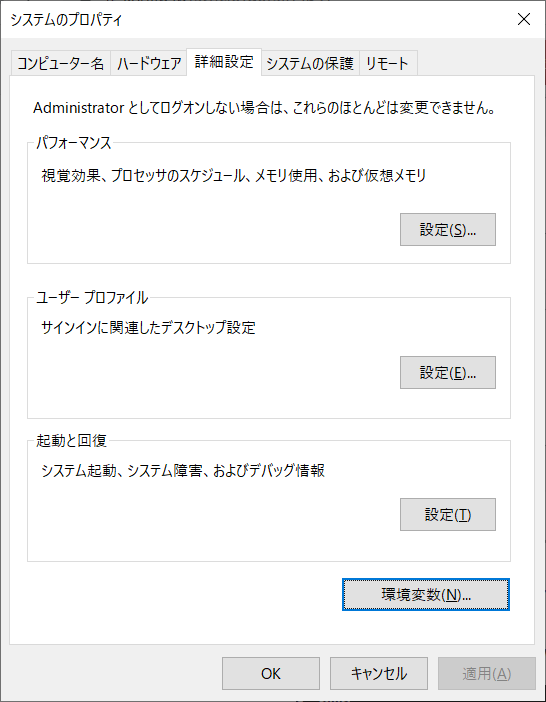
OKで閉じる。
Git Bashを開き、pwdコマンドでホームディレクトリを確認する。
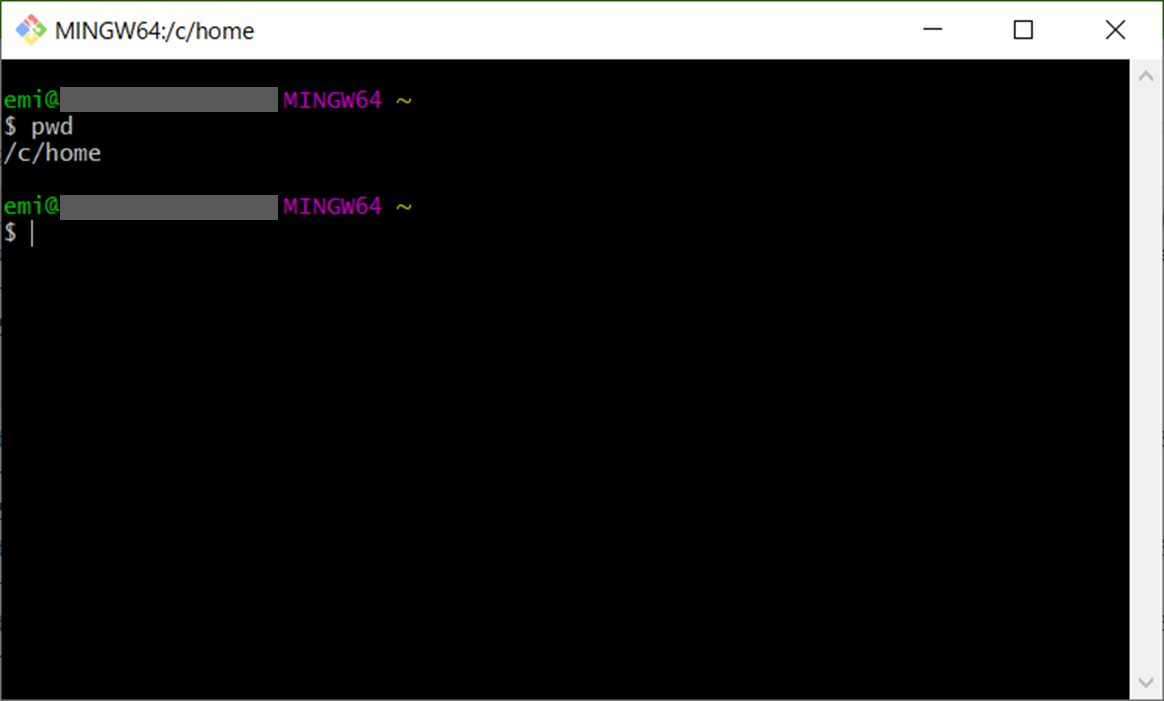
ホームディレクトリが/c/homeであることが確認できる。
参考
Windows10でGitHubを始める~⓪Gitの概念とインストールソフトの種類
Windows10でGitHubを始める~①Gitインストール
Windows10でGitHubを始める~①'おまけGitホームディレクトリ変更
Windows10でGitHubを始める~②GitHubアカウント作成
Windows10でGitHubを始める~③GitHubでのメールアドレス設定とGitクライアントでのユーザ名・メールアドレス設定
Windows10でGitHubを始める~③'おまけユーザ名・メールアドレス設定について詳細
Windows10でGitHubを始める~④リモートリポジトリの作成(GitHub)
Windows10でGitHubを始める~⑤Githubにプッシュする
Windows10でGitHubを始める~⑥-0.Git~GitHub間の認証について
Windows10でGitHubを始める~⑥-1.Git操作時のGitHub認証HTTPS(Git Credential Manager)
Windows10でGitHubを始める~⑥-2.Git操作時のGitHub認証HTTPS(Personal access token)
Windows10でGitHubを始める~⑥-3.Git操作時のGitHub認証SSH編
Windows10でGitHubを始める~⑦GitHubへのPullRequest