個人学習メモ。
1.GitHub上にリモートリポジトリを作成する
右上の+から「New Repository」、もしくは左メニューの「New」をclick。
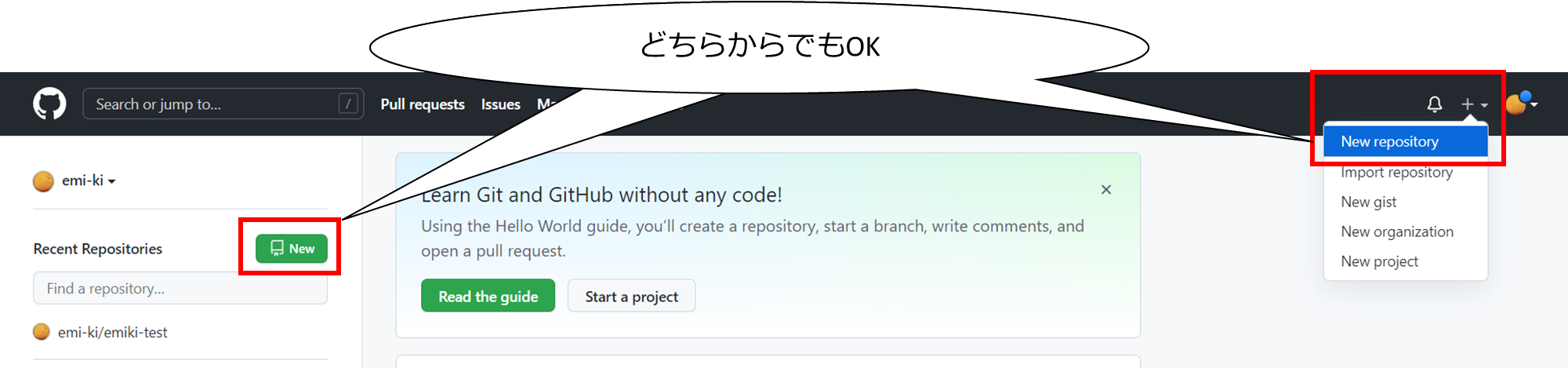
Create a new repository 画面が開く。
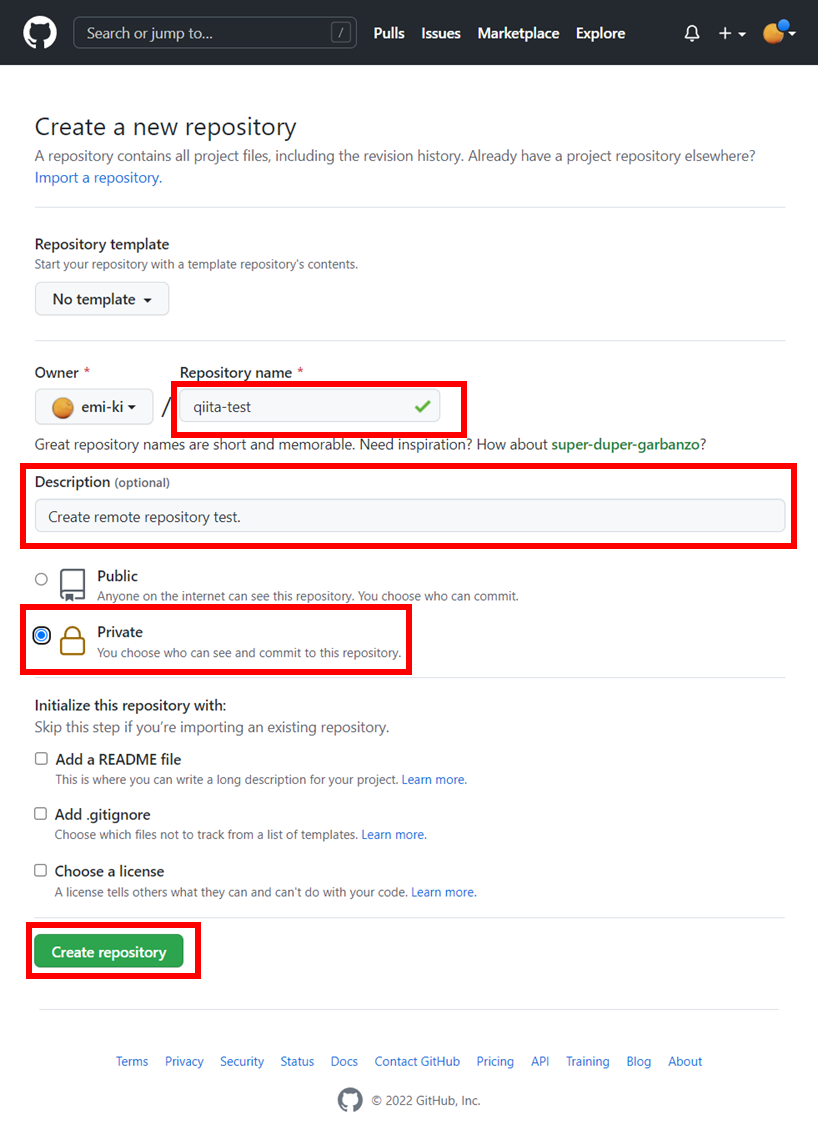
- Repository template:
No templateのままでよい - Owener:
<自身のアカウントユーザ名>のままでよい - Repository name:自由に入力(画像の例では
qiita-testとしている) - Description:リポジトリの利用用途がわかる説明を入れておくとよい。空欄のままでもよい。(画像の例では
Create remote repository test.としている) - 公開範囲を
Privateにしておく。(リポジトリを全世界に公開したい場合はPublicにする)
今回はその他のチェックはしないで「Create repository」をclickする。
以下のような画面が表示され、「qiita-test」という名前のリモートリポジトリが作成された。
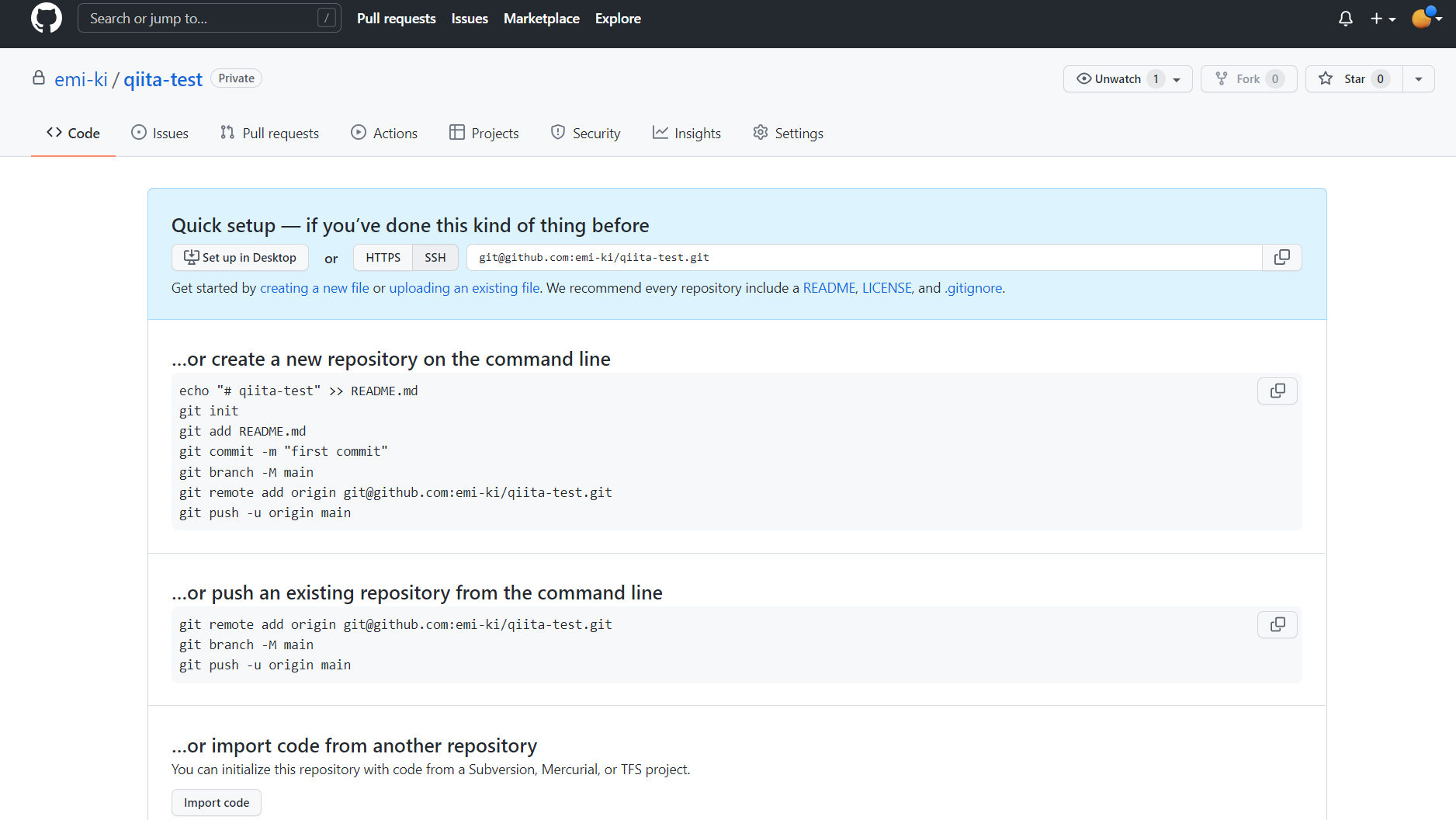
参考
Windows10でGitHubを始める~⓪Gitの概念とインストールソフトの種類
Windows10でGitHubを始める~①Gitインストール
Windows10でGitHubを始める~①'おまけGitホームディレクトリ変更
Windows10でGitHubを始める~②GitHubアカウント作成
Windows10でGitHubを始める~③GitHubでのメールアドレス設定とGitクライアントでのユーザ名・メールアドレス設定
Windows10でGitHubを始める~③'おまけユーザ名・メールアドレス設定について詳細
Windows10でGitHubを始める~④リモートリポジトリの作成(GitHub)
Windows10でGitHubを始める~⑤Githubにプッシュする
Windows10でGitHubを始める~⑥-0.Git~GitHub間の認証について
Windows10でGitHubを始める~⑥-1.Git操作時のGitHub認証HTTPS(Git Credential Manager)
Windows10でGitHubを始める~⑥-2.Git操作時のGitHub認証HTTPS(Personal access token)
Windows10でGitHubを始める~⑥-3.Git操作時のGitHub認証SSH編
Windows10でGitHubを始める~⑦GitHubへのPullRequest
GitHub無料プランでもリポジトリが非公開にできるようになったのは最近ぽい