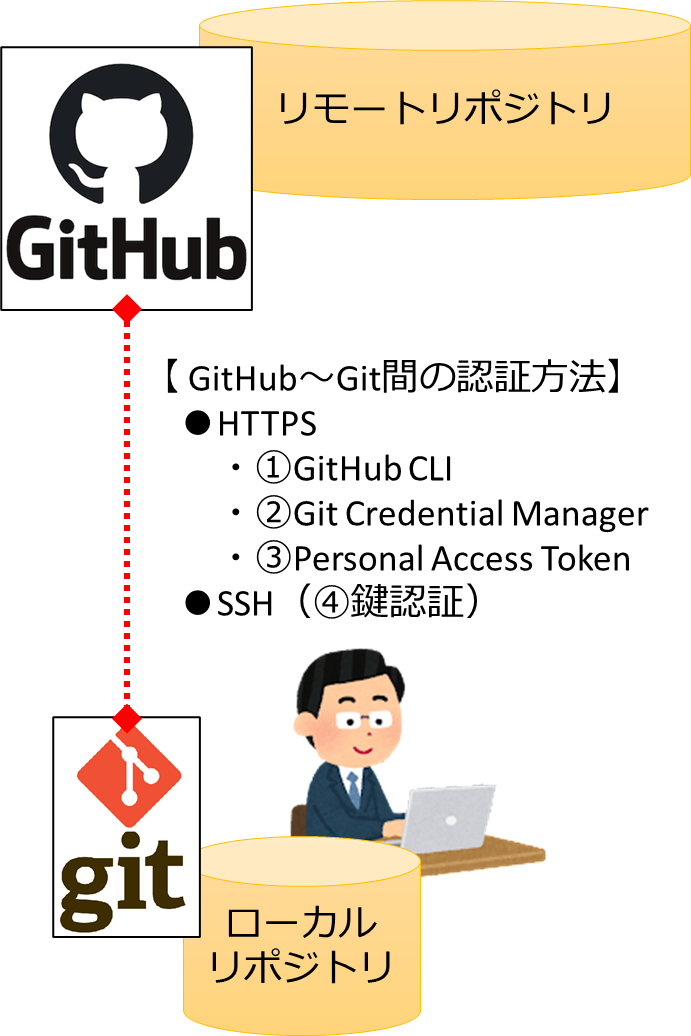個人学習メモ。
1.GitローカルリポジトリとGitHubリモートリポジトリ連携方法
【GitHub公式】Gitのセットアップ手順によると、手元のGitローカルリポジトリとGitHubのリモートリポジトリを連携するための認証方法は以下4種類あるらしい。
- HTTPS接続
- ①GitHub CLI
- ②Personal access token
- ③Git Credential Manager (GCM) Core
- SSH接続(④鍵認証)
GitHub公式ドキュメントによると、現在推奨されているのは以下二つの模様。
- GitHub CLI
- Git Credential Manager
上記2つはGitにGitHubの認証情報をキャッシュするため、自身で鍵の管理をしなくていい。
設定によってはGitHub側でSSH認証しか許可していないケースもあるらしいので、その場合はSSHの鍵を作成して認証を行う必要がある模様。
また、SAML SSOを使用する組織が所有するリソースにアクセスする場合はPersonal Access Token(PAT)を使用する必要がある。
追記
GitHub公式ドキュメントによると、GitHub CLIでSSH鍵認証もできるようだが、検証まではできていない。
参考
Windows10でGitHubを始める~⓪Gitの概念とインストールソフトの種類
Windows10でGitHubを始める~①Gitインストール
Windows10でGitHubを始める~①'おまけGitホームディレクトリ変更
Windows10でGitHubを始める~②GitHubアカウント作成
Windows10でGitHubを始める~③GitHubでのメールアドレス設定とGitクライアントでのユーザ名・メールアドレス設定
Windows10でGitHubを始める~③'おまけユーザ名・メールアドレス設定について詳細
Windows10でGitHubを始める~④リモートリポジトリの作成(GitHub)
Windows10でGitHubを始める~⑤Githubにプッシュする
Windows10でGitHubを始める~⑥-0.Git~GitHub間の認証について
Windows10でGitHubを始める~⑥-1.Git操作時のGitHub認証HTTPS(Git Credential Manager)
Windows10でGitHubを始める~⑥-2.Git操作時のGitHub認証HTTPS(Personal access token)
Windows10でGitHubを始める~⑥-3.Git操作時のGitHub認証SSH編
Windows10でGitHubを始める~⑦GitHubへのPullRequest
公式ドキュメントが正義↓