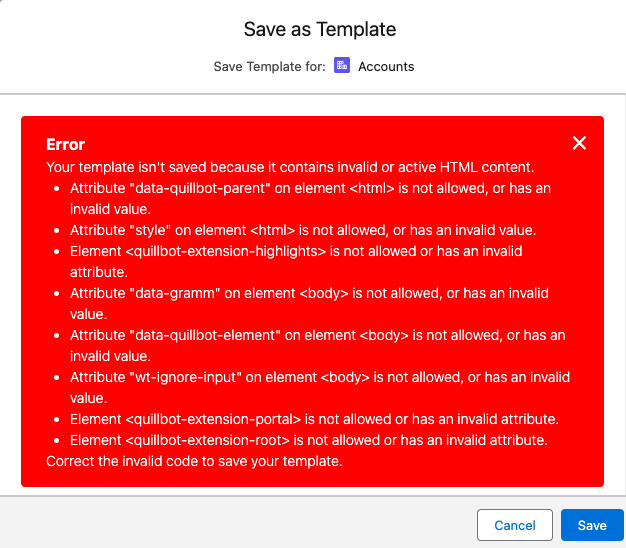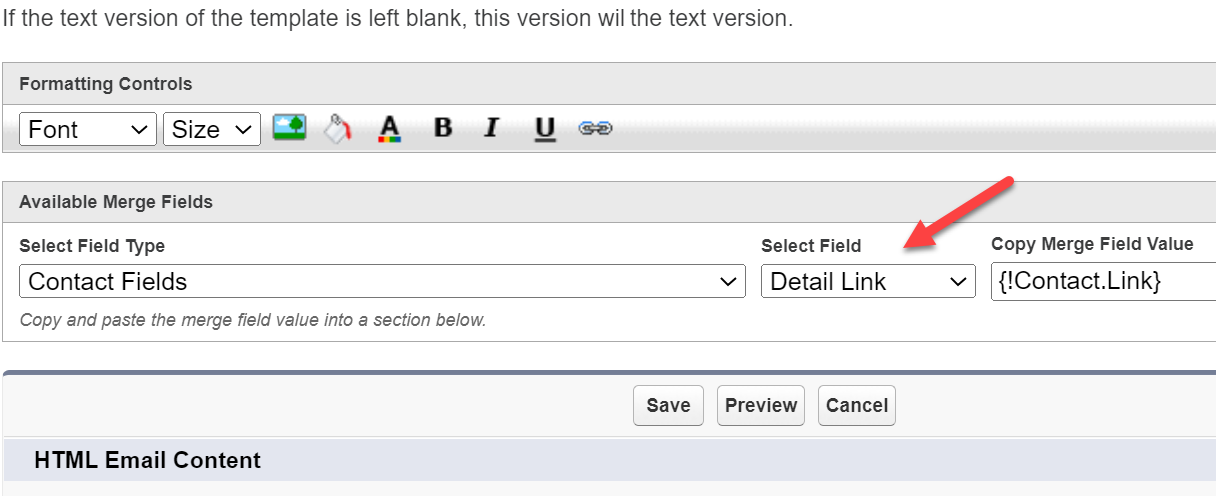-
Attribute "data-gr-ext-disabled" on element is not allowed, or has an invalid value.
-
プロセスメールアラートの Lightning メールテンプレートエラー: フィールドプレフィックス受信者を認識できません
-
'Body' field not present on Email action button in Chrome browser
-
メールの定義済み項目CCに複数アドレスを設定する方法
カンマで区切ったらOk -
How to set the email address set by default when the email is created.
Go to Setup->Object Manager>Case->Button&Actions->SendEmail
Set a predefined email address in the from address field
ブラウザの拡張機能の問題
I encouter the similar error with the same module ,
Solution :
I installed a chrome extension which cause the error , you could try to disable suspect extension
Reason :
The exactly reason is the extension I'm using will create some html element in the UI which cause this issus.
メールの設定
- Best email setup for your organization
- Email addresses in sandbox appended with '.invalid' after refresh
- Salesforce Eメールリレー:Eメールがスパムになるのを防ぐ
- CPQ Quote object not available for merge fields in Classic Email Templates
- メールが重複して送信される
- 電子メールアラートに使用可能な受信者タイプ
- Salesforce Email attachments sent as HTML file links
- Validation rule on email global action
- Case Auto-Response won't accept Sender Email
- フロー-ケースの連絡先にアラートを電子メールで送信
- 改行 : メールを送信
- メール送信の制限
- 特定の時間に送信されるSalesforceメール
- ~経由はどのように決まる
From 項目には送信者名が表示されるべきですが、メールの送信者の代わりに "via (Interchangeable ID).d.bnc.salesforce.com" と表示されます。
https://help.salesforce.com/s/articleView?id=000386131&type=1
「メール編集」のチェックボックスを一時的に外したところ、対応するプロファイルの「メールを送信」のチェックボックスも外されてしまうのを見落としていました。
問題を正常に修正することができました。
できないこと
- lightningでのリストメールで添付ファイルが開けない(ihpneの問題か?)
- LEXでメールドラフトの内容を別のユーザが参照、編集したい
- プロファイルに許可されている組織全体の電子メールを識別する標準的な方法はない SOQLでの検索
現状の Salesforce 標準機能において、 承認申請中であるメールメッセージレコード ( メールドラフト ) はいずれのユーザにおいても編集ができかねる動作であることを確認いたしました。 メール作成者(申請依頼者)や承認者のみならず、[すべてのデータの編集] 権限を持つシステム管理者ユーザであっても編集することができず、こちらの制限により有用な回避策をご案内できかねる状況でございます。 そのため、作業工程が増えるものとなり大変恐縮ではございますが、 承認者は [却下] 時に [コメント] を記入し、メール作成者がその内容を元にメール本文を修正して、再度 [承認申請] を行うという運用。
That is an existing email record of an email that has been sent. You will not be able to add any attachments there because the email was already sent.
If you want to send emails and attach files to them, you can do it when sending an email using the Email tab on any Salesforce record or directly attaching a file to an email template.
Here is the link to attach the files to a template:
https://help.salesforce.com/s/articleView?id=000385326&type=1
これは、送信された電子メールの既存の電子メール レコードです。メールは既に送信されているため、そこに添付ファイルを追加することはできません。
メールを送信してファイルを添付する場合は、任意の Salesforce レコードの [メール] タブを使用してメールを送信するか、ファイルをメール テンプレートに直接添付するときに実行できます。
ファイルをテンプレートに添付するためのリンクは次のとおりです。
You can't as this is a standard component controlled by Salesforce.
You can instead restrict access to other Lightning/Classic Templates so that users can't see them if they choose that option in error.
これは Salesforce によって制御される標準コンポーネントであるため、できません。
代わりに、他の Lightning/Classic テンプレートへのアクセスを制限して、ユーザーが誤ってそのオプションを選択した場合に、それらのテンプレートが表示されないようにすることができます。
Unfortunately, there's no direct way to disable the attachment option in the Send List Email feature, but there are a few workarounds you can consider.
One option is to remove the "Send List Email" permission from user profiles or permission sets to completely prevent access to the feature. If you'd like users to still send emails but without attachments, you could create a custom solution—like a Lightning component or Flow—that handles email sending while excluding the attachment option.
Another approach is to implement a validation rule or Apex trigger that checks for attachments before an email is sent and blocks it if one is included. Each of these options has trade-offs depending on how much control and flexibility you need.
残念ながら、リストメールの送信機能で添付ファイルオプションを無効にする直接的な方法はありませんが、検討できる回避策がいくつかあります。
1 つのオプションは、ユーザープロファイルまたは権限セットから「リストメールの送信」権限を削除して、機能へのアクセスを完全に禁止することです。ユーザーが添付ファイルなしでメールを送信できるようにしたい場合は、添付ファイルオプションを除外しながらメール送信を処理するカスタムソリューション (Lightning コンポーネントやフローなど) を作成できます。
別のアプローチは、メールの送信前に添付ファイルをチェックし、添付ファイルが含まれている場合はブロックする検証ルールまたは Apex トリガーを実装することです。これらのオプションにはそれぞれ、必要な制御と柔軟性に応じてトレードオフがあります。
Outlook 関係
- Outlook または他のメールクライアントで受信時にメールテンプレートが正しく表示されない
- Salesforceからメールを送信するときは、「代理でnoreply@salesforce.com」を削除してください