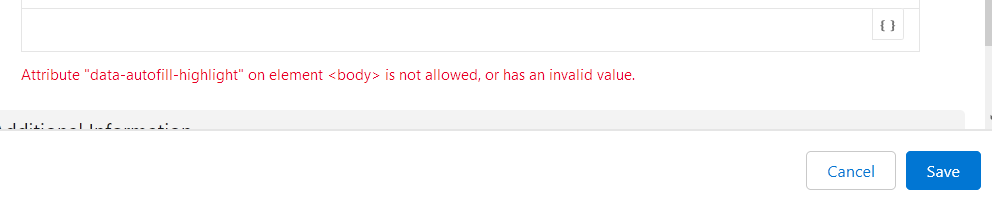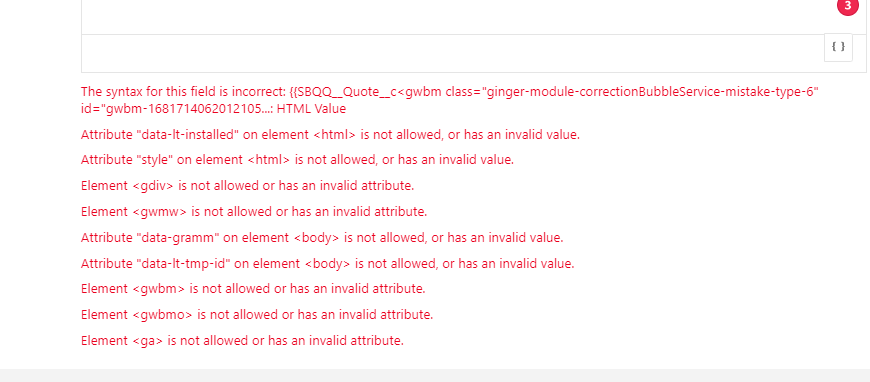こんにちは、私はちょうどこれと同じ問題に遭遇しました-私はこれを私の側で修正することができました-それはあなたの電子メールHTMLにコードを挿入するGrammarly拡張機能です。これは、ブラウザーの切り替えが機能した理由を説明している可能性があります(Grammarlyが元のブラウザーにあり、他のブラウザーにはない場合)。
Grammarly拡張機能を無効にしたところ、問題は解決しました。
回答例:Try disabling the Grammarly extension
- Getting error message when building Lightning Email Template
- Lightning Email Template HTLM Errors
- Error while configuring an email template for the Configure an Email Letterhead and Template badge
-
When I compose an email in email templates and then try to save I get the following error.
-
Attribute "data-lt-installed" on element is not allowed, or has an invalid value.
-
Attribute "data-gramm" on element is not allowed, or has an invalid value.
回答例
Perri Marc (Easly)
Hello, I just came across this same issue - I was able to fix this on my end - it's the Grammarly extension injecting code into your email HTML. That could explain why switching browsers worked for you (if you have Grammarly on the original browser and not on the other).
I disabled the Grammarly extension and that resolved the issue.
https://trailhead.salesforce.com/ja/trailblazer-community/feed/0D54S00000A8A2TSAV
キャッシュをクリアーして解決したようです。
Grateful for your time and assistance @Otsubo Keiji and @Svoboda Tim! It worked after I cleared my cache and did a refresh.
これも同じみたい
It worked after I cleared my cache and did a refresh.