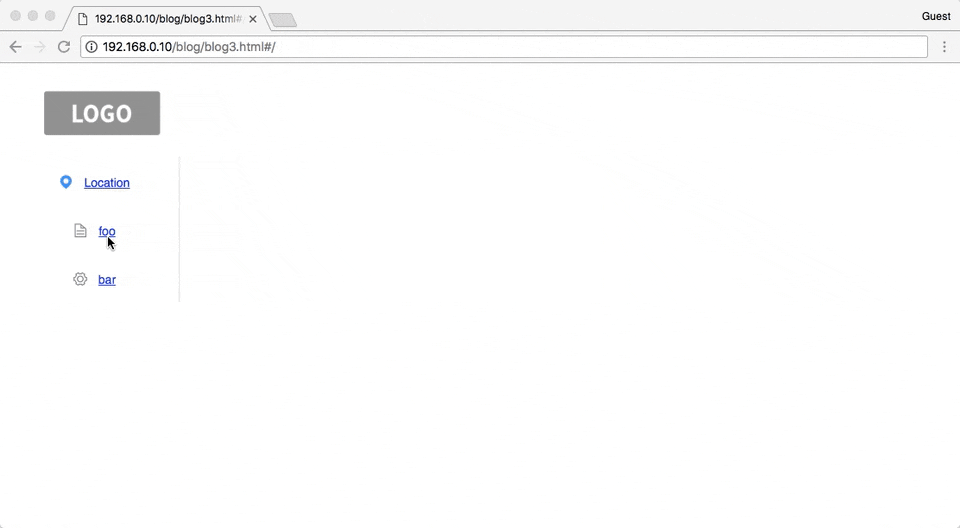前回の続き
vue-routerを理解する
左側のメニューを押したら右側の画面がかわるという基本的なルーティングを追加する.公式ページのサンプルを少し動かしてみればだいたいわかったので,そのまま前回のHTMLにあてはめてみる
ルーティングを追加したコード
<!DOCTYPE html>
<html>
<head>
<meta charset="UTF-8">
<!-- import CSS -->
<link rel="stylesheet" href="https://unpkg.com/element-ui/lib/theme-chalk/index.css">
<!-- import Vue before Element -->
<script src="https://unpkg.com/vue/dist/vue.js"></script>
<!-- 1. import Vue router -->
<script src="https://unpkg.com/vue-router/dist/vue-router.js"></script>
<!-- import JavaScript -->
<script src="https://unpkg.com/element-ui/lib/index.js"></script>
<script src="https://cdnjs.cloudflare.com/ajax/libs/element-ui/2.4.1/locale/en.js"></script>
<link rel="stylesheet" href="../app.css">
</head>
<body>
<div id="app">
<el-container>
<el-header height="100px">
<img src="../static/img/placeholder-logo-2-300x167.png" height="100" align="left">
</el-header>
<el-container>
<el-aside width="200px">
<el-col :span="24">
<el-menu default-active="1" class="el-menu-vertical-demo">
<el-menu-item index="1">
<i class="el-icon-location"></i>
<!-- 6. When clicking, it loads the contents defined in 2 and 1 -->
<router-link to="/location"><span>Location</span></router-link>
</el-menu-item>
<el-menu-item index="2">
<i class="el-icon-document"></i>
<!-- 6. When clicking, it loads the contents defined in 2 and 1 -->
<router-link to="/foo"><span>foo</span></router-link>
</el-menu-item>
<el-menu-item index="3">
<i class="el-icon-setting"></i>
<!-- 6. When clicking, it loads the contents defined in 2 and 1 -->
<router-link to="/bar"><span>bar</span></router-link>
</el-menu-item>
</el-menu>
</el-col>
</el-aside>
<el-main>
<!-- 7. The contents will be load here -->
<router-view></router-view>
</el-main>
</el-container>
</el-container>
</div>
</body>
<script>
// 2. Define route components.
const Location = { template: `
<el-table :data="location" style="width: 100%">
<el-table-column prop="id" label="id" width="100"></el-table-column>
<el-table-column prop="name" label="name"></el-table-column>
<el-table-column prop="country" label="country" width="180"></el-table-column>
<el-table-column prop="metro" label="metro" width="180"></el-table-column>
<el-table-column prop="market" label="market" width="180"></el-table-column>
<el-table-column prop="status" label="status" width="180"></el-table-column>
</el-table>
`}
const Foo = { template: '<div>foo</div>' }
const Bar = { template: '<div>bar</div>'}
// 3. Define some routes
const routes = [
{ path: '/location', component: Location },
{ path: '/foo', component: Foo },
{ path: '/bar', component: Bar }
]
// 4. Create the router instance and pass the `routes` option
const router = new VueRouter({
routes // short for `routes: routes`
})
ELEMENT.locale(ELEMENT.lang.en)
var vm = new Vue({
// 5. Inject the router in the Vue instance
router,
el: '#app',
data: function() {
return {
location: [{id: 1, name: 'Site1', country: 'USA', metro: 'San Jose', market: 'US', status: 'Active'},
{id: 2, name: 'Site2', country: 'USA', metro: 'San Mateo', market: 'US', status: 'Active'},
{id: 3, name: 'Site3', country: 'USA', metro: 'San Rafael', market: 'US', status: 'Active'}]
}
}
})
</script>
</html>
前回からの変更点
前回から追加したのは以下.公式のサンプルと同じ流れ.
-
vue-router.jsを読み込む - ルータコンポーネントを定義する
- ルートを定義する
- ルータインスタンスをつくる
- Vueインスタンスにつくったルータを渡す(inject)
-
<router-link to="/path">にてルーティングが起動するHTMLとルーティング先を指定する -
<rotuer-view>にてルーティグ 先のコンテンツの表示場所を指定する
2.でコンポーネントのHTMLを定義するときにバッククオート`で囲むと改行しても怒られないので便利
スクリーンショット
今回は動かしてみた
課題
最後のlocationを押した時のテーブルにデータが入っていない.locationがないってエラーでてるわ.最初にHTMLをロードしたときにはまだテーブルのDOMがないからな.
vue.js:597 [Vue warn]: Property or method "location" is not defined on the instance but referenced during render. Make sure that this property is reactive, either in the data option, or for class-based components, by initializing the property. See: https://vuejs.org/v2/guide/reactivity.html#Declaring-Reactive-Properties.
found in
---> <Anonymous>
<ElMain>
<ElContainer>... (1 recursive calls)
<Root>
次回
テーブルにデータ入るようにエラーを修正していく.コンポーネント使うといけるのでは?という期待.コンポーネント周りを調べてみる.
シリーズ
- Vue.jsでSPA - [1] Element UIでベースの画面をつくる
- Vue.jsでSPA - [2] Element UIで各ペインの画面をつくる
- Vue.jsでSPA - [3] vue-routerでルーティング
- Vue.jsでSPA - [4] コンポーネントにしてみる
- Vue.jsでSPA - [5] リアクティブになってる?
- Vue.jsでSPA - [6] サーバからのデータ取得
- Vue.jsでSPA - [7] Vueからサーバデータ取得
- Vue.jsでSPA - [8] バックエンドとうまくやっていこうとして試したこと
- Vue.jsでSPA - [9] 今更ながらCORSとそのエラーの回避方法
- Vue.jsでSPA - [10] Safari..お前か...3rd party cookie
- Vue.jsでSPA - [11] Element UIでログイン画面
- Vue.jsでSPA - [12] ログイン:シングルペインからツーペインへ画面遷移
- Vue.jsでSPA - [13] モバイル向けに OnsenUI に手をだす
- Vue.jsでSPA - [14] Vue.jsとOnsenUIを使ったオレオレなショッピングカートチュートリアル
- Vue.jsでSPA - [15] 世界中の人とミーティング時間を決める時に便利なやつ
- Vue.jsでSPA - [16] へー、FirebaseでWebアプリのログインってこうやるのか