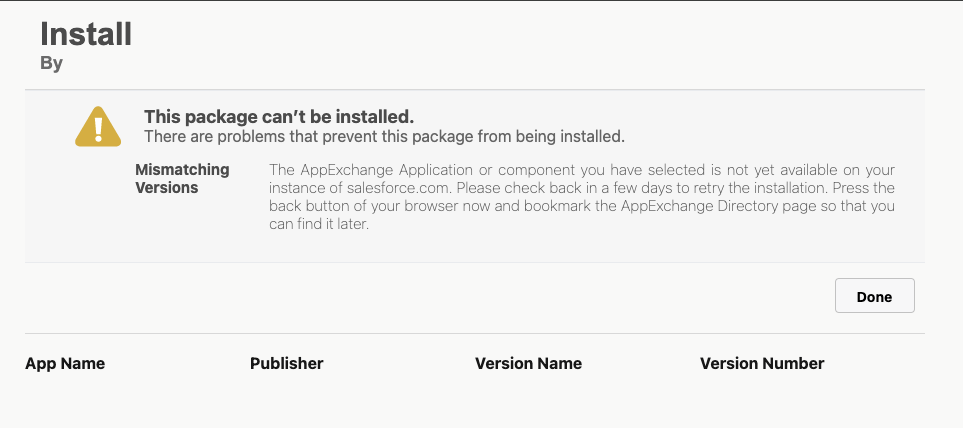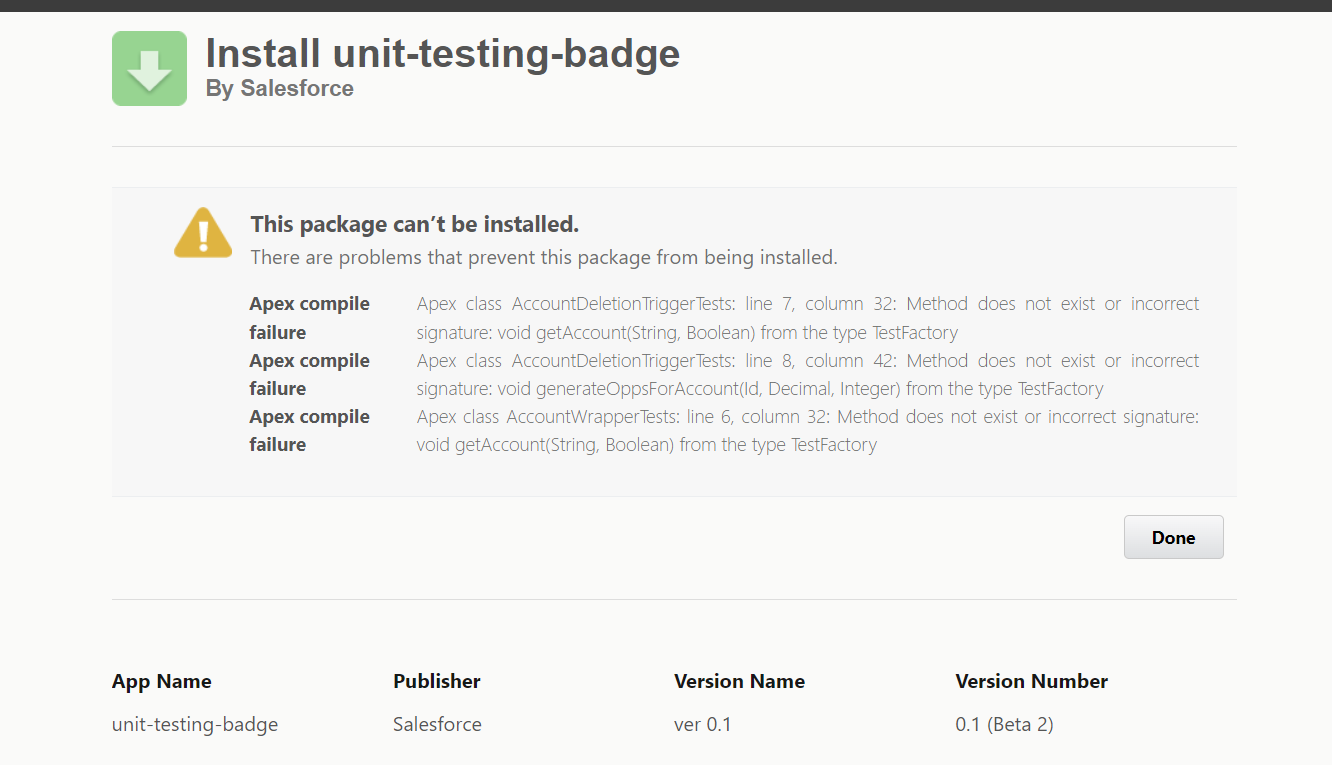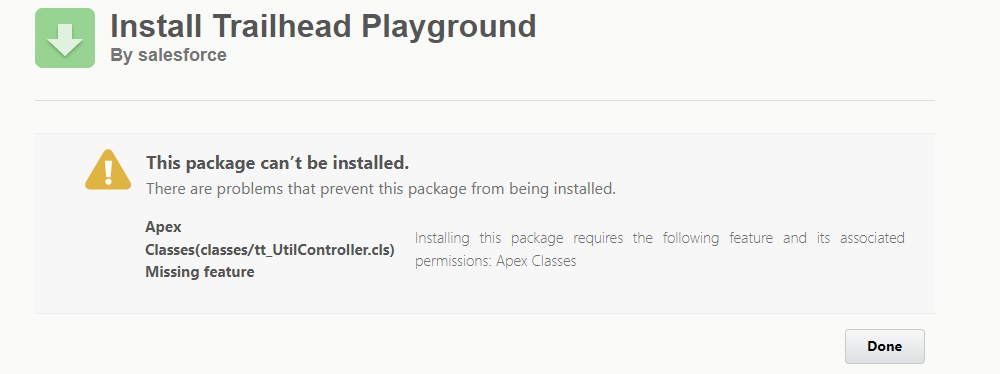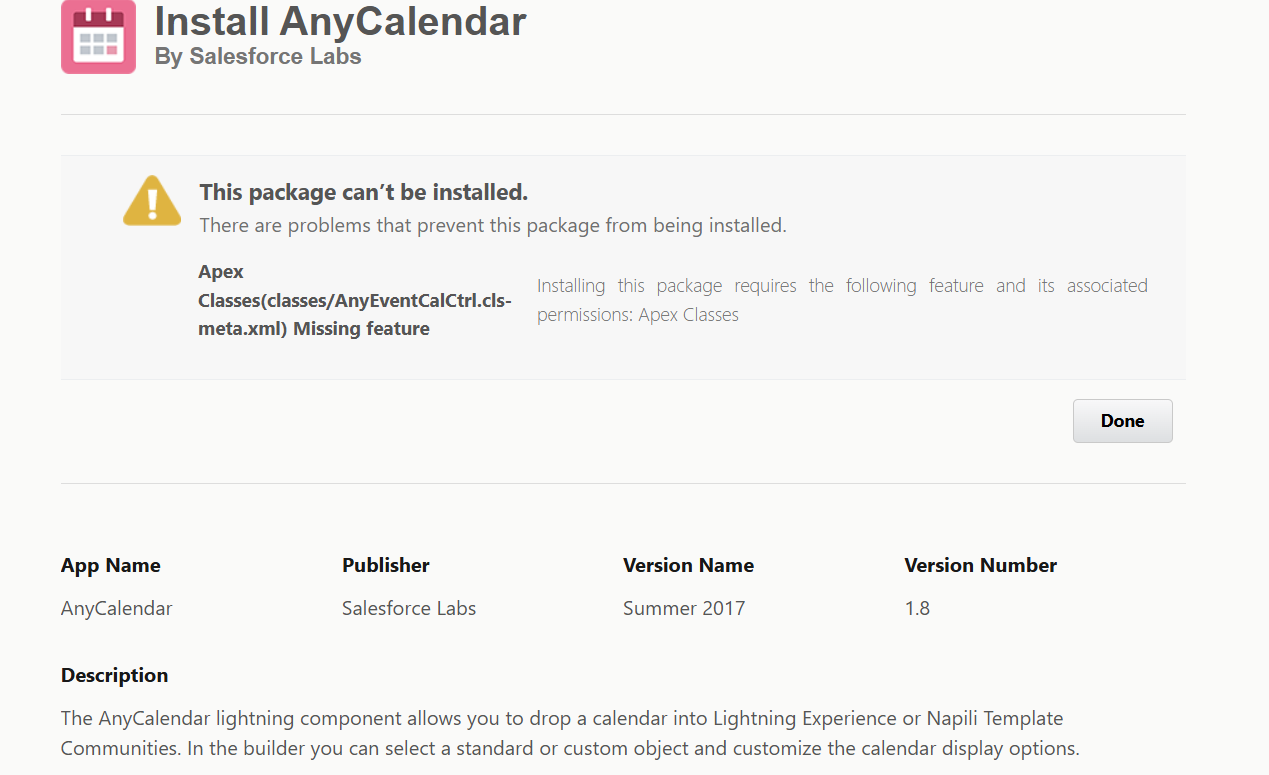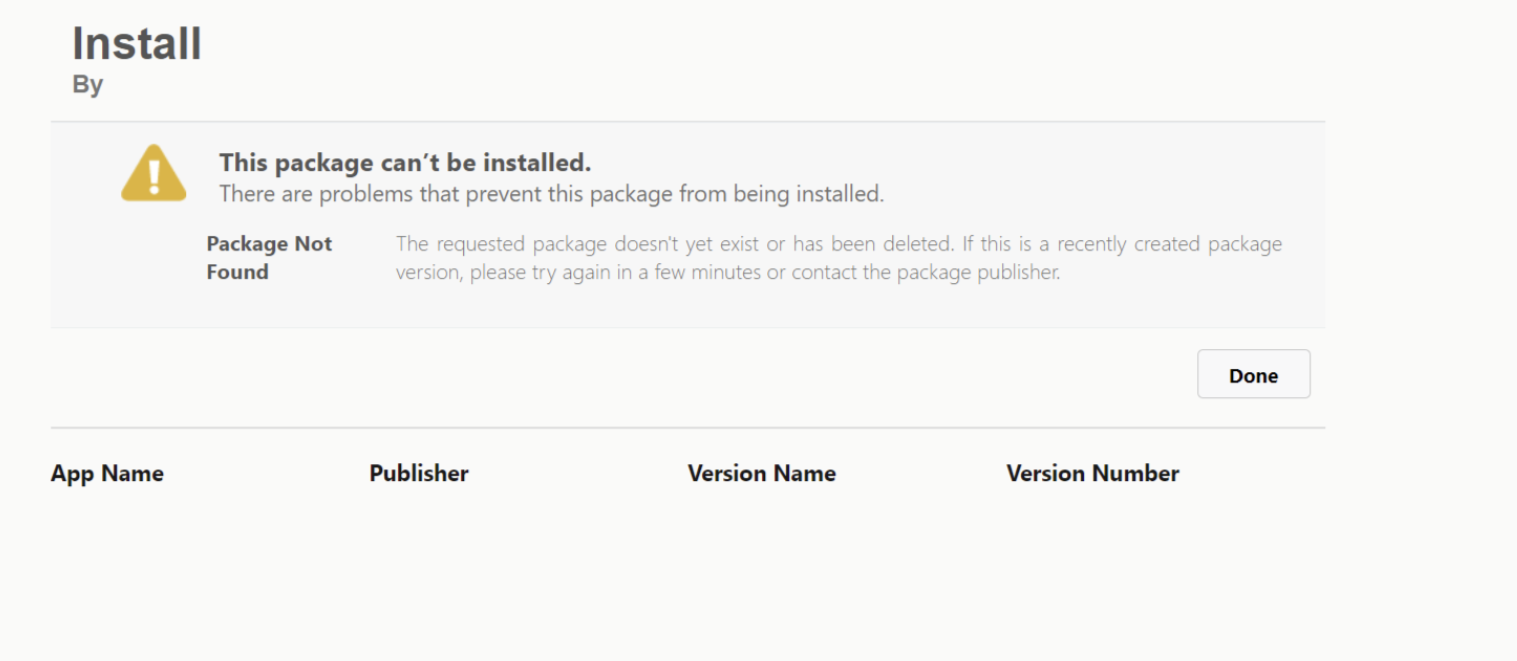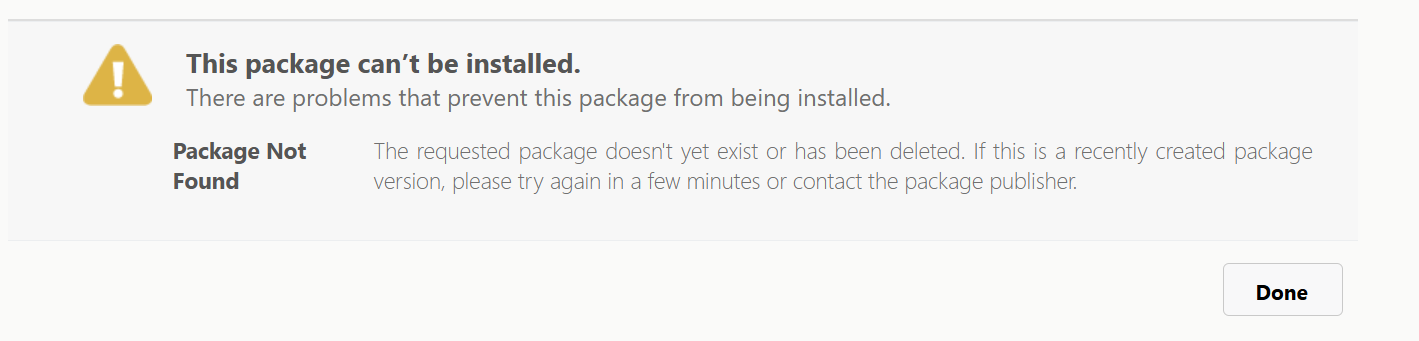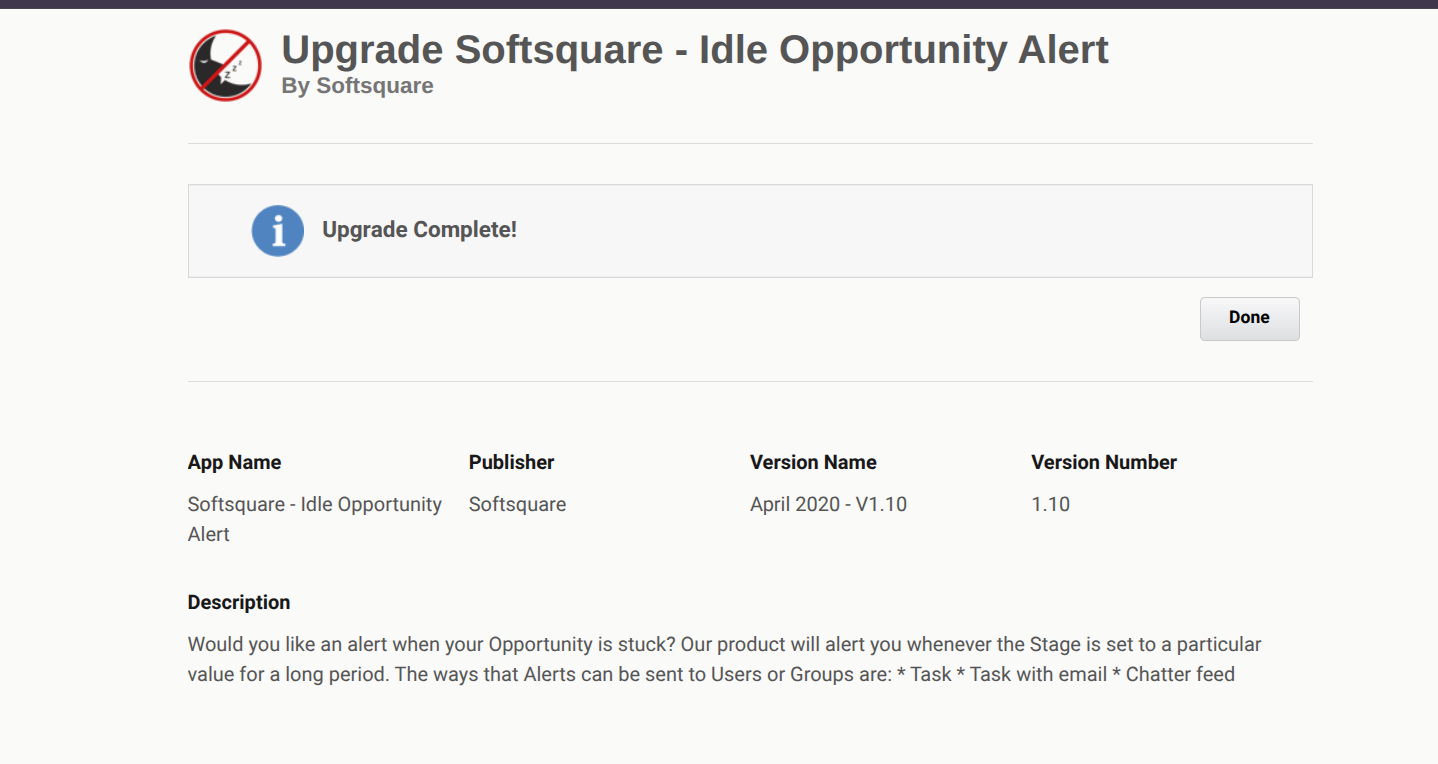インストールしたパッケージがない
Make sure you are using the correct playground where you installed the package.
We couldn't find the AppExchange Package 'Salesforce Adoption Dashboards' installed in your Trailhead Playground. Make sure you installed the package in the correct playground and try again.
Could you please make sure that you are checking challenge against correct Playground.
04t8b000001RwQKは変わっている
ユニットのパッケージIDが更新されました(最新ID:04tbm0000009S0H)。これで問題なくインストールできるはずです。
The AppExchange Application or component you have selected is not yet available on your instance of salesforce.com.
Uninstallation of a managed package gives 'component type' errors
以下のヘルプを参考にしてみてください。(英語版しか見つかりませんでした)
Uninstallation of a managed package gives 'component type' errors
https://help.salesforce.com/s/articleView?id=000386372&type=1
間違ったプレイグランド等にインストールしていないか?
Did you install using your Playground username and password?
I created a new playground and also looks like I was taking the wrong step while choosing the SF account for app installation. Think this was causing the issue.
Earlier when I connected my Dev org on the above page ( https://trailhead.salesforce.com/users/profiles/orgs ) the error was resolved and I could complete the challenge. Also for the next challenge today I used my Dev org and completed it without facing any issue.
以前、上記のページ ( https://trailhead.salesforce.com/users/profiles/orgs )で開発組織に接続したとき、エラーは解決され、チャレンジを完了できました。また、今日の次の課題では、開発組織を使用して、何の問題も発生することなく完了しました
Playground Starterのエラー the connection is reset
sandboxにインストールするとき
Sandboxにインストールするときに少々手順がややこしいみたいです。
Appexchange からの適切な手順は次のとおりです。
アプリを選択してください
「このアプリを入手」をクリックします
ログイン画面から、本番環境の管理者のユーザー名とパスワードを使用します。
本番環境にインストールするかサンドボックスにインストールするかを尋ねられます。
このログイン画面から、サンドボックス管理者のユーザー名とパスワードを使用します。
サンドボックスのインストール領域に移動し、続行できます。
https://developer.salesforce.com/forums/?id=9060G000000I95OQAS
Ask you admin to assign you the Manage Billing permission in the org where you want to install the app.
Please use a new trailhead playground org for installing the package. Please follow the below steps for installing the package/App into your playground org.
-
The package id for Dashboard Pal is 04t3Y0000018TkG
-
Once launch the playground org, it navigates to the playground starter app page. If you don't see the playground starter app. Please click the App Launcher(9 dots on the left side of the page) and then click view all. here you can search the playground starter app.
3.Click the playground starter app and then click the install package tab. here you can paste the package id. Now you are able to install the package in playground org.

https://trailhead.salesforce.com/trailblazer-community/feed/0D54S00000A8zpvSAB
障害では...
This package can’t be installed.
There are problems that prevent this package from being installed.
Insufficient Privileges | You do not have the level of access necessary to perform the operation you requested. Please contact the owner of the record or your administrator if access is necessary.
Workaround
Once you have confirmed that you have "Download AppExchange Packages" system permission on the account,
Open a new incognito window, and close any other incognito windows with a Salesforce instance
- Login to directly to your org
- Go to the App Launcher, and click Visit AppExchange in the upper right corner
- Search for the listing, and Click get it now
- Login to AppExchange using your Salesforce production credentials
- Choose where you want to install, production or sandbox
- Complete the installation
If you are still having issues, contact Trailhead Support (https://trailhead.salesforce.com/help?support=home) and select Trailhead/Certification Account.
The relationship name "Properties__r" is already used by custom field Property__c.Broker__c. Please rename existing relationship name.'
This error is occurring because the dreamhouse app package also contain the same object and field API name which were already used in your playground.
I recommend creating a new playground.
クリックしても反応しない
Solved ... the pop up blocker on firefox was not allowing the next screen to show and clicking the button to allow it resulted in the next screen after that not to come up because of cross domain cookie blocking which I disabled by clickings the shield next to the URL and disabling extra protection for this website
ポップアップブロッカーみたい。
Lightning Experienceのレポートとダッシュボードがうごかない
Lightningに切り替えたらうまくいったようです。 ちょっとびっくり。何でLightningでなかったのか? よく分からん
Spring 2021 Admin Maintenance Package Installation Error: The post install script failed
To fix this, select Avatar (Astro in top right) > Settings > Language & Time Zone
Set Locale to English (United States)
Spring 2021 Admin Maintenance Package Installation Error: The post install script failed
The relationship name "Favorites__r" is already used by custom field Favorite__c.Property__c. Please rename existing relationship name.
よく分からん
The relationship name "Favorites__r" is already used by custom field Favorite__c.Property__c. Please rename existing relationship name.
再コンパイル
Just clicked on "Recompile all" button.
「すべて再コンパイル」ボタンをクリックするだけです。
Facing Component error after upgraded a package from AppExchange.
This error typically occurs when access was granted to all users at the beginning of the installation (when downloading the AppExchange package). Your SFDC admin will need to enable Apex Class Access and add Visualforce pages to the affected user/s profile to resolve this issue. Please follow the steps below:
通常、このエラーは、インストールの開始時 (AppExchange パッケージのダウンロード時) にすべてのユーザーにアクセス権が付与された場合に発生します。この問題を解決するには、SFDC 管理者が Apex クラス アクセスを有効にし、影響を受けるユーザー/プロファイルに Visualforce ページを追加する必要があります。以下の手順に従ってください。
- Select the profile for which you want to enable access to the app.
- Hover over the "Enabled Apex Class Access" link. Select "Edit"
- Select the following items from the "Available Apex Classes" list, add it to the "Enabled ApexClasses" list, and select "Save."
I. LID.SalesNavigatorProfileController
II. LID.SalesNavigatorProfileHelper - Hover over the "Enabled Visualforce Page Access" link. Select "Edit."
- Select the following pages from the "Available Visualforce Pages" list, add them to the "Enabled Visualforce Pages" list, and select "Save."
a) LID.AccountLinkedInCompanyPage
b) LID.ContactLinkedInCompanyPage
c) LID.ContactLinkedInMemberPage
d) LID.LeadLinkedInCompanyPage
e) LID.LeadLinkedInMemberPage
f) LID.LinkedInActivityPage
PackageLicense not Supported
rh2.PS_Describe: execution of AfterUpdate
caused by: System.QueryException: sObject type 'PackageLicense' is not supported. If you are attempting to use a custom object, be sure to append the '__c' after the entity name. Please reference your WSDL or the describe call for the appropriate names.
Class.rh2.HelperUtility.queryForActiveLicense: line 558, column 1 Class.rh2.HelperUtility.checkIfPackagePrefixExists: line 568, column 1 Class.rh2.PS_Run_Utility.isPackageLicensePresentAndValid: line 441, column 1 Class.rh2.ParentUtil.performTriggerRollups: line 263, column 1 Class.rh2.ParentUtil.enterRollupHelperWithCorrectContext: line 92, column 1 Trigger.rh2.PS_Describe: line 6, column 1
こんなエラーが出たらパッケージのアップグレードが必要らしい。
インストールには英語モードが必要 Package: FSL (04t3y000001MQRz)
Work_Rule__c: Profile Search Layout: - System Administrator - not appropriate for object 01I7S000000yHun
enable Field Service 有効化が必要
I did follow the instructions to enable Field Service. That doesn't seem to be the issue.
-
How to find Appx Dashboard Pak, and install it,
どうやったかよく分からん。
Error unable to Install Open CTI Demo Salesforce Lightning playground ORG
Idの前にブランクがある?
Salesforce Adoption Dashboards
Could you please give it a try for the followings.
- Clear the browser's cache
- Try in a different browser or incognito mode
- Try in a new playground
https://trailhead.salesforce.com/en/trailblazer-community/feed/0D54S00000JdeAg
Appexchangeをインストールできない
Unable to log in and install an Appexchange application on a sandbox environment
https://help.salesforce.com/s/articleView?id=000381275&type=1
Please check this article.
https://trailhead.salesforce.com/trailblazer-community/feed/0D54S00000JgDBX
Beta packages can be installed in sandbox or Developer Edition organizations, or test organizations furnished through the Environment Hub only.
The latest version (v2.0.3) can now be installed in Production orgs.
https://unofficialsf.com/flow-and-process-builder-list-view-with-batch-delete-v2/
既知の問題?
Workaround
Once you have confirmed that you have "Download AppExchange Packages" system permission on the account,
Open a new incognito window, and close any other incognito windows with a Salesforce instance
- Login to directly to your org
- Go to the App Launcher, and click Visit AppExchange in the upper right corner
- Search for the listing, and Click get it now
- Login to AppExchange using your Salesforce production credentials
- Choose where you want to install, production or sandbox
- Complete the installation
If you are still having issues, contact Trailhead Support (https://trailhead.salesforce.com/help?support=home) and select Trailhead/Certification Account.
04t2E00000161fN
In order to find the package I had to perform the following steps:
Search for the Package Id: 04t2E00000161fN using the Playground starter.
Click Install
https://trailhead.salesforce.com/trailblazer-community/feed/0D54S00000C5hucSAB
https://trailhead.salesforce.com/trailblazer-community/feed/0D54S00000A8SkxSAF
04t4P000002OxMvQAK
問題なくインストールできた
「CRM分析用ナレッジダッシュボードパック」がインストールできない
I believe anything to do with Demo Org Tools including Labs are no longer available externally to partners. This is a security issue that has been under review for months.
ラボを含むデモ組織ツールに関連するものは、パートナーが外部から利用できなくなったと思います。これはセキュリティ上の問題であり、数か月にわたって検討されてきました。
Video File Viewer Package
言語設定が英語になっているかを確認する
04tf2000002CID8
This package can’t be installed.
There are problems that prevent this package from being installed.
Duplicate Name
The name "Calculator" is already used on component type: Apex Class. Please rename existing component.
既にあったApex Classの名前を変えたらインストールできた
Custom Field Definitions(00NDn00000akLgQ) Duplicate NameThe name "Tenure_del" is already used on a deleted component. Please permanently delete the existing component: Tenure_del.
I just went ahead and deleted the custom component permanently
Then I tried to reinstall the package and it was successful
I was able to reload the custom object for the task and can move on to complete my final task for the super badge.
カスタムコンポーネントを完全に削除しました
次に、パッケージを再インストールしようとしましたが、成功しました
タスクのカスタム オブジェクトを再読み込みできたので、スーパー バッジの最後のタスクを完了することができました。
1. (Work_Rule__c) Profile Search Layout: - System Administrator - not appropriate for object 01IHs000001MwcN Work_Rule__c: Profile Search Layout: - System Administrator - not appropriate for object 01IHs000001MwcN
フィールドサービスのパッケージは英語でないとエラーになるみたい
Change the language setting to English before installing.
I always have a hard time because my native language is not English.
Try changing the playground language setting to English.
Try the below steps to change your language:
- Launch your playground and Click the profile image and then click the first option(settings).
- It goes to the personal information page
- Click on Language and time zone
- Change the Language and Locale to English
- So that the playground language will be changed to English
「管理者のみインストール」をクリックすると機能しますが、「すべてのユーザーにインストール」または「特定のプロファイルにインストール」をクリックするとハングします。
I found a solution eventually. Here is what I did, I changed my password then logged in incommunicado and repeated the process and it worked. I hope it helps someone.
最終的に解決策を見つけました。これが私がやったことです。パスワードを変更して通信なしでログインし、このプロセスを繰り返したところ、うまくいきました。誰かの役に立てば幸いです。
Not able to install BOTanicals App. Received Method does not exist or incorrect signature error.
新しいプレイグランドを使う
AppExchangeインストール時のTrailblazer.meにログインできない事象について
スクリーンショットがないので、詳細は不明
Package installation requiring write for Case.CreatedDate and ClosedDate
Just check following administrative setting from User Interface Settings
"Enable "Set Audit Fields upon Record Creation" and "Update Records with Inactive Owners" User Permissions"
Once you enable this, create a permission to allow edit audit fileds and assign that permission set as you required.
https://developer.salesforce.com/forums/?id=9060G000000XcGNQA0
ユーザーインターフェース設定から次の管理設定を確認してください。
「「レコード作成時に監査フィールドを設定する」および「非アクティブな所有者でレコードを更新する」ユーザー権限を有効にする」
これを有効にしたら、監査フィールドの編集を許可する権限を作成し、必要に応じてその権限セットを割り当てます。
The AppExchange package has been deprecated and can no longer be installed. Please try installing a newer version, or contact the package owner directly to resolve.
Basic Modules on AppExchange
In the end, I solved it by creating a new playground in secret mode and entering the ID in the help. Thank you very much.
結局、シークレットモードで新しいプレイグラウンドを作成し、ヘルプにIDを入力することで解決しました。どうもありがとうございます
(Case.QA_Reviewer__c) There is already a Child Relationship named Cases on User. |
Try checking the fields of the Case object using the Object Manager.
It may be better to install the package in a new playground
04tDn000000GRseIAG
新しいプレイグランドを使う
新しいプレイグランドを使う