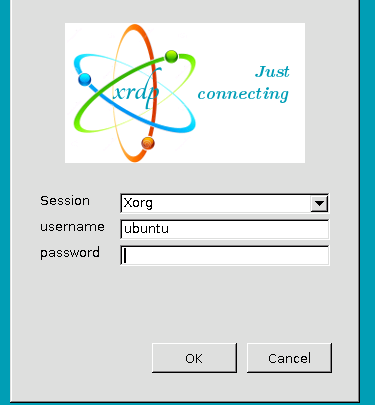ubuntuにリモートデスクトップで接続しようとしたところ、エラーが表示されて接続できない。
日を空けて再度ログインしたところ、なぜか解決しました。
解決したいこと
以上のようなログイン画面が表示されて、ログインしました。
以下のような画面が表示されてログインできません。
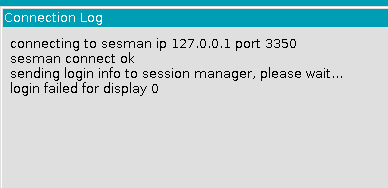
ログインするための解決方法を教えて下さい。
発生している問題・エラー
connection to sesman ip 127.0.0.1 port 3350
sesman connect ok
sending login info to session manager, please wait...
login failed for display 0
自分で試したこと
ログインのパスワードが間違っている可能性があるとのことで、
入力した内容でsshからログインできることを確認しました。
以下、3つのファイルを確認しましたが、中身を理解することができませんでした。
/var/log/xrdp.log
/var/log/xrdp-sesman.log
~/.xsession-error
[INFO ] xrdp_process_offscreen_bmpcache: support level 0 cache size 0 MB cache entries 0
[INFO ] xrdp_caps_process_codecs: nscodec, codec id 1, properties len 3
[WARN ] Cannot find keymap file /etc/xrdp/km-00000000.ini
[WARN ] Cannot find keymap file /etc/xrdp/km-00000000.ini
[INFO ] Loading keymap file /etc/xrdp/km-00000409.ini
[WARN ] local keymap file for 0x00000000 found and doesn't match built in keymap, using local keymap file
[INFO ] connecting to sesman ip 127.0.0.1 port 3350
[INFO ] xrdp_wm_log_msg: sesman connect ok
[INFO ] sesman connect ok
[INFO ] sending login info to session manager, please wait...
[INFO ] xrdp_wm_log_msg: login successful for display 10
[INFO ] login successful for display 10
[INFO ] loaded module 'libxup.so' ok, interface size 10296, version 4
[INFO ] started connecting
[INFO ] lib_mod_connect: connecting via UNIX socket
[INFO ] lib_mod_log_peer: xrdp_pid=2441 connected to X11rdp_pid=2455 X11rdp_uid=1000 X11rdp_gid=1000 client_ip=::ffff:172.16.20.14 client_port=50667
[INFO ] connected ok
[ERROR] xrdp_sec_recv: xrdp_mcs_recv failed
[ERROR] xrdp_rdp_recv: xrdp_sec_recv failed
[ERROR] libxrdp_process_data: xrdp_rdp_recv failed
[ERROR] xrdp_process_data_in: xrdp_process_loop failed
[ERROR] SSL_shutdown: Failure in SSL library (protocol error?)
[ERROR] SSL: error:0A000126:SSL routines::unexpected eof while reading
[INFO ] Received termination signal, stopping the server accept new connections thread
[INFO ] address [0.0.0.0] port [3389] mode 1
[INFO ] listening to port 3389 on 0.0.0.0
[INFO ] xrdp_listen_pp done
[INFO ] starting xrdp with pid 8285
[INFO ] address [0.0.0.0] port [3389] mode 1
[INFO ] listening to port 3389 on 0.0.0.0
[INFO ] xrdp_listen_pp done
[INFO ] starting xrdp-sesman with pid 68197
[INFO ] shutting down sesman 1
[INFO ] starting xrdp-sesman with pid 1458
[INFO ] Socket 8: AF_INET6 connection received from ::1 port 48980
[INFO ] Terminal Server Users group is disabled, allowing authentication
[INFO ] ++ created session (access granted): username ubuntu, ip ::ffff:172.16.20.14:50667 - socket: 12
[INFO ] starting Xorg session...
[INFO ] Starting session: session_pid 2442, display :10.0, width 3008, height 1692, bpp 24, client ip ::ffff:172.16.20.14:50667 - socket: 12, user name ubuntu
[ERROR] sesman_data_in: scp_process_msg failed
[INFO ] [session start] (display 10): calling auth_start_session from pid 2442
[ERROR] sesman_main_loop: trans_check_wait_objs failed, removing trans
[INFO ] Starting X server on display 10: /usr/lib/xorg/Xorg :10 -auth .Xauthority -config xrdp/xorg.conf -noreset -nolisten tcp -logfile .xorgxrdp.%s.log
[INFO ] Found X server running at /tmp/.X11-unix/X10
[INFO ] Found X server running at /tmp/.X11-unix/X10
[INFO ] Found X server running at /tmp/.X11-unix/X10
[INFO ] Starting the default window manager on display 10: /etc/xrdp/startwm.sh
[INFO ] Session started successfully for user ubuntu on display 10
[INFO ] Starting the xrdp channel server for display 10
[INFO ] Session in progress on display 10, waiting until the window manager (pid 2454) exits to end the session
[INFO ] shutting down sesman 1
[INFO ] shutting down sesman 1
[INFO ] starting xrdp-sesman with pid 8275
dbus-update-activation-environment: setting DBUS_SESSION_BUS_ADDRESS=unix:path=/run/user/1000/bus
dbus-update-activation-environment: setting DISPLAY=:10.0
localuser:ubuntu being added to access control list
dbus-update-activation-environment: setting GTK_MODULES=gail:atk-bridge
dbus-update-activation-environment: setting QT_ACCESSIBILITY=1
cat /etc/lsb-release
DISTRIB_ID=Ubuntu
DISTRIB_RELEASE=22.04
DISTRIB_CODENAME=jammy
DISTRIB_DESCRIPTION="Ubuntu 22.04.5 LTS"