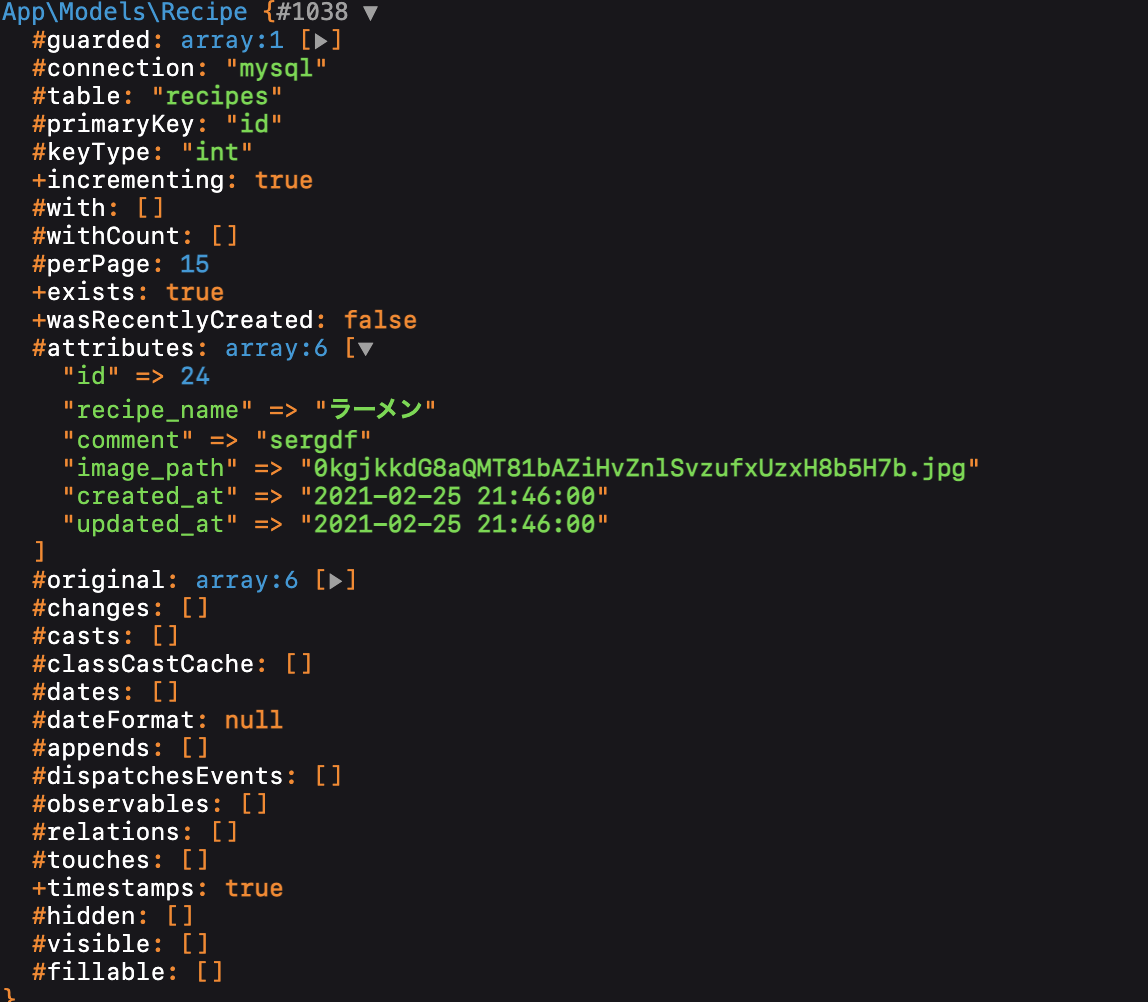Laravelで編集画面を表示させたい
解決したいこと
画像付きレシピ投稿アプリを作成しています。想定している画面の遷移は以下の通りです。
レシピ一覧画面(/home)
↓
レシピ詳細画面(detail.blade.php)
↓
(編集ボタンを押す)
レシピ編集画面(edit.blade.php)
レシピ編集画面に遷移させる際にエラーが出てしまい、解決方法がわからずにいます。
ご教示いただけますと幸いでございます。
発生している問題・エラー
Missing required parameter for [Route: ] [URI: recipe/edit/{id}] [Missing parameter: id].
該当するソースコード
詳細画面(detail.blade.php)
特定のデータを$postに入っています。
dd($post->id)でIDが取得できていることを確認しました
<a href="/recipe/edit/{{ $post->id }}">編集</a>
ルーティング(web.php)
web.php
// レシピ編集画面を表示
Route::get('recipe/edit/{id}', 'App\Http\Controllers\RecipeController@edit');
Route::post('recipe/edit/{id}', 'App\Http\Controllers\RecipeController@update');
コントローラー(RecipeController)
$idでURLからパラメータを受け取る
edit.blade.phpにデータを渡す
web.php
// レシピ編集画面を表示する
public function edit($id){
$post = Recipe::find($id);
// dd($post);
return view('edit', ['post' => $post]);
}
編集画面(edit.blade.php)
div class="container">
<div class="row">
<div class="col-md-8 mx-auto">
<h2 class="text-center">レシピ編集</h2>
<form action="{{ action('App\Http\Controllers\RecipeController@edit') }}" method="post" enctype="multipart/form-data">
@if (count($errors) > 0)
<ul>
@foreach($errors->all() as $e)
<li>{{ $e }}</li>
@endforeach
</ul>
@endif
<div class="form-group row">
<label class="col-md-2" for="title">レシピ名</label>
<div class="col-md-10">
<input type="text" class="form-control" name="recipe_name" value="{{ $post->recipe_name }}">
</div>
</div>
<div class="form-group row">
<label class="col-md-2" for="title">ジャンル</label>
<div class="col-md-10">
<input type="text" class="form-control" name="tag_name" value="{{ $post->tag_name }}">
</div>
</div>
<div class="form-group row">
<label class="col-md-2" for="body">コメント</label>
<div class="col-md-10">
<textarea class="form-control" name="comment" rows="20">{{ $post->comment }}</textarea>
</div>
</div>
<div class="form-group row">
<label class="col-md-2" for="title">画像</label>
<div class="col-md-10">
<input type="file" class="form-control-file" name="image">
</div>
<div>
設定中: {{ $post->image_path }}
</div>
</div>
{{ csrf_field() }}
<input type="submit" class="btn btn-primary" value="更新">
</form>
</div>
</div>
</div>
0 likes