この記事では、Service Integrationの設定方法を説明します。
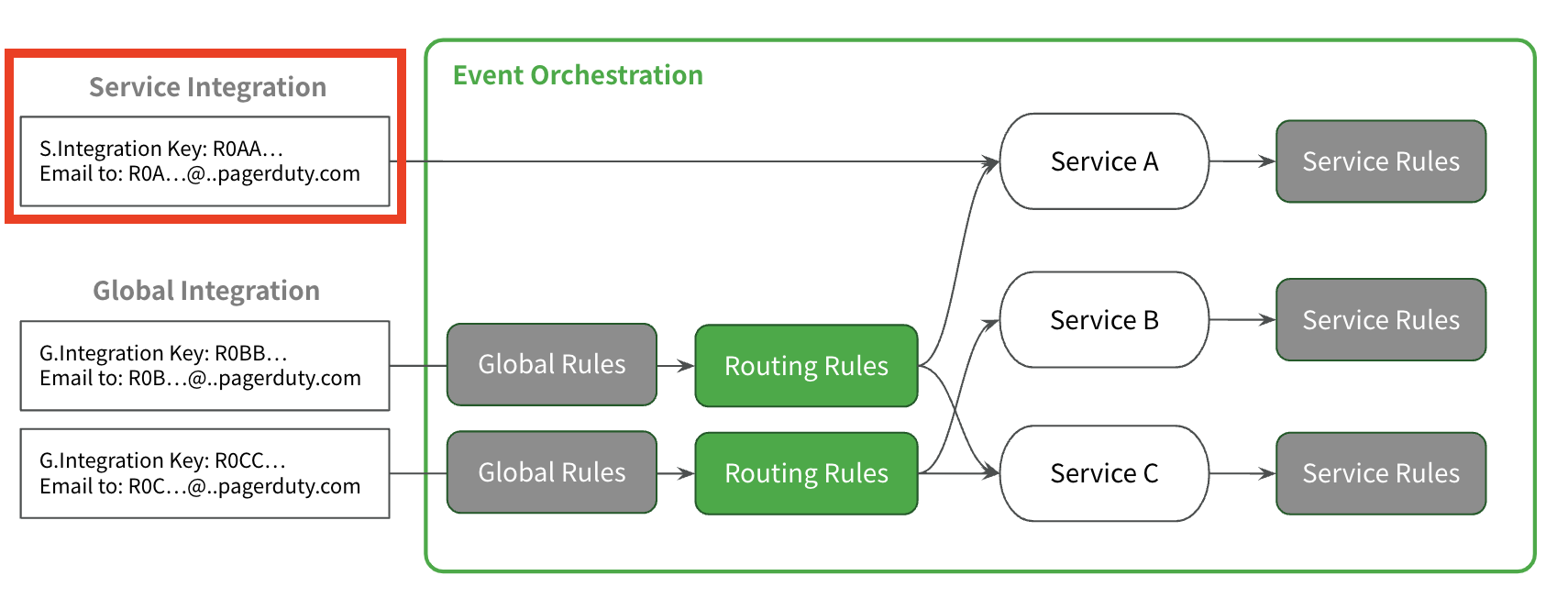
Global Integrationと異なり、Service Integrationはサービスに直接紐付けられたIntegration Key(とEmail Address)を発行します。そのため、Routing Rulesを設定する必要はありません。
その代わり、サービス毎に異なるIntegration Keyを利用して送信するよう、監視ツール側を設定する必要があります。
また、Service Integrationに対してEmailで送られたアラートは、Service Orchestration Ruleは適用されません。Email Filterを利用して制御する必要があります。
Service Integrationの作成
(1) Services > Service Directory を開き、Integrationを作成するサービスをクリック
(2) Integrationsタブを開き、「+ Add an Integration」をクリック
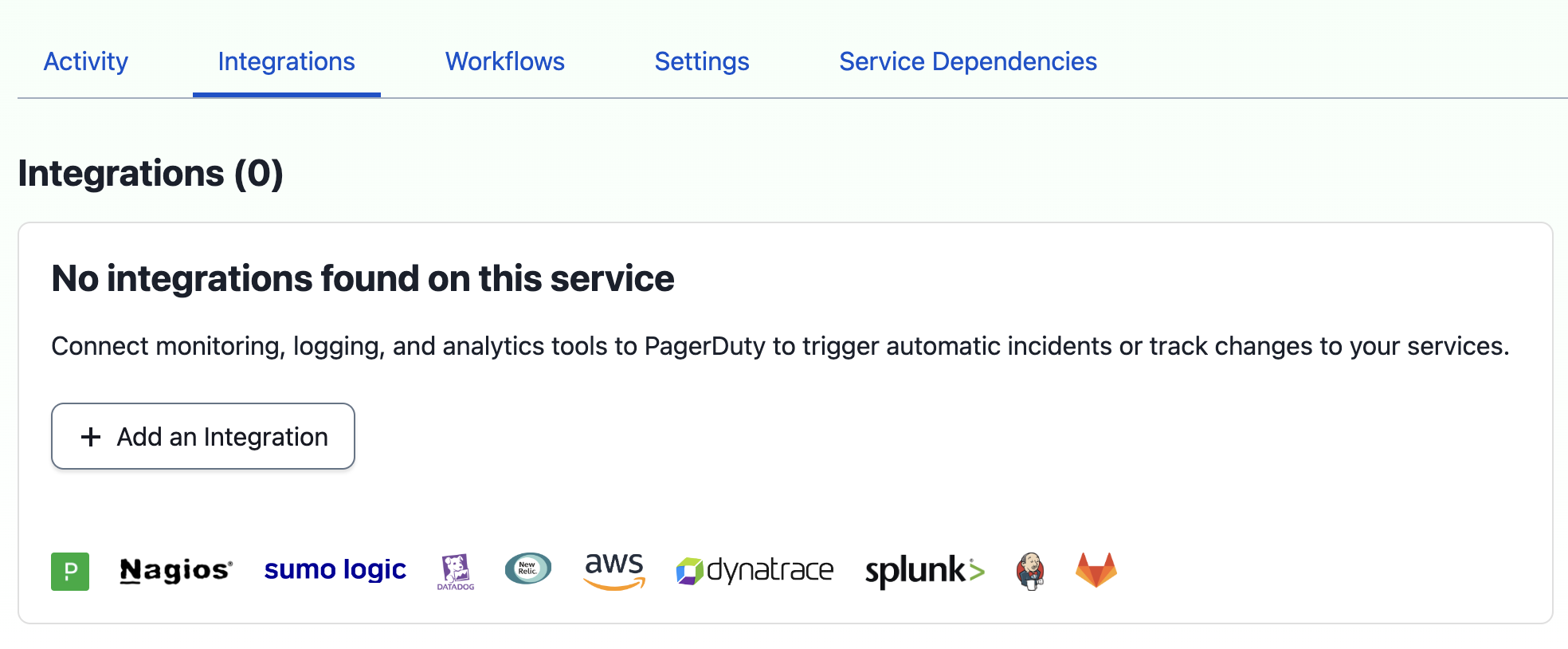
(3) Integrationを追加する監視ツールを選択し、「Add」をクリック
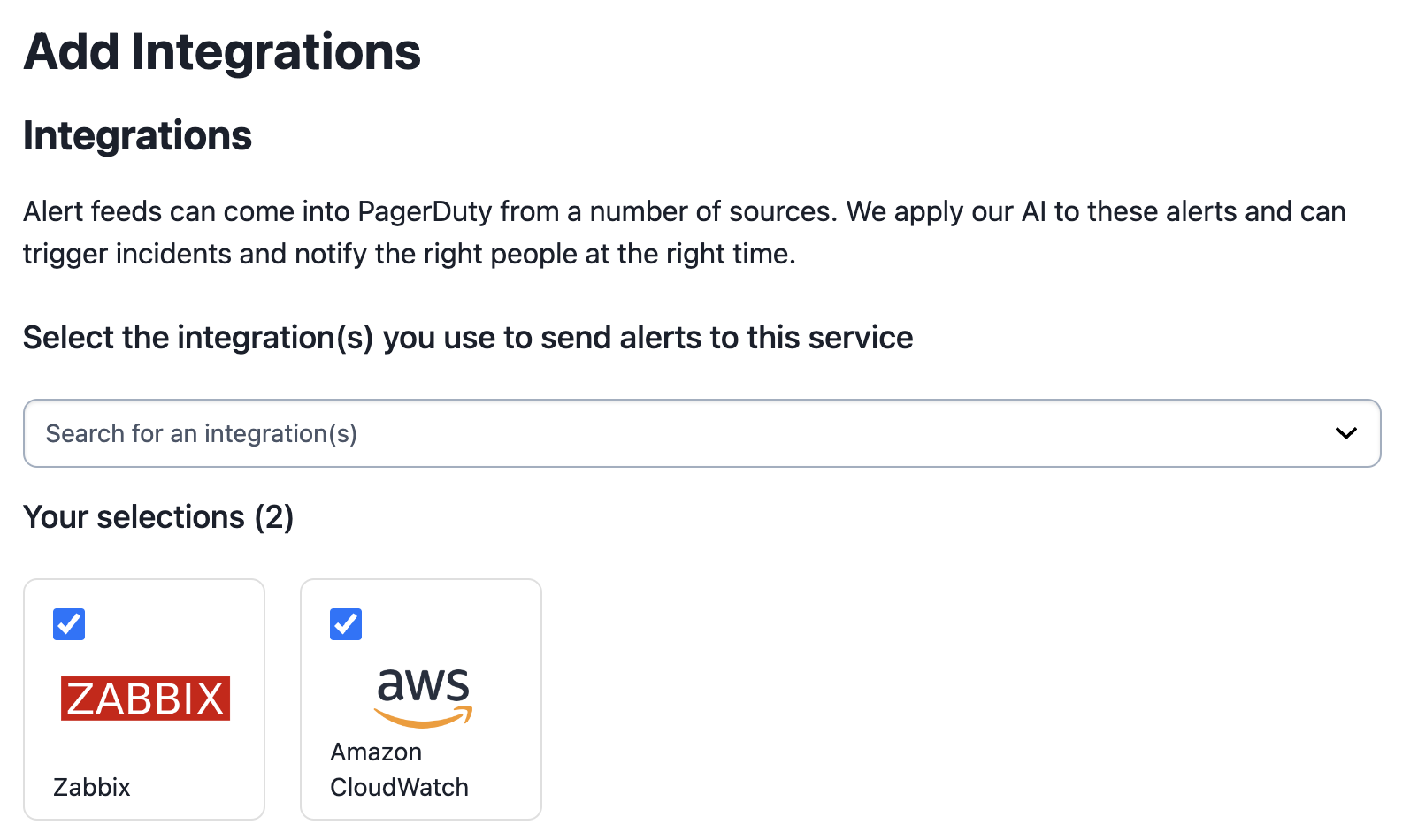
(4) 作成されたIntegration KeyとIntegration URLは、監視ツール側の設定で必要になります。メモ帳などに保存してください。
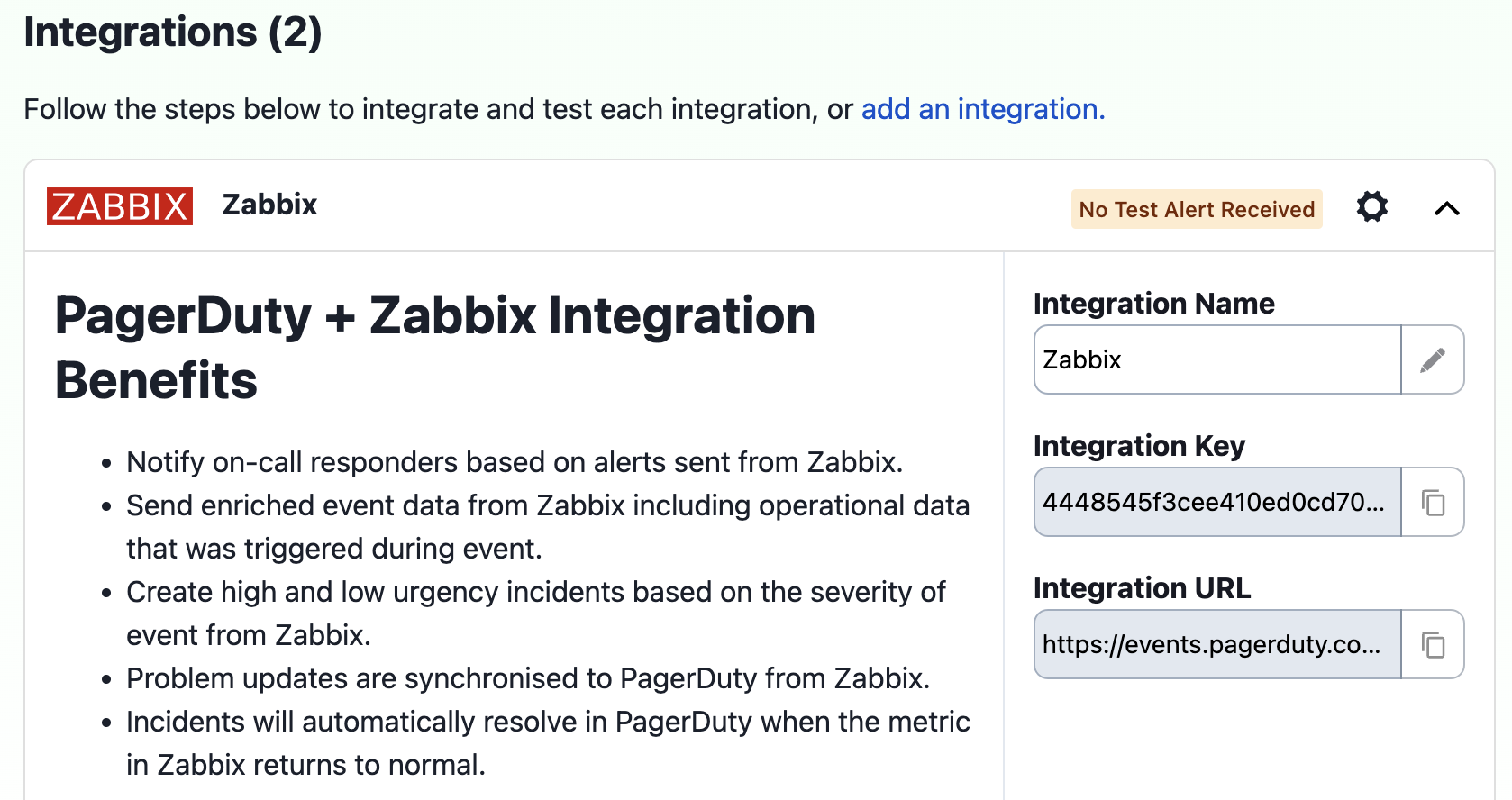
PagerDuty設定ガイド 目次
検知編 | トリアージ編 | 動員編 | 解決編 | 学習編
- PagerDutyにアラートを送る方法
- Global Integrationの設定
- Service Integrationの設定 << イマココ
- 監視ツールの設定
参考リソース
- Services and Integrations
- PagerDuty Integration Library - PagerDutyと連携できるツール・連携方法のドキュメント
- システム障害を未然に防ぐ「インシデント管理・対応」とは
- PagerDuty - 14日間 無料トライアル