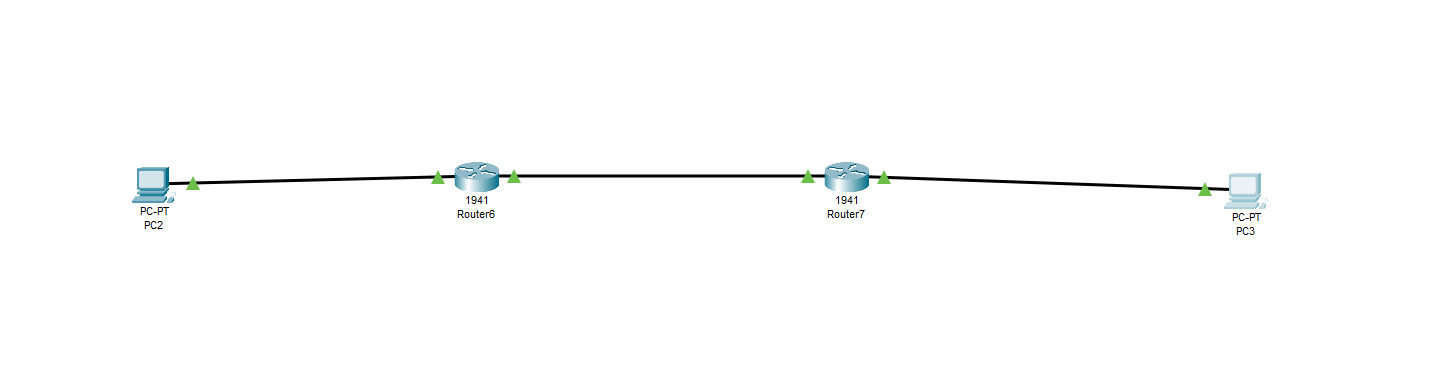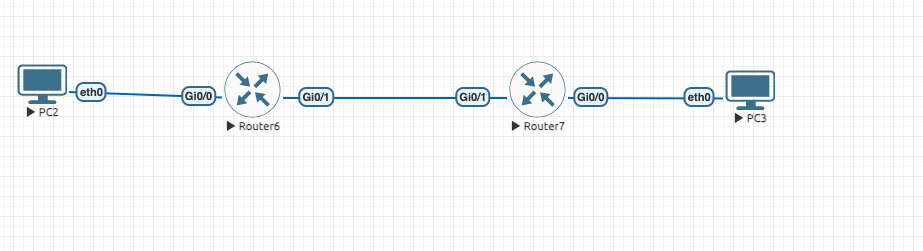Cisco Packet Tracerでospfを行いたい
解決したいこと
Cisco Packet Tracerでospfを行いたい
例)
PC2: 192.168.1.2/24
PC3: 192.168.2.2/24
Router6:
Interface to PC2: 192.168.1.1/24
Interface to Router7: 10.0.0.1/30
Router7:
Interface to Router6: 10.0.0.2/30
Interface to PC3: 192.168.2.1/24
この体制でPC2からPC3にpingしたい。
発生している問題・エラー
Router# show ip ospf neighbor
Router# show ip route ospf
で表示がなにもされない
### 該当するソースコード
```コマンド
Router6> enable
Router6# configure terminal
Router6(config)# interface GigabitEthernet0/0
Router6(config-if)# ip address 192.168.1.1 255.255.255.0
Router6(config-if)# no shutdown
Router6(config-if)# exit
Router6(config)# interface GigabitEthernet0/1
Router6(config-if)# ip address 10.0.0.1 255.255.255.252
Router6(config-if)# no shutdown
Router6(config-if)# exit
OSPF設定
OSPFを有効にして、ルータ間とPC1が接続されているネットワークをOSPFに参加させます。
Router6(config)# router ospf 1
Router6(config-router)# network 192.168.1.0 0.0.0.255 area 0
Router6(config-router)# network 10.0.0.0 0.0.0.3 area 0
Router6(config-router)# exit
Router2のインターフェース設定を行います。
Router7> enable
Router7# configure terminal
Router7(config)# interface GigabitEthernet0/0
Router7(config-if)# ip address 192.168.2.1 255.255.255.0
Router7(config-if)# no shutdown
Router7(config-if)# exit
Router7(config)# interface GigabitEthernet0/1
Router7(config-if)# ip address 10.0.0.2 255.255.255.252
Router7(config-if)# no shutdown
Router7(config-if)# exit
OSPF設定
OSPFを有効にして、ルータ間とPC2が接続されているネットワークをOSPFに参加させます。
Router7(config)# router ospf 1
Router7(config-router)# network 192.168.2.0 0.0.0.255 area 0
Router7(config-router)# network 10.0.0.0 0.0.0.3 area 0
Router7(config-router)# exit
PC2:
IPアドレス: 192.168.1.2
サブネットマスク: 255.255.255.0
デフォルトゲートウェイ: 192.168.1.1
PC3:
IPアドレス: 192.168.2.2
サブネットマスク: 255.255.255.0
デフォルトゲートウェイ: 192.168.2.1
PC2からPC3にpingが通るようにしたいです。
よろしくお願いします。
0 likes