OpenPoseをMac(macOS Catalina, 10.15.5)で動かそうとしたとき、各ツールのバージョンを指定してインストールすることで動作まで辿り着けたので、そのメモ。
OpenPoseとは
OpenPoseとは | ディープラーニングで人のポーズを解析
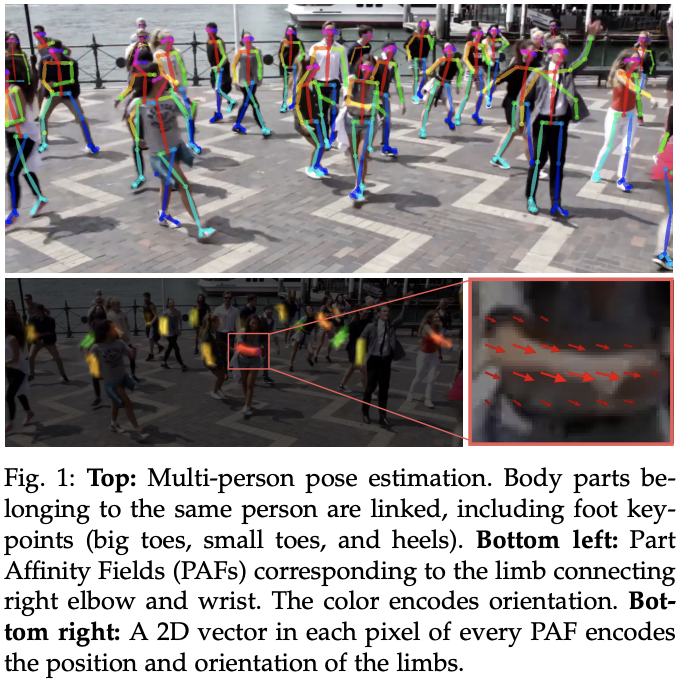
[arXiv]OpenPose: Realtime Multi-Person 2D Pose Estimation using Part Affinity Fields
[GitHub]openpose
Openposeのインストール(mac)
下記手順に沿ってインストールしてみた。
Openposeのインストール(mac)
ただ2020/06/28現在、依存関係のライブラリ等のバージョンで動作しなかったので、「Python」「TensorFlow」を変えてインストールした。
Python 3.6.10
オススメ:仮想環境構築時に、pyenvでpythonのバージョン管理可能な形式で入れると便利。
※参考サイト
TensorFlow 1.5.0
pip3 install tensorflow==1.5
実行
画像を実行
cd ~/tf-openpose
python run.py --model=mobilenet_thin --resize=432x368 --image=../Desktop/soccer.jpg
MacBook内蔵カメラを使ったリアルタイム映像を実行
run_webcam.pyを実行しても動かなかったが、--camera=1にしたらできた。
(複数カメラが設定されてると0じゃないのかも。
python run_webcam.py --model=mobilenet_thin --resize=432x368 --camera=1
モデル(--model)は4種類ある。cmuはけっこうスペックが必要そうなので、mobilenetがオススメ。
※参考サイト
[Tips]ModuleNotFoundError: No module named 'XXX'が出たとき
pipでインストールしよう
※参考サイト