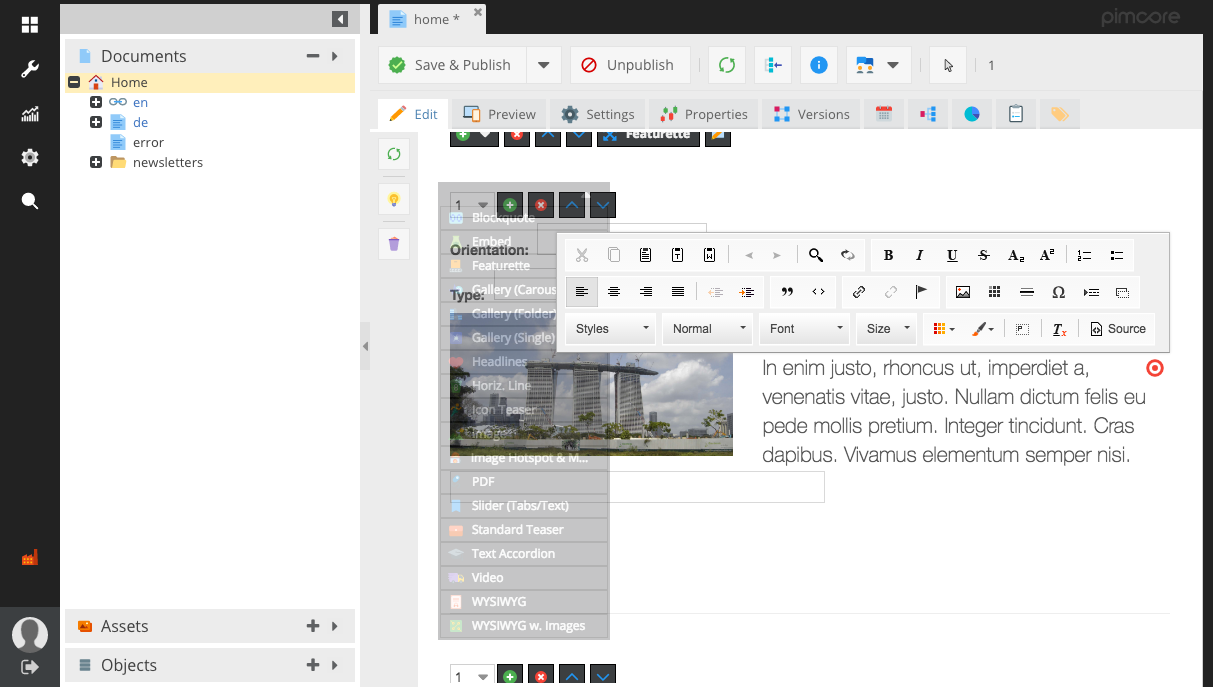Pimcore
Pimcore は Zend Framework と Ext JS などで作られたオープンソース CMS です。
高機能すぎて鼻血が出そうになるので注意。
デモサイト
以下より公式のデモサイトにログインできます。海外サイトのためか重く感じますが、ローカルにインストールすれば、管理画面は Ext JS なので軽快に動作するはずです。
https://www.pimcore.org/en/resources/try
システム要件
Web サーバー
- Apache 2.2 以上
- mod_rewrite
- .htaccess support (AllowOverride All)
- Nginx
PHP 5.6 以上
mod_php と FCGI (FPM) の両方をサポート。
HHVM はテストされていないがうまく動くはず。
必須の設定、モジュール、拡張
- memory_limit >= 128M
- upload_max_filesize and post_max_size >= 100M (depending on your data)
- pdo_mysql or mysqli
- iconv
- dom
- simplexml
- gd
- exif
- file_info
- mbstring
- zlib
- zip
- bz2
- openssl
- opcache
- CLI SAPI (for Cron Jobs)
- Composer (added to $PATH)
推奨モジュール&拡張
- imagick (if not installed gd is used instead, but with less supported image types)
- curl (required if Google APIs are used)
- phpredis (recommended cache backend adapter)
MySQL / MariaDB >= 5.5.3
Features
- InnoDB / XtraDB storage engine
- MyISAM storage engine (only if InnoDB full-text indexes are not supported)
- MEMORY storage engine
Permissions
All permissions on database level, specifically:
- Select, Insert, Update, Delete table data
- Create tables
- Drop tables
- Alter tables
- Manage indexes
- Create temp-tables
- Lock tables
- Execute
- Create view
- Show view
Additional Server Software
- FFMPEG (>= 3)
- Ghostscript (>= 9.16)
- LibreOffice (>= 4.3)
- wkhtmltoimage / wkhtmltopdf (>= 0.12)
- xvfb
- html2text (mbayer)
- timeout (GNU core utils)
- pdftotext (poppler utils)
- inkscape
- zopflipng
- pngcrush
- jpegoptim
- pngout
- advpng
- cjpeg (MozJPEG)
- exiftool
インストール
ミドルウェアのセットアップ
yum install http://rpms.famillecollet.com/enterprise/remi-release-7.rpm
yum install yum-utils
yum-config-manager --enable remi-php56
yum install yum install http://dev.mysql.com/get/mysql57-community-release-el7-9.noarch.rpm
yum install php php-gd php-xml php-mbstring php-mysqlnd php-opcache mysql-server
cat << _EOF_ > /etc/httpd/conf.d/pimcore.conf
ServerName localhost
<Directory "/var/www/html">
AllowOverride All
</Directory>
_EOF_
sed -i 's|;date.timezone =|date.timezone = Asia/Tokyo|' /etc/php.ini
systemctl start httpd mysqld && systemctl enable httpd mysqld
firewall-cmd --permanent --add-service=http && firewall-cmd --reload
データベースの設定
grep "temporary password" /var/log/mysqld.log | awk '{print $11}' # 初期パスワードを確認
mysql_secure_installation
cat << "_EOQ_" | mysql -u root -p
CREATE DATABASE `pimcore` CHARACTER SET 'utf8mb4';
CREATE USER 'pimcore'@'localhost' IDENTIFIED BY 'P@assw0rd';
GRANT ALL ON pimcore.* TO 'pimcore'@'localhost';
_EOQ_
Composer のインストール
curl -sS https://getcomposer.org/installer | php && mv composer.phar /usr/local/bin/composer
composer config -g repos.packagist composer https://packagist.jp
composer global require hirak/prestissimo
追加ライブラリーのインストール
yum install http://li.nux.ro/download/nux/dextop/el7/x86_64/nux-dextop-release-0-5.el7.nux.noarch.rpm
yum install ffmpeg libreoffice libreoffice-math inkscape ghostscript pngcrush jpegoptim perl-Image-ExifTool wkhtmltopdf
ファイルの展開
curl -LO https://www.pimcore.org/download/pimcore-data.zip
yum install unzip
unzip pimcore-data.zip -d /var/www/html
以上でコンソール作業は終了です。あとはブラウザでセットアップ作業を進めます。