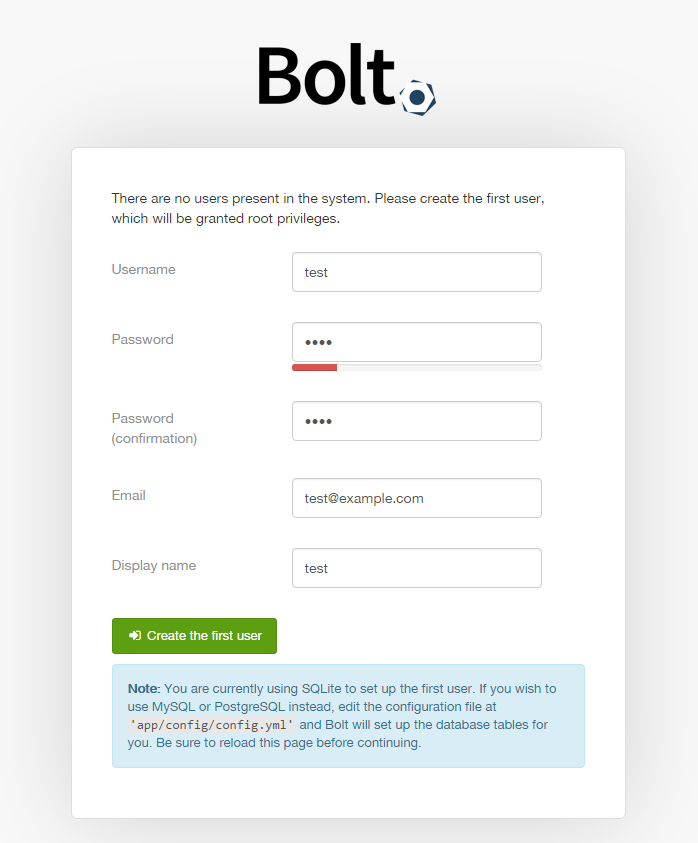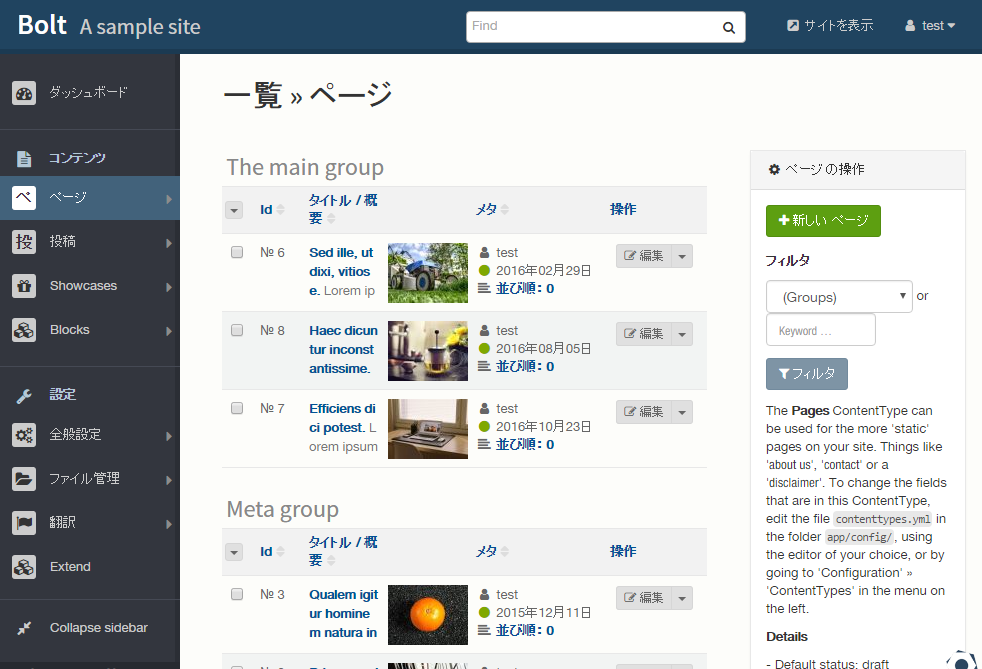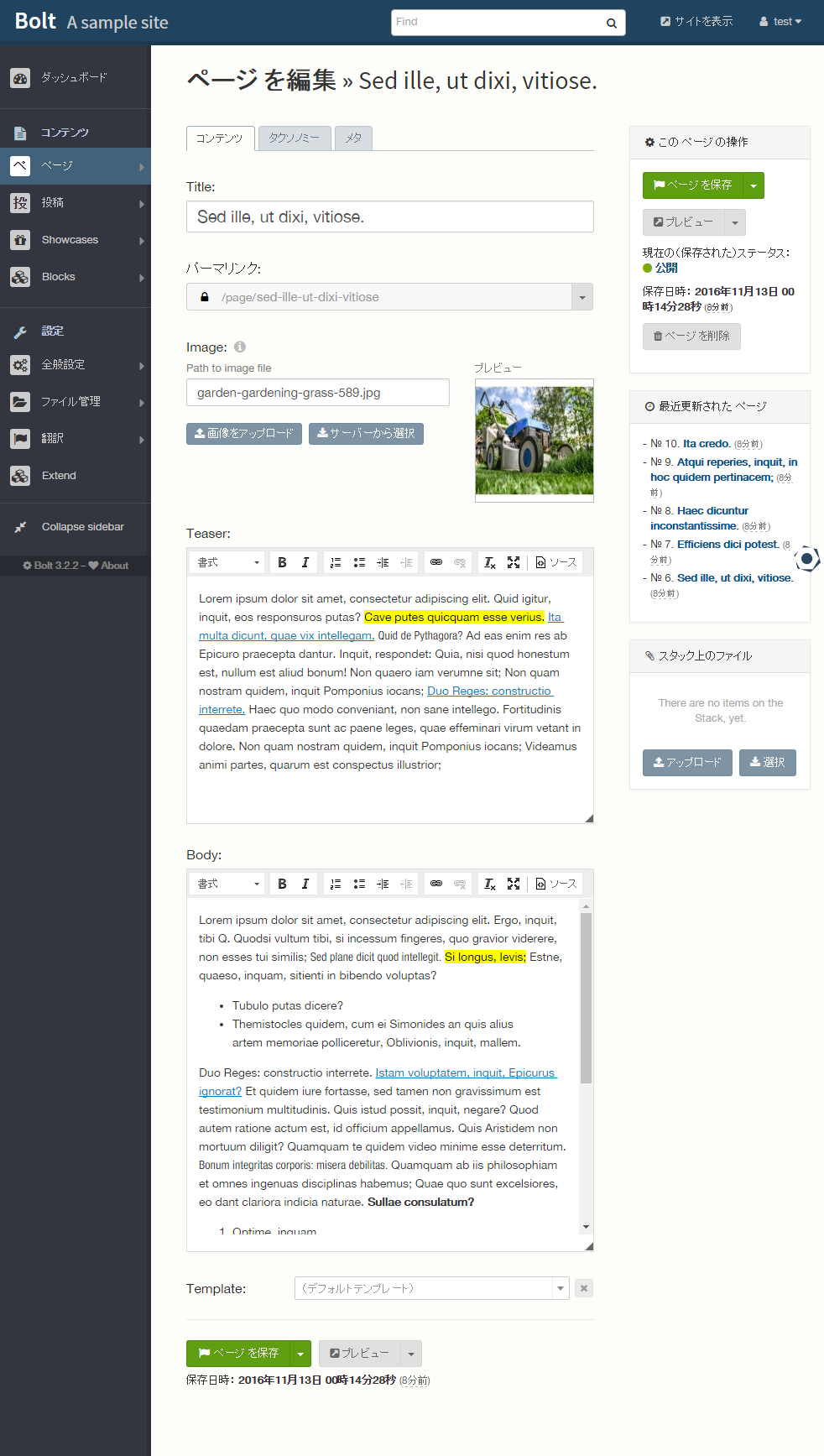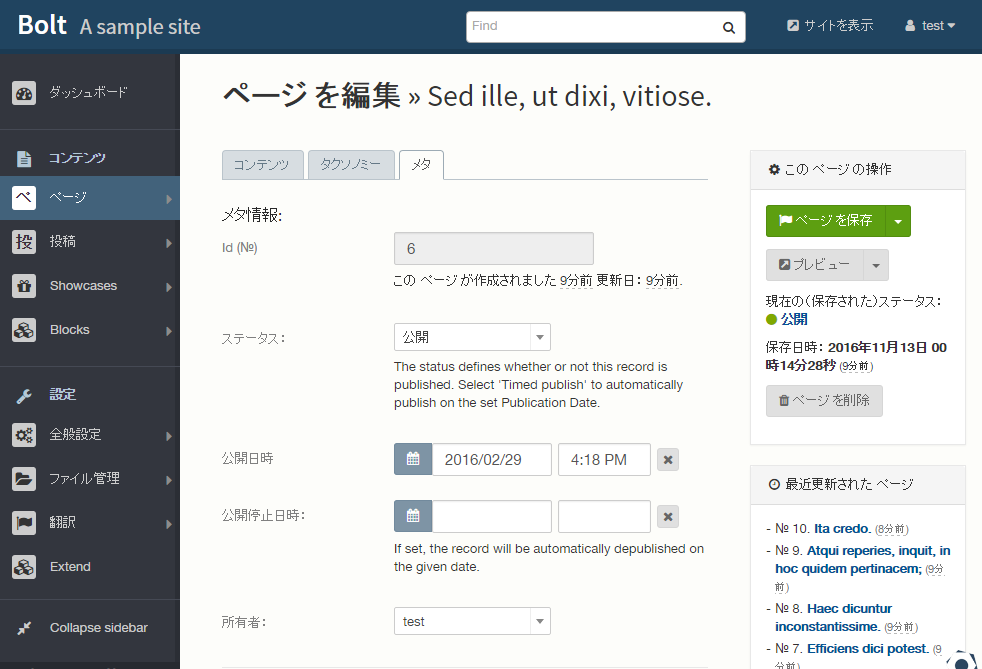Bolt
Bolt は GitHub で Pagekit の次にスター数を獲得している PHP 製の CMS である。
フレームワークに Silex を、標準テーマに Foundation を採用している。
2016 CMS Critic Award
2016 CMS Critic Award の Best Blogging Software 部門で1位に選ばれた模様。
印象
設定はすべて YAML でテキスト記述するようで、手軽に使うにはしんどいイメージ。コンテンツタイプやタクソノミーもすべて YAML で記述する。
テンプレートは WordPress のように管理画面から編集してもよいらしい。(リンクがどこにあるのか謎だが /bolt/file/edit/theme にアクセスすれば編集できる。)
Symfony プロファイラーが付いているので解析等には便利。
全体的に WordPress を Symfony(Silex) でちゃんと作ったらこうなった、的な印象。
システム要件
- PHP 5.5.9 以上
- SQLite、MySQL または PostgreSQL へのアクセス
- mod_rewrite (.htaccess ファイル) が有効な Apache または Nginx (virtual host configuration covered below)
- 最小 32MB 以上の PHP へのメモリー割り当て
- 以下の PHP 拡張:
- pdo
- mysqlnd (to use MySQL as a database)
- pgsql (to use PostgreSQL as a database)
- curl
- gd
- gmp
- json
- mbstring
- opcache (optional)
- posix
- xml
- fileinfo
- exif
インストール
Apache / PHP
yum -y install yum-utils http://rpms.famillecollet.com/enterprise/remi-release-7.rpm && yum -y update
yum-config-manager --enable remi remi-php70
yum -y install httpd php php-gd php-mbstring php-pdo php-process php-xml
sed -i.org 's|;date.timezone =|date.timezone = Asia/Tokyo|' /etc/php.ini
Bolt
curl -O https://bolt.cm/distribution/bolt-latest.tar.gz
tar vzxf bolt-latest.tar.gz --strip=1 -C /var/www/html
所有者とコンテクスト
chown -R apache:apache /var/www/html/*
chcon -R -t httpd_sys_script_rw_t /var/www/html/app/{cache,config,database} /var/www/html/extensions /var/www/html/public/{thumbs,extensions,files,theme}
上記を設定したら、いったんトップページをリクエストして app/config/config.xml を自動生成してから以下を実行する。
cookies_domain
sed -i '/cookies_domain:/ s/:/: 192.168.56.101/' /var/www/html/app/config/config.yml
cookies_domain を指定しないと The CSRF token is invalid. Please try to resubmit the form. と怒られてユーザーが作成できない。
日本語化
sed -i 's/locale: en_GB/locale: ja_JP/' /var/www/html/app/config/config.yml
ドキュメントルート
cat << _EOF_ > /etc/httpd/conf.d/bolt.conf
ServerName localhost
DocumentRoot "/var/www/html/public"
<Directory "/var/www/html/public">
AllowOverride All
</Directory>
_EOF_
systemctl enable httpd
systemctl start httpd
firewalld
firewall-cmd --permanent --add-service=http
firewall-cmd --reload