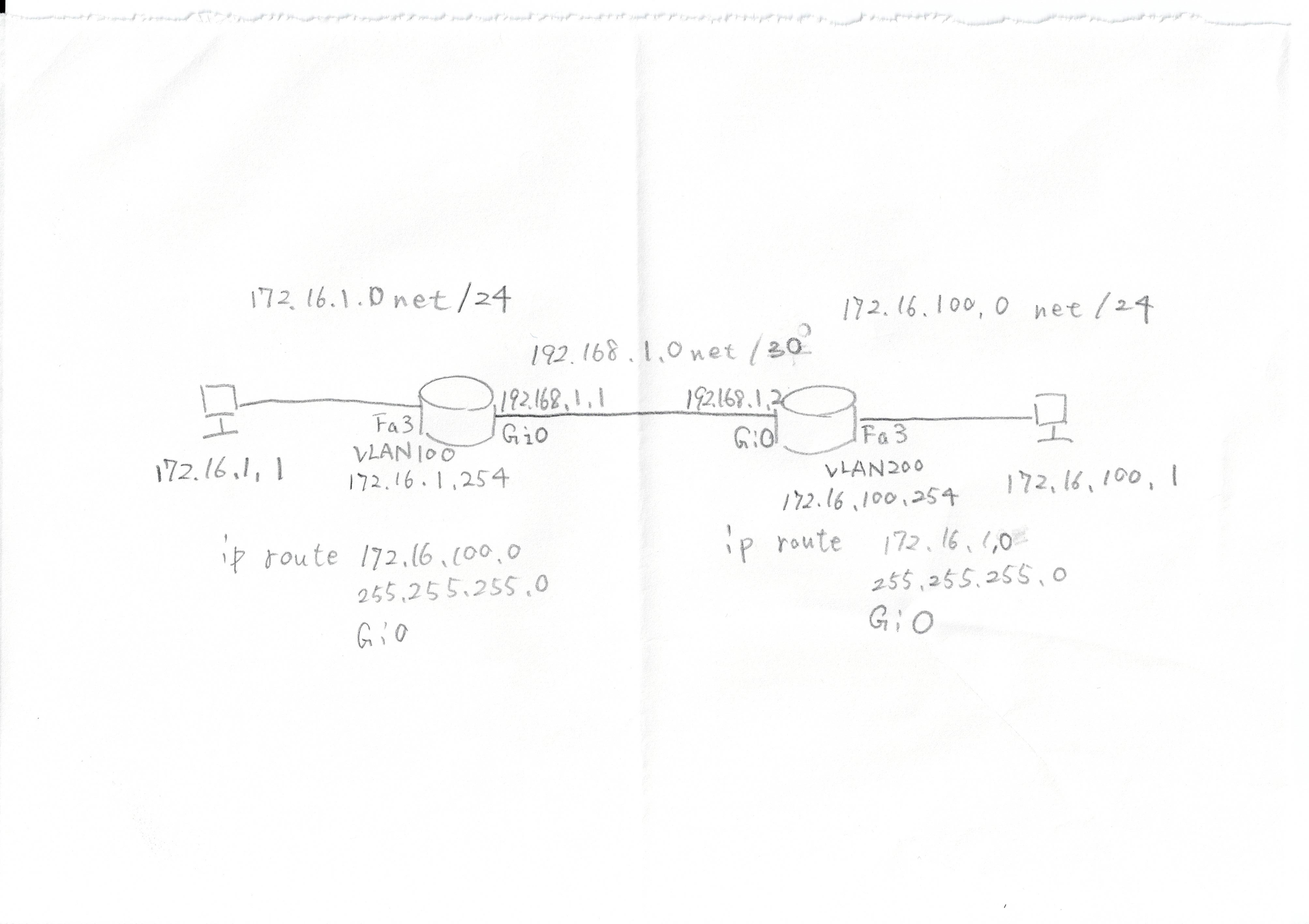2PC間でのPingを通したい
解決したいこと
二つのPC間でPingを通したいです
発生している問題・エラー
画像のような構成で2PC間でPingを通したいのですがうまくいきません。
Router1(左)
! Rputer1(up side)
enable
configure terminal
hostname Router1
interface gigabitethernet 0
ip address 192.168.1.1 255.255.255.252
no shutdown
exit
vlan 100
exit
interface vlan 100
ip address 172.16.1.254 255.255.255.0
exit
interface fastethernet 3
switchport mode access
switchport access vlan 100
exit
ip route 172.16.100.0 255.255.255.0 gigabitethernet 0
exit
Router2(右)
! Rputer2(down side)
enable
configure terminal
hostname Router2
interface gigabitethernet 0
ip address 192.168.1.2 255.255.255.252
no shutdown
exit
vlan 200
exit
interface vlan 200
ip address 172.16.100.254 255.255.255.0
exit
interface fastethernet 3
switchport mode access
switchport access vlan 200
exit
ip route 172.16.1.0 255.255.255.0 gigabitethernet 0
exit
どこかおかしいところがあればご教授よろしくお願いいたします。
0 likes