Raspberry Pi上のPythonでOpenCVを使用して、人検出を行います。
- 紹介編
- センサ編
- センサケース編
- Raspberry Pi編
- Python編
5.1 Form編
5.2 オムロン 非接触温度センサ D6T-44L-06編
5.3 Pololu 測距センサ VL53L0X編
5.4 BOSCH 温湿度・気圧センサ BME280
5.5 シャットダウン・再起動スイッチ編
5.6 OpenCV編
5.7 高速化編
OpenCVの準備
OpenCVモジュールがインストールされていない場合、下記コマンドでインストールしてください。
sudo apt update
sudo apt upgrade -y
sudo apt install python3-pip -y
sudo pip3 --default-timeout=1000 install opencv-contrib-python
sudo apt-get install libhdf5-dev libhdf5-serial-dev libatlas-base-dev libjasper-dev libqtgui4 libqt4-test libgstreamer1.0-0 libwebp-dev libilmbase-dev libopenexr-dev libavcodec-dev libavformat-dev libswscale-dev libharfbuzz-dev
import時にエラーが出たら4.1.1.26から4.1.0.25へバージョンダウン
sudo pip3 install opencv-python==4.1.0.25
sudo pip3 install opencv-contrib-python==4.1.0.25
Pillowの準備
Pillowモジュールがインストールされていない場合、下記コマンドでインストールしてください。
sudo apt-get update
sudo apt-get install libjpeg-dev -y
sudo apt-get install zlib1g-dev -y
sudo apt-get install libfreetype6-dev -y
sudo apt-get install liblcms1-dev -y
sudo apt-get install libopenjp2-7 -y
sudo apt-get install libtiff5 -y
sudo pip install Pillow
下記のエラーが出たら
from PIL import Image, ImageTk
ImportError: cannot import name 'ImageTk' from 'PIL' (/usr/lib/python3/dist-packages/PIL/__init__.py)
sudo apt-get install python3-pil.imaget
顔検出
顔を検出してみます。
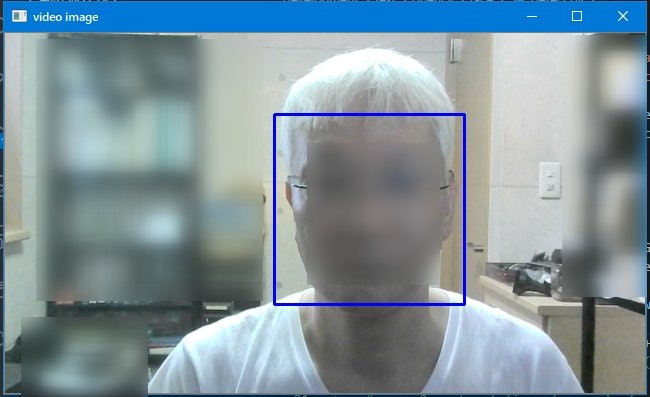
detect.py と haarcascade_frontalface_default.xml(ZIPで圧縮済)
import os
import cv2
os.chdir(os.path.dirname(os.path.abspath(__file__)))
face_cascade_path = 'haarcascade_frontalface_default.xml'
face_cascade = cv2.CascadeClassifier(face_cascade_path)
cap = cv2.VideoCapture(0)
while True:
ret, img = cap.read()
gray = cv2.cvtColor(img, cv2.COLOR_BGR2GRAY)
faces = face_cascade.detectMultiScale(gray, scaleFactor=1.3, minNeighbors=5)
for x, y, w, h in faces:
cv2.rectangle(img, (x, y), (x + w, y + h), (255, 0, 0), 2)
face = img[y: y + h, x: x + w]
face_gray = gray[y: y + h, x: x + w]
cv2.imshow('video image', img)
key = cv2.waitKey(10)
if key == 27:
break
cap.release()
cv2.destroyAllWindows()
YouTube: サーマルカメラ(サーモ AI デバイス TiD) Python編
web: サーモ AI デバイス TiD Python OpenCV編 (URLが変更されました)