データの追加ダイアローグを出す
練習プログラムでは、一覧表の最下部に、追加ボタンを取り付けています。
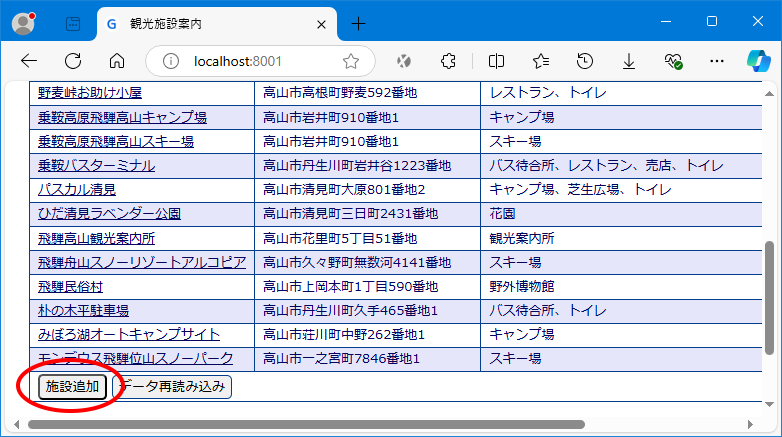
ボタンのHTMLデータは、htlm00.jsのテンプレート内で次のように作っています。
<input type="button" value="施設追加" hx-get="/new_institution" hx-target="#detail" hx-on::after-request="show_dialog()">
「施設追加」ボタンを押すと、次のようなダイアローグが出てきます。
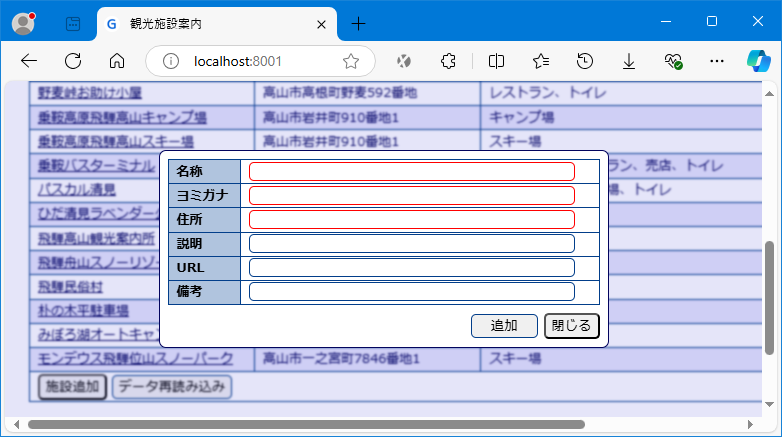
ダイアローグの内容はhtml04.j2です。
「個別表示」と同じようにして、<dialog>の中身を変えています。
AJAXリクエストのトリガー
htmxは標準で次のようなイベントが起きたときに、AJAX通信を行います。
| HTMLタグ | トリガー |
|---|---|
| input、textarea、select | 内容が変わったとき(onChange) |
| form | submitされたとき(submitボタンが押された)(onSubmit) |
| その他 | クリックされたとき(onClick) |
とても”自然”なAJAXリクエストとなっています。
標準を変えたい場合は、hx-trigger属性で指定します。
hx-trigger では、コントロールキーを押しながら等の修飾も加えることができます。
データ追加ダイアローグ
html04.j2がダイアローグの中身です。
<form hx-post="/add_institution" hx-target="#add_btn" hx-swap="beforebegin">
<input type="hidden" name="ID" value="-1">
<table style="width:27rem">
<tr>
<th>名称</th>
<td><input type="text" required name="name" value=""></td>
</tr>
<!-- 中略 -->
</table>
<div class="right_button">
<input type="submit" value=" 追加 ">
<input type="button" value="閉じる" onclick="close_dialog()" autofocus>
</div>
</form>
練習プログラムでは、
- 「追加」(type=submit)ボタンが押されると、submitイベントが発火し、
- hx-post属性により、HTTPのPOSTメソッドで、サーバーの/add_institutionにアクセスし、
- hx-target属性により、サーバーからの応答で、idにadd_btn"を持つタグの中身を、
- hx-swap属性による方法(beforebegin)に従って書き換えます。
hx-swap属性ではbeforebeginが指定されていますので、hx-target属性で指定される要素の前に、応答が追加されます。
サーバー側のプログラムは、p04.pyにある、add_institution()関数です。
add_institution()関数は送られてきたデータをデータベースに登録し、成功した場合は、登録データを整形成形して返します。
登録に失敗した場合は、エラーを返します。
htmxによってformタグの動作が書き換えられている。
関連記事一覧
htmxを使ってみた-(1)htmxの基本-
htmxを使ってみた-(2)準備-
htmxを使ってみた-(3)ルート関数-
htmxを使ってみた-(4)htmxを使う-
htmxを使ってみた-(5)HTMLのdialog-
htmxを使ってみた-(6)データの表示-
htmxを使ってみた-(7)データ追加-
htmxを使ってみた-(8)要素の変更-
htmxを使ってみた-(9)ページの再読み込み-
htmxを使ってみた-(10)データの変更-
htmxを使ってみた-(11)データベースの排他制御-
htmxを使ってみた-(12)確認ダイアローグ-
htmxを使ってみた-(13)データ削除-(最終)