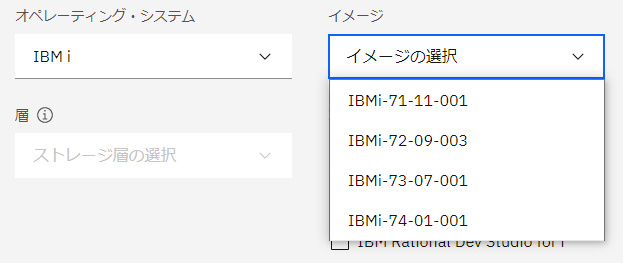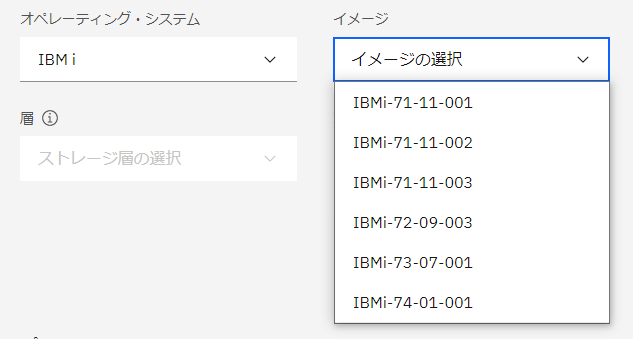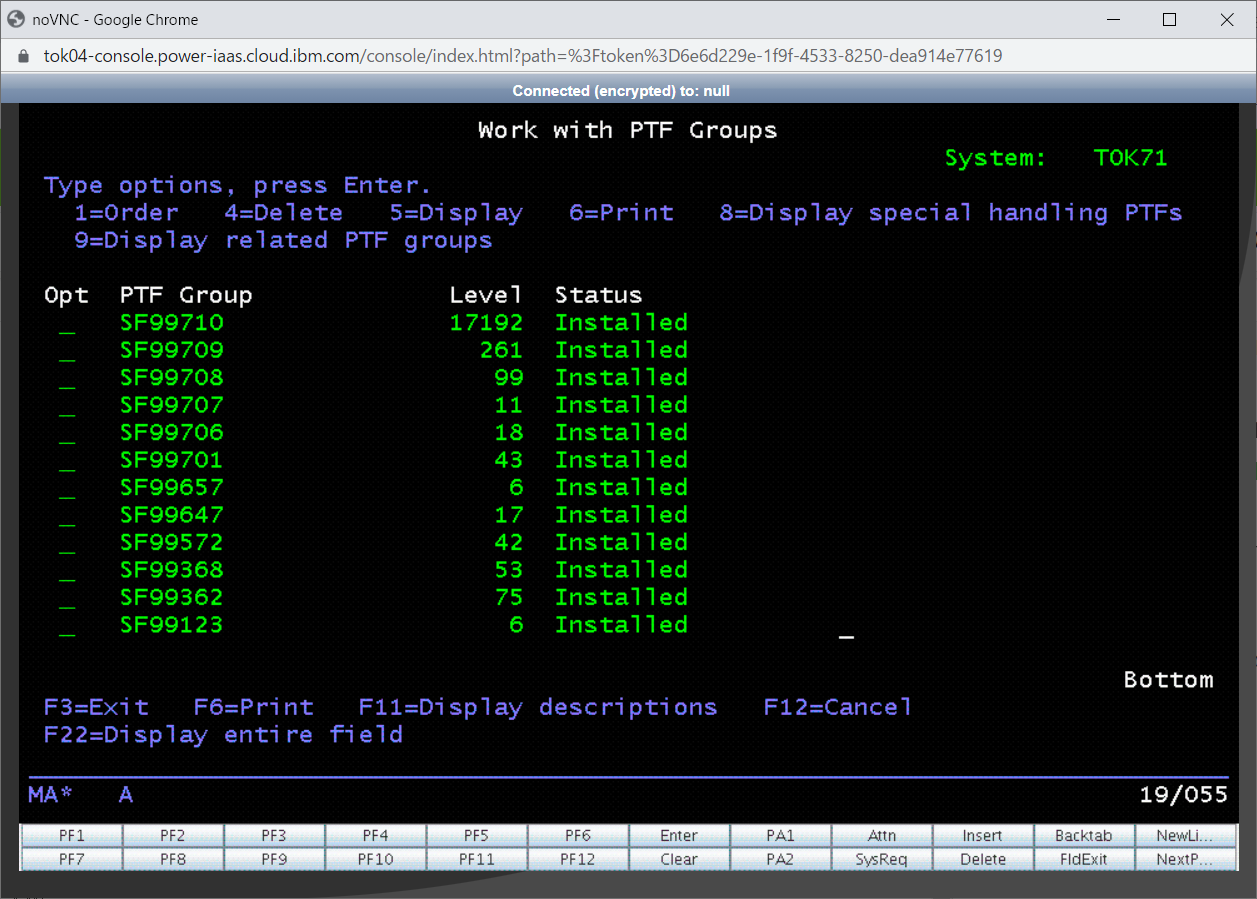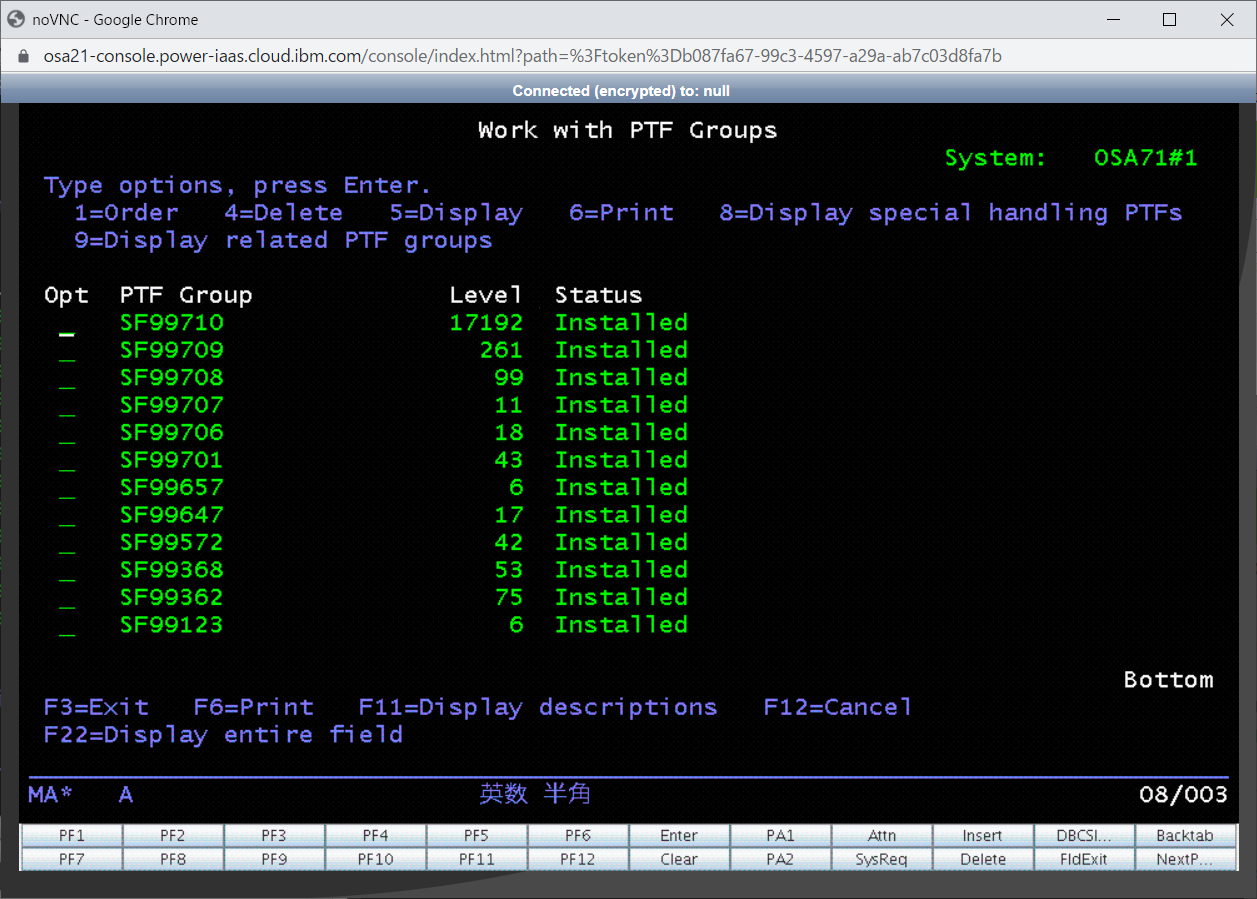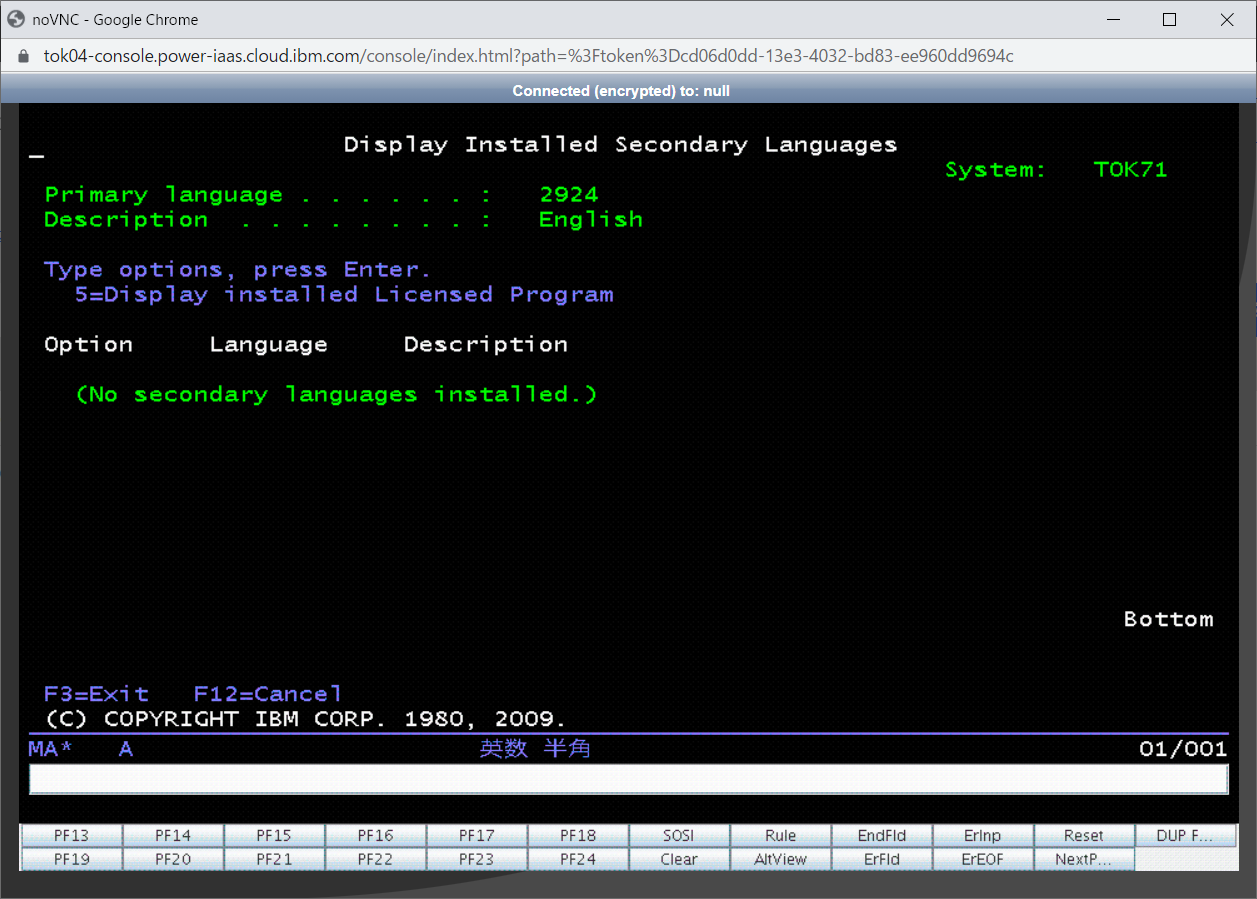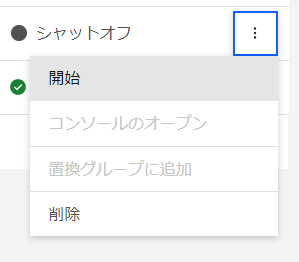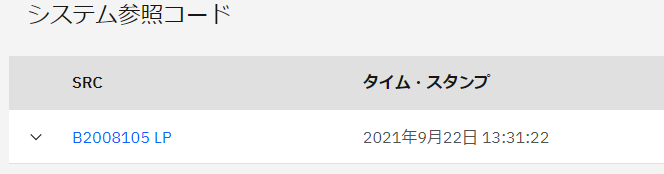東京 DC(TOK04) でも IBM i 7.1 が利用可能
久しぶりに PowerVS に触りました。
気が付いたら東京 DC(TOK04) でも IBM i 7.1 が利用可能になっていました。
イメージとして「IBMi-71-11-001」が選択できるようになっていました。
大阪 DC(OSA21)には3種類の IBM i イメージが存在
でも大阪 DC(OSA21)には「IBMi-71-11-001」「IBMi-71-11-002」「IBMi-71-11-003」と3種類のイメージがあるんですよね。
これは「(34): 大阪 DC(OSA21) でも PowerVS の提供を開始」の時から変わらず。
イメージ名のルールは「IBMi-OSのバージョン-TRのレベル-更新番号」のように付いていると思われます。
そこで、気になったのが東京の「IBMi-71-11-001」と大阪の「IBMi-71-11-001」は同じものなのかという点です。
両方の「IBMi-71-11-001」比較
WRKPTFGRP を見てみます。
PTF明細や導入されているプログラムも同じでした。
2 次言語が導入されていないもの同じでした。
大阪の「IBMi-71-11-002」「IBMi-71-11-003」は起動しない
「IBMi-71-11-001」と、大阪だけにある「IBMi-71-11-002」「IBMi-71-11-003」と比べるために「IBMi-71-11-002」「IBMi-71-11-003」からインスタンスを作成しました。
インスタンスは作成され、起動しようとしましたが「シャットオフ」になってしまいました。
手動で「開始」してみます。
「アクティブ」になったように見えます。
しかし、コンソールはつながりませんでした。
SRCに「B2008105 LP」が出ています。
B2 は LPAR のエラーです。
B2xx xxxx It may indicate a Logical partition error.
しばらくすると、結局「シャットオフ」に戻ってしまいました。
結局、使えるのは「IBMi-71-11-001」だけのようです。
当日記のIndexはこちらです。
許可の無い転載を禁じます。
この記事は筆者の個人的な責任で無保証で提供しています。
当記事に関してIBMやビジネスパートナーに問い合わせることは、固くお断りします。