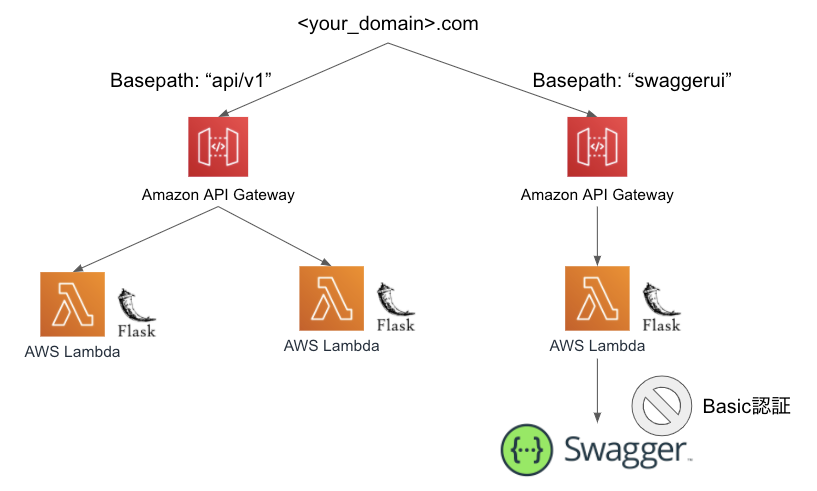はじめに
この記事は 2020 年の RevComm アドベントカレンダー 23 日目の記事です。
日目は @mpayu2 さんの「 【入門・React・TypeScript・Enzyme】Create React AppからEnzyme導入まで 」でした。
こんにちは。株式会社RevCommで社内向けシステム開発・運用を担当している @zoetaka38 です。
みなさん、サーバレスシステムでサービスを開発されることはありますか?
私は今社内システムを担当しているのですが、社内システムは様々な機能が求められますが、一方で低コストで、高可用なシステムを求められることが多いです。そして、24時間ずっと使われるわけでもないことも多々あります。
そういった背景から、社内関係のシステムをサーバレスで作成しちゃうことが多いです。
しかし、サーバレスでAPIを作成していくと、DBとの接続にコネクションプール気をつけないといけないとか、ドキュメントたくさん作らないといけなくてめんどくさいとか、色々問題が出てきます。
そこで、Serverless Frameworkと、Flaskを使って、サーバレスで、DBコネクションプールを気にしないですみ、かつドキュメントも勝手にできてくれるようなフレームワークを紹介したいと思います。
前提
以下のクラウド環境やモジュールバージョンで動作することは確認済みです。
- 開発環境はおそらくなんでも大丈夫ですが、macOS Big Sur と Ubuntu 20.04 desktopで動くことは確認しました
- Serverless Framework 2.11.1
- Python3.8
- インフラはAWSを使うことを前提としています。
やってみる
それでは、早速作っていきます。
環境の構築
pipenv派なので、pipenvで環境作っていきます。
$ pip install pipenv
$ pipenv --python 3.8
$ pipenv install flask
ローカルで開発するときは、Dockerでやりたいので、Dockerfileとdocker-compose.ymlを用意しておきましょう。
Dockerfileは、Pythonが実行できて、Pipfileからパッケージインストールされるようなものを使ってます。
FROM python:3.8.0
# set working directory
RUN mkdir -p /usr/src/app
WORKDIR /usr/src/app
# install environment dependencies
RUN apt-get update -yqq \
&& apt-get install -yqq --no-install-recommends \
openssl \
&& apt-get -q clean
# add requirements (to leverage Docker cache)
COPY Pipfile ./
COPY Pipfile.lock ./
# install requirements
RUN pip install -U --no-cache-dir pipenv
RUN pipenv install
COPY ./api/ /usr/src/app
CMD pipenv run python -B -u app.py run -h 0.0.0.0
内部で開発するときにAWSのクレデンシャルが共有されるようにすることと、環境変数を./envsフォルダ以下の.env.{環境名}ファイルから読み込むようにしていることが、工夫点です。
version: '3.4'
services:
restapi:
build: .
volumes:
- './:/usr/src/app'
- $HOME/.aws/credentials:/root/.aws/credentials:ro
- $HOME/.aws/config:/root/.aws/config:ro
ports:
- "5000:5000"
env_file:
- ./envs/.env.${STAGE}
environment:
- FLASK_DEBUG=1
- TZ=Asia/Tokyo
- LC_CTYPE=C.UTF-8
- PYTHONDONTWRITEBYTECODE=1
command: pipenv run python -B -u /usr/src/app/api/app.py run -h 0.0.0.0
次に、Flaskの開発ファイルと、環境変数ファイルを作成します。
# 環境変数ファイルを作成
$ mkdir ./envs
$ touch ./envs/.env.dev
# Flask用のファイルを作成
$ mkdir ./api
$ touch ./api/app.py
ここまでで、以下のようなフォルダ構造になっていると思います。
$ tree . -a
.
├── Dockerfile
├── Pipfile
├── Pipfile.lock
├── api
│ └── app.py
├── docker-compose.yml
└── envs
└── .env.dev
FlaskでREST APIを開発することができて、Swaggerのドキュメントを自動生成してくれるツールとして、今回はFlask-RESTXを使うことにしました。
ですので、これをインストールしておきます。
また、Flask-CORSも、CORS対策が必要なAPIとして、入れておきます。
$ pipenv install flask-restx
$ pipenv install flask_cors
一度ここまでで、Flaskを実行してみます。
以下のように、./api/app.pyを編集します。
import os
from flask import Flask, make_response, jsonify
from flask_cors import CORS
from flask_restx import Api, Resource
app = Flask(__name__)
api = Api(app)
CORS(app, resources={r'/*': {'origins': '*'}})
ns = api.namespace("api/v1", description="Flask Test")
@ns.route('/hello')
class Hello(Resource):
def get(self):
resp = {
'status': 'ok',
'response': "hello"
}
return make_response(jsonify(resp))
if __name__ == "__main__":
app.run(host='0.0.0.0', debug=True)
そして、Docker Composeで、コンテナを立ち上げます。
# 頭のSTAGE変数で、環境変数ファイルを切り替えます。
STAGE=dev docker-compose up
そうすると、 http://localhost:5000/ にアクセスしてSwaggerドキュメントが自動生成されているのが確認できると思います。
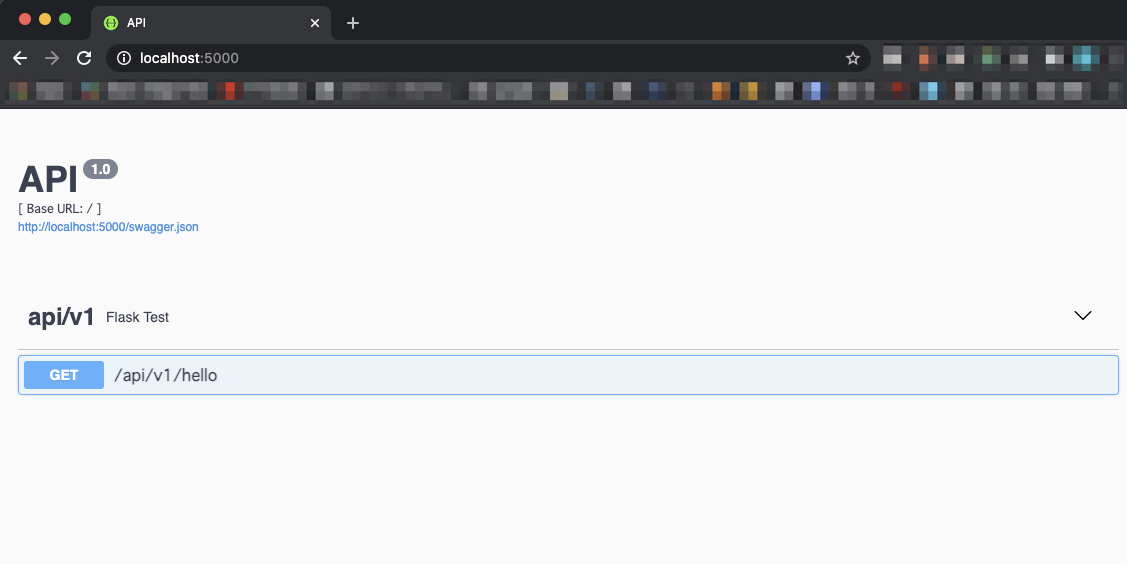
あとは、Serverless Flameworkを導入して、APIを開発していけば良さそうです。
セキュリティ面を考えたときの壁
セキュリティ面を考えると、APIに対してはAPIキーにて、認証をかけることができるとはいえ、Swaggerドキュメントにも認証をかけたいです。
よく使われるのが、Basic認証であり、調べるとAPI Gatewayに認証をかける記事がいくつか見つかります。
これは、外部のLambdaをAPI呼び出しのときに実行するという方法ですが、本体のAPIとしては、APIキーでの認証が基本となるのでBasic認証は不要です。呼び出されたLambda側でAPIキーがある場合は無視するということも考えられますが、不要な呼び出しは実行したくありません。
そうなると、ドメインか、API Gatewayで本体のAPIとSwaggerドキュメントを分けてあげる必要があります。ドメインは分けたくないので、API Gatewayレベルで分けてあげるのが良さそうです。
API Gatewayレベルで切り分けるには、Serverless Frameworkのファイルを2つ作成して、API Gatewayのベースパスマッピングを分けてあげるといけそうです。※参考
しかし、ここで1つの問題に直面しました。
なんと、Flask-RESTXには、Swaggerドキュメントを吐き出すパスを修正することができないのです!
ここで、絶対パスで指定されており、 http://localhost:5000/swagger.json となっているのを、http://localhost:5000/swaggerui/swagger.json と変更することができません。
こうなると、API Gatewayでベースパスマッピングを変えても、Swaggerドキュメントの表示ができません。。。
そこで、無理やり変えてしまえばいいんじゃないか、ということで、上書きしちゃうことにしました。同じような話は、ここでもずっと議論されているみたいです。
放置されているようですし、修正の期待もなかなかできないので、なおさら無理やり変えるしかなさそうです。
以下のようにFlaskのファイルを書き換えてあげると、 http://localhost:5000/swaggerui/apidocs/ からSwaggerファイルが出力されるようになります。
import os
from flask import Flask, make_response, jsonify
from flask_cors import CORS
from flask_restx import Api, Resource
from flask_restx.api import SwaggerView
from flask_restx.apidoc import url_for
class Custom_API(Api):
def _register_specs(self, app_or_blueprint):
if self._add_specs:
endpoint = str("specs")
self._register_view(app_or_blueprint,SwaggerView,
self.default_namespace,"/swaggerui/swagger.json",
endpoint=endpoint,resource_class_args=(self,),
)
self.endpoints.add(endpoint)
app = Flask(__name__)
api = Custom_API(app, doc='/swaggerui/apidocs/', )
app.config.from_object(__name__)
CORS(app, resources={r'/*': {'origins': '*'}})
ns = api.namespace("api/v1", description="Flask Test")
@ns.route('/hello')
class Hello(Resource):
def get(self):
resp = {
'status': 'ok',
'response': "hello"
}
return make_response(jsonify(resp))
if __name__ == "__main__":
app.run(host='0.0.0.0', debug=True)
Basic認証用のLambdaを用意しておく
Serverless Flameworkに進む前に、Basic認証用のLambdaを準備しておきます。Swaggerドキュメント用のAPI Gatewayからは、このLambdaを呼び出して、Basic認証をかけます。
これは、普通にAWSのコンソールからLambdaを作成して、直接コードを編集しちゃっていいと思います。
import json
import base64
accounts = [
# dict形式のリストで複数のUser,Passwordを設定できます。
{
"user": "basic-user",
"pass": "basic-path"
}
]
def lambda_handler(event, context):
print(event)
authorization_header = event['headers']['authorization']
if check_authorization_header(authorization_header):
return {
'principalId': 'user',
'policyDocument': {
'Version': '2012-10-17',
'Statement': [
{
'Action': 'execute-api:Invoke',
'Effect': 'Allow',
'Resource': event['methodArn']
}
]
}
}
else:
raise ValueError('Unauthorized')
def check_authorization_header(authorization_header: str) -> bool:
if not authorization_header:
return False
for account in accounts:
encoded_value = base64.b64encode(f"{account['user']}:{account['pass']}").encode('utf-8'))
check_value = "Basic {}".format(encoded_value.decode(encoding='utf-8'))
if authorization_header == check_value:
return True
return False
Serverless Frameworkの導入
ここまでできたら、API本体をデプロイするためのserverless.ymlと、Swaggerドキュメントをデプロイするようのserverless-swagger.ymlを作成して、実際にデプロイしてみるのみです。
本体API用のymlです。FlaskをAPI Gateway+Lambdaで提供するための、serverless-python-requirements、serverless-wsgiが入ってます。
また、serverless-domain-managerはドメインをServerless Frameworkで準備するために、serverless-add-api-keyはAPIキー認証を入れるためです。
serverless-dotenv-pluginは、Dockerで開発するときにも使っていた、環境変数ファイルをAWS上でも反映するために使っています。
APIのエンドポイントを増やしたら、functions > application > events配下のエンドポイントを増やします。関数そのものを分けたい場合は、functions配下のapplicationの部分から別名で分けて作成します。
service: flask-serverless-api-template
plugins:
- serverless-python-requirements
- serverless-wsgi
- serverless-domain-manager
- serverless-add-api-key
- serverless-dotenv-plugin
custom:
stage: ${opt:stage, self:provider.stage}
domains:
dev: flask-serverless-api.test.com
prod: flask-serverless-api.test.com
pythonRequirements:
dockerizePip: non-linux
apiKeys:
dev:
- name: FlaskServerlessApiKey
value: hogehoge
prod:
- name: FlaskServerlessApiKey
value: fugafuga
wsgi:
app: api.app.app
packRequirements: false
customDomain:
domainName: ${self:custom.domains.${self:custom.stage}}
certificateName: ${self:custom.domains.${self:custom.stage}}
basePath: "api"
endpointType: regional
stage: ${self:provider.stage}
createRoute53Record: true
dotenv:
basePath: envs/
provider:
name: aws
runtime: python3.8
region: ap-northeast-1
stage: ${opt:stage, 'dev'}
timeout: 60
package:
exclude:
- .vscode/**
- envs/**
- node_modules/**
- notebooks/**
- Dockerfile
- docker-compose.yml
- terraform/**
functions:
application:
handler: wsgi_handler.handler
events:
- http:
path: /v1/hello
method: get
cors: true
次に、Swaggerドキュメント用のものも作成します。これはエンドポイント増やしても、中身を変える必要はありません。apidocsの認証部分に、先程作成したBasic認証用のLambdaを指定して、Basic認証を実現します。
service: flask-serverless-api-template-swagger
plugins:
- serverless-python-requirements
- serverless-wsgi
- serverless-domain-manager
- serverless-dotenv-plugin
custom:
pythonRequirements:
dockerizePip: non-linux
wsgi:
app: api.app.app
packRequirements: false
customDomain:
domainName: "flask-serverless-api.test.com"
certificateName: "flask-serverless-api.test.com"
basePath: "swaggerui"
endpointType: "regional"
stage: ${self:provider.stage}
createRoute53Record: false
dotenv:
basePath: envs/
provider:
name: aws
runtime: python3.8
region: ap-northeast-1
package:
exclude:
- .vscode/**
- envs/**
- node_modules/**
- notebooks/**
- Dockerfile
- docker-compose.yml
- terraform/**
functions:
openapidoc:
handler: wsgi_handler.handler
events:
- http:
path: /apidocs
method: get
authorizer:
name: basic-authentication
arn: arn:aws:lambda:ap-northeast-1:000000000000:function:serverless-basic-authorizer
type: request
- http:
path: /swagger.json
method: get
resources:
Resources:
GatewayResponse:
Type: 'AWS::ApiGateway::GatewayResponse'
Properties:
ResponseParameters:
gatewayresponse.header.WWW-Authenticate: "'Basic realm=\"Enter username and password.\"'"
ResponseType: UNAUTHORIZED
RestApiId:
Ref: 'ApiGatewayRestApi'
StatusCode: '401'
最終的なファイルやフォルダの構成は以下です。
$ tree . -a
.
├── Dockerfile
├── Pipfile
├── Pipfile.lock
├── api
│ └── app.py
├── docker-compose.yml
├── serverless.yml
├── serverless-swagger.yml
└── envs
└── .env.dev
ここまでできたら、Serverless Frameworkの各コマンドを実行して、ドメインの作成〜Flaskのデプロイを実施します!
$ sls create_domain --stage dev --aws-profile flask-serverless
$ sls deploy --config serverless.yml --stage dev --aws-profile flask-serverless
$ sls deploy --config serverless-swagger.yml --stage dev --aws-profile flask-serverless
これで、自身のカスタムドメイン配下で、APIの実行と、Swaggerドキュメントの確認ができればOKです!
- API本体 -> https://xxxx.xxxx.xxxx/api/vi/
- Swagger -> https://xxxx.xxxx.xxxx/swaggerui/apidocs
最後に
いかがでしたでしょうか?APIドキュメントをマニュアルで作成するのは非常に手間なので、自動でドキュメント生成ができると嬉しいなということで、以上のようなものを考えました。
DB周りはここには書いてませんが、PartiQLでDynamoDBを使ったり、RDS Proxyなどを使うと、Serverless Flameworkでも、安心してDB接続ができるAPI開発ができると思いますので、是非チャレンジしてみてください。
明日は @qii-purine さんの記事「 python でのアーキテクチャを考える 」です。お楽しみに!