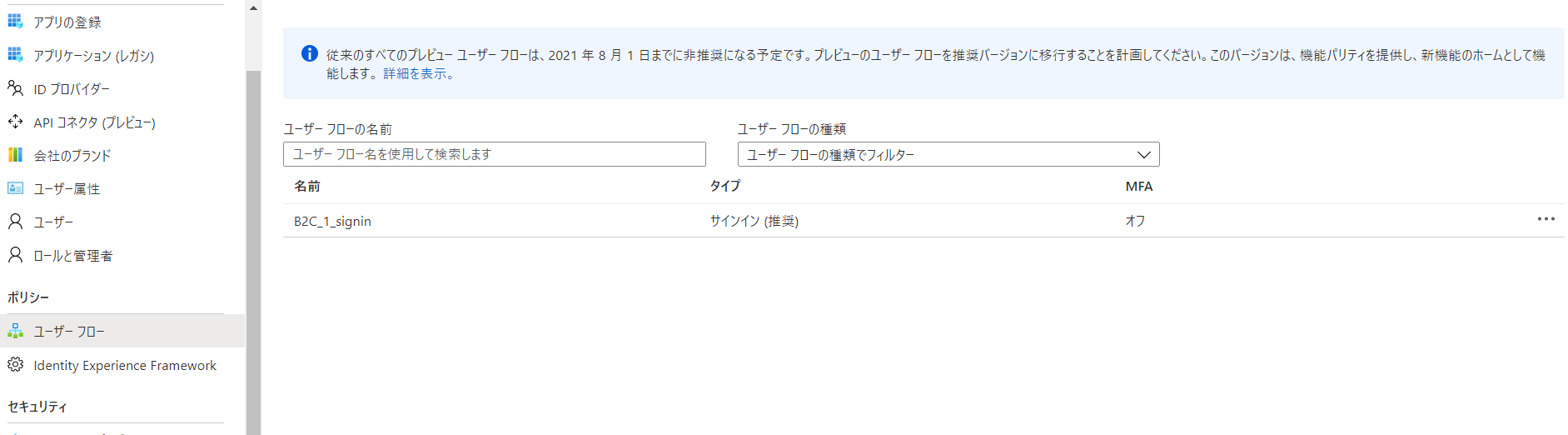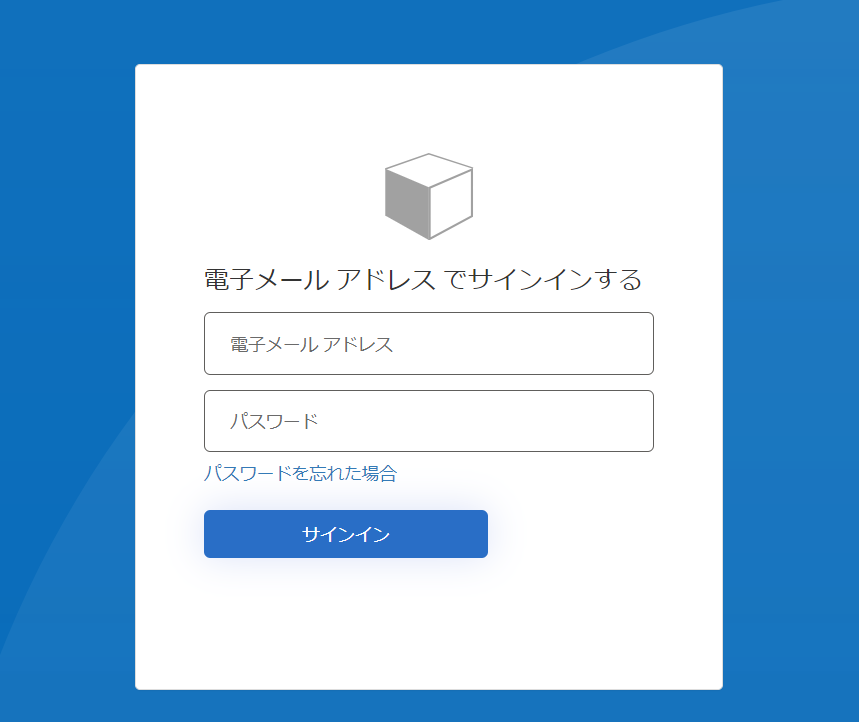連載予定
- Azure Active Directory B2Cの特徴と使いどころ
- 基本的な使い方(標準ユーザーフロー)を知る
- 基本的な概念(テナント、アプリケーション、ユーザー)を理解する
- ユーザーフローの日本語化 ★
- パスワードレス認証
- 条件付きアクセスを使って環境に応じた認証を要求する
- 柔軟な認証フローを実現する:カスタムポリシー
ユーザーフローを日本語化する
ユーザーフローを日本語化してみましょう。
ポリシーのユーザーフローを選択し、第2回で作ったユーザーフローを選びます。
カスタマイズの言語を選びます。
言語のカスタマイズを有効化します。
日本語を選択して有効と既定を「はい」にし、保存します。
これだけでも日本語になりますが、細かいカスタマイズをしたい場合は、既定値をダウンロードして、修正したものをアップロードします。ファイルは以下のような感じです。
{
"LocalizedStrings": [
{
"ElementType": "ClaimType",
"ElementId": "UserId",
"StringId": "DisplayName",
"Override": false,
"Value": "ユーザー名"
},
{
"ElementType": "ClaimType",
"ElementId": "UserId",
"StringId": "PatternHelpText",
"Override": false,
"Value": "指定したユーザー名は無効です。"
},
ユーザーフローを実行してみましょう。無事日本語化されていると思います。