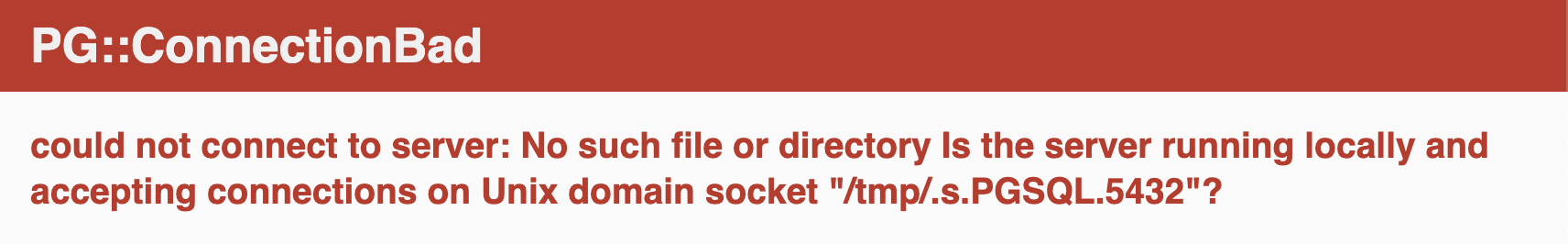Big Sur にアップデート後、brew doctorで出た Warning を直していたら色々と Upgrade されてしまい、postgresql 12.3_4 -> 13.0が行われました。
==> Upgrading postgresql 12.3_4 -> 13.0
==> Downloading https://homebrew.bintray.com/bottles/postgresql-13.0.big_sur.bot
==> Downloading from https://d29vzk4ow07wi7.cloudfront.net/d8d0d489637d4ef94217e
######################################################################## 100.0%
==> Pouring postgresql-13.0.big_sur.bottle.tar.gz
==> Caveats
To migrate existing data from a previous major version of PostgreSQL run:
brew postgresql-upgrade-database
このまま、rails sすると、
PG::ConnectionBad
could not connect to server: No such file or directory Is the server running locally and accepting connections on Unix domain socket "/tmp/.s.PGSQL.5432"?
お馴染みのサーバ接続エラーです。
んん??インストールしている部分をよく見ると==> Caveats(警告事項)書いてありますね!
PostgreSQLの以前のメジャーバージョンから既存のデータを移行するには、以下のように実行します。ですって😊
brew postgresql-upgrade-database
あとは、自分がかいた記事 🔽 を参照しながら、起動し直して解決しました❣️
【Mac】Homebrew を使って PostgreSQL を動かす