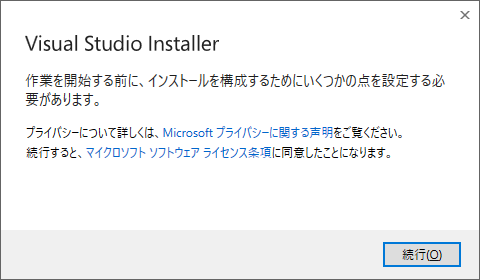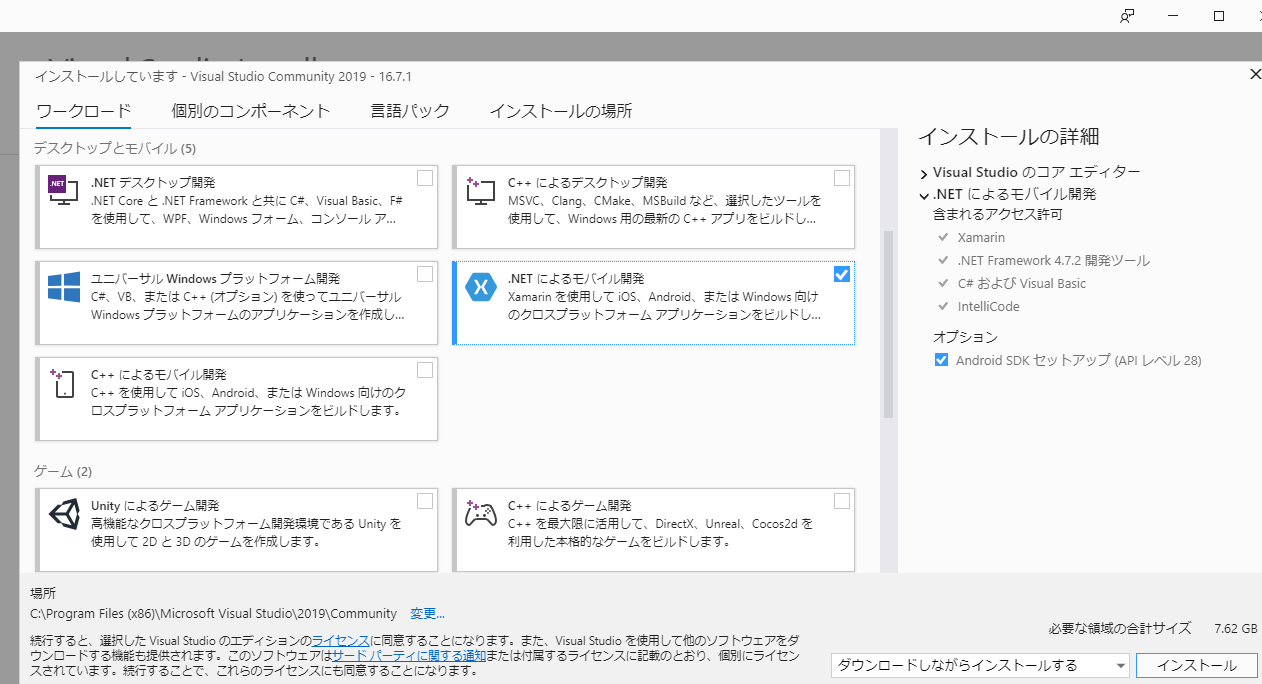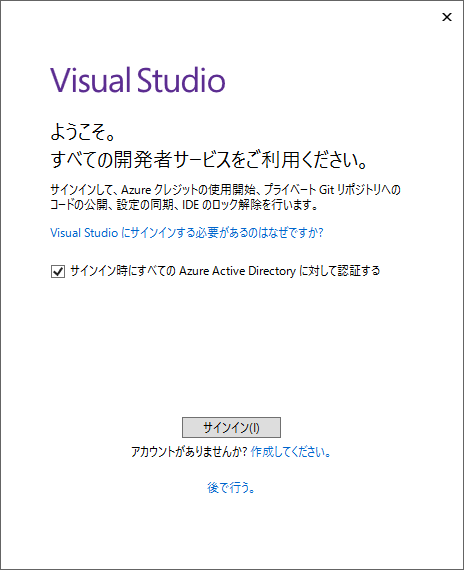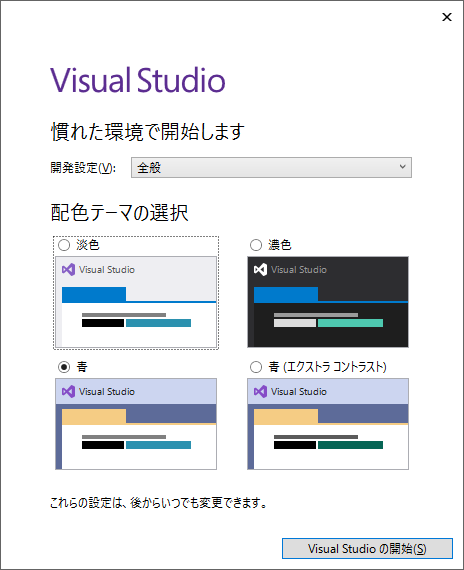前回はAndroid Studioを使ったアプリの開発を紹介しましたが、将来的にWindowsやiOSでの開発も考えると、Xamarinでの開発がお勧めです。
まだどのようなものかあまり分かっていませんが、チャレンジしていこうと思います。
Visual Studioでのアプリ開発
Xamarinを使う開発ソフトとして、MicrosoftのVisual Studioを使います。開発言語はC#です。
MicrosoftはWindowsというイメージですが、最近はどんどんオープンソース化されてきていて、今はいろんなOSで動くアプリが開発できます。
少し歴史を紐解くと、
.Net Framework : Windowsで動くアプリが動くフレームワーク
↓
.Net Core : Windowsだけでなく、Linux、Macで動くフレームワーク
↓
Xamarin : Android/iOSで動くフレームワーク
↓
(将来).Net 5 : Windows/Linux/Mac/Android/iOSすべてで動くフレームワーク
※現在プレビューは出ていますが、まだAndroidは使えなさそうです。2020/11登場とのこと
という流れで、どんどん良い時代に向かっています。
まずはVisual Studioのインストール
ということで、まず環境を用意していきます。商用利用であれば有償版が必要ですが、今回は勉強用ですので無償版のVisual Studio Communityを入れます。
今回はインストールまでの紹介でした。
次回からアプリ開発を行っていきますので、乞うご期待。
関連記事
- Xamarin.FormsでAndroidアプリ開発① Visual Studioのインストール(今日はここです)
- Xamarin.FormsでAndroidアプリ開発② サンプルアプリ作成
- Xamarin.FormsでAndroidアプリ開発③ 開発したアプリをスマホで実行。躓きポイントは、共有ランライム!