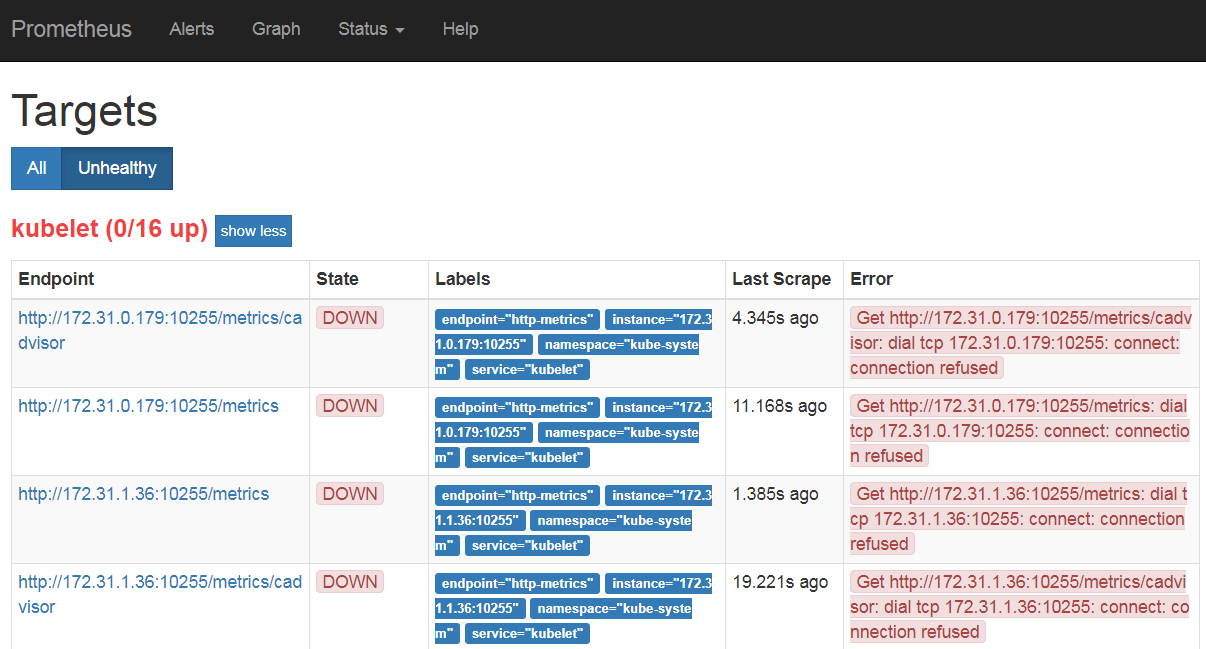本記事はPostgreSQL on Kubernetes Advent Calendar 2018の18日目です。
昨日は「PostgreSQL on k8s - Deploymentではどうなる?」ということで、StatefulSetではなくDeploymentでPostgreSQLを動かしてみました。
今日はPostgreSQL on Kubernetesの監視のために、PrometheusとGrafanaをセットアップをしていきます。
TL;DR
- Helmを使ったみたけど予想以上に苦戦したよ。
- PrometheusとGrafanaは動いたけど、Kubeletのモニタリングでエラーが出たよ。
PrometheusとGrafanaのインストール
前提条件
これまでのPostgreSQL on Kubernetesの構成に、PrometheusやGrafanaを動かすためにノードを追加しています。今回使うYAML等では以下を前提にしています。
- ラベルとしてtype=node.mon.proが付けられたノード、HDDは60Gを準備
参考にしたブログ
こちらの記事を参考にさせて頂きました。色々とPrometheusの導入事例はあったのですが、今回はHelmでやってみました。
Helmの準備
今回の環境構築にはRancher2.0を利用しています。そのため、GUIでもHelmからのデプロイは出来るのですが、コマンドラインの環境準備から始めています。
$ curl https://raw.githubusercontent.com/helm/helm/master/scripts/get > get_helm.sh
% Total % Received % Xferd Average Speed Time Time Time Current
Dload Upload Total Spent Left Speed
100 7236 100 7236 0 0 33044 0 --:--:-- --:--:-- --:--:-- 33192
$ chmod +x get_helm.sh
$ ./get_helm.sh
Downloading https://kubernetes-helm.storage.googleapis.com/helm-v2.12.0-linux-amd64.tar.gz
Preparing to install helm and tiller into /usr/local/bin
helm installed into /usr/local/bin/helm
tiller installed into /usr/local/bin/tiller
$ helm init
次にServiceAccountを作成し、helmのupgradeを行います。必要なファイルはgitから取得しています。※ここは順序の入替え可能です。
$ git clone https://github.com/tzkoba/postgres-on-k8s.git
$ cd ./postgres-on-k8s/monitoring/rbac/
$ kubectl apply -f tiller-rbac.yaml
serviceaccount/tiller created
clusterrolebinding.rbac.authorization.k8s.io/tiller created
$ helm init --upgrade --service-account tiller
$HELM_HOME has been configured at /home/ec2-user/.helm.
Tiller (the Helm server-side component) has been upgraded to the current version.
Happy Helming!
さらに必要なリポジトリを追加しておきます。
$ helm repo update
$ helm repo add coreos https://s3-eu-west-1.amazonaws.com/coreos-charts/stable/
Prometheus Operatorのインストール
ここまで準備したHelmを使って、Prometheus Operatorをインストールしていきます。以下では記していませんが、事前にNamespaceとしてmonitoringを準備しておきましょう。
今回、オペレータの配置先を指定するためにprometheus-operator-value.yamlを作っていますので、そちらを-fオプションで渡して、helm installを実行します。
$ cd ../prometheus/
$ helm install coreos/prometheus-operator --name pg-op --namespace monitoring -f prometheus-operator-value.yaml
# operatorが起動している
$ kubectl get pods --namespace monitoring
NAME READY STATUS RESTARTS AGE
pg-op-prometheus-operator-d8dfc7974-298q9 1/1 Running 0 1m
Prometheus、Grafanaのインストール
まず、Prometheus・Grafanaで利用する永続化ボリュームの準備をします。参考にしたブログではAzureのDiskを使っていましたが、今回はRookのブロックデバイスを流用します。
※こちらの記事を参考にLocal Volumeも試したのですが上手くいかず。。。
$ kubectl apply -f sc-rook-prometheus.yaml
cephblockpool.ceph.rook.io/replicapool2 created
storageclass.storage.k8s.io/rook-ceph-prometheus created
このStorageClassを使って、PrometheusとGrafanaをインストールします。kube-prometheus-value.yamlの詳細はこちらをご覧下さい。
$ helm install coreos/kube-prometheus --name pg --namespace monitoring -f kube-prometheus-value.yaml
外部からのアクセス用にサービスを追加し、ポートを確認しておきます。
$ kubectl apply -f svc-prometheus.yaml
service/prometheus-svc created
$ kubectl apply -f svc-grafana.yaml
service/grafana-svc created
$ kubectl get svc -n monitoring
NAME TYPE CLUSTER-IP EXTERNAL-IP PORT(S) AGE
alertmanager-operated ClusterIP None <none> 9093/TCP,6783/TCP 1h
grafana-svc NodePort 10.43.114.173 <none> 3000:30760/TCP 11m
pg-alertmanager ClusterIP 10.43.163.126 <none> 9093/TCP 13m
pg-exporter-kube-state ClusterIP 10.43.246.137 <none> 80/TCP 13m
pg-exporter-node ClusterIP 10.43.98.242 <none> 9100/TCP 13m
pg-grafana ClusterIP 10.43.254.234 <none> 80/TCP 13m
pg-prometheus ClusterIP 10.43.245.185 <none> 9090/TCP 13m
prometheus-operated ClusterIP None <none> 9090/TCP 1h
prometheus-svc NodePort 10.43.113.233 <none> 9090:32229/TCP 11m
上記のポートをもとにグローバルIPでPrometheusとGrafanaにアクセス可能です。
問題点
上記で追加したPrometheusではターゲットのうち、Kubeletでエラーが出てしまっています。こちらを参考に、kubelet exporterが利用するportをhttpsからhttpに変更してみたのですが、以下のようなエラーになってしまっています。
ここはもう少し調査をしたいと思います。
追加したいもの
明日以降の記事で試していきますが、PostgreSQLもRookもPrometheusでモニタリングを行うことが出来ます。本日構築したものにエクスポータの追加をしていく予定です。
まとめ
本日はKubernetesではモニタリングのデファクトであるPrometheusとGrafanaを構築してみました。が、Helmを使ったこともあってか、かなり苦戦してしまいました。ただ、そのおかげでHelmで利用するvalue.yamlのカスタマイズの仕方が少しづつ分かってきました。
明日以降もエクスポータの追加が上手くいくかは神のみぞ知るところですが、もう少し続けていきたいと思います。
よろしくお願いします。