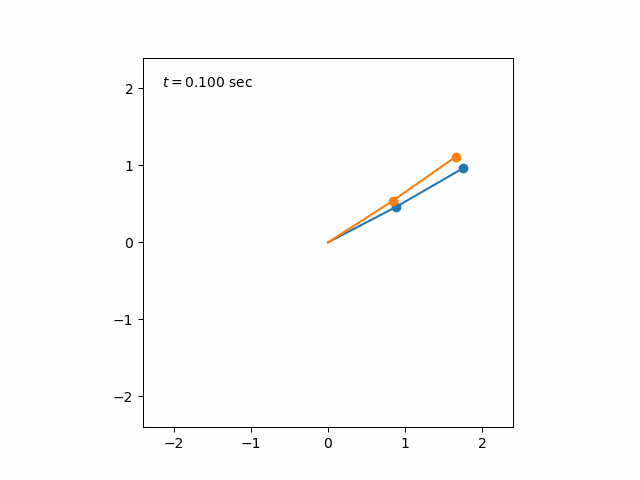N重振り子 先端の角度のみ変えたい
解決したいこと
初期値を微妙に変えた系を同時にアニメーションしています。今のコードのままでは、すべてのおもりの角度が変わってしまいます。先頭のおもりの角度初期角度のみを変えるとしたらどのようなコードにすればよいでしょうか?
該当するソースコード
# coding: utf-8
import math
import numpy as np
def create_pendulums(settings):
pendulums = []
for setting in settings:
p = NthPendulum(setting["name"], setting["max_len"])
p.set_param(setting["mass"], setting["length"])
p.set_init_val(setting["t0"], setting["theta0"], setting["theta_dot0"])
pendulums.append(p)
return pendulums
class NthPendulum:
def __init__(self, name, max_len):
self.name = name
self.orbit = {"max_len": max_len, "x": [], "y": []}
def set_param(self, m, l):
self.g = 9.8
self.m = m
self.l = l
self.n = m.shape[0]
def get_orbit(self, i):
x, y = [], []
for xn, yn in zip(self.orbit["x"], self.orbit["y"]):
x.append(xn[i])
y.append(yn[i])
return x, y
def set_init_val(self, t0, theta0, theta_dot0):
self.t = t0
self.theta = theta0
self.theta_dot = theta_dot0
def get_position(self):
x = self.l * np.sin(self.theta)
y = - self.l * np.cos(self.theta)
for i in range(self.n):
if i > 0:
x[i] += x[i-1]
y[i] += y[i-1]
self._save_position(x, y)
return x, y
def _save_position(self, x, y):
self.orbit["x"].append(x)
self.orbit["y"].append(y)
if len(self.orbit["x"]) > self.orbit["max_len"]:
self.orbit["x"].pop(0)
self.orbit["y"].pop(0)
def update_position(self, dt):
new_vals = rk4(dt, self.t, self.theta, self.theta_dot, self.func)
self.t, self.theta, self.theta_dot = new_vals
def func(self, t, theta, theta_dot):
I = np.ones(self.n, float)
Z = np.zeros((self.n, self.n), float)
A = np.matrix(Z.copy())
B = np.matrix(Z.copy())
E = np.matrix(I).T
for i in range(self.n):
for j in range(self.n):
for k in range(max(i, j), self.n):
A[i, j] += self.m[k]
B[i, j] += self.m[k]
if i == j:
A[i, j] *= self.l[j]
B[i, j] *= self.g * math.sin(theta[i])
else:
A[i, j] *= self.l[j] * math.cos(theta[i] - theta[j])
B[i, j] *= self.l[j] * theta_dot[j]**2 * math.sin(theta[i] - theta[j])
f = - np.linalg.inv(A) * B * E
return np.array(f).flatten()
def rk4(dt, t0, x0, v0, func):
'''
dx/dt = v
dv/dt = func(t, x, v)
'''
k1_x = v0 * dt
k1_v = func(t0, x0, v0) * dt
k2_x = (v0 + k1_v / 2) * dt
k2_v = func(t0 + dt / 2, x0 + k1_x / 2, v0 + k1_v / 2) * dt
k3_x = (v0 + k2_v / 2) * dt
k3_v = func(t0 + dt / 2, x0 + k2_x / 2, v0 + k2_v / 2) * dt
k4_x = (v0 + k3_v) * dt
k4_v = func(t0 + dt, x0 + k3_x, v0 + k3_v) * dt
t = t0 + dt
x = x0 + (k1_x + 2 * k2_x + 2 * k3_x + k4_x) / 6
v = v0 + (k1_v + 2 * k2_v + 2 * k3_v + k4_v) / 6
return t, x, v
# coding: utf-8
import math
import numpy as np
import matplotlib.pyplot as plt
from matplotlib.animation import FuncAnimation
# <計算の設定>
t0 = 0.0 # 開始時間
te = 100.0 # 終了時間
dt = 0.05 # 時間刻み
# <アニメーションの設定>
intrvl = 40 # アニメーションの間隔
cnt = int((te - t0) / dt) # アニメーションの画像の枚数
orbit= True # 軌道の表示の有無
max_len = 20 # 振り子の軌道のリストの長さ
# <振り子のパラメータと初期値> ここは、ファイルを読み込む形式にしてもよい
pnum = 2 # 振り子の数
mass = 1.0 # 振り子の質量
length = 1.0 # 振り子の長さ
theta_dot0 = 0.0 # 振り子の初期角速度
vnum = 2 # 初期角度のバリエーション数
a0 = np.radians(120) # 初期角度のバリエーションの範囲下限
ae = np.radians(125)# 初期角度のバリエーションの範囲上限
theta0_list=[a0,ae]
settings = [
{
"name": f"$\\theta_0 = {math.degrees(theta0_list[i]):.2f}$",
"t0": t0,
"max_len": max_len,
"mass": np.array([mass for j in range(pnum)]),
"length": np.array([length for j in range(pnum)]),
"theta0": np.array([theta0_list[i] for j in range(pnum)]),
"theta_dot0": np.array([theta_dot0 for j in range(pnum)])
} for i in range(len(theta0_list))
]
pendulums = create_pendulums(settings)
# <--- MAIN --->
def gen():
# 順番に値を更新していく
while True:
for p in pendulums: p.update_position(dt)
print(f"t = {p.t:.3f} sec ({p.t/te*100:.1f} %)\r", end="")
yield pendulums
def update(pendulums):
# 図をクリア
ax.cla()
t, R = 0, 0
origin = np.array([0])
for p in pendulums:
t, R = p.t, max(R, 1.2 * p.l.sum())
x, y = p.get_position()
ox = np.concatenate([origin, x])
oy = np.concatenate([origin, y])
lines, = ax.plot(ox, oy)
ax.scatter(x, y, color=lines.get_color(), label=p.name)
# if orbit:
# すべての振り子の軌道を表示
#for i in range(p.n):
#x_orbit, y_orbit = p.get_orbit(i)
#ax.plot(x_orbit, y_orbit, color=lines.get_color(), alpha=0.5)
# 最後の振り子の軌道のみ表示
# x_orbit, y_orbit = p.get_orbit(p.n-1)
# ax.plot(x_orbit, y_orbit, color=lines.get_color(), alpha=0.5)
ax.text(
0.05, 0.95, f"$t = {t:.3f}$ sec",
verticalalignment='top', transform=ax.transAxes
)
ax.set_aspect("equal")
ax.set_xlim(-R, R)
ax.set_ylim(-R, R)
fig, ax = plt.subplots()
ani = FuncAnimation(fig,update,gen,interval=intrvl, save_count=cnt-1)
#ani.save("N_pendulum 3.gif")
0 likes