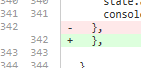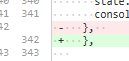Commit/Push/Pull
- Gitを使うならSourceTreeが便利!|社員ブログ|株式会社Qript
- GitツールSourceTreeでローカルリポジトリを管理する方法(コミット編)
- SourceTreeのちょっとした使い方 - Qiita
- SourceTree for WindowsからGitを利用する (2/3):CodeZine(コードジン)
- SourceTreeで、マージとリベースを行う - Qiita
プロキシの環境で使う
.gitconfig
; ドメインのパスワード変更したら変更する
[http]
proxy = http://{アカウント}:{パスワード}@{プロキシ}:{ポート}
[https]
proxy = http://{アカウント}:{パスワード}@{プロキシ}:{ポート}
- ユーザ認証の必要なプロキシサーバを経由してhttp接続したい | サルでもわかるGit入門
- Windows版Gitで認証情報を消す方法 – 株式会社シーポイントラボ
- gitのパスワードを変更した時 | 合同会社ホメテ
.gitconfigに書くパスワードに@などの記号がある
- パスワードをURLエンコードする
- エンコードしたパスワードを書く
改行コードを設定したい
改行コードを設定したい
// 設定ファイルの場所(全体的なのっぽい)
C:\Users\{ユーザ名}\.gitconfig
// 設定ファイルの場所(クローンのっぽい)
{クローン先ディレクトリ}\.git\config
// 設定ファイルの場所(クローンのっぽい)アプリからの開き方
[設定(歯車マーク)] > [詳細]タブ > [設定ファイルを編集...]
- Windows の SourceTree で プル した際に改行コードを LF にする方法 - 約束の地
- Git - Source treeで改行コードが自動的にCRLFに変換されてしまう→設定法は?(37775)|teratail
やっぱりCommitを戻したい時
- Pullしちゃってる場合 : [このコミットを打ち消し]
- まだPullしていない場合 : [現在のブランチをこのコミットまでリセット]
インストールから設定
- Homebrew CaskでSourceTreeをインストールする - Qiita
- はじめてのSourceTree(使い方編) - Qiita
- SourceTree 設定手順 覚書【Windows】 - Qiita
- Gitクライアントツール「SourceTree」のインストール&ローカルリポジトリ作成 | キャスレーコンサルティング 技術ブログ
- WindowsのGitクライアントSourceTreeのインストールと初期設定 | karakaram-blog
-
Windows版でSourcetreeのインストール先の指定はできません。
- インストールディレクトリ :
C:\Users\ユーザ名\AppData\Local\Atlassian\SourceTree
- インストールディレクトリ :
コミット間の差分表示
SourceTreeと○○○を合わせて使う
Backlog
- おさるのサイトは基本です

- プルリクエストはSourceTreeよりBacklogを使ったほうが便利です。
WinMarge
Gitでやりたいことをやりたい
Gitでやりたいことをやりたい時に参考にするサイト集 - Qiita