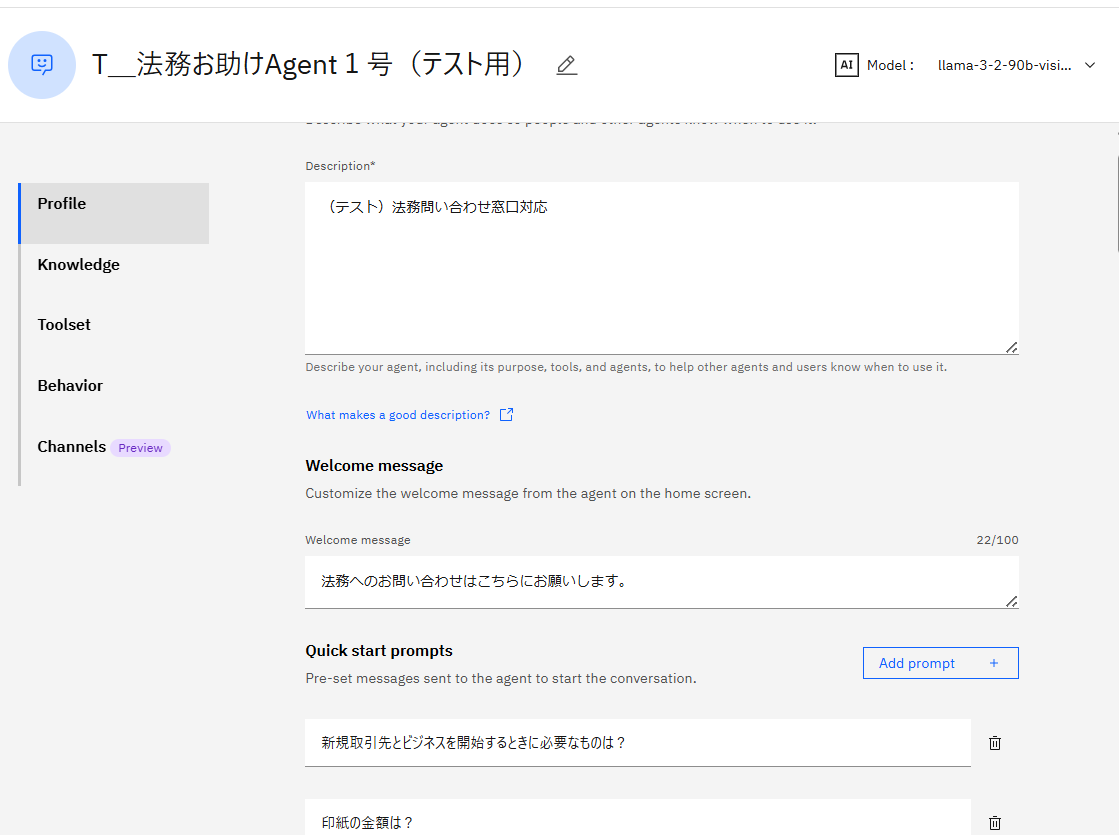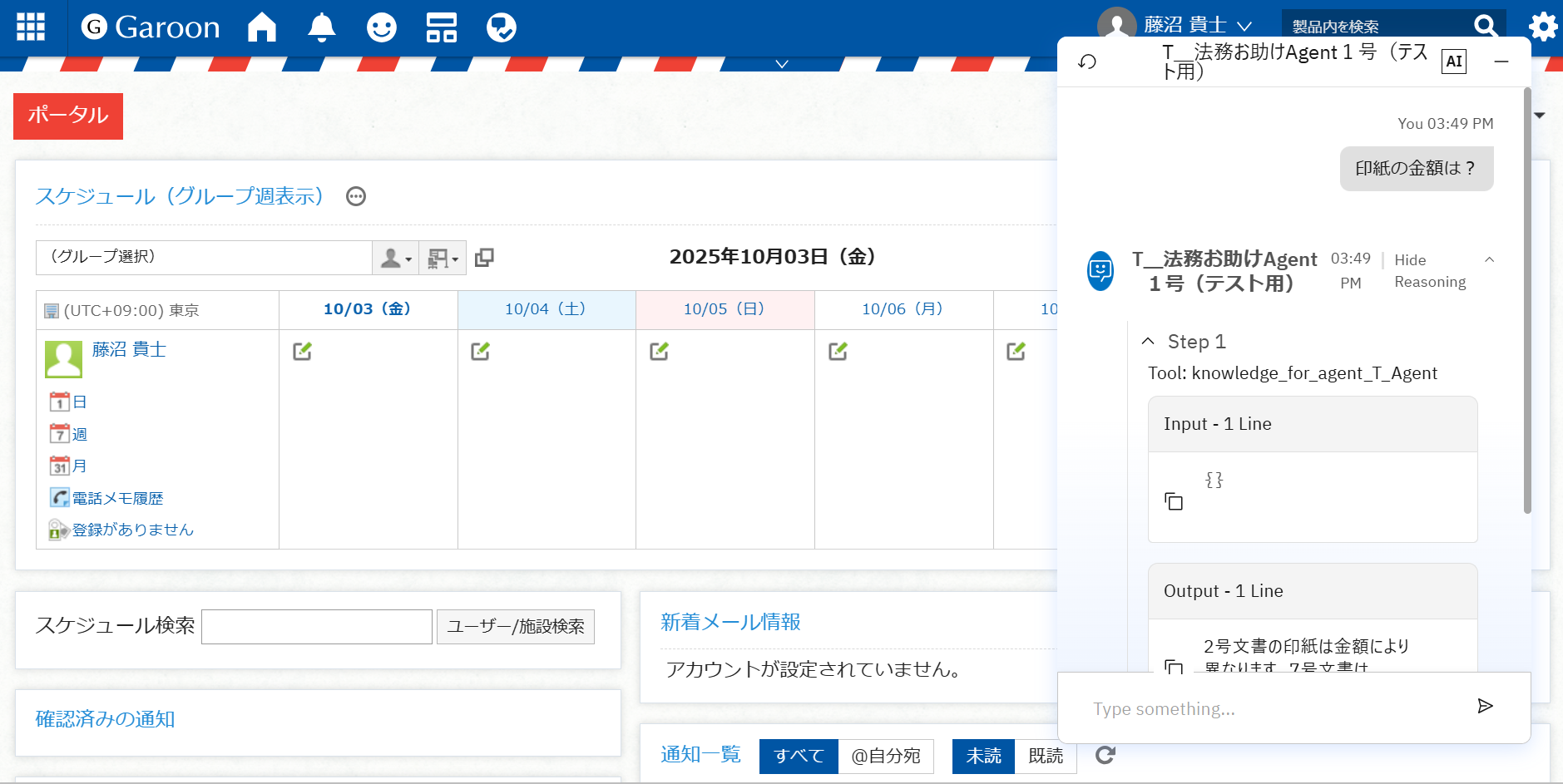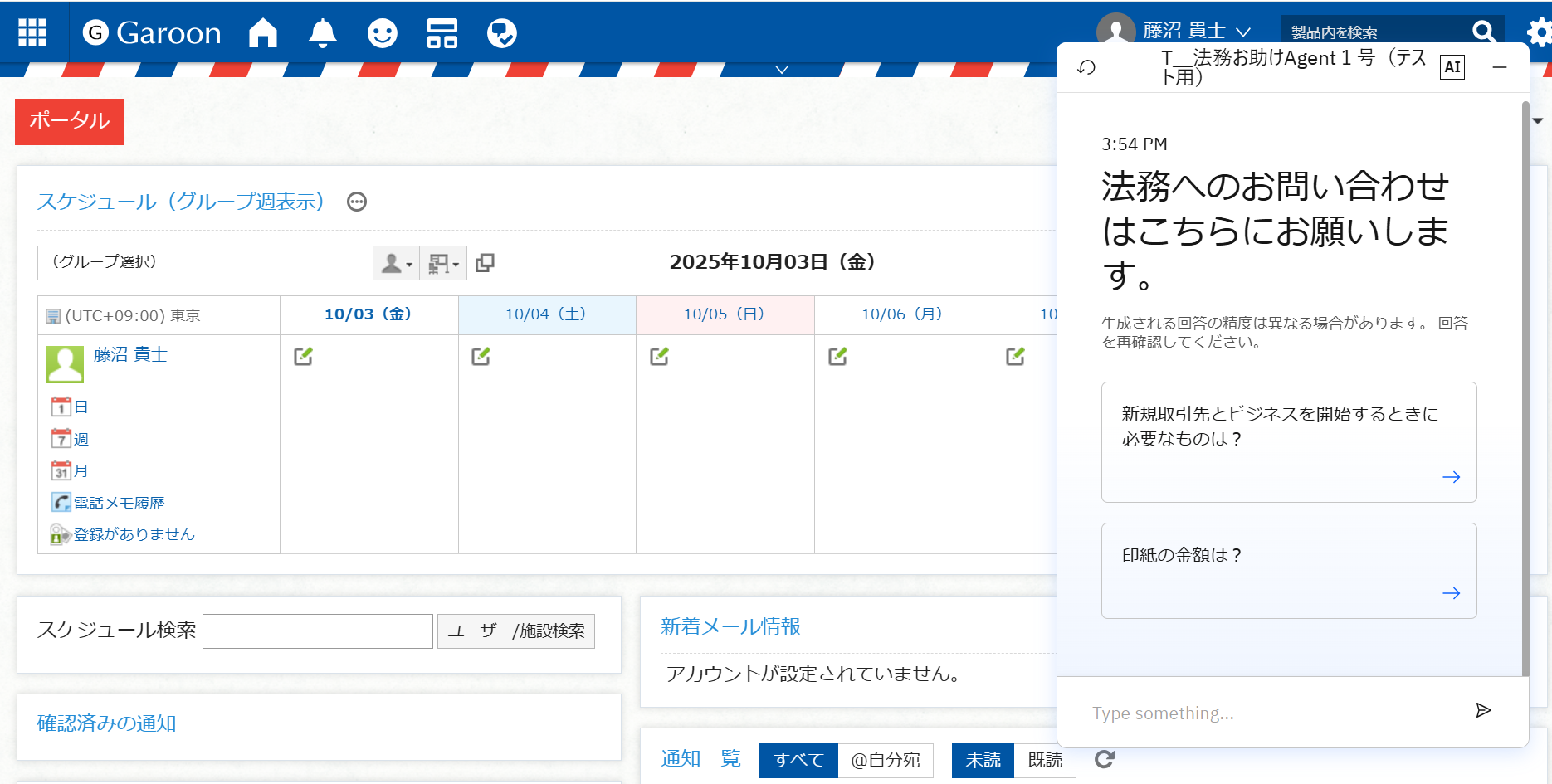これは簡単!! watsonx Orchestrateで法務部門への問い合わせに対応するAgentを作成してみました。にて、作成したwatsonx Orchestrate(以下wxO) Agentに関する続編です。
弊社におけるメール以外のコミニュケーションツールはMicrosoft Teamsです。一般的には、SlackまたはTeamsが2トップかもしれません
そこで、社員が普段から使っている、つまり、Windowsのデスクトップでアクティブにしているteamsのインプットからwxoに問い合わせができたらいいよね?ということで、検証してみました
ところが、質問、回答のやりとりはできるものの、reasoningや参照先のドキュメントのリンク、加えてthumbs-upとthumbs-downのfeedbackボタンも表示されません。
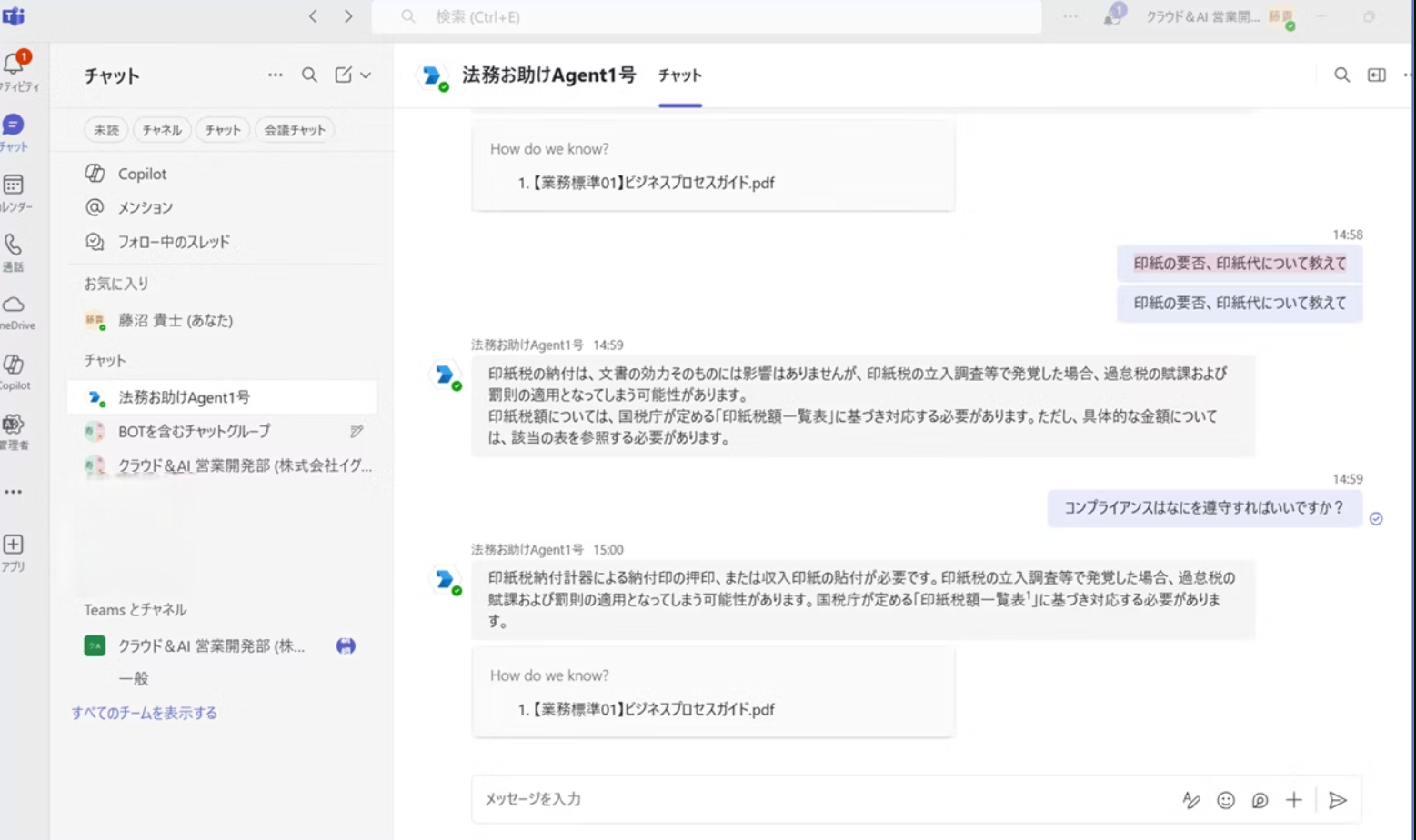
調べてみると、どうやらteamsがwxOからの情報をすべては受け取っていない様子でした。(詳細割愛)
技術的にはTeamsをインターフェースにするためのアプリケーションの開発と稼働など方法はありそうですが、
もうひとつ、弊社ではサイボウズGaroonをグループウェアとして全社員が使用しています。
主な用途はスケジュール、掲示板などです。
そこで、社員が慣れ親しんだ、この画面からwxOに問い合わせができないか?やってみました。
前置きが長くなりましたが、以下に書きたいと思います
wxO側の操作
wxO側の操作としては、対応させたいAgentのChannelsの中にあるEmbedded agentに書かれているjava scriptをコピーするところから始めます。LIVEはDeploy済のAgent用です。

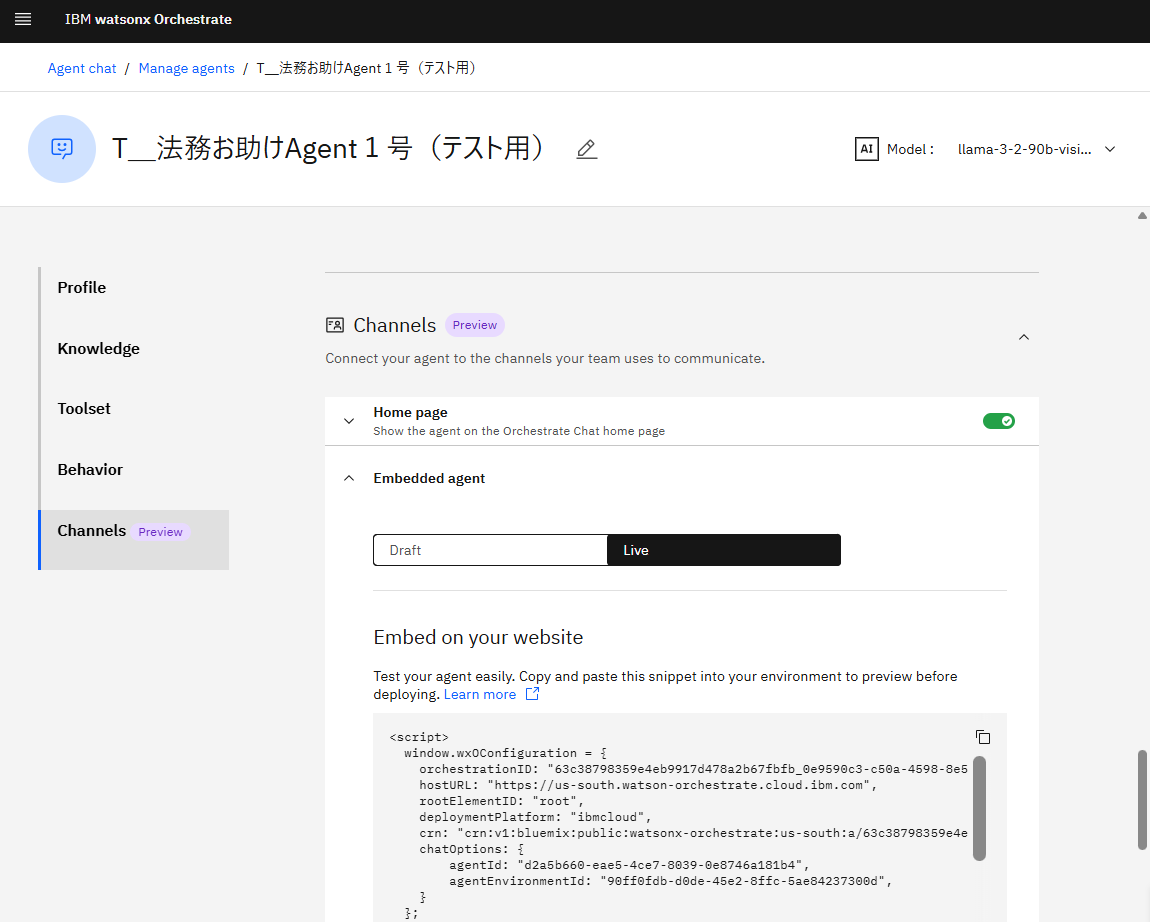
*スクリプト頭と最後に<script>もコピーされますが、サイボウズGaroon側が補完するようで、これを除いた.jsファイルを保管するようにしてください。
puts
function feedbackHandler(event) {
console.log('feedback', event);
}
function preReceiveHandler(event) {
console.log('pre-receive event', event);
const lastItem = event?.content?.[event.content.length - 1];
if (lastItem) {
lastItem.message_options = {
feedback: {
is_on: true,
show_positive_details: false,
show_negative_details: true,
// Note, these positive details are not used as long as show_positive_details is false.
positive_options: {
categories: ['Funny', 'Helpful', 'Correct'],
disclaimer: "Provide content that can be shared publicly.",
},
negative_options: {
categories: ['Inaccurate', 'Incomplete', 'Too long', 'Irrelevant', 'Other'],
disclaimer: "Provide content that can be shared publicly.",
},
},
};
}
}
function onChatLoad(instance) {
instance.on('pre:receive', preReceiveHandler);
instance.on('feedback', feedbackHandler);
}
window.wxOConfiguration = {
...
};
setTimeout(function () {
...
}, 0);
サイボウズGaroon側の設定
システム管理の画面から、カスタマイズ➡java script/CSSによるカスタマイズを選択
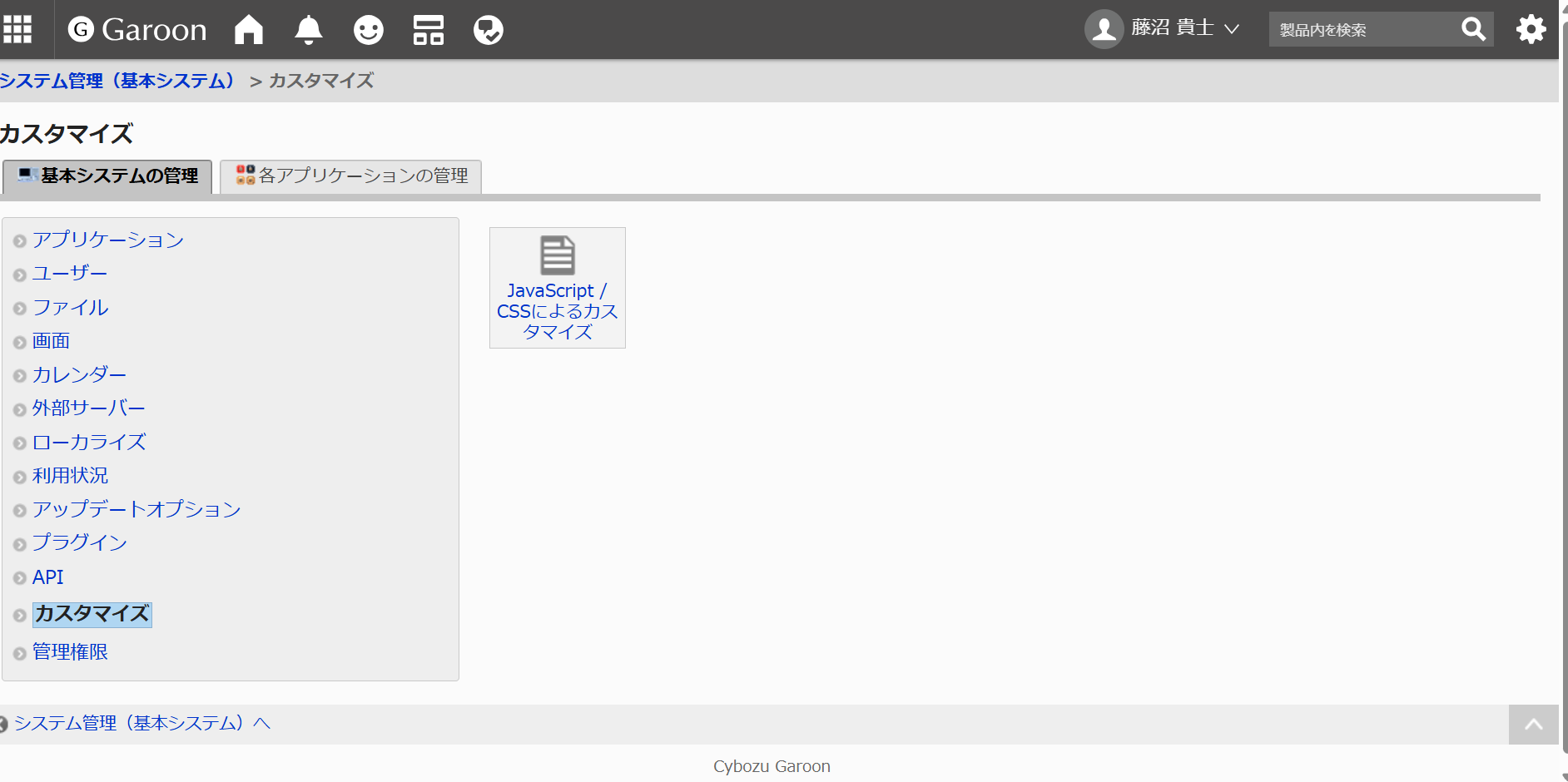
あらかじめカスタマイズグループを作成し、それに対して、先ほどのjavascriptを.jsとして保管したものをファイル追加します

右下のChat吹き出しからwxOに問い合わせできます。
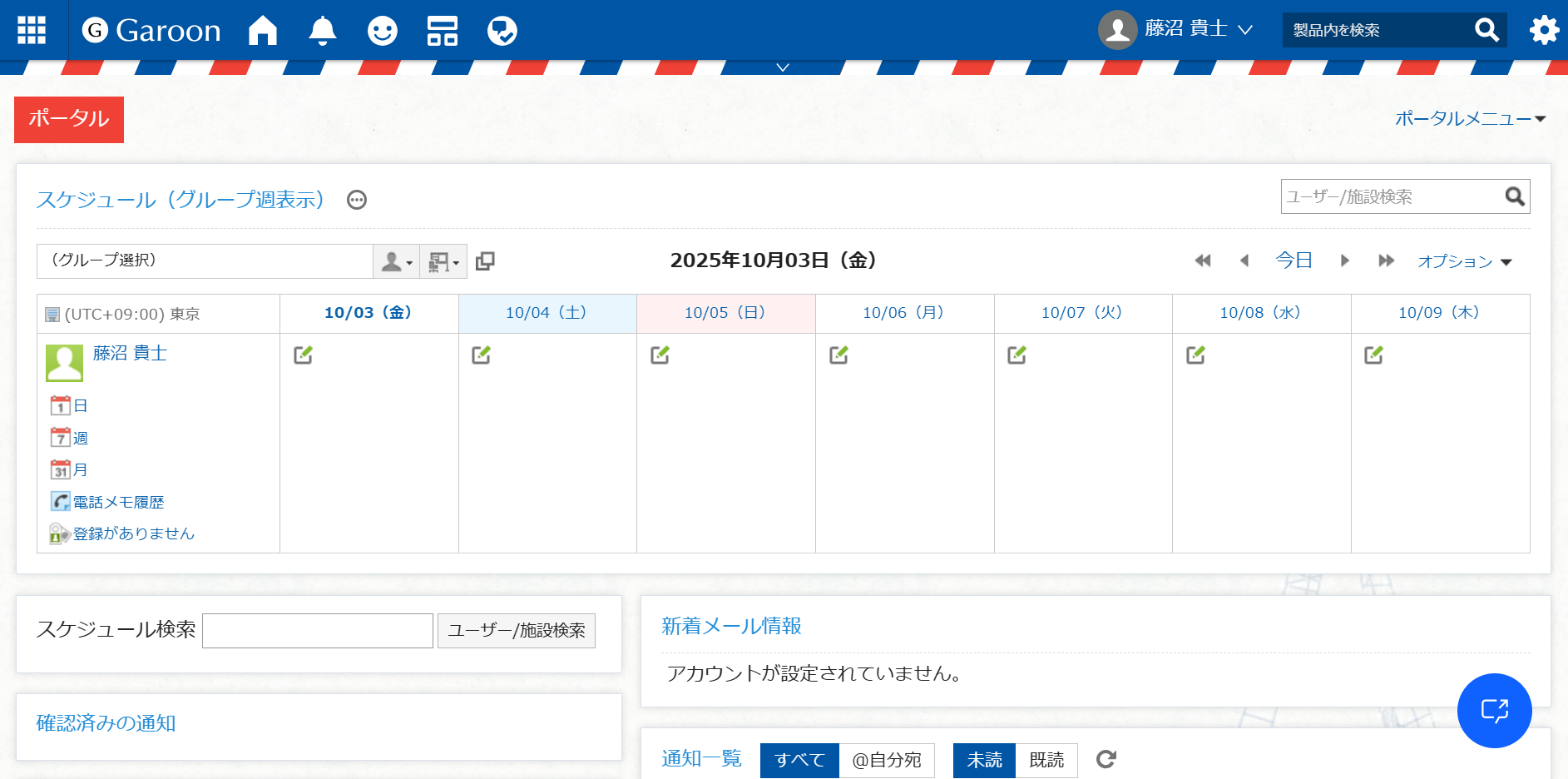
Teamsのケースと同様ですが、thumbs-upとthumbs-downのfeedbackボタンは表示されませんでした。
こちらのドキュメント参考にしてチャレンジ中です。
補足:AgentのWelcome messageとQuick start prompts
これらが設定できるようになりました。ガルーンで連携した場合も反映されます。よくある問い合わせを設定しておくと利便性向上しますね。