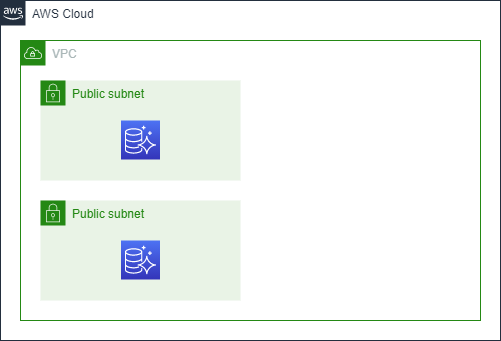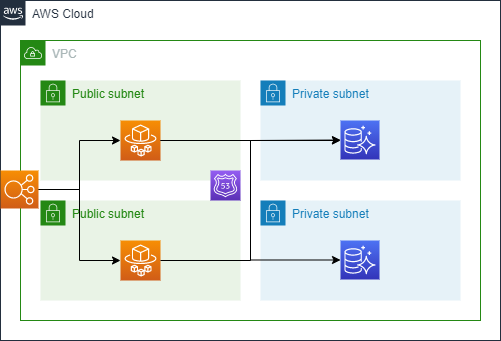はじめに
以前の記事ではAuroraのMySQL互換の基本を書いてみた。
今回は、PostgreSQL互換のAuroraクラスタ・インスタンスを作ってみよう。
前提知識についても前回同様、以下があれば良い。
- Amazon AuroraのBlack Beltの資料はざっと目を通して概要を理解している
- TerraformでのAWSサービスの構築経験がある
構成についても前回同様、Publicなサブネット上にライター・リーダーインスタンスを構築する。
実際に構築する上での注意点も、前回同様に、AuroraはPrivateサブネットに配置して踏み台経由でアクセスする。
なお、構築はPostgreSQL12.7互換で行っている。
Terraform
以前のAurora MySQL互換の記事との差分になる部分を中心に記載していく。
ネットワーク設定
この部分は以前の記事から差分はない。
data "aws_subnet_ids" "my_vpc" {
vpc_id = data.aws_vpc.my.id
}
resource "aws_db_subnet_group" "example" {
name = local.db_subnet_group_name
subnet_ids = data.aws_subnet_ids.my_vpc.ids
}
DBクラスタとパラメータ
DBクラスタの設定は以下の通り行う。
MySQL互換のときはengine_versionの記載が面倒だったが、PostgreSQL互換の場合はシンプルだ。
ポートはPostgreSQL標準のポートである5432にしておこう。
resource "aws_rds_cluster" "example" {
cluster_identifier = local.aurora_cluster_identifier
engine = "aurora-postgresql"
engine_version = "12.7"
master_username = local.aurora_master_username
master_password = local.aurora_master_password
port = 5432
database_name = local.aurora_database_name
vpc_security_group_ids = [aws_security_group.aurora.id]
db_subnet_group_name = aws_db_subnet_group.example.name
db_cluster_parameter_group_name = aws_rds_cluster_parameter_group.example.name
iam_database_authentication_enabled = true
skip_final_snapshot = true
apply_immediately = true
}
resource "aws_rds_cluster_parameter_group" "example" {
name = local.rdscluster_parameter_group_name
family = "aurora-postgresql12"
}
Auroraインスタンスとパラメータ
ここも、インスタンスの設定はMySQL互換とは大きく変わらない。
ただし、PostgreSQL互換の方がリソース消費が多いようで、instance_classの設定可能なタイプが制限されている。詳細は公式のユーザーガイドに書かれているため、必要に応じて参照しよう。
インスタンスパラメータについては、shared_preload_librariesにpg_stat_statements,pg_hint_planを入れておこう。
無くても動作するが、安定した動作の保証や、パフォーマンスに問題があった際の調査に必要になる。
厳密に言うと、DBクラスタのパラメータグループのrds.extensionsにも同様の設定を入れておく必要があるが、デフォルトで設定されているため、自分で変更した場合以外は気にする必要はない。
resource "aws_rds_cluster_instance" "example" {
count = local.aurora_instance_count
cluster_identifier = aws_rds_cluster.example.id
identifier = "${local.aurora_cluster_identifier}-instance-${count.index}"
engine = aws_rds_cluster.example.engine
engine_version = aws_rds_cluster.example.engine_version
instance_class = "db.t4g.medium"
db_subnet_group_name = aws_db_subnet_group.example.name
db_parameter_group_name = aws_db_parameter_group.example.name
monitoring_role_arn = aws_iam_role.aurora_monitoring.arn
monitoring_interval = 60
publicly_accessible = true
}
resource "aws_db_parameter_group" "example" {
name = local.db_parameter_group_name
family = "aurora-postgresql12"
parameter {
apply_method = "pending-reboot"
name = "shared_preload_libraries"
value = "pg_stat_statements,pg_hint_plan"
}
}
構築後のテーブル自動生成
MySQL互換同様に、テーブル自動生成はnull_resourceを使う。
export PGPASSWORDしておかないと、パスワードのプロンプトが表示されてしまい進まなくなるため、ここだけ設定する。
CREATE EXTENSIONでは、shared_preload_librariesで有効化した統計情報を参照するためのテーブルを作る。
このテーブルは、作成はライターインスタンスでしか行えないが、リーダーインスタンスでSQLを発行するとちゃんと更新されるようになっている。
resource "null_resource" "db_setup" {
depends_on = [
aws_rds_cluster.example,
aws_rds_cluster_instance.example,
]
provisioner "local-exec" {
command = "export PGPASSWORD=${local.aurora_master_password}; psql -h ${aws_rds_cluster.example.endpoint} -U administrator -d COMPANY -f ./aurora_init_db.sql"
}
}
CREATE EXTENSION pg_stat_statements;
CREATE TABLE IF NOT EXISTS employee (
id char(5) PRIMARY KEY,
name CHAR(20) NOT NULL,
age integer,
update_dt timestamp
);
INSERT INTO employee VALUES ( '00001', 'Taro', 35, CURRENT_TIMESTAMP );
INSERT INTO employee VALUES ( '00002', 'Jiro', 30, CURRENT_TIMESTAMP );
INSERT INTO employee VALUES ( '00003', 'Saburo', 28, CURRENT_TIMESTAMP );
INSERT INTO employee VALUES ( '00004', 'Shiro', 24, CURRENT_TIMESTAMP );
INSERT INTO employee VALUES ( '00005', 'Goro', 40,CURRENT_TIMESTAMP );
拡張モニタリング
拡張モニタリングについては、基本的に作成方法に変更はないため、今回は記載を割愛する。
アプリケーションからの接続に関するプラクティス
MySQL互換ではinnodb_read_onlyで確認可能だったステータスは、以下のように取得する。
COMPANY=> SHOW transaction_read_only;
transaction_read_only
-----------------------
off
(1 row)
COMPANY=> SHOW transaction_read_only;
transaction_read_only
-----------------------
on
(1 row)
ライターインスタンスをフェイルオーバーした後は、応答がしっかり変わった。
ただし、psqlでは切替後の最初のSQLでは以下のエラーが発生した。
実際の業務アプリケーションでは、コネクションが切れた後にリーダーエンドポイントに再接続しにいけば、特にチェック等はしていなくても勝手に切り替わってくれるかもしれない。
COMPANY=> SHOW transaction_read_only;
SSL SYSCALL error: EOF detected
The connection to the server was lost. Attempting reset: Succeeded.
psql (12.9 (Ubuntu 12.9-0ubuntu0.20.04.1), server 12.7)
SSL connection (protocol: TLSv1.3, cipher: TLS_AES_256_GCM_SHA384, bits: 256, compression: off)
これで、PostgreSQL互換のAuroraクラスタもサクッと作れるようになった!