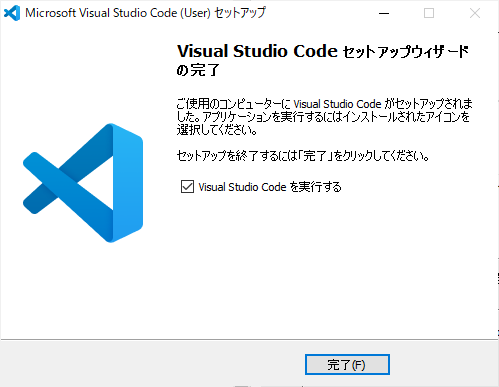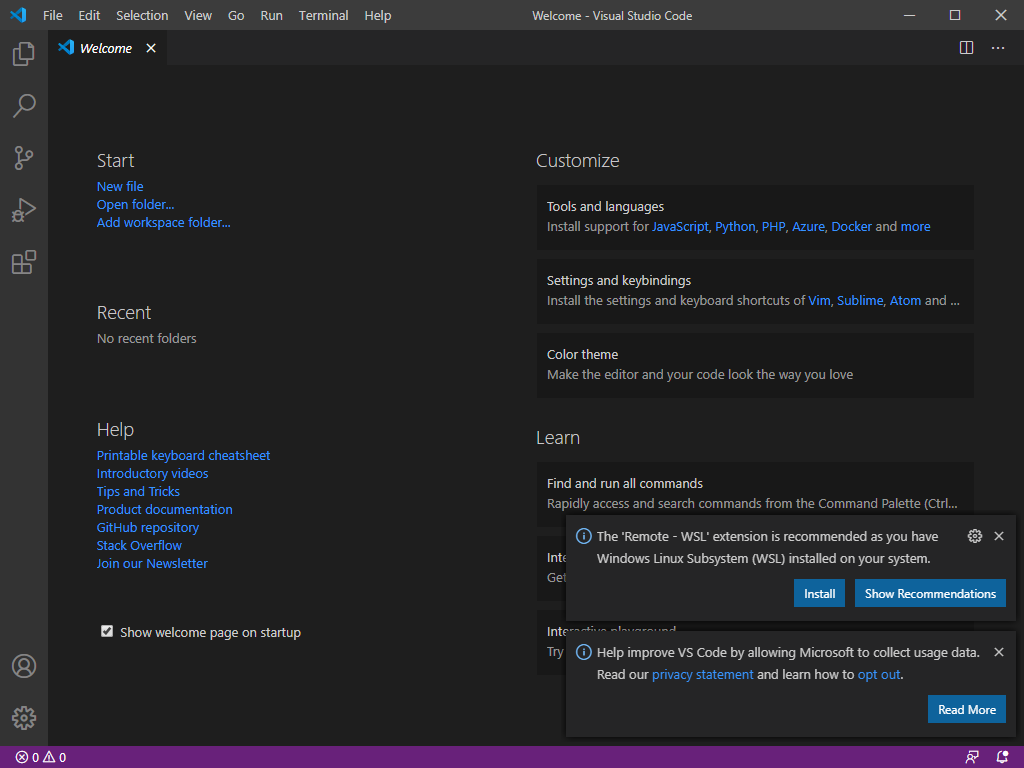インストールファイルをダウンロードしてインストールするだけで特に難しいところはありませんが、各画面を記録しておきます。
インストールファイルのダウンロード
下記のダウンロードページを開きます。
https://code.visualstudio.com/download
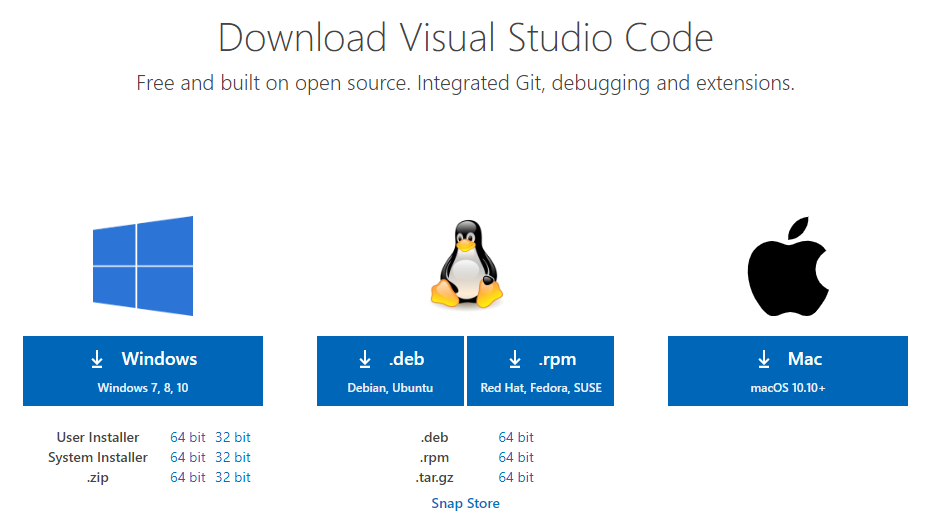
青枠の ↓Widnows ボタンをクリックするとダウンロードが始まります。
ダウンロードが終わるとダウンロードフォルダに VSCodeUserSetup・・・というファイルが取得できます。今回は(VSCodeUserSetup-x64-1.46.1.exe)
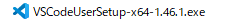
インストール
VSCodeUserSetup-x64-1.46.1.exe をダブルクリックで実行します。
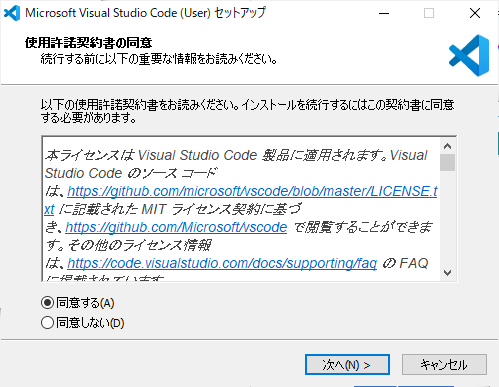
使用許諾契約書を確認し、問題なければ同意するを選択して、「次へ」ボタンを押します。
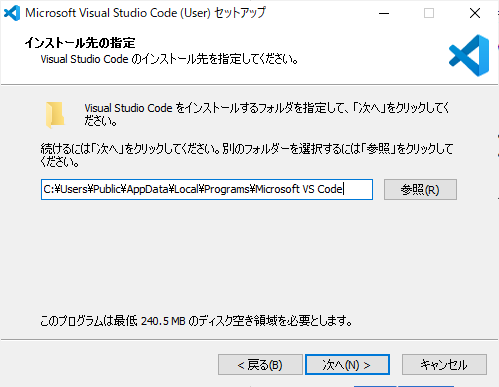
インストール先の指定画面になりますので、そのまま「次へ」ボタンを押します。
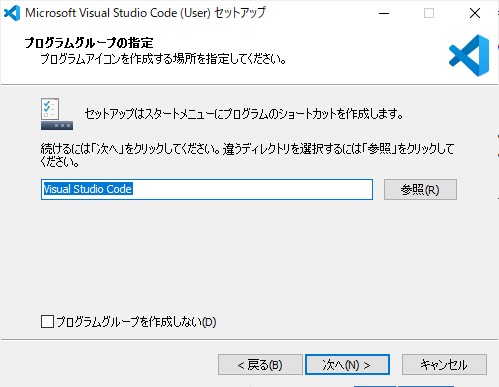
プログラムグループの指定画面になりますので、そのまま「次へ」ボタンを押します。
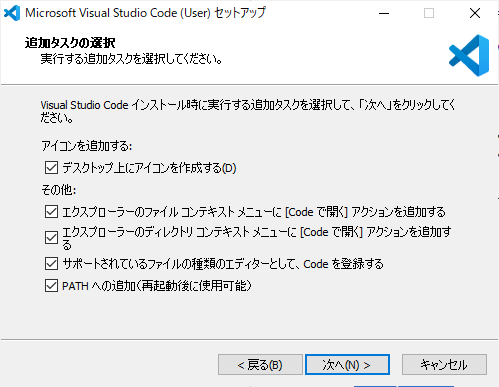
追加タスクの選択画面になりますので、すべてチェックを入れて「次へ」ボタンを押します。
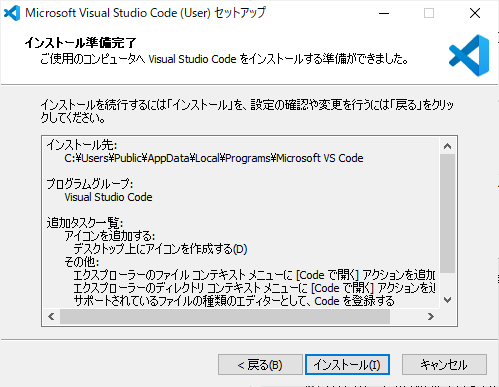
準備完了画面になりますので、「インストール」ボタンを押します。