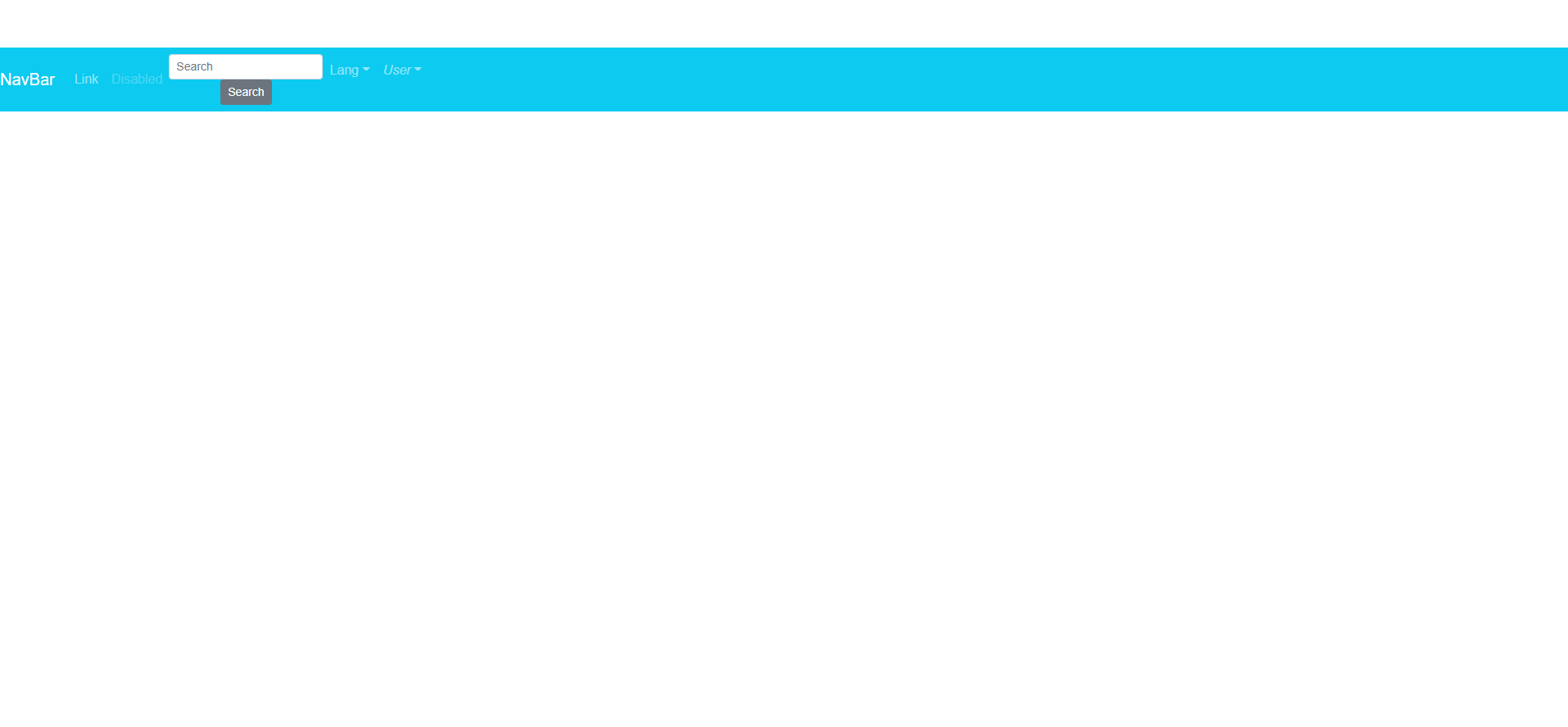BootstrapVueのNavbarが上手く表示されません
Q&A
Closed
解決したいこと
BootstrapVueのNavbarが上手く表示されません。
Vue CLIにBootstrapVueを導入し、公式サイト(https://bootstrap-vue.org/docs/components/navbar)のExample codeを利用しましたが、添付画像のようになってしまいます。
解決方法をご教示いただけますと幸いです。
発生している問題
main.js
import Vue from 'vue'
import App from './App.vue'
import { BootstrapVue, BootstrapVueIcons } from 'bootstrap-vue'
import 'bootstrap/dist/css/bootstrap.css'
import 'bootstrap-vue/dist/bootstrap-vue.css'
Vue.use(BootstrapVue)
Vue.use(BootstrapVueIcons)
Vue.config.productionTip = false
new Vue({
render: h => h(App),
}).$mount('#app')
App.vue
<template>
<div id="app">
<navbar></navbar>
</div>
</template>
<script>
import navbar from './components/navbar.vue'
export default {
name: 'App',
components: {
navbar
}
}
</script>
<style>
#app {
font-family: 'Avenir', Helvetica, Arial, sans-serif;
-webkit-font-smoothing: antialiased;
-moz-osx-font-smoothing: grayscale;
text-align: center;
color: #2c3e50;
margin-top: 60px;
}
</style>
nabvar.vue
<template>
<div>
<b-navbar toggleable="lg" type="dark" variant="info">
<b-navbar-brand href="#">NavBar</b-navbar-brand>
<b-navbar-toggle target="nav-collapse"></b-navbar-toggle>
<b-collapse id="nav-collapse" is-nav>
<b-navbar-nav>
<b-nav-item href="#">Link</b-nav-item>
<b-nav-item href="#" disabled>Disabled</b-nav-item>
</b-navbar-nav>
<!-- Right aligned nav items -->
<b-navbar-nav class="ml-auto">
<b-nav-form>
<b-form-input size="sm" class="mr-sm-2" placeholder="Search"></b-form-input>
<b-button size="sm" class="my-2 my-sm-0" type="submit">Search</b-button>
</b-nav-form>
<b-nav-item-dropdown text="Lang" right>
<b-dropdown-item href="#">EN</b-dropdown-item>
<b-dropdown-item href="#">ES</b-dropdown-item>
<b-dropdown-item href="#">RU</b-dropdown-item>
<b-dropdown-item href="#">FA</b-dropdown-item>
</b-nav-item-dropdown>
<b-nav-item-dropdown right>
<!-- Using 'button-content' slot -->
<template #button-content>
<em>User</em>
</template>
<b-dropdown-item href="#">Profile</b-dropdown-item>
<b-dropdown-item href="#">Sign Out</b-dropdown-item>
</b-nav-item-dropdown>
</b-navbar-nav>
</b-collapse>
</b-navbar>
</div>
</template>
<script>
export default {
name:'navbar'
}
</script>
<!-- Add "scoped" attribute to limit CSS to this component only -->
<style scoped>
</style>
自分で試したこと
bootstrap,bootstrap-vueをアンインストールし、再インストールするなどしてみましたが、うまくいきません。
0 likes