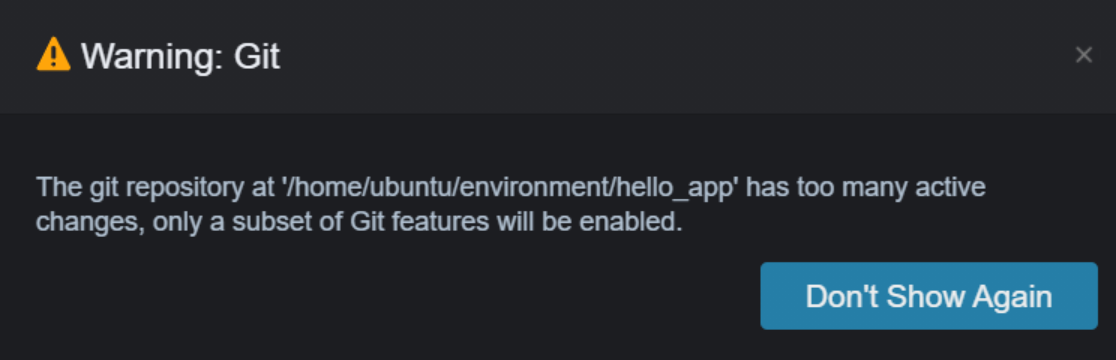The git repository at 'ディレクトリ' has too many active changes, only a subset of Git features will be enabled.が出る
解決したいこと
実行環境 OS:Windows10,AWS cloud9,
Railsチュートリアル第1章を行っているherokuインストールコマンド
$ source <(curl -sL https://cdn.learnenough.com/heroku_install)
実行後、下記の様にポップアップアラートがでます。
これが原因なのか分かりませんが、git push heroku masterでデプロイに失敗したりしている気がします。
The git repository at 'ディレクトリ' has too many active changes, only a subset of Git features will be enabled.
herokuのエラーログは下記の通り
自分で試したこと
今まで行ったエラー修復作業は、的外れだとは思いますが。
GitHubとHerokuとAWSのアカウントを新しく作成し、新しい環境で作業をしてみました。
エラー内容を一つ一つ読み取り、自分で理解して回復するべきだとは思いますが今現在の状況で質問させてください。よろしくお願いいたします。
-----> Building on the Heroku-20 stack
-----> Determining which buildpack to use for this app
! Warning: Multiple default buildpacks reported the ability to handle this app. The first buildpack in the list below will be used.
Detected buildpacks: Ruby,Node.js
See https://devcenter.heroku.com/articles/buildpacks#buildpack-detect-order
-----> Ruby app detected
-----> Installing bundler 1.17.3
-----> Removing BUNDLED WITH version in the Gemfile.lock
-----> Compiling Ruby/Rails
-----> Using Ruby version: ruby-2.7.4
-----> Installing dependencies using bundler 1.17.3
Running: BUNDLE_WITHOUT='development:test' BUNDLE_PATH=vendor/bundle BUNDLE_BIN=vendor/bundle/bin BUNDLE_DEPLOYMENT=1 BUNDLE_GLOBAL_PATH_APPENDS_RUBY_SCOPE=1 bundle install -j4
The dependency tzinfo-data (>= 0) will be unused by any of the platforms Bundler is installing for. Bundler is installing for ruby but the dependency is only for x86-mingw32, x86-mswin32, x64-mingw32, java. To add those platforms to the bundle, run `bundle lock --add-platform x86-mingw32 x86-mswin32 x64-mingw32 java`.
Fetching gem metadata from https://rubygems.org/............
Fetching rake 12.3.3
Installing rake 12.3.3
Fetching concurrent-ruby 1.1.9
Fetching minitest 5.14.4
Fetching thread_safe 0.3.6
Installing minitest 5.14.4
Installing concurrent-ruby 1.1.9
Installing thread_safe 0.3.6
Fetching zeitwerk 2.4.2
Installing zeitwerk 2.4.2
Fetching builder 3.2.4
Installing builder 3.2.4
Fetching erubi 1.10.0
Installing erubi 1.10.0
Fetching mini_portile2 2.6.1
Fetching racc 1.5.2
Installing mini_portile2 2.6.1
Fetching crass 1.0.6
Installing crass 1.0.6
Installing racc 1.5.2 with native extensions
Fetching rack 2.2.3
Fetching nio4r 2.5.8
Installing rack 2.2.3
Installing nio4r 2.5.8 with native extensions
Fetching websocket-extensions 0.1.5
Installing websocket-extensions 0.1.5
Fetching mini_mime 1.1.2
Installing mini_mime 1.1.2
Fetching msgpack 1.4.2
Installing msgpack 1.4.2 with native extensions
Using bundler 2.1.4
Fetching ffi 1.15.4
Installing ffi 1.15.4 with native extensions
Fetching method_source 1.0.0
Installing method_source 1.0.0
Fetching pg 1.1.4
Installing pg 1.1.4 with native extensions
Fetching thor 1.1.0
Installing thor 1.1.0
Fetching rb-fsevent 0.11.0
Installing rb-fsevent 0.11.0
Fetching tilt 2.0.10
Installing tilt 2.0.10
Fetching turbolinks-source 5.2.0
Installing turbolinks-source 5.2.0
Fetching tzinfo 1.2.9
Installing tzinfo 1.2.9
Fetching i18n 1.8.10
Installing i18n 1.8.10
Fetching rack-test 1.1.0
Installing rack-test 1.1.0
Fetching rack-proxy 0.7.0
Installing rack-proxy 0.7.0
Fetching sprockets 3.7.2
Installing sprockets 3.7.2
Fetching websocket-driver 0.7.5
Installing websocket-driver 0.7.5 with native extensions
Fetching mail 2.7.1
Installing mail 2.7.1
Fetching puma 4.3.6
Installing puma 4.3.6 with native extensions
Fetching nokogiri 1.12.5 (x86_64-linux)
Installing nokogiri 1.12.5 (x86_64-linux)
Fetching bootsnap 1.4.5
Installing bootsnap 1.4.5 with native extensions
Fetching turbolinks 5.2.0
Installing turbolinks 5.2.0
Fetching activesupport 6.0.3
Installing activesupport 6.0.3
Fetching rb-inotify 0.10.1
Installing rb-inotify 0.10.1
Fetching loofah 2.12.0
Installing loofah 2.12.0
Fetching mimemagic 0.3.10
Installing mimemagic 0.3.10 with native extensions
Fetching rails-dom-testing 2.0.3
Installing rails-dom-testing 2.0.3
Fetching globalid 0.5.2
Installing globalid 0.5.2
Fetching activemodel 6.0.3
Installing activemodel 6.0.3
Fetching jbuilder 2.9.1
Installing jbuilder 2.9.1
Fetching sass-listen 4.0.0
Installing sass-listen 4.0.0
Fetching rails-html-sanitizer 1.4.2
Installing rails-html-sanitizer 1.4.2
Fetching activejob 6.0.3
Installing activejob 6.0.3
Fetching activerecord 6.0.3
Installing activerecord 6.0.3
Fetching sass 3.7.4
Installing sass 3.7.4
Fetching actionview 6.0.3
Installing actionview 6.0.3
Fetching marcel 0.3.3
Installing marcel 0.3.3
Fetching actionpack 6.0.3
Installing actionpack 6.0.3
Fetching actioncable 6.0.3
Fetching activestorage 6.0.3
Fetching actionmailer 6.0.3
Installing actionmailer 6.0.3
Installing actioncable 6.0.3
Installing activestorage 6.0.3
Fetching railties 6.0.3
Installing railties 6.0.3
Fetching sprockets-rails 3.2.2
Fetching actionmailbox 6.0.3
Installing actionmailbox 6.0.3
Installing sprockets-rails 3.2.2
Fetching actiontext 6.0.3
Installing actiontext 6.0.3
Fetching rails 6.0.3
Fetching sass-rails 5.1.0
Fetching webpacker 4.0.7
Installing rails 6.0.3
Installing webpacker 4.0.7
Installing sass-rails 5.1.0
Bundle complete! 18 Gemfile dependencies, 60 gems now installed.
Gems in the groups development and test were not installed.
Bundled gems are installed into `./vendor/bundle`
Post-install message from sass:
Ruby Sass has reached end-of-life and should no longer be used.
* If you use Sass as a command-line tool, we recommend using Dart Sass, the new
primary implementation: https://sass-lang.com/install
* If you use Sass as a plug-in for a Ruby web framework, we recommend using the
sassc gem: https://github.com/sass/sassc-ruby#readme
* For more details, please refer to the Sass blog:
https://sass-lang.com/blog/posts/7828841
Removing bundler (1.17.3)
Bundle completed (36.80s)
Cleaning up the bundler cache.
-----> Installing node-v12.16.2-linux-x64
-----> Installing yarn-v1.22.4
-----> Detecting rake tasks
-----> Preparing app for Rails asset pipeline
Running: rake assets:precompile
yarn install v1.22.4
[1/4] Resolving packages...
[2/4] Fetching packages...
info fsevents@2.3.2: The platform "linux" is incompatible with this module.
info "fsevents@2.3.2" is an optional dependency and failed compatibility check. Excluding it from installation.
[3/4] Linking dependencies...
warning " > webpack-dev-server@4.3.1" has unmet peer dependency "webpack@^4.37.0 || ^5.0.0".
warning "webpack-dev-server > webpack-dev-middleware@5.2.1" has unmet peer dependency "webpack@^4.0.0 || ^5.0.0".
[4/4] Building fresh packages...
Done in 5.06s.
I, [2021-10-18T22:11:22.168363 #1074] INFO -- : Writing /tmp/build_57c8c69e/public/assets/application-e3b0c44298fc1c149afbf4c8996fb92427ae41e4649b934ca495991b7852b855.css
I, [2021-10-18T22:11:22.168817 #1074] INFO -- : Writing /tmp/build_57c8c69e/public/assets/application-e3b0c44298fc1c149afbf4c8996fb92427ae41e4649b934ca495991b7852b855.css.gz
Compiling…
Compilation failed:
error Command "webpack" not found.
yarn run v1.22.4
info Visit https://yarnpkg.com/en/docs/cli/run for documentation about this command.
!
! Precompiling assets failed.
!
! Push rejected, failed to compile Ruby app.
! Push failed