これは、2019年 code-server に Advent Calender の 第16日目の記事です。
目次
ローカル環境篇 1日目
オンライン環境篇 1日目 作業環境を整備する
オンライン環境篇 3日目 Boto3 で EC2 インスタンスを立ち上げる
オンライン環境篇 4日目 Code-Serverをクラウドで動かしてみる
オンライン環境篇 5日目 Docker 上で、code-server を立ち上げる
オンライン環境篇 7日目 git 上のcompose を EC2上に展開する
...
オンライン篇 .. Coomposeファイルで構築
オンライン篇 .. K8Sを試してみる
...
魔改造篇
はじめに
前回までで、Docker を利用して、EC Instance 上に Code-Serverを立ち上げてみました。
今回は、この作業を自動化してみます。
EC2 Instance を作る
前回のつづきから
$ git clone https://github.com/kyorohiro/advent-2019-code-server.git
$ cd advent-2019-code-server/remote_cs04/
$ docker-compose build
$ docker-compose up -d
ブラウザで、http://127.0.0.1:8443/ を開く。

Terminal 上で
$ pip install -r requirements.txt
$ aws configure
..
..
EC2Instance を 作成
$ python main.py --create
EC2 情報を取得
$ python main.py --get
>>>> i-0d1e7775a07bbb326
>>>>
>>>> 3.112.18.33
>>>> ip-10-1-0-228.ap-northeast-1.compute.internal
>>>> 10.1.0.228
>>>> {'Code': 16, 'Name': 'running'}
SSHで中に入る
import paramiko
def run_script(ip:str, rsa_key_path:str):
rsa_key: paramiko.rsakey.RSAKey = paramiko.rsakey.RSAKey.from_private_key_file(rsa_key_path)
client: paramiko.SSHClient = paramiko.SSHClient()
client.set_missing_host_key_policy(paramiko.AutoAddPolicy())
client.connect(ip, username="ubuntu", pkey=rsa_key)
stdin, stdout, stderr = client.exec_command("ls /")
d = stdout.read().decode('utf-8')
print(f"{d}")
client.close()
run_script("18.177.154.240", "/works/app/advent-code-server.pem")
Docker を install
Docker 環境を作成していきます
EC2上で
import paramiko
def run_command(client: paramiko.SSHClient, command: str):
print(f"run>{command}\n")
stdin, stdout, stderr = client.exec_command(command)
d = stdout.read().decode('utf-8')
print(f"stdout>\n{d}")
d = stderr.read().decode('utf-8')
print(f"stderr>\n{d}")
return stdin
def run_script(ip:str, rsa_key_path:str):
rsa_key: paramiko.rsakey.RSAKey = paramiko.rsakey.RSAKey.from_private_key_file(rsa_key_path)
client: paramiko.SSHClient = paramiko.SSHClient()
client.set_missing_host_key_policy(paramiko.AutoAddPolicy())
client.connect(ip, username="ubuntu", pkey=rsa_key)
run_command(client, "sudo apt-get update")
run_command(client, "sudo apt-get install -y docker.io")
client.close()
run_script("18.177.154.240", "/works/app/advent-code-server.pem")
Docker の Hello World
import paramiko
def run_command(client: paramiko.SSHClient, command: str):
print(f"run>{command}\n")
stdin, stdout, stderr = client.exec_command(command)
d = stdout.read().decode('utf-8')
print(f"stdout>\n{d}")
d = stderr.read().decode('utf-8')
print(f"stderr>\n{d}")
return stdin
def run_script(ip:str, rsa_key_path:str):
rsa_key: paramiko.rsakey.RSAKey = paramiko.rsakey.RSAKey.from_private_key_file(rsa_key_path)
client: paramiko.SSHClient = paramiko.SSHClient()
client.set_missing_host_key_policy(paramiko.AutoAddPolicy())
client.connect(ip, username="ubuntu", pkey=rsa_key)
run_command(client, "sudo apt-get update")
run_command(client, "sudo apt-get install -y docker.io")
run_command(client, "sudo docker run hello-world")
client.close()
run_script("18.177.154.240", "/works/app/advent-code-server.pem")
atest: Pulling from library/hello-world
1b930d010525: Pull complete
Digest: sha256:4fe721ccc2e8dc7362278a29dc660d833570ec2682f4e4194f4ee23e415e1064
Status: Downloaded newer image for hello-world:latest
Hello from Docker!
This message shows that your installation appears to be working correctly.
Code-Server を 起動してみよう
import paramiko
def run_command(client: paramiko.SSHClient, command: str):
print(f"run>{command}\n")
stdin, stdout, stderr = client.exec_command(command)
d = stdout.read().decode('utf-8')
print(f"stdout>\n{d}")
d = stderr.read().decode('utf-8')
print(f"stderr>\n{d}")
return stdin
def run_script(ip:str, rsa_key_path:str):
rsa_key: paramiko.rsakey.RSAKey = paramiko.rsakey.RSAKey.from_private_key_file(rsa_key_path)
client: paramiko.SSHClient = paramiko.SSHClient()
client.set_missing_host_key_policy(paramiko.AutoAddPolicy())
client.connect(ip, username="ubuntu", pkey=rsa_key)
run_command(client, "sudo apt-get update")
run_command(client, "sudo apt-get install -y docker.io")
# run_command(client, "mkdir -p ${HOME}/.local/share/code-server/extensions")
run_command(client, "sudo docker run -p 0.0.0.0:8080:8080 -p0.0.0.0:8443:8443 codercom/code-server:v2 --cert")
client.close()
run_script("18.177.154.240", "/works/app/advent-code-server.pem")
..
..
info Server listening on https://0.0.0.0:8080
info - Password is 86821ed9f02ef11d83e980da
info - To use your own password, set the PASSWORD environment variable
info - To disable use `--auth none`
info - Using generated certificate and key for HTTPS

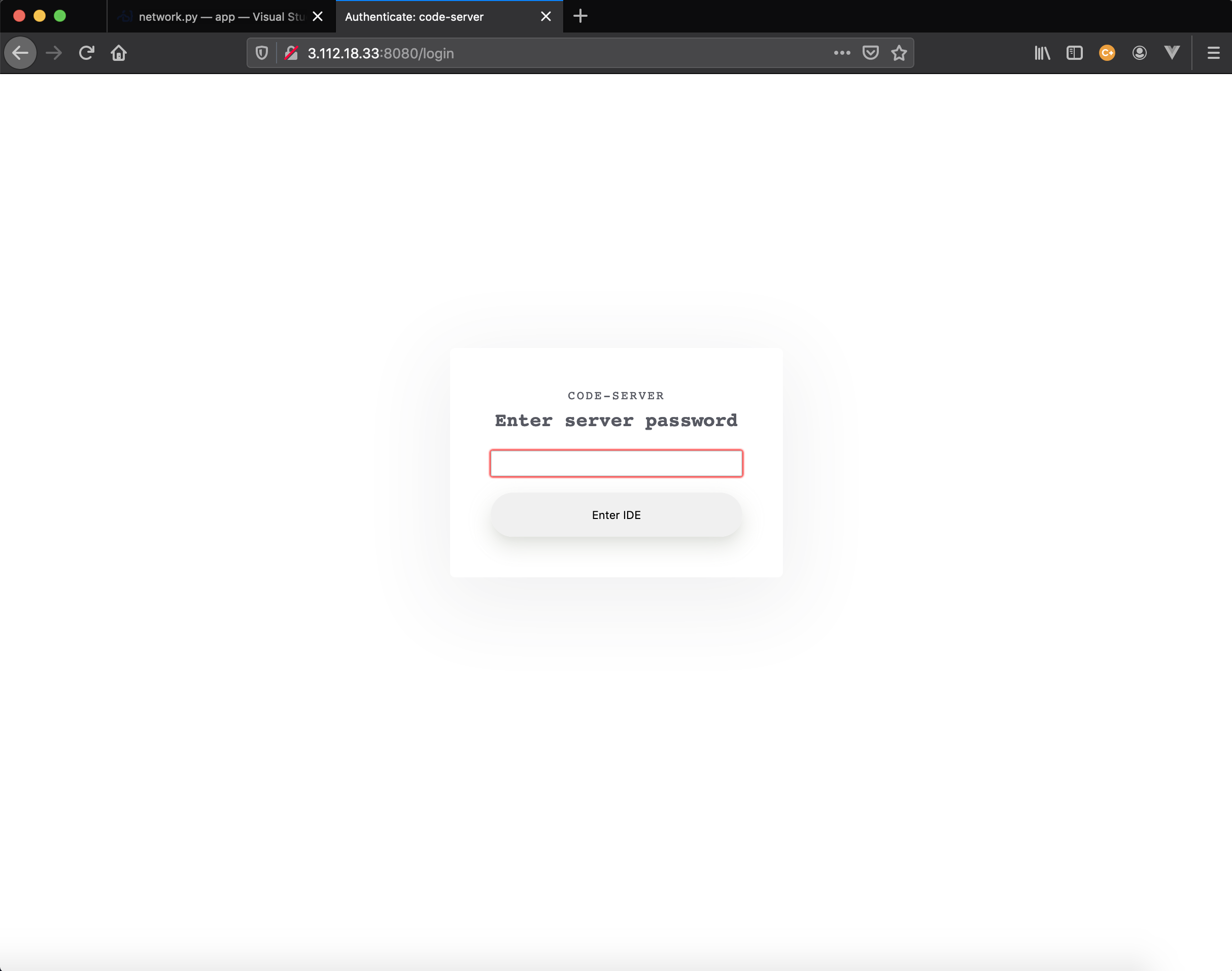

できました!!
削除しよう
# ec2 instance から logout
$ exit
# local の code-server 上で
$ python main.py --delete
なんども使い回したいならば、 ec2 instance を停止するようにしてください
※ 次回か次次回
次回
Webアプリ化して、指定した Docker Image を、立ち上げる機能を作成してみましょう!!
そろそろ、EC2 Instance 編、これで、終わりです。
自作してみましたが、AWS や GCP では、ありものが使えますので、
それを利用して行きます。
コード