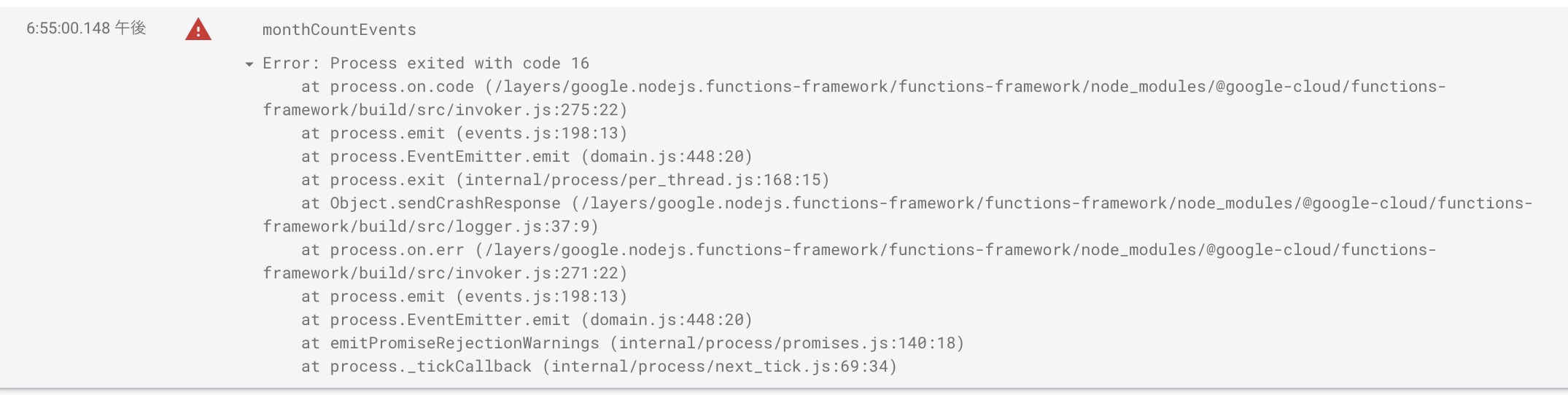cloud functionsのエラー「Error: Process exited with code 16」が発生する原因は?
cloud functions謎のエラーの原因は?
Error: Process exited with code 16
at process.on.code (/layers/google.nodejs.functions-framework/functions-framework/node_modules/@google-cloud/functions-framework/build/src/invoker.js:275:22)
at process.emit (events.js:198:13)
at process.EventEmitter.emit (domain.js:448:20)
at process.exit (internal/process/per_thread.js:168:15)
at Object.sendCrashResponse (/layers/google.nodejs.functions-framework/functions-framework/node_modules/@google-cloud/functions-framework/build/src/logger.js:37:9)
at process.on.err (/layers/google.nodejs.functions-framework/functions-framework/node_modules/@google-cloud/functions-framework/build/src/invoker.js:271:22)
at process.emit (events.js:198:13)
at process.EventEmitter.emit (domain.js:448:20)
at emitPromiseRejectionWarnings (internal/process/promises.js:140:18)
at process._tickCallback (internal/process/next_tick.js:69:34)
cloud functionsでmonthCountEvents関数をデプロイすると、monthCountEventsが発動するたびにこのようなエラーが発生します。
このエラーの原因は何でしょうか?
何を実現したいか?
Firebase 要素の数をカウントするなら、最初からこの方法でいきましょう!(Cloud Functions)
![]() 上記の記事を参考に、Firestoreのドキュメントの数をカウントしています。
上記の記事を参考に、Firestoreのドキュメントの数をカウントしています。
users/{userId}/events/{eventId}のドキュメントに変化があった場合、Firestore内のドキュメントフィールド2箇所にカウントを記録します。
exports.monthCountEvents = functions.region('asia-northeast1').firestore
.document('users/{userId}/events/{eventId}')
.onWrite((change, context) => {
該当のコード
ほぼ同じようなコードでも、エラーが「発生しないパターン」と「発生するパターン」があります。。。![]()
エラーが発生しないパターン
import * as functions from 'firebase-functions';
import * as admin from 'firebase-admin';
admin.initializeApp();
const db = admin.firestore();
// // Start writing Firebase Functions
// // https://firebase.google.com/docs/functions/typescript
// eventが作成された時にカウントする
exports.countEvents = functions.region('asia-northeast1').firestore
.document('users/{userId}/events/{eventId}')
.onWrite((change, context) => {
let periods: boolean;
let dayEventCounts: number;
if (!change.before.exists) {
periods = change.after.get('periods');
dayEventCounts = change.after.get('dayEventCounts');
} else {
periods = change.before.get('periods');
dayEventCounts = change.before.get('dayEventCounts');
}
const userId = context.params.userId;
const FieldValue = admin.firestore.FieldValue;
const countsRef = db.collection('users').doc(userId);
if (!change.before.exists && !periods) {
// 登録時に件数をインクリメント
countsRef.update({ eventCount: FieldValue.increment(dayEventCounts) });
return
} else if (change.before.exists && !change.after.exists && !periods) {
// 削除時に件数をデクリメント
countsRef.update({ eventCount: FieldValue.increment(-dayEventCounts) });
return
}
return;
});
exports.monthCountEvents = functions.firestore.document('users/RmSJbxK2A2QNWZbm2nLQwEr7tNw2/events/{eventId}')
.onWrite((change) => {
let pushMonths: any;
let periods: boolean;
let dayEventCounts: number;
if (!change.before.exists) {
pushMonths = change.after.get('pushMonths');
periods = change.after.get('periods');
dayEventCounts = change.after.get('dayEventCounts');
} else {
pushMonths = change.before.get('pushMonths');
periods = change.before.get('periods');
dayEventCounts = change.before.get('dayEventCounts');
}
const FieldValue = admin.firestore.FieldValue;
const countsRef = db.collection(`users/RmSJbxK2A2QNWZbm2nLQwEr7tNw2/counts`).doc(pushMonths);
countsRef.get().then((docSnapshot) => {
if (!docSnapshot.exists) {
countsRef.set({ monthCount: 1, monthDate: pushMonths });
}
});
if (!change.before.exists && !periods) {
// 登録時に件数をインクリメント
return countsRef.update({ monthCount: FieldValue.increment(dayEventCounts) } );
} else if (change.before.exists && !change.after.exists && !periods) {
// 削除時に件数をデクリメント
return countsRef.update({ monthCount: FieldValue.increment(-dayEventCounts) });
}
return
})
このmonthCountEventsはなんのエラーもなく発動します。
これはテスト用なので、自分のuidを指定してonWriteがトリガーするようにしています。
エラーが発生するパターン
import * as functions from 'firebase-functions';
import * as admin from 'firebase-admin';
admin.initializeApp();
const db = admin.firestore();
// // Start writing Firebase Functions
// // https://firebase.google.com/docs/functions/typescript
// eventが作成された時にカウントする
exports.countEvents = functions.region('asia-northeast1').firestore
.document('users/{userId}/events/{eventId}')
.onWrite((change, context) => {
let periods: boolean;
let dayEventCounts: number;
if (!change.before.exists) {
periods = change.after.get('periods');
dayEventCounts = change.after.get('dayEventCounts');
} else {
periods = change.before.get('periods');
dayEventCounts = change.before.get('dayEventCounts');
}
const userId = context.params.userId;
const FieldValue = admin.firestore.FieldValue;
const countsRef = db.collection('users').doc(userId);
if (!change.before.exists && !periods) {
// 登録時に件数をインクリメント
countsRef.update({ eventCount: FieldValue.increment(dayEventCounts) });
return
} else if (change.before.exists && !change.after.exists && !periods) {
// 削除時に件数をデクリメント
countsRef.update({ eventCount: FieldValue.increment(-dayEventCounts) });
return
}
return;
});
exports.monthCountEvents = functions.region('asia-northeast1').firestore
.document('users/{userId}/events/{eventId}')
.onWrite((change, context) => {
let pushMonths: any;
let periods: boolean;
let dayEventCounts: number;
if (!change.before.exists) {
pushMonths = change.after.get('pushMonths');
periods = change.after.get('periods');
dayEventCounts = change.after.get('dayEventCounts');
} else {
pushMonths = change.before.get('pushMonths');
periods = change.before.get('periods');
dayEventCounts = change.before.get('dayEventCounts');
}
const userId = context.params.userId;
const FieldValue = admin.firestore.FieldValue;
const monthCountRef = db.collection(`users/${userId}/counts`).doc(pushMonths);
monthCountRef.get().then((docSnapshot) => {
if (!docSnapshot.exists) {
monthCountRef.set({ monthCount: 1, monthDate: pushMonths });
}
});
if (!change.before.exists && !periods) {
// 登録時に件数をインクリメント
return monthCountRef.update({ monthCount: FieldValue.increment(dayEventCounts) });
} else if (change.before.exists && !change.after.exists && !periods) {
// 削除時に件数をデクリメント
return monthCountRef.update({ monthCount: FieldValue.increment(-dayEventCounts) });
}
return;
});
このmonthCountEventsは本番用なので、自分のuidではなくワイルドカードを使い、onWriteをトリガーしています。
何が違って、何が原因なのかさっぱりわかりません。。。
どなたかご教授ください!!