こっちを参考したほうが簡単かと。。。
追記!(2020/11月)
Firestoreから特定のフィールドの値を取得する最も簡単な方法(Angular)
![]()
![]()
はじめに
Firebaseのデータベース、Cloud Firestoreで特定のフィールドの値だけ取得したい場合がありますよね?
例えば、このデータベースで言うとusersコレクションの中の特定のユーザーのeventCountの値を取りたい場合。
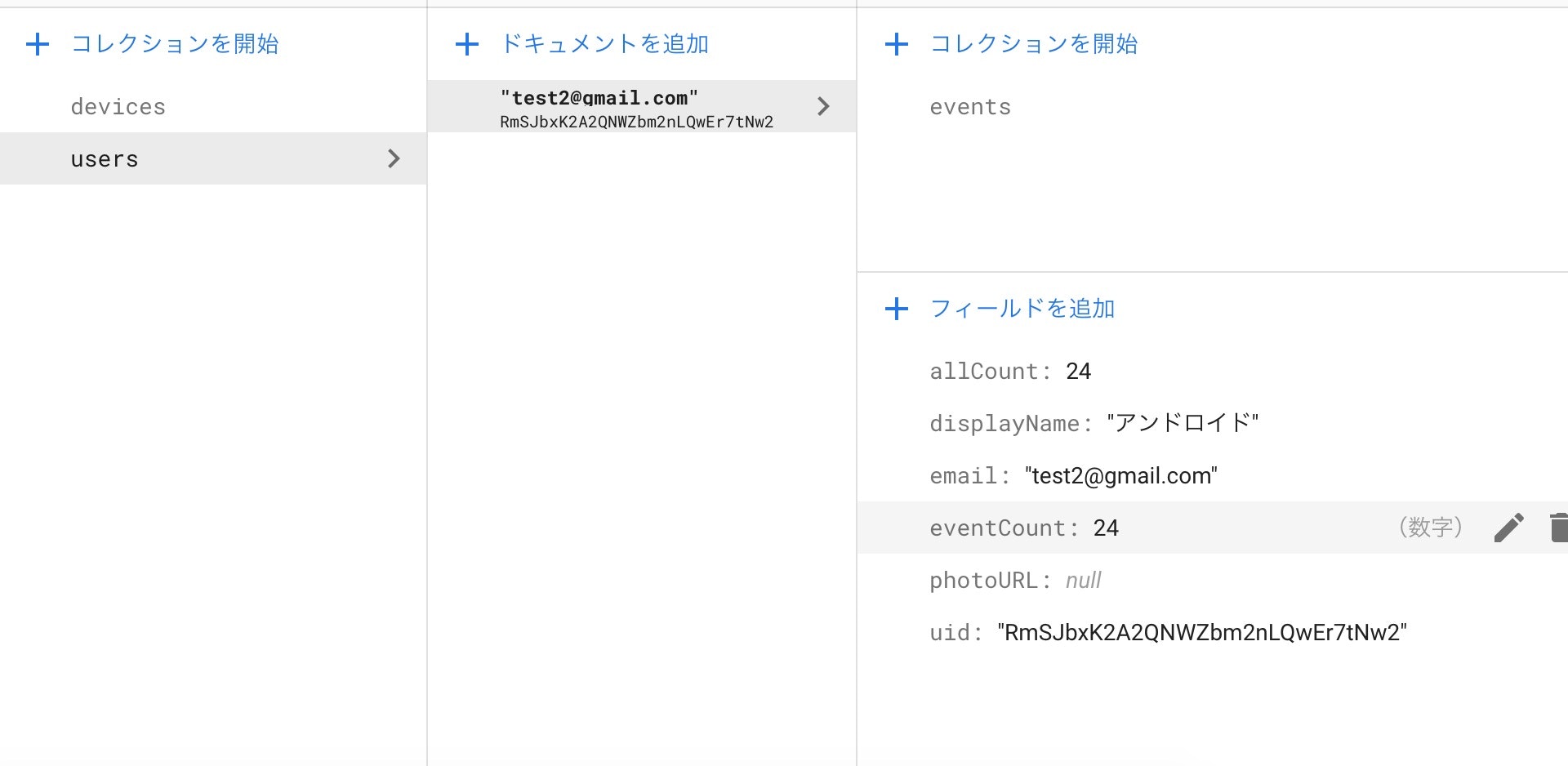
この場合、どうすればいいか?
よく見かけるのは以下のようなやり方
https://firebase.google.com/docs/firestore/query-data/get-data?hl=ja
var docRef = db.collection("cities").doc("SF");
docRef.get().then(function(doc) {
if (doc.exists) {
console.log("Document data:", doc.data());
} else {
console.log("No such document!");
}
}).catch(function(error) {
console.log("Error getting document:", error);
});
get()を使えばいいんだろ??
そう思うかもしれない。しかし!!!
Angularfireではこのサンプル通りにいかないのだ!!!
前提条件
Angularfireがプロジェクトに入っていること
解決策
import { map, take, pluck } from 'rxjs/operators';
import { User } from 'src/app/auth/auth.service';
import { Component, OnInit } from '@angular/core';
import { AngularFireAuth } from '@angular/fire/auth';
import { AngularFirestore, AngularFirestoreDocument } from '@angular/fire/firestore';
import { Observable } from 'rxjs';
@Component({
selector: 'app-my-page',
templateUrl: './home.page.html',
styleUrls: ['./home.page.scss'],
})
export class MyPagePage implements OnInit {
currentUser: User;
private userDoc: AngularFirestoreDocument<User>;
$user: Observable<User>;
constructor(
private afAuth: AngularFireAuth,
private db: AngularFirestore,
) { }
ngOnInit() {
this.afAuth.auth.onAuthStateChanged((user) => {
if (user != null) {
this.userDoc = this.db.doc<User>(`users/${user.uid}`);
this.$user = this.userDoc.valueChanges();
return (this.$user = this.userDoc.snapshotChanges().pipe(
map((snap) => {
const data = snap.payload.data();
// ここのeventCountがフィールドの値!
console.log('僕の' + data.eventCount);
const id = snap.payload.id;
return { id, ...data };
})
));
}
});
}
}
なぜかhtmlページにこれが無いと、何も取得できない。。。
view側で表示する必要がない場合は、cssで言うところのdisplay: none;などを使って見えなくすれば問題ない・・・
<h2>{{ ($user | async)?.eventCount }}</h2>
ちなみにauth.service.tsで定義されてるUserはこんな感じ
export interface User {
uid: string;
email: string;
displayName?: string;
myCustomData?: string;
photoURL?: string;
eventCount?: number;
}
なぜかget()が使えない問題
結論、get()は使えるみたい!
詳しくはこちらを見て欲しい。
要約するとAngularFirestoreDocument<{}>はget()を持っておらず、AngularFirestoreDocument<{}>.refの形にすると、get()が使えるようになるんだとか。。
this.db.collection("cities")
.doc("SF")
.ref
.get().then(function(doc) {
if (doc.exists) {
console.log("Document data:", doc.data());
} else {
console.log("No such document!");
}
}).catch(function(error) {
console.log("Error getting document:", error);
});
が、今回取得したいのが特定のフィールドの値である。
これでは1つのドキュメントを取得しているだけで、そのドキュメント内のフィールドの値だけを取得はできていない。。。
doc.data()の後に何かをつければ取得できるのだろうが、発見できなかったです。。。情報提供お待ちしております。![]()
参考