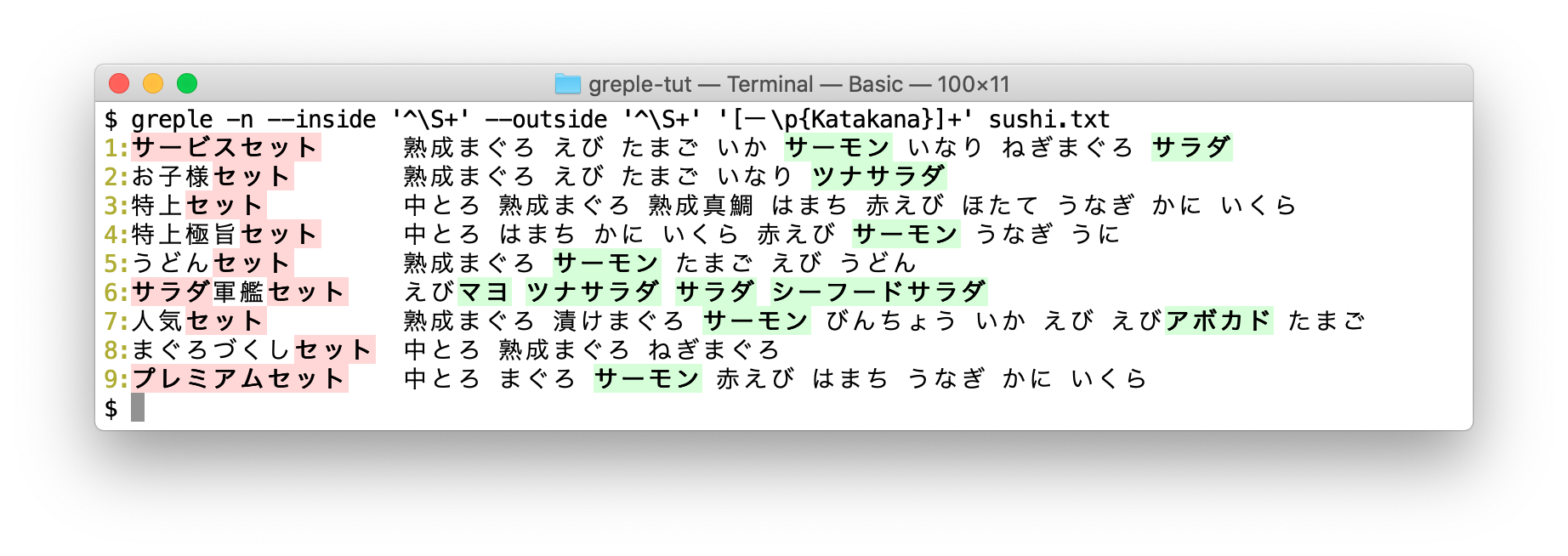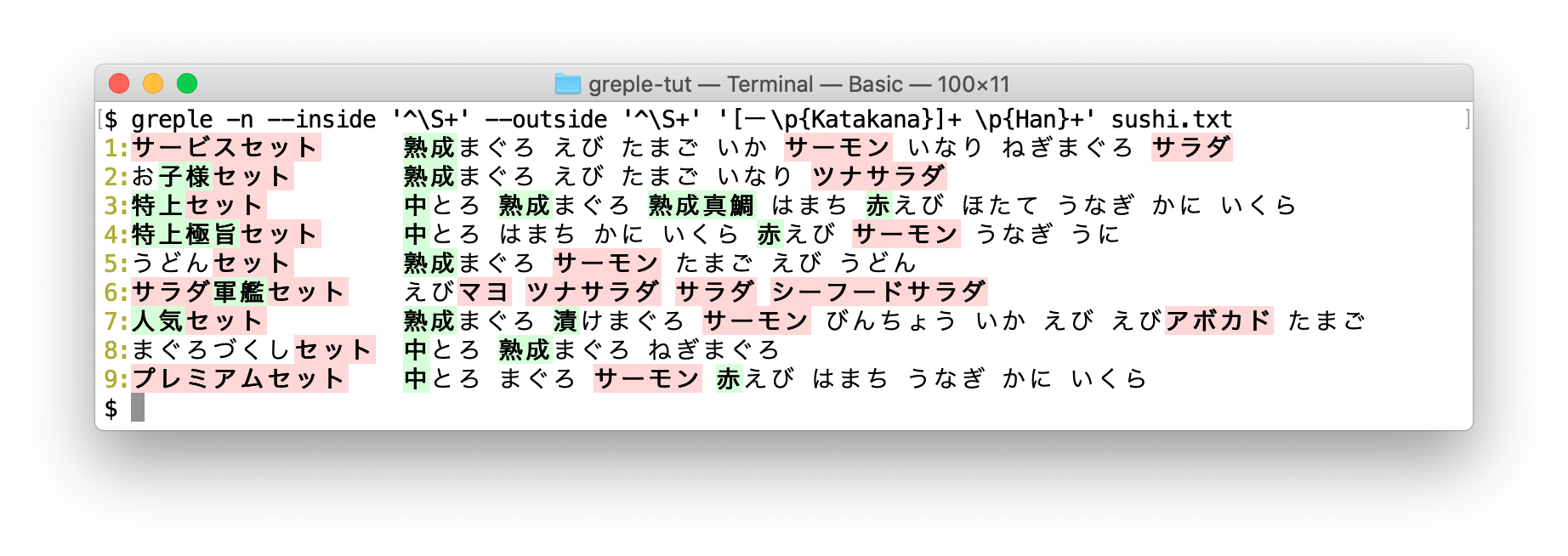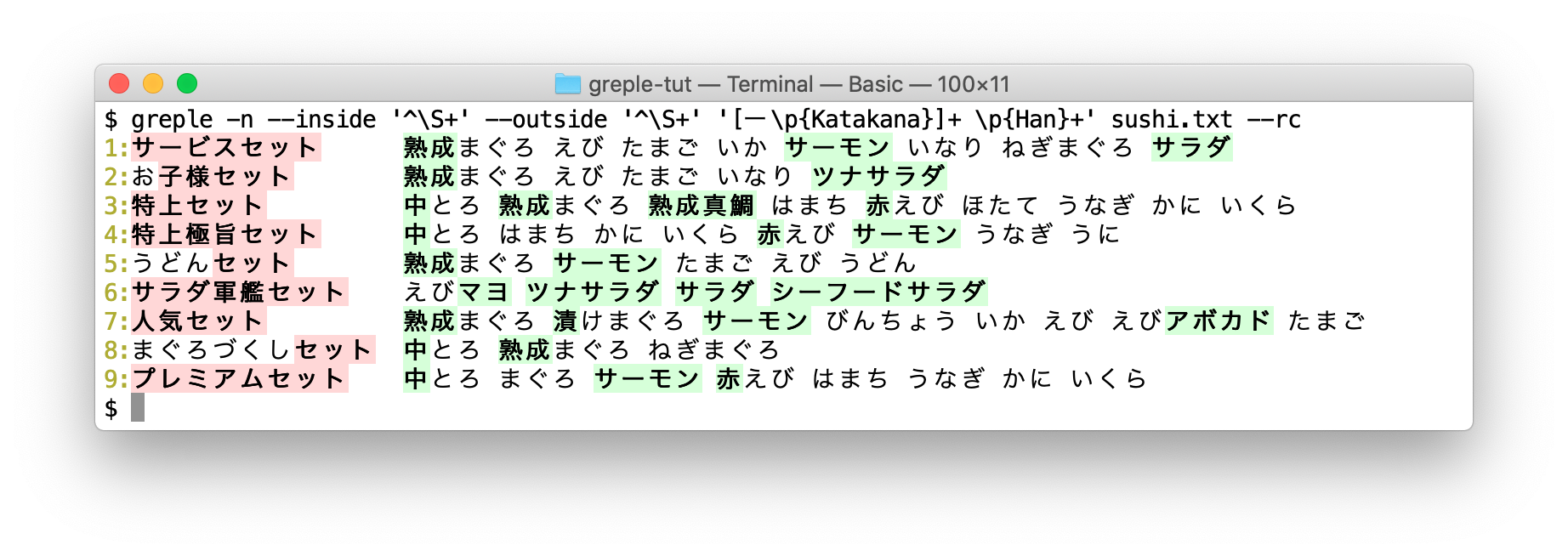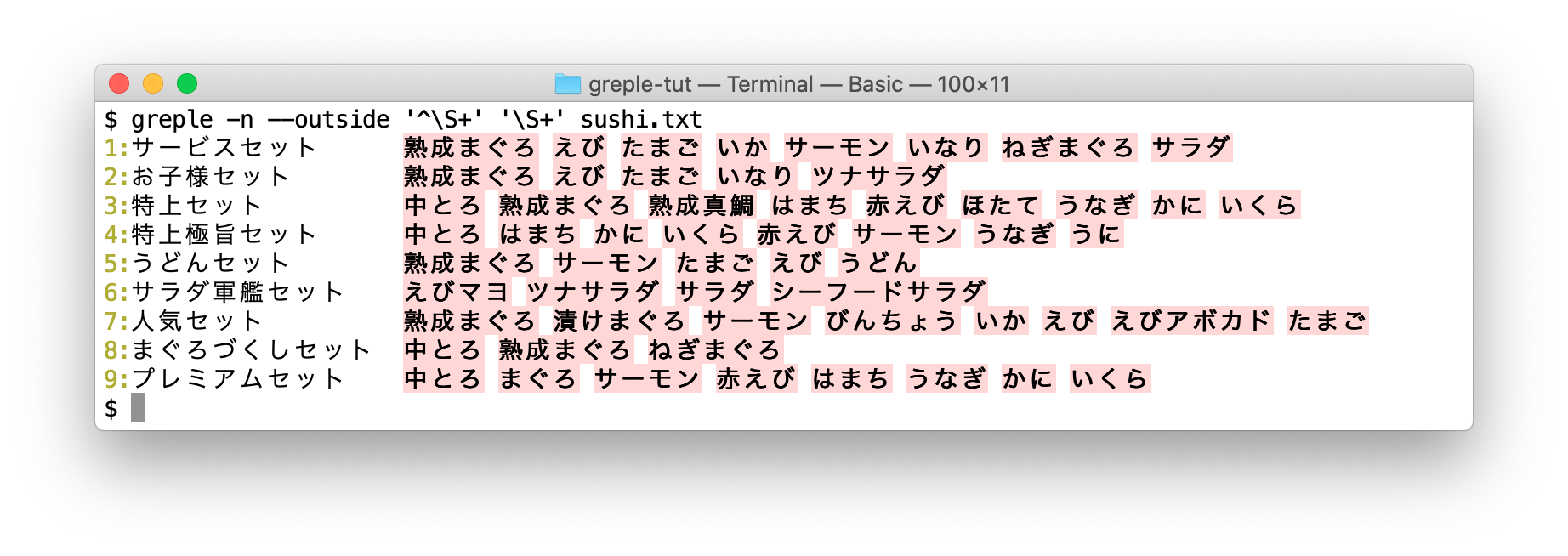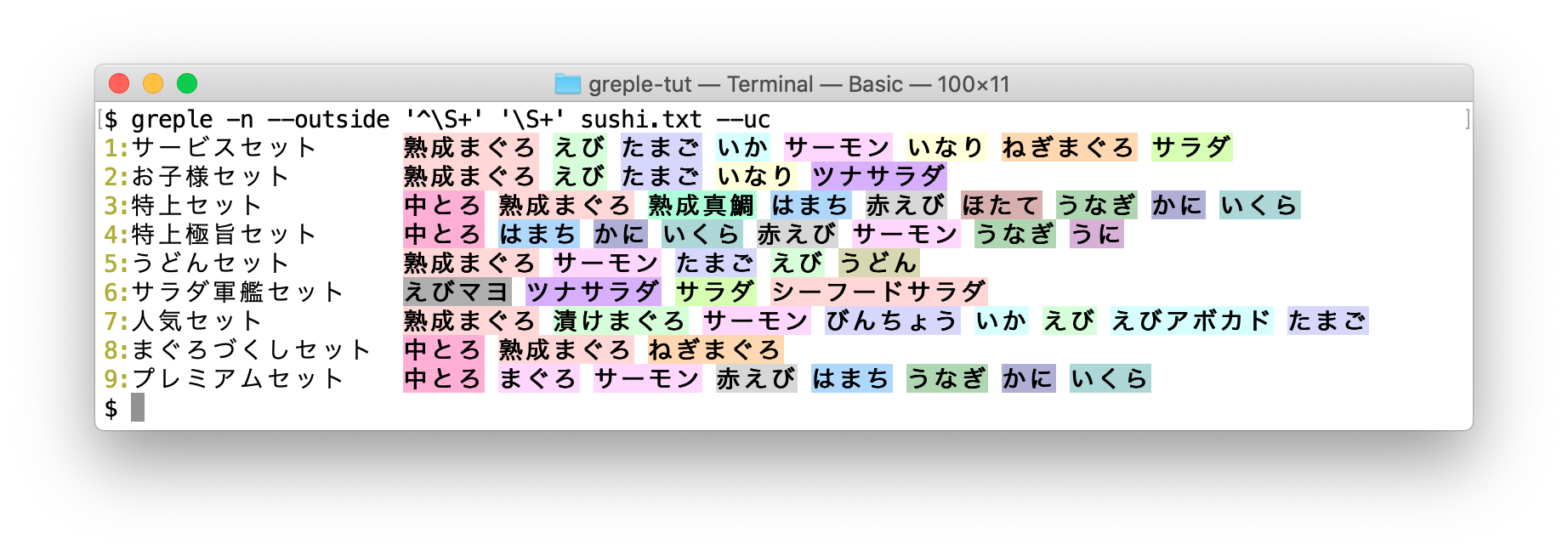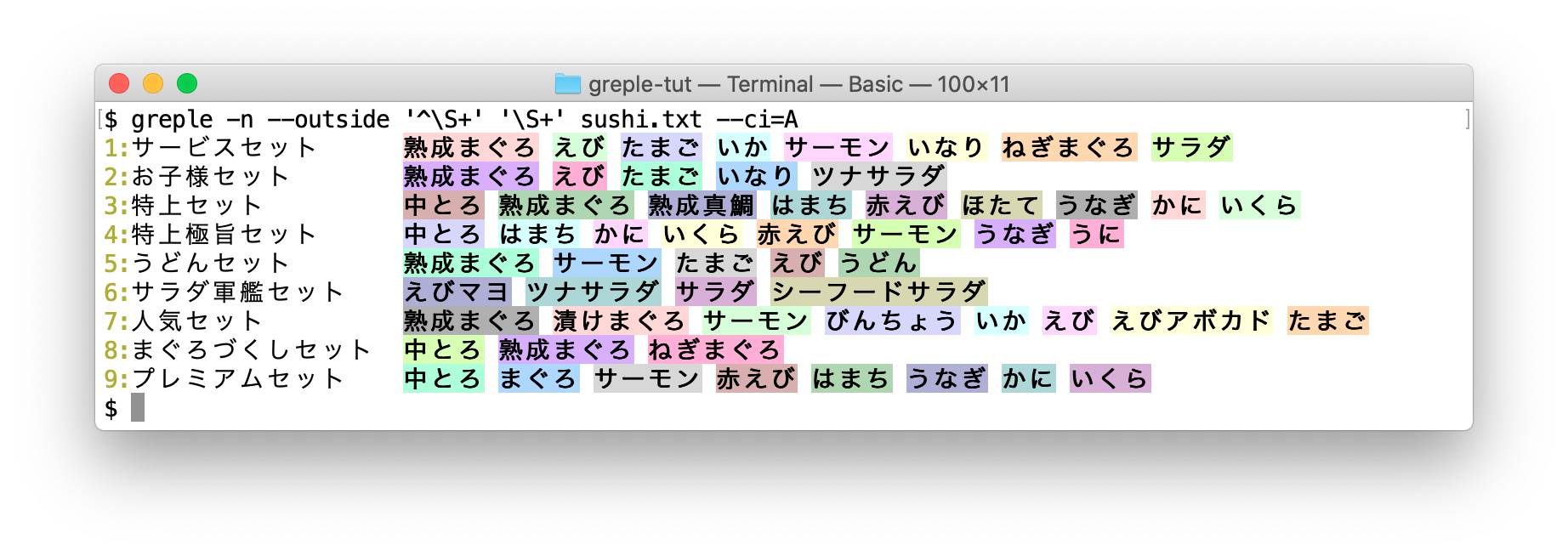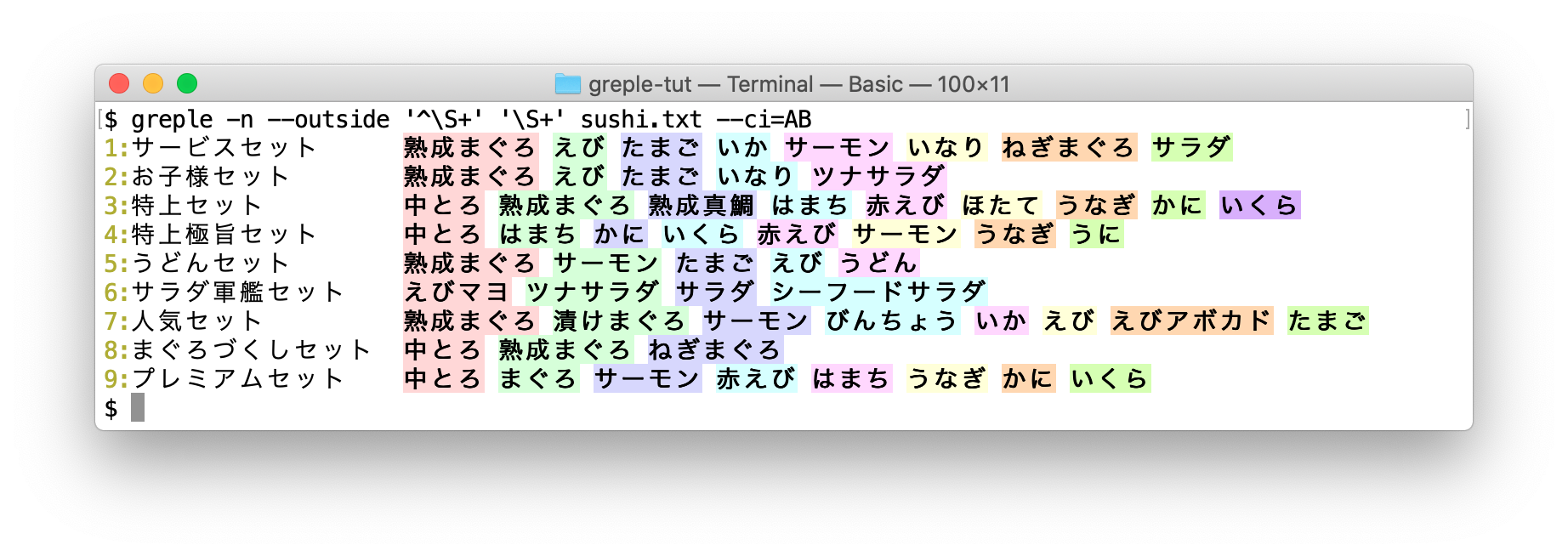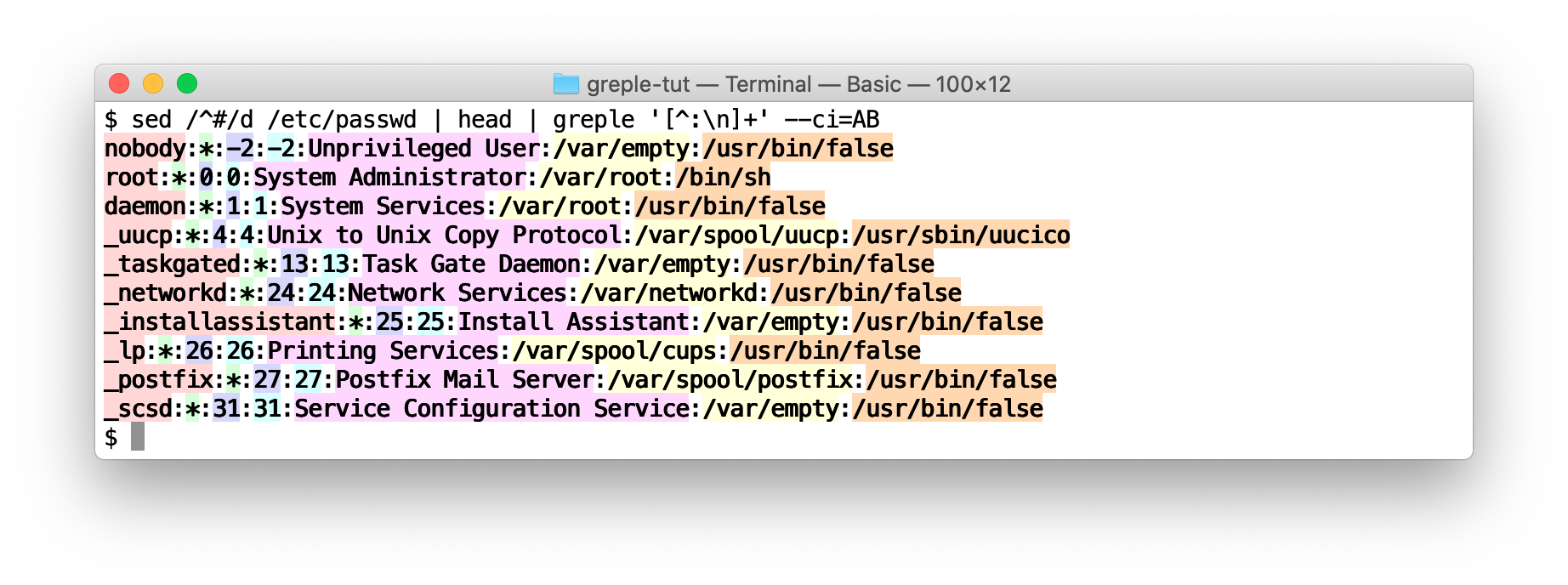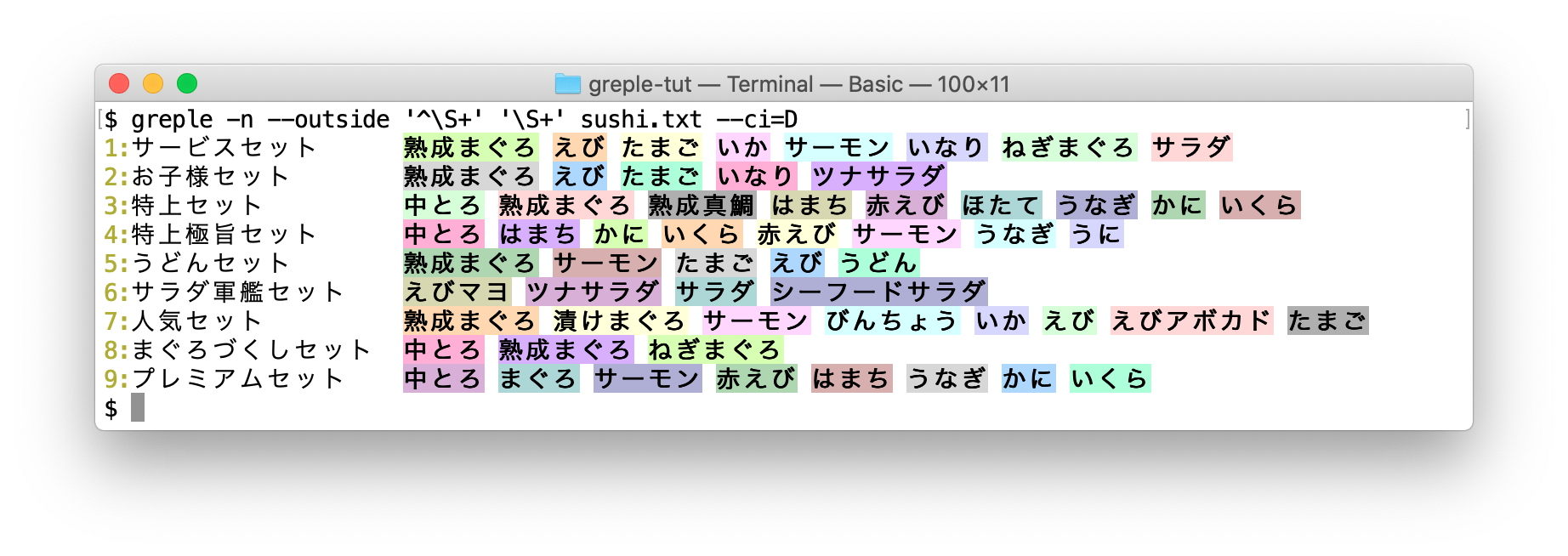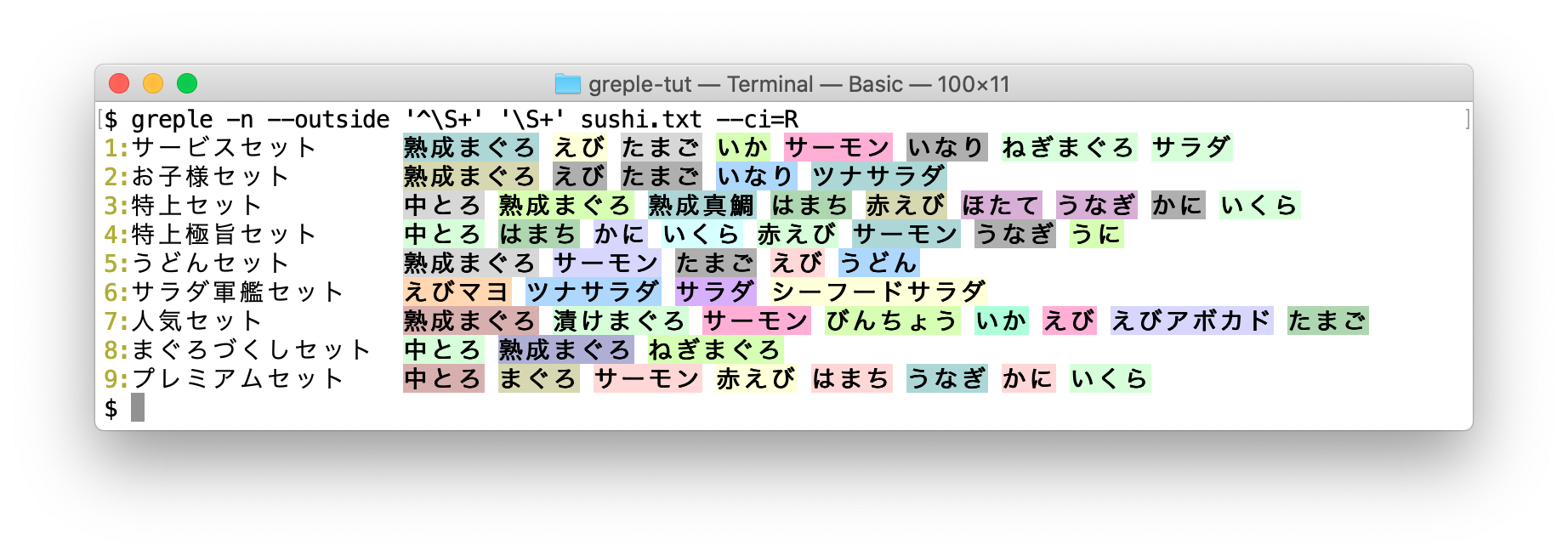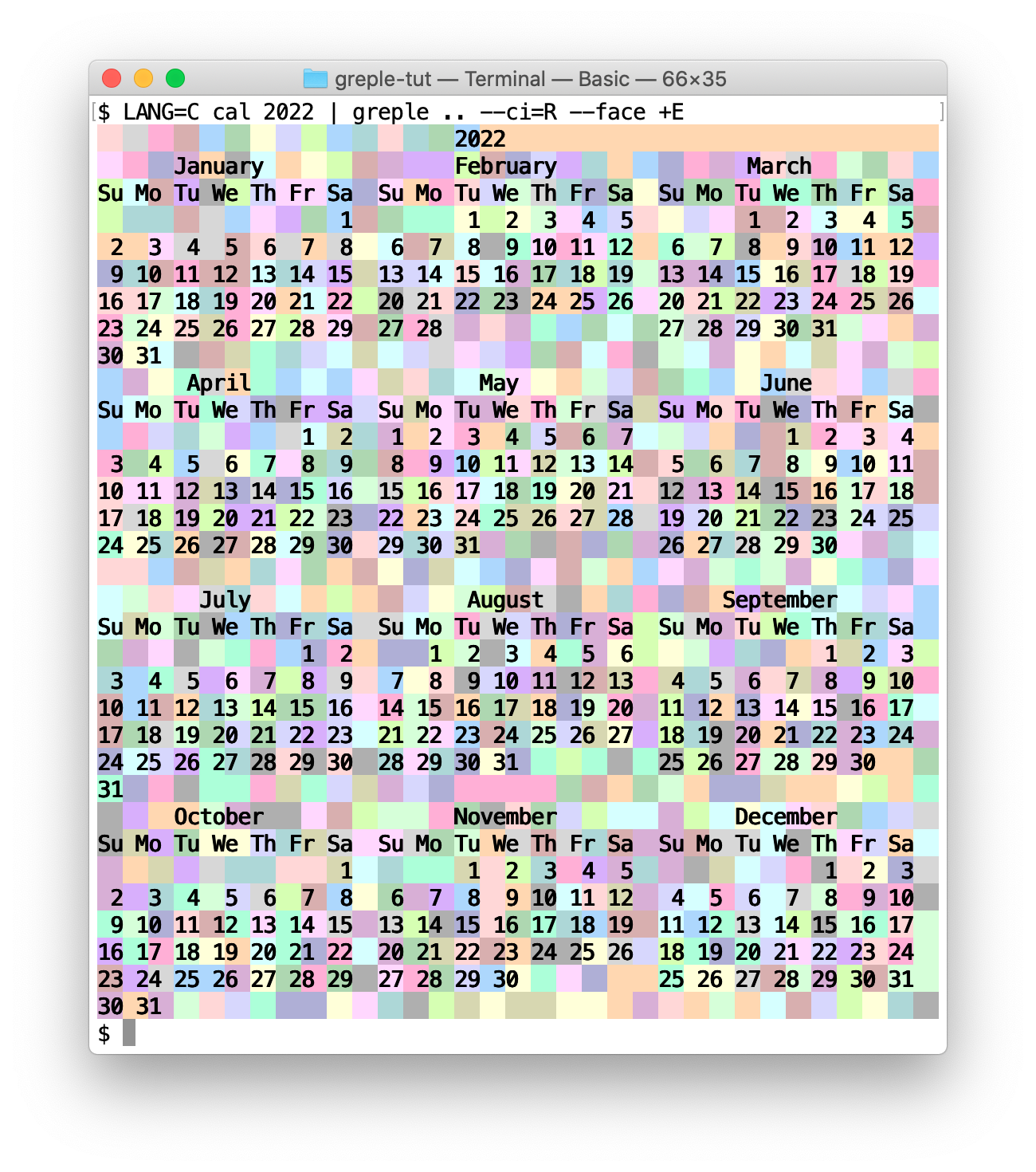色についてもっと色々
前回は、カラーマップを指定する --colormap オプションと、色の指定の仕方について紹介しました。今回は、色を扱う様々なオプションについて紹介します。
--colormap
greple のカラーマップには、名前付きカラーと、インデックスカラーの2種類があり、どちらも --colormap (--cm) オプションで設定することができました。今回紹介するのは、マッチしたパターンをハイライトするために使用されるインデックスカラーに関するものです。
--regioncolor, --rc
以前に、複数の検索範囲を指定すると、それぞれの領域に別の色が割り当てられる例を紹介しました。
greple -n --inside '^\S+' --outside '^\S+' '[ー\p{Katakana}]+' sushi.txt
しかし、複数の検索ワードが指定されている場合、次のようにそれぞれのパターンに別の色が割り当てられます。
--regioncolor (--rc) オプションは、領域による色分けを強制するものです。
--uniqcolor, --uc
次のようにすると、全部の寿しネタを抜き出すことができます。
greple -n --outside '^\S+' '\S+' sushi.txt
--uniqcolor (--uc) オプションを使うと、マッチした文字列に固有の色を割り当てて、わかりやすく表示することができます。
greple -n --outside '^\S+' '\S+' sushi.txt --uc
--colorindex, --ci
--colorindex (--ci) は、インデックスカラーを適用するアルゴリズムを指定するオプションで、次のパラメータを取ります。
| 記号 | 意味 |
|---|---|
| A | Ascend |
| D | Descend |
| R | Random |
| B | Block |
Ascend (昇順)
--uc=A オプションを指定すると、それぞれのマッチに順番に色を割り当てていきます。
--cm オプションで2つの色を指定して、それを交互に適用することもできます。
Ascend/Block (昇順/ブロック)
--uc=AB のように B (ブロック) を指定すると、各ブロック毎に順序をリセットするようにようになります。
なんの役に立つのかと思うかもしれませんが、こんな使い方はいかがでしょう。
sed /^#/d /etc/passwd | head | greple '[^:\n]+' --ci=AB
Descend (降順)
Random (ランダム)
ランダムは、文字通りランダムに色を割り当てます。
これも何の役に立つのかと言われると困るのですが、意匠的には面白い効果を得ることができます。
まとめ
今回は、インデックスカラーの適用方法について説明しました。途中説明を省略していますが、--face というオプションはすべてのインデックスカラーに対して効果を適用するオプションです。行末まで背景色を適用する E と組み合わせると、面白い効果が得られます。
SEE ALSO
- https://qiita.com/kaz-utashiro/items/5b6bcbe54891b3bd9db5
- https://qiita.com/kaz-utashiro/items/eb8c7067e6de34842fe3
- https://qiita.com/kaz-utashiro/items/165e744d4250adedc4c1
- https://qiita.com/kaz-utashiro/items/439e6abcecf36c520703
- https://qiita.com/kaz-utashiro/items/24ac0b8fdd30b598e069
- https://qiita.com/kaz-utashiro/items/a1ba4e3d07cf37dc25e3
- https://qiita.com/kaz-utashiro/items/0c8c944c17a72724b771
- https://qiita.com/kaz-utashiro/items/8783c2fd0cc4315b9a3d
- https://qiita.com/kaz-utashiro/items/84f5a6be6bf996076c64
- https://qiita.com/kaz-utashiro/items/ebc7ea99f800cfc8c90c
- https://qiita.com/kaz-utashiro/items/25a14e75380c39b5e0af
- https://qiita.com/kaz-utashiro/items/ebbeb8a5538a15ff04fc
- https://qiita.com/kaz-utashiro/items/b265deef9c9b1953a414
- https://qiita.com/kaz-utashiro/items/2b20e0226cffde213ce0 ←イマココ
- https://qiita.com/kaz-utashiro/items/16b5142ef7a89aa35380
- https://qiita.com/kaz-utashiro/items/d19fe5ee859f31ce172c
- https://qiita.com/kaz-utashiro/items/09a5f5cf08ce314e2add
- https://qiita.com/kaz-utashiro/items/6e4b1f51455e587ef743
- https://qiita.com/kaz-utashiro/items/010f141f17e855aab4fc