1.すぐに利用したい方へ(as soon as)
Hands-On Deep Learning with TensorFlow
By Dan Van Boxel
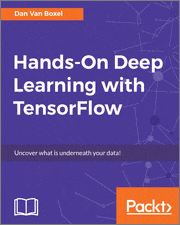
http://shop.oreilly.com/product/9781787282773.do
docker
dockerを導入し、Windows, Macではdockerを起動しておいてください。
Windowsでは、BiosでIntel Virtualizationをenableにしないとdockerが起動しない場合があります。
また、セキュリティの警告などが出ることがあります。
docker pull and run
$ docker pull kaizenjapan/anaconda-nikhil
$ docker run -it -p 8888:8888 kaizenjapan/anaconda-nikhil /bin/bash
以下のshell sessionでは
(base) root@f19e2f06eabb:/#は入力促進記号(comman prompt)です。実際には数字の部分が違うかもしれません。この行の#の右側を入力してください。
それ以外の行は出力です。出力にエラー、違いがあれば、コメント欄などでご連絡くださると幸いです。
それぞれの章のフォルダに移動します。
dockerの中と、dockerを起動したOSのシェルとが表示が似ている場合には、どちらで捜査しているか間違えることがあります。dockerの入力促進記号(comman prompt)に気をつけてください。
ファイル共有または複写
dockerとdockerを起動したOSでは、ファイル共有をするか、ファイル複写するかして、生成したファイルをブラウザ等表示させてください。参考文献欄にやり方のURLを記載しています。
複写の場合は、dockerを起動したOS側コマンドを実行しました。お使いのdockerの番号で置き換えてください。複写したファイルをブラウザで表示し内容確認しました。
logistic.py
(base) root@be53aac2e6d7:/Hands-On-Deep-Learning-with-TensorFlow/Chapter01/Logistic regression model building# python logistic.py
File "logistic.py", line 3
%autoindent
^
SyntaxError: invalid syntax
Magic functions
http://ipython.org/ipython-doc/dev/interactive/tutorial.html?highlight=startup%20files
"IPython has a set of predefined ‘magic functions’ that you can call with a command line style syntax. There are two kinds of magics, line-oriented and cell-oriented. Line magics are prefixed with the % character and work much like OS command-line calls: they get as an argument the rest of the line, where arguments are passed without parentheses or quotes."
dqn.py
(base) root@be53aac2e6d7:/Fundamentals-of-Deep-Learning-Book/fdl_examples/chapter9# python dqn.py
Traceback (most recent call last):
File "dqn.py", line 4, in <module>
import gym
ModuleNotFoundError: No module named 'gym'
(base) root@be53aac2e6d7:/Fundamentals-of-Deep-Learning-Book/fdl_examples/chapter9# pip install gym
Collecting gym
Downloading https://files.pythonhosted.org/packages/c3/44/3a63e8b87f642db49ac81239620e68df8cfae223dcfda4f8508aec88d204/gym-0.10.8.tar.gz (1.5MB)
100% |████████████████████████████████| 1.5MB 787kB/s
Requirement already satisfied: scipy in /opt/conda/lib/python3.6/site-packages (from gym) (1.1.0)
Requirement already satisfied: numpy>=1.10.4 in /opt/conda/lib/python3.6/site-packages (from gym) (1.15.1)
Requirement already satisfied: requests>=2.0 in /opt/conda/lib/python3.6/site-packages (from gym) (2.19.1)
Requirement already satisfied: six in /opt/conda/lib/python3.6/site-packages (from gym) (1.11.0)
Collecting pyglet>=1.2.0 (from gym)
Downloading https://files.pythonhosted.org/packages/1c/fc/dad5eaaab68f0c21e2f906a94ddb98175662cc5a654eee404d59554ce0fa/pyglet-1.3.2-py2.py3-none-any.whl (1.0MB)
100% |████████████████████████████████| 1.0MB 16.8MB/s
Requirement already satisfied: chardet<3.1.0,>=3.0.2 in /opt/conda/lib/python3.6/site-packages (from requests>=2.0->gym) (3.0.4)
Requirement already satisfied: idna<2.8,>=2.5 in /opt/conda/lib/python3.6/site-packages (from requests>=2.0->gym) (2.7)
Requirement already satisfied: certifi>=2017.4.17 in /opt/conda/lib/python3.6/site-packages (from requests>=2.0->gym) (2018.8.24)
Requirement already satisfied: urllib3<1.24,>=1.21.1 in /opt/conda/lib/python3.6/site-packages (from requests>=2.0->gym) (1.23)
Collecting future (from pyglet>=1.2.0->gym)
Downloading https://files.pythonhosted.org/packages/00/2b/8d082ddfed935f3608cc61140df6dcbf0edea1bc3ab52fb6c29ae3e81e85/future-0.16.0.tar.gz (824kB)
100% |████████████████████████████████| 829kB 7.8MB/s
Building wheels for collected packages: gym, future
Running setup.py bdist_wheel for gym ... done
Stored in directory: /root/.cache/pip/wheels/ea/ec/dd/33bcc8801d345f0b640fced8a0864a7c8474828564bc5ccf70
Running setup.py bdist_wheel for future ... done
Stored in directory: /root/.cache/pip/wheels/bf/c9/a3/c538d90ef17cf7823fa51fc701a7a7a910a80f6a405bf15b1a
Successfully built gym future
Installing collected packages: future, pyglet, gym
Successfully installed future-0.16.0 gym-0.10.8 pyglet-1.3.2
(base) root@be53aac2e6d7:/Fundamentals-of-Deep-Learning-Book/fdl_examples/chapter9# python dqn.py
Traceback (most recent call last):
File "/opt/conda/lib/python3.6/site-packages/gym/envs/atari/atari_env.py", line 9, in <module>
import atari_py
ModuleNotFoundError: No module named 'atari_py'
During handling of the above exception, another exception occurred:
Traceback (most recent call last):
File "dqn.py", line 371, in <module>
main('')
File "dqn.py", line 288, in main
env = gym.make('Breakout-v4')
File "/opt/conda/lib/python3.6/site-packages/gym/envs/registration.py", line 167, in make
return registry.make(id)
File "/opt/conda/lib/python3.6/site-packages/gym/envs/registration.py", line 119, in make
env = spec.make()
File "/opt/conda/lib/python3.6/site-packages/gym/envs/registration.py", line 85, in make
cls = load(self._entry_point)
File "/opt/conda/lib/python3.6/site-packages/gym/envs/registration.py", line 14, in load
result = entry_point.load(False)
File "/opt/conda/lib/python3.6/site-packages/pkg_resources/__init__.py", line 2325, in load
return self.resolve()
File "/opt/conda/lib/python3.6/site-packages/pkg_resources/__init__.py", line 2331, in resolve
module = __import__(self.module_name, fromlist=['__name__'], level=0)
File "/opt/conda/lib/python3.6/site-packages/gym/envs/atari/__init__.py", line 1, in <module>
from gym.envs.atari.atari_env import AtariEnv
File "/opt/conda/lib/python3.6/site-packages/gym/envs/atari/atari_env.py", line 11, in <module>
raise error.DependencyNotInstalled("{}. (HINT: you can install Atari dependencies by running 'pip install gym[atari]'.)".format(e))
gym.error.DependencyNotInstalled: No module named 'atari_py'. (HINT: you can install Atari dependencies by running 'pip install gym[atari]'.)
(base) root@be53aac2e6d7:/Fundamentals-of-Deep-Learning-Book/fdl_examples/chapter9# pip install gym[atari]
Requirement already satisfied: gym[atari] in /opt/conda/lib/python3.6/site-packages (0.10.8)
Requirement already satisfied: pyglet>=1.2.0 in /opt/conda/lib/python3.6/site-packages (from gym[atari]) (1.3.2)
Requirement already satisfied: numpy>=1.10.4 in /opt/conda/lib/python3.6/site-packages (from gym[atari]) (1.15.1)
Requirement already satisfied: requests>=2.0 in /opt/conda/lib/python3.6/site-packages (from gym[atari]) (2.19.1)
Requirement already satisfied: six in /opt/conda/lib/python3.6/site-packages (from gym[atari]) (1.11.0)
Requirement already satisfied: scipy in /opt/conda/lib/python3.6/site-packages (from gym[atari]) (1.1.0)
Collecting atari-py>=0.1.4; extra == "atari" (from gym[atari])
Downloading https://files.pythonhosted.org/packages/16/cc/aabbe1580df0f9b22851e210d5e35e3faa305d10a8783997fb8e79239dbc/atari_py-0.1.6-py3-none-manylinux1_x86_64.whl (1.7MB)
100% |████████████████████████████████| 1.7MB 5.6MB/s
Collecting PyOpenGL; extra == "atari" (from gym[atari])
Downloading https://files.pythonhosted.org/packages/9c/1d/4544708aaa89f26c97cc09450bb333a23724a320923e74d73e028b3560f9/PyOpenGL-3.1.0.tar.gz (1.2MB)
100% |████████████████████████████████| 1.2MB 5.8MB/s
Requirement already satisfied: Pillow; extra == "atari" in /opt/conda/lib/python3.6/site-packages (from gym[atari]) (5.2.0)
Requirement already satisfied: future in /opt/conda/lib/python3.6/site-packages (from pyglet>=1.2.0->gym[atari]) (0.16.0)
Requirement already satisfied: idna<2.8,>=2.5 in /opt/conda/lib/python3.6/site-packages (from requests>=2.0->gym[atari]) (2.7)
Requirement already satisfied: urllib3<1.24,>=1.21.1 in /opt/conda/lib/python3.6/site-packages (from requests>=2.0->gym[atari]) (1.23)
Requirement already satisfied: certifi>=2017.4.17 in /opt/conda/lib/python3.6/site-packages (from requests>=2.0->gym[atari]) (2018.8.24)
Requirement already satisfied: chardet<3.1.0,>=3.0.2 in /opt/conda/lib/python3.6/site-packages (from requests>=2.0->gym[atari]) (3.0.4)
Building wheels for collected packages: PyOpenGL
Running setup.py bdist_wheel for PyOpenGL ... done
Stored in directory: /root/.cache/pip/wheels/6c/00/7f/1dd736f380848720ad79a1a1de5272e0d3f79c15a42968fb58
Successfully built PyOpenGL
Installing collected packages: atari-py, PyOpenGL
Successfully installed PyOpenGL-3.1.0 atari-py-0.1.6
(base) root@be53aac2e6d7:/Fundamentals-of-Deep-Learning-Book/fdl_examples/chapter9# python dqn.py
2018-10-23 02:35:55.318767: I tensorflow/core/platform/cpu_feature_guard.cc:141] Your CPU supports instructions that this TensorFlow binary was not compiled to use: SSE4.1 SSE4.2 AVX AVX2 FMA
2018-10-23 02:35:55.320642: I tensorflow/core/common_runtime/process_util.cc:69] Creating new thread pool with default inter op setting: 2. Tune using inter_op_parallelism_threads for best performance.
WARNING:tensorflow:From dqn.py:93: calling argmax (from tensorflow.python.ops.math_ops) with dimension is deprecated and will be removed in a future version.
Instructions for updating:
Use the `axis` argument instead
0%| | 0/15000 [00:00<?, ?it/s]Reward Stats (min, max, median, mean): -1.0 -1.0 -1.0 -1.0
Global Stats (ep_percent, global_step_counter): 0.0 181
0%|▎ | 49/15000 [01:12<6:20:03, 1.53s/it]
word2vec_fast.py
(base) root@be53aac2e6d7:/Fundamentals-of-Deep-Learning-Book/archive# python word2vec_fast.py
Traceback (most recent call last):
File "word2vec_fast.py", line 2, in <module>
import cPickle as pickle
ModuleNotFoundError: No module named 'cPickle'
(base) root@be53aac2e6d7:/Fundamentals-of-Deep-Learning-Book/archive# pip install cPickle
Collecting cPickle
Could not find a version that satisfies the requirement cPickle (from versions: )
No matching distribution found for cPickle
(base) root@be53aac2e6d7:/Fundamentals-of-Deep-Learning-Book/archive# conda install cPicle
Solving environment: failed
PackagesNotFoundError: The following packages are not available from current channels:
- cpicle
Current channels:
- https://repo.anaconda.com/pkgs/main/linux-64
- https://repo.anaconda.com/pkgs/main/noarch
- https://repo.anaconda.com/pkgs/free/linux-64
- https://repo.anaconda.com/pkgs/free/noarch
- https://repo.anaconda.com/pkgs/r/linux-64
- https://repo.anaconda.com/pkgs/r/noarch
- https://repo.anaconda.com/pkgs/pro/linux-64
- https://repo.anaconda.com/pkgs/pro/noarch
To search for alternate channels that may provide the conda package you're
looking for, navigate to
https://anaconda.org
and use the search bar at the top of the page.
lstm.py
base) root@be53aac2e6d7:/Fundamentals-of-Deep-Learning-Book/archive# python lstm.py
File "lstm.py", line 25
print x.get_shape().as_list()
^
SyntaxError: invalid syntax
(base) root@be53aac2e6d7:/Fundamentals-of-Deep-Learning-Book/archive# python2 lstm.py
Traceback (most recent call last):
File "lstm.py", line 2, in <module>
import numpy as np
ImportError: No module named numpy
simple.py
(base) root@a221771835f7:/Hands-On-Deep-Learning-with-TensorFlow/Chapter01/Simple Computations# python simple.py
2018-10-23 10:21:27.139548: I tensorflow/core/platform/cpu_feature_guard.cc:141] Your CPU supports instructions that this TensorFlow binary was not compiled to use: SSE4.1 SSE4.2 AVX AVX2 FMA
2018-10-23 10:21:27.143109: I tensorflow/core/common_runtime/process_util.cc:69] Creating new thread pool with default inter op setting: 2. Tune using inter_op_parallelism_threads for best performance.
NN is:
[[ 7. 10.]
[15. 22.]]
M2 is:
[[1. 4.]]
WARNING:tensorflow:From /opt/conda/lib/python3.6/site-packages/tensorflow/python/util/tf_should_use.py:189: initialize_all_variables (from tensorflow.python.ops.variables) is deprecated and will be removed after 2017-03-02.
Instructions for updating:
Use `tf.global_variables_initializer` instead.
W is:
0
WARNING:tensorflow:Variable += will be deprecated. Use variable.assign_add if you want assignment to the variable value or 'x = x + y' if you want a new python Tensor object.
W after adding a:
1
W after adding a again:
2
E as defined:
4
E and d:
[4, 2]
E with custom d=4:
6
basic_nn.py
(base) root@a221771835f7:/Hands-On-Deep-Learning-with-TensorFlow# cd Chapter02
(base) root@a221771835f7:/Hands-On-Deep-Learning-with-TensorFlow/Chapter02# ls
Basic neural networks Single hidden layer explained The multiple hidden layer model
Results of the multiple hidden layer Single hidden layer model
(base) root@a221771835f7:/Hands-On-Deep-Learning-with-TensorFlow/Chapter02# ls -al
total 28
drwxr-xr-x 7 root root 4096 Oct 23 10:19 .
drwxr-xr-x 8 root root 4096 Oct 23 10:19 ..
drwxr-xr-x 2 root root 4096 Oct 23 10:19 Basic neural networks
drwxr-xr-x 2 root root 4096 Oct 23 10:19 Results of the multiple hidden layer
drwxr-xr-x 2 root root 4096 Oct 23 10:19 Single hidden layer explained
drwxr-xr-x 2 root root 4096 Oct 23 10:19 Single hidden layer model
drwxr-xr-x 2 root root 4096 Oct 23 10:19 The multiple hidden layer model
(base) root@a221771835f7:/Hands-On-Deep-Learning-with-TensorFlow/Chapter02# cd Basic\ neural\ networks/
(base) root@a221771835f7:/Hands-On-Deep-Learning-with-TensorFlow/Chapter02/Basic neural networks# ls
basic_nn.py
(base) root@a221771835f7:/Hands-On-Deep-Learning-with-TensorFlow/Chapter02/Basic neural networks# python basic_nn.py
2018-10-23 10:23:09.910562: I tensorflow/core/platform/cpu_feature_guard.cc:141] Your CPU supports instructions that this TensorFlow binary was not compiled to use: SSE4.1 SSE4.2 AVX AVX2 FMA
2018-10-23 10:23:09.912816: I tensorflow/core/common_runtime/process_util.cc:69] Creating new thread pool with default inter op setting: 2. Tune using inter_op_parallelism_threads for best performance.
[-0.69652796 -1.2178961 -0.65935516 -0.48184317 -1.0316856 ]
[0.4851512 1.4832709 0.43474925 0.23217285 1.0643752 ]
[2.4217906 2.927363 2.899702 3.3005424 2.4061952]
[0.8845072 1.0741019 1.064608 1.1940868 0.87804675]
[ 0.3501876 -0.7230851 -0.43722454 -0.04946229 0.30844414]
[0.58666307 0.32671398 0.3924025 0.48763695 0.5765054 ]
[0.31030515 0.31542578 0.30129102 0.24439405 0.32239842]
[-0.04251816 -0.23547153 -0.1934177 -0.10224681 -0.17500149]
[0.56654954 0.5199779 0.5269422 0.5354771 0.5367827 ]
jupyter notebook
# jupyter notebook --ip=0.0.0.0 --allow-root

2. dockerを自力で構築する方へ
ここから下は、上記のpullしていただいたdockerをどういう方針で、どういう手順で作ったかを記録します。
上記のdockerを利用する上での参考資料です。本の続きを実行する上では必要ありません。
自力でdocker/anacondaを構築する場合の手順になります。
dockerfileを作る方法ではありません。ごめんなさい。
docker
ubuntu, debianなどのLinuxを、linux, windows, mac osから共通に利用できる仕組み。
利用するOSの設定を変更せずに利用できるのがよい。
同じ仕様で、大量の人が利用することができる。
ソフトウェアの開発元が公式に対応しているものと、利用者が便利に仕立てたものの両方が利用可能である。今回は、公式に配布しているものを、自分で仕立てて、他の人にも利用できるようにする。
python
DeepLearningの実習をPhthonで行って来た。
pythonを使う理由は、多くの機械学習の仕組みがpythonで利用できることと、Rなどの統計解析の仕組みもpythonから容易に利用できることがある。
anaconda
pythonには、2と3という版の違いと、配布方法の違いなどがある。
Anacondaでpython3をこの1年半利用してきた。
Anacondaを利用した理由は、統計解析のライブラリと、JupyterNotebookが初めから入っているからである。
docker公式配布
ubuntu, debianなどのOSの公式配布,gcc, anacondaなどの言語の公式配布などがある。
これらを利用し、docker-hubに登録することにより、公式配布の質の確認と、変更権を含む幅広い情報の共有ができる。dockerが公式配布するものではなく、それぞれのソフト提供者の公式配布という意味。
docker pull
docker公式配布の利用は、URLからpullすることで実現する。
docker Anaconda
anacondaが公式配布しているものを利用。
$ docker pull kaizenjapan/anaconda-keras
Using default tag: latest
latest: Pulling from continuumio/anaconda3
Digest: sha256:e07b9ca98ac1eeb1179dbf0e0bbcebd87701f8654878d6d8ce164d71746964d1
Status: Image is up to date for continuumio/anaconda3:latest
$ docker run -it -p 8888:8888 continuumio/anaconda3 /bin/bash
実際にはkeras, tensorflow を利用していた他のpushをpull
apt
(base) root@d8857ae56e69:/# apt update; -y upgrade
(base) root@d8857ae56e69:/# apt install -y procps vim apt-utils sudo
ソース git
(base) root@f19e2f06eabb:/# git clone https://github.com/PacktPublishing/Hands-On-Deep-Learning-with-TensorFlow
conda
# conda update --prefix /opt/conda anaconda
Solving environment: done
# conda install theano
pip
(base) root@f19e2f06eabb:/d# pip install --upgrade pip
Collecting pip
Downloading https://files.pythonhosted.org/packages/5f/25/e52d3f31441505a5f3af41213346e5b6c221c9e086a166f3703d2ddaf940/pip-18.0-py2.py3-none-any.whl (1.3MB)
100% |████████████████████████████████| 1.3MB 2.0MB/s
distributed 1.21.8 requires msgpack, which is not installed.
Installing collected packages: pip
Found existing installation: pip 10.0.1
Uninstalling pip-10.0.1:
Successfully uninstalled pip-10.0.1
Successfully installed pip-18.0
docker hubへの登録
$ docker ps
CONTAINER ID IMAGE COMMAND CREATED STATUS PORTS NAMES
caef766a99ff continuumio/anaconda3 "/usr/bin/tini -- /b…" 10 hours ago Up 10 hours 0.0.0.0:8888->8888/tcp sleepy_bassi
$ docker commit caef766a99ff kaizenjapan/anaconda-nikhil
$ docker push kaizenjapan/anaconda-nikhil
参考資料(reference)
なぜdockerで機械学習するか 書籍・ソース一覧作成中 (目標100)
https://qiita.com/kaizen_nagoya/items/ddd12477544bf5ba85e2
dockerで機械学習(1) with anaconda(1)「ゼロから作るDeep Learning - Pythonで学ぶディープラーニングの理論と実装」斎藤 康毅 著
https://qiita.com/kaizen_nagoya/items/a7e94ef6dca128d035ab
dockerで機械学習(2)with anaconda(2)「ゼロから作るDeep Learning2自然言語処理編」斎藤 康毅 著
https://qiita.com/kaizen_nagoya/items/3b80dfc76933cea522機械学習(3)with anaconda(3)「直感Deep Learning」Antonio Gulli、Sujit Pal 第1章,第2章
https://qiita.com/kaizen_nagoya/items/483ae708c71c88419c32
dockerで機械学習(71) 環境構築(1) docker どっかーら、どーやってもエラーばっかり。
https://qiita.com/kaizen_nagoya/items/690d806a4760d9b9e040
dockerで機械学習(72) 環境構築(2) Docker for Windows
https://qiita.com/kaizen_nagoya/items/c4daa5cf52e9f0c2c002
dockerで機械学習(73) 環境構築(3) docker/linux/macos bash スクリプト, ms-dos batchファイル
https://qiita.com/kaizen_nagoya/items/3f7b39110b7f303a5558
dockerで機械学習(74) 環境構築(4) R 難関いくつ?
https://qiita.com/kaizen_nagoya/items/5fb44773bc38574bcf1c
dockerで機械学習(75)環境構築(5)docker関連ファイルの管理
https://qiita.com/kaizen_nagoya/items/4f03df9a42c923087b5d
OpenCVをPythonで動かそうとしてlibGL.soが無いって言われたけど解決した。
https://qiita.com/toshitanian/items/5da24c0c0bd473d514c8
サーバサイドにおけるmatplotlibによる作図Tips
https://qiita.com/TomokIshii/items/3a26ee4453f535a69e9e
Dockerでホストとコンテナ間でのファイルコピー
https://qiita.com/gologo13/items/7e4e404af80377b48fd5
Docker for Mac でファイル共有を利用する
https://qiita.com/seijimomoto/items/1992d68de8baa7e29bb5
「名古屋のIoTは名古屋のOSで」Dockerをどっかーらどうやって使えばいいんでしょう。TOPPERS/FMP on RaspberryPi with Macintosh編 5つの関門
https://qiita.com/kaizen_nagoya/items/9c46c6da8ceb64d2d7af
64bitCPUへの道 and/or 64歳の決意
https://qiita.com/kaizen_nagoya/items/cfb5ffa24ded23ab3f60
ゼロから作るDeepLearning2自然言語処理編 読書会の進め方(例)
https://qiita.com/kaizen_nagoya/items/025eb3f701b36209302e
Ubuntu 16.04 LTS で NVIDIA Docker を使ってみる
https://blog.amedama.jp/entry/2017/04/03/235901
Ethernet 記事一覧 Ethernet(0)
https://qiita.com/kaizen_nagoya/items/88d35e99f74aefc98794
Wireshark 一覧 wireshark(0)、Ethernet(48)
https://qiita.com/kaizen_nagoya/items/fbed841f61875c4731d0
線網(Wi-Fi)空中線(antenna)(0) 記事一覧(118/300目標)
https://qiita.com/kaizen_nagoya/items/5e5464ac2b24bd4cd001
C++ Support(0)
https://qiita.com/kaizen_nagoya/items/8720d26f762369a80514
Coding Rules(0) C Secure , MISRA and so on
https://qiita.com/kaizen_nagoya/items/400725644a8a0e90fbb0
Autosar Guidelines C++14 example code compile list(1-169)
https://qiita.com/kaizen_nagoya/items/8ccbf6675c3494d57a76
Error一覧(C/C++, python, bash...) Error(0)
https://qiita.com/kaizen_nagoya/items/48b6cbc8d68eae2c42b8
なぜdockerで機械学習するか 書籍・ソース一覧作成中 (目標100)
https://qiita.com/kaizen_nagoya/items/ddd12477544bf5ba85e2
言語処理100本ノックをdockerで。python覚えるのに最適。:10+12
https://qiita.com/kaizen_nagoya/items/7e7eb7c543e0c18438c4
プログラムちょい替え(0)一覧:4件
https://qiita.com/kaizen_nagoya/items/296d87ef4bfd516bc394
一覧の一覧( The directory of directories of mine.) Qiita(100)
https://qiita.com/kaizen_nagoya/items/7eb0e006543886138f39
官公庁・学校・公的団体(NPOを含む)システムの課題、官(0)
https://qiita.com/kaizen_nagoya/items/04ee6eaf7ec13d3af4c3
プログラマが知っていると良い「公序良俗」
https://qiita.com/kaizen_nagoya/items/9fe7c0dfac2fbd77a945
LaTeX(0) 一覧
https://qiita.com/kaizen_nagoya/items/e3f7dafacab58c499792
自動制御、制御工学一覧(0)
https://qiita.com/kaizen_nagoya/items/7767a4e19a6ae1479e6b
Rust(0) 一覧
https://qiita.com/kaizen_nagoya/items/5e8bb080ba6ca0281927
小川清最終講義、最終講義(再)計画, Ethernet(100) 英語(100) 安全(100)
https://qiita.com/kaizen_nagoya/items/e2df642e3951e35e6a53
文書履歴(document history)
ver. 0.10 初稿 20181023
最後までおよみいただきありがとうございました。
いいね 💚、フォローをお願いします。
Thank you very much for reading to the last sentence.
Please press the like icon 💚 and follow me for your happy life.