<この項は書きかけです。順次追記します。>
This article is not completed. I will add some words in order.
Macintoshで動かす「基礎からわかるTCP/IP アナライザ作成とパケット解析 Linux/FreeBSD対応」小高知宏 オーム社, 2001.1, ISBN 978-4274064043
「基礎からわかるTCP/IP」シリーズ。
「基礎からわかるTCP/IP Javaネットワークプログラミング」, オーム社, 小高 知宏, 1999.8, ISBN 9784274063213
の著者の第二弾。
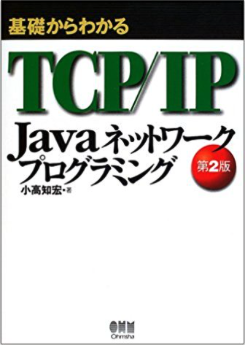
https://qiita.com/kaizen_nagoya/items/14519536b827fdadb32e
どちらの本にもCDが付いています。
目次
CDの中身
準備
第二章 make
付録1 参考文献
付録2 libpcapの導入
付録3 エラー集
付録4 不必要だった準備
付録5 BSD版を解凍しても一緒だった
CDの中身
「アナライザ作成とパケット解析」CDの中身を順にコンパイルしてみます。
CDの中身をpacketというフォルダに全て入れていることを前提にします。
Makefileは、makeコマンドが処理する手順を記載した実行可能な仕様(script)です。
まず、Makefileがあるかどうか、find命令で探します。
$ cd packet
$ find ./ -name Makefile -print
.//CH2/21/Makefile
.//ch2B/2.1/Makefile
.//ch2B/2.2/Makefile
.//ch2B/2.3.1/Makefile
.//ch2B/2.3.2/Makefile
.//ch2B/2.3.3/Makefile
.//ch2B/2.4/Makefile
findの次の「./」は、現在位置(current directory)から下を検索しろという指示です。
ファイルシステム全体を検索するときは「/」を指示します。
「-name Makefile」は「Makefile」という名前で始まるファイルがあるかどうか。
「-print」はあったら出力という指示です。出力先は標準出力(stdout: standard out)で、OS起動時の既定値では画面になっています。
$ cat .//CH2/21/Makefile
ether : ether.o
cc ether.o -o ether -lpcap
tcp : tcp.o
cc tcp.o -o tcp -lpcap
clean :
rm -f *.o core a.out
最初に処理する可能性がある第二章の最初のMakefileの中身を出力します。
catコマンドは複数のファイルを一つにするコマンドです。一つしかファイルを指定しないと、ファイルを標準出力へ表示する意味になります。
ccはCコンパイラを呼び出す別名。「-o ether」は生成ファイル名の指定。「-lpcap」はリンクするライブラリとしてpcap
「ether: ether.o」
は、ether.oファイルが、etherファイルよりも新しければ、次の命令を実行するという条件分岐記述です。
「clean:」のように右側がない区画は、「make clean」のようにmakeコマンドで直接指定する使い方をします。
rmは削除コマンド。
「make clean」で、ファイルを編集していないがコンパイルしたいとき。例えば、gccとllvm/clangで比較したいときなどに使う。
使い勝手から少しMakefileを手直し。
ether : ether.c
cc ether.c -o ether -lpcap
tcp : tcp.c
cc tcp.c -o tcp -lpcap
clean :
rm -f *.o core a.out ether tcp
実行はGO211を呼び出すらしい。p.56
$cat GO211
./ether $1 | ./graph.tcl
ファイルの拡張子tclはtcl/tkのスクリプト。tcl/tkを使っているらしい。
実行コマンドを最後まで調べるとperlも利用していた。
手探りで実行しています。不必要なことも色々やっています。
準備
cコンパイラ、tcl/tk, perlが要る。
Cコンパイラはxcodeを導入。<付録1参照>
pcap(libpcap)の導入<付録2参照>
perl, tcl/tk現在のMacintoshは入っている。Macintoshはtcl/tkはOS 10.9からは導入済みらしい。
現在入っているそれぞれの版を確認(mac osX 10.12.6, 20180219現在)
$ perl --version
This is perl 5, version 26, subversion 1 (v5.26.1) built for darwin-thread-multi-2level
$ cc --version
cc Apple LLVM version 9.0.0 (clang-900.0.39.2)Target: x86_64-apple-darwin16.7.0
wish(tcl/tk)の版の確認方法
Get the version of TCL from the command-line?
https://stackoverflow.com/questions/9200108/get-the-version-of-tcl-from-the-command-line
tcl/tkとシェル
tclのシェルはtclsh
tcl/tkのシェルはwish:window shell
ちょっとwishにしてみた。
echo 'puts $tcl_version;exit 0' | wish
8.5
版のまとめ
c 9.0.0(darwin16.7.0)
tcl-tk 8.5
perl 5.26.1
tcl-tkはmacOS 10.9以降は入っているらしい。
第二章 make
21 make
なにはなくてもmake
$ cd CH2
$ make
make: *** No targets specified and no makefile found. Stop.
CH2にはMakefileがない。
2章一気に全部makeしてくれる設定はないらしい。
21フォルダのMakefileの中身を見る。
$ cd 21
$ cat Makefile
ether : ether.o
cc ether.o -o ether -lpcap
tcp : tcp.o
cc tcp.o -o tcp -lpcap
clean :
rm -f *.o core a.out
ひとまず、一つづつコンパイルすることに。
ether.c コンパイル
$cc ether.c -o ether -lpcap
ether.c:78:3: warning: implicit declaration of function 'alarm' is invalid in
C99 [-Wimplicit-function-declaration]
alarm(1);// <82>P<95>b<82>ɃZ<83>b<83>g
^
ether.c:104:5: warning: implicitly declaring library function 'exit' with type
'void (int) __attribute__((noreturn))' [-Wimplicit-function-declaration]
exit(0);
^
ether.c:104:5: note: include the header <stdlib.h> or explicitly provide a
declaration for 'exit'
2 warnings generated.
ether.cに次の行を追加。
#include <stdlib.h>
コンパイルオプションに-Wimplicit-function-declarationを追加。
cc ether.c -Wimplicit-function-declaration -o ether -lpcap
ether.c:79:3: warning: implicit declaration of function 'alarm' is invalid in C99
[-Wimplicit-function-declaration]
alarm(1);// <82>P<95>b<82>ɃZ<83>b<83>g
^
1 warning generated.
なぜ、警告が消えないか未調査。
go211実行
$./go211 eth0
eth0: No such device exists (BIOCSETIF failed: Device not configured)
何が駄目なんだろう。ネットワークの設定を確認するifconfigコマンドを打つ。(windowsだとipconfig)
$ifconfig
lo0: flags=8049<UP,LOOPBACK,RUNNING,MULTICAST> mtu 16384
options=1203<RXCSUM,TXCSUM,TXSTATUS,SW_TIMESTAMP>
inet 127.0.0.1 netmask 0xff000000
inet6 ::1 prefixlen 128
inet6 fe80::1%lo0 prefixlen 64 scopeid 0x1
nd6 options=201<PERFORMNUD,DAD>
gif0: flags=8010<POINTOPOINT,MULTICAST> mtu 1280
stf0: flags=0<> mtu 1280
en0: flags=8863<UP,BROADCAST,SMART,RUNNING,SIMPLEX,MULTICAST> mtu 1500
options=10b<RXCSUM,TXCSUM,VLAN_HWTAGGING,AV>
inet 192.168.2.38 netmask 0xffffff00 broadcast 192.168.2.255
nd6 options=201<PERFORMNUD,DAD>
media: autoselect (1000baseT <full-duplex,energy-efficient-ethernet>)
status: active
...
en0という名前。
$ ./go211 en0
./graph.tcl: line 9: proc: command not found
./graph.tcl: line 10: global: command not found
./graph.tcl: line 11: global: command not found
./graph.tcl: line 12: global: command not found
./graph.tcl: line 15: foreach: command not found
./graph.tcl: line 16: syntax error near unexpected token `$i'
./graph.tcl: line 16: ` if {$show_flag($i)} {'
ネットのエラーは無くなった。tclがエラーらしい。go211の中身を確認。
$ cat ./go211
./ether $1 | ./graph.tcl
tclがうまく動作していない。
$ tclsh
% package require Img
can't find package Img
% package require Expect
5.45
% package require Tktable
2.10
% exit
tclはそれなりに導入済みらしい。
etherの動作だけを確認。
$ ./ether en0
0 0 0 0 0 0 0 0
0 0 0 0 0 0 0 0
60 0 0 0 0 0 0 60
0 0 0 0 0 0 0 0
0 0 0 0 0 0 0 0
tcl/tk関連の記事を約10 読み実行して見る。
コマンドで一括実行するとエラーになるスクリプトも、インタプリタで1行づつ入力すると動く。
じゃ、インタプリタへの渡し方がまずいんじゃないかと思ってwishを足して見る。
vi go211
./ether $1 | wish ./graph.tcl
実行!
./go211 en0
tcp.c
cc tcp.c -o tcp -lpcap
tcp.c:29:10: fatal error: 'netinet/protocols.h' file not found
#include <netinet/protocols.h>//<83>v<83><8D><83>g<83>R<83><8B><94>ԍ<86>...
^~~~~~~~~~~~~~~~~~~~~
1 error generated.
本では、protocol.hを/usr/include/netinetにコピーしろという。
システムのヘッダを追加するかどうか中身を拝見。
$ cat ../../include/protocols.h
/* protocols.h */
#define IP_ICMP 1
#define IP_TCP 6
#define IP_EGP 8
#define IP_IGP 9
#define IP_UDP 17
定数を決めているだけ。
#include <netinet/protocols.h>
を
#include "../../include/protocols.h"
に変更。これは暫定措置(work around)。
protocols.hをネットで検索してみる。
/* protocols.h */
#ifndef _NETINET_PROTOCOLS_H
#define _NETINET_PROTOCOLS_H
#define IP_ICMP 1
#define IP_IGMP 2
#define IP_GGP 3
#define IP_ST 5
#define IP_TCP 6
#define IP_UCL 7
#define IP_EGP 8
#define IP_IGP 9
#define IP_BBN_RCC_MON 10
#define IP_NVP_II 11
#define IP_PUP 12
#define IP_ARGUS 13
#define IP_EMCON 14
#define IP_XNET 15
#define IP_CHAOS 16
#define IP_UDP 17
#define IP_MUX 18
#define IP_DCN_MEAS 19
#define IP_HMP 20
値は同じ。こっちをコピーして、ソースを直さないという手もある。
再コンパイル
$ cc tcp.c -o tcp -lpcap
tcp.c:63:7: warning: implicitly declaring library function 'strcpy' with type
'char *(char *, const char *)' [-Wimplicit-function-declaration]
strcpy(protocol,"tcp") ;
^
tcp.c:63:7: note: include the header <string.h> or explicitly provide a
declaration for 'strcpy'
tcp.c:66:31: error: no member named 'source' in 'struct tcphdr'
srcport = ntohs(tcph -> source) ;
~~~~ ^
/usr/include/sys/_endian.h:132:39: note: expanded from macro 'ntohs'
#define ntohs(x) __DARWIN_OSSwapInt16(x)
^
/usr/include/libkern/_OSByteOrder.h:72:40: note: expanded from macro
'__DARWIN_OSSwapInt16'
((__uint16_t)(__builtin_constant_p(x) ? __DARWIN_OSSwapConstInt16(x...
^
警告は一つでも減らしておきたい。
#include <string.h>
行を追加。tcphに関する行をすべて表示。
$ grep tcph tcp.c
struct tcphdr *tcph ;//TCP
tcph = (struct tcphdr *)
srcport = ntohs(tcph -> source) ;
dstport = ntohs(tcph -> dest) ;
tcphという変数はtcphdr構造体へのポインタとして定義しているらしい。tcphdr(多分、tcp header)の中身確認。
$ grep tcphdr /usr/include/netinet/*.h
rep tcphdr /usr/include/netinet/*.h
/usr/include/netinet/tcp.h:#define tcp6hdr tcphdr /* for KAME src sync over BSD*'s */
/usr/include/netinet/tcp.h:struct tcphdr {
/usr/include/netinet/tcp.h:#define TCP_MAXOLEN (TCP_MAXHLEN - sizeof(struct tcphdr))
/usr/include/netinet/tcpip.h: struct tcphdr ti_t; /* tcp header */
/usr/include/netinet/tcpip.h: struct tcphdr
tcphdrはtcp.hで定義しているらしい。
$ cat /usr/include/netinet/tcp.h
...
/*
* TCP header.
* Per RFC 793, September, 1981.
*/
struct tcphdr {
unsigned short th_sport;/* source port */
unsigned short th_dport;/* destination port */
tcp_seq th_seq;/* sequence number */
tcp_seq th_ack;/* acknowledgement number */
...
th_sport, th_dportという名前で定義している。
tcp.cの先頭の方に、次の行を追加。
#define source th_sport /// add for error
#define dest th_dport /// add for error
再度コンパイル
$ cc tcp.c -o tcp -lpcap -Wimplicit-function-declaration
tcp.c:92:3: warning: implicit declaration of function 'alarm' is invalid in C99
[-Wimplicit-function-declaration]
alarm(1);//
^
tcp.c:114:5: warning: implicitly declaring library function 'exit' with type 'void (int)
__attribute__((noreturn))' [-Wimplicit-function-declaration]
exit(0);
^
tcp.c:114:5: note: include the header <stdlib.h> or explicitly provide a declaration for 'exit'
tcp.c:118:6: warning: implicitly declaring library function 'isdigit' with type 'int (int)'
[-Wimplicit-function-declaration]
if(isdigit(argv[2][0])) sscanf(argv[2],"%d",&portno) ;
^
tcp.c:118:6: note: include the header <ctype.h> or explicitly provide a declaration for 'isdigit'
tcp.c:118:47: warning: format specifies type 'int *' but the argument has type 'u_short *'
(aka 'unsigned short *') [-Wformat]
if(isdigit(argv[2][0])) sscanf(argv[2],"%d",&portno) ;
~~ ^~~~~~~
%hd
4 warnings generated.
警告は残っている.
動作確認。
$ ./go212 en0 http
./graph.tcl: line 9: proc: command not found
./graph.tcl: line 10: global: command not found
./graph.tcl: line 11: global: command not found
./graph.tcl: line 12: global: command not found
./graph.tcl: line 15: foreach: command not found
./graph.tcl: line 16: syntax error near unexpected token `$i'
./graph.tcl: line 16: ` if {$show_flag($i)} {'
tclがうまく動いてない。
$ cat go212
./tcp $1 $2 | ./graph.tcl
tco以外の部分の確認。
$ ./tcp en0 http
0 0
0 0
0 0
60 0
0 0
180 0
同様にwishを入れる。
vi go212
./tcp $1 $2 | wish ./graph.tcl
で、実行
./go212 en0 http
22 make
cc ip.c -o ip -lpcap
ip.c:50:5: warning: implicitly declaring library function 'strcpy' with type
'char *(char *, const char *)' [-Wimplicit-function-declaration]
strcpy(hn,nametable[i].hostname) ;
^
ip.c:50:5: note: include the header <string.h> or explicitly provide a declaration for 'strcpy'
ip.c:54:5: warning: implicitly declaring library function 'exit' with type 'void (int)
__attribute__((noreturn))' [-Wimplicit-function-declaration]
exit(1);
^
ip.c:54:5: note: include the header <stdlib.h> or explicitly provide a declaration for 'exit'
ip.c:102:6: warning: implicitly declaring library function 'strlen' with type
'unsigned long (const char *)' [-Wimplicit-function-declaration]
if(strlen(hn) > 0) // <95>ϊ<B7><82>ł<AB><82><BD><8F>ꍇ
^
ip.c:102:6: note: include the header <string.h> or explicitly provide a declaration for 'strlen'
3 warnings generated.
スクリプトは
$ cat go22
./ip $1 | ./sum.pl | ./fpause.tcl | ./display.tcl
を変更。
$vi go22
./ip $1 | ./sum.pl |wish ./fpause.tcl |wish ./display.tcl
実行
$ ./go22 en0
231 make
tcpとudpの両方がある。
#define source uh_sport /// add for error
#define dest uh_dport /// add for error
この置き直しでは駄目。
sort, destを書き直す。4箇所。
cc digest.c -o digest -lpcap
digest.c:28:10: warning: non-portable path to file '"../../INCLUDE/PROTOCOLS.H"'; specified path
differs in case from file name on disk [-Wnonportable-include-path]
#include "../../include/protocols.h"//<83>v<83><8D><83>g<83>R<83><8B><94>ԍ<86><82>̒<E8><8B>`
^~~~~~~~~~~~~~~~~~~~~~~~~~~~~~~~~~~~~~~~~~~~~~~~~~~~~~~~~~~~~~~~~~~~~~~~~~~~~~~~~~
"../../INCLUDE/PROTOCOLS.H"
digest.c:57:5: warning: implicitly declaring library function 'strcpy' with type
'char *(char *, const char *)' [-Wimplicit-function-declaration]
strcpy(hn,nametable[i].hostname) ;
^
digest.c:57:5: note: include the header <string.h> or explicitly provide a declaration for 'strcpy'
digest.c:61:5: warning: implicitly declaring library function 'exit' with type 'void (int)
__attribute__((noreturn))' [-Wimplicit-function-declaration]
exit(1);
^
digest.c:61:5: note: include the header <stdlib.h> or explicitly provide a declaration for 'exit'
digest.c:109:6: warning: implicitly declaring library function 'strlen' with type
'unsigned long (const char *)' [-Wimplicit-function-declaration]
if(strlen(hn) > 0) // <95>ϊ<B7><82>ł<AB><82><BD><8F>ꍇ
^
digest.c:109:6: note: include the header <string.h> or explicitly provide a declaration for
'strlen'
4 warnings generated.
232
修正箇所は上記と同じ。
振り返り
わかったこと
1.使っている関数のヘッダファイルはこまめに読み込む
#include <string.h>
#include <stdlib.h>
- tcp.hでの構造定義の変数の変化
対応関係を定義。
#define source th_sport /// add for error
#define dest th_dport /// add for error
- tclの起動の方法
wishをつけて呼ぶ。
./tcp $1 $2 | wish ./graph.tcl
わからなかったこと
- 警告を抑制する方法
-Wimplicit-function-declaration
よかったこと
午前中にC、午後にtclがそれぞれ解決し、1日で対応が取れた。
あらためること
資料の整理方法。要素技術のどれかを知らない人にも入り口となるURLを記載する。
付録1 参考文献
Xcodeの導入
Xcodeインストール
https://qiita.com/tagosaku324/items/44e4cfa4a0480311c9b2
x-codeインストール
https://qiita.com/rabbit1013/items/edd6544653bb87858cde
MacにXcodeをインストールする
https://qiita.com/NolikaOhkawa/items/1bc2960f513d3d6a8882
tcl/tk
Macintoshでtcl/tk そのままでも動くのに罠5つに嵌った
https://qiita.com/kaizen_nagoya/items/0bebb8e5a757a7d1b9f2
tcl
https://researchmap.jp/jofbuvwg5-1826017/#_1826017
Wish Tcl/Tk 入門
http://flex.phys.tohoku.ac.jp/texi/wish-nyumon/how-to-run.html
今から始めるTcl/Tk
http://d.hatena.ne.jp/jwakaya/
ファイル tclは
http://www.interq.or.jp/japan/s-imai/tcltk/file.html
MacintoshにはTcl/Tkが標準でインストールさ れている
http://www.tkderm.org/doc/tkdman-1_4/node11.html
<この項は書きかけです。順次追記します。>
付録2 libpcapの導入
brew install pcap
Updating Homebrew...
Error: No available formula with the name "pcap"
==> Searching for a previously deleted formula (in the last month)...
Error: No previously deleted formula found.
==> Searching for similarly named formulae...
==> Searching local taps...
This similarly named formula was found:
libpcap ✔
To install it, run:
brew install libpcap ✔
==> Searching taps...
==> Searching taps on GitHub...
Error: No formulae found in taps.
pcapではなくlibpcapを導入したらという助言。-lpcapという指定で必要なライブラリはlibpcapだとわかる。
$ brew install libpcap
付録3 エラー集
システムの設定によってでるエラーを集めました。
E 1.1 make/Makefile
make
make: *** No targets specified and no makefile found. Stop.
Makefileの記述を見て、そこを一つずつ実施。Makefile中の.oの記述は.cに変更
cc ether.c -o ether -lpcap
E 1.2 device name: eth0, en0
$./go211 eth0
eth0: No such device exists (BIOCSETIF failed: Device not configured)
eth0という名前ではない。
$ifconfig
lo0: flags=8049<UP,LOOPBACK,RUNNING,MULTICAST> mtu 16384
options=1203<RXCSUM,TXCSUM,TXSTATUS,SW_TIMESTAMP>
inet 127.0.0.1 netmask 0xff000000
inet6 ::1 prefixlen 128
inet6 fe80::1%lo0 prefixlen 64 scopeid 0x1
nd6 options=201<PERFORMNUD,DAD>
gif0: flags=8010<POINTOPOINT,MULTICAST> mtu 1280
stf0: flags=0<> mtu 1280
en0: flags=8863<UP,BROADCAST,SMART,RUNNING,SIMPLEX,MULTICAST> mtu 1500
options=10b<RXCSUM,TXCSUM,VLAN_HWTAGGING,AV>
inet 192.168.2.38 netmask 0xffffff00 broadcast 192.168.2.255
nd6 options=201<PERFORMNUD,DAD>
en0なんだ。
$./go211 en0
動く。
E 1.3 tcl/tk script
$ ./go211 en0
./graph.tcl: line 9: proc: command not found
./graph.tcl: line 10: global: command not found
./graph.tcl: line 11: global: command not found
./graph.tcl: line 12: global: command not found
./graph.tcl: line 15: foreach: command not found
./graph.tcl: line 16: syntax error near unexpected token `$i'
./graph.tcl: line 16: ` if {$show_flag($i)} {'
go211の中身確認
$ cat go211
./ether $1 | ./graph.tcl
./etherと./graphが動作するシェルは別。tcl/tkのshellを足してみる。
$ vi go211
./ether $1 | wish ./graph.tcl
動く。
E 1.4 device permission
./ether en0
en0: You don't have permission to capture on that device ((cannot open BPF device) /dev/bpf0: Permission denied)
え、システム管理者なのに駄目なの?何かの設定の都合らしい。
sudo ./ether en0
Password:
0 0 0 0 0 0 0 0
0 0 0 0 0 0 0 0
351 0 0 0 0 0 0 351
なるほど。
E 1.5 brew管理者じゃない
brew install tcl-tk
Error: Can't create update lock in /usr/local/var/homebrew/locks!
Fix permissions by running:
sudo chown -R $(whoami) /usr/local/var/homebrew
言われた通りsudoすればいいとは限らない。brew管理者を"brew_manager"と決めていれば
$ su brew_manager
passwor:
brew管理者になってから実行。
E 1.6 spell miss
$ brew install tkl-tk
Error: No available formula with the name "tkl-tk"
==> Searching for a previously deleted formula (in the last month)...
Error: No previously deleted formula found.
==> Searching for similarly named formulae...
==> Searching local taps...
Error: No similarly named formulae found.
==> Searching taps...
==> Searching taps on GitHub...
Error: No formulae found in taps.
泣)
うまくいかないときは、疲れる。
疲れると打ち間違い増える。
エラーが増える。
さらに疲れる。
悪循環。
記録をとったらやめる。
疲れているので大事なとこを記録忘れる。
翌日うまくいない。
泣)
付録4 不必要だった準備
$ brew install libpcap
$ brew cask install xquartz
$ brew install tcl-tk
...
echo 'export PATH="/usr/local/opt/tcl-tk/bin:$PATH"' >> ~/.bash_profile
...
PATHの設定が必要らしい。
$ cd /usr/bin
$ls -al wish*
lrwxr-xr-x 1 root wheel 7 12 28 2016 wish -> wish8.5
-r-xr-xr-x 1 root wheel 127 7 31 2016 wish8.4
-r-xr-xr-x 1 root wheel 127 7 31 2016 wish8.5
$ ls -al /usr/local/opt/tcl-tk/bin/wish*
lrwxr-xr-x 1 brew_manager admin 7 12 22 03:16 /usr/local/opt/tcl-tk/bin/wish -> wish8.6
-r-xr-xr-x 1 brew_manager admin 21248 2 14 08:59 /usr/local/opt/tcl-tk/bin/wish8.6
wishはtcl/tkのshellです。brewで導入した結果3つのwishが入っていることになりました。最新のtcl/tk(wish)が起動するようにするためには。
$ echo 'export PATH="/usr/local/opt/tcl-tk/bin:$PATH"' >> ~/.bash_profile
$ source ~/.bash_profile
PATHの確認
$ printenv
...
PATH=/usr/local/opt/tcl-tk/bin:/usr/local/arm-unknown-linux-gnueabihf/bin:/usr/local/bin:/Users/Administrator/Downloads/gcc-arm-none-eabi-5_4-2016q3/bin:/usr/local/Cellar/gcc/7.1.0/bin:/Library/TeX/Distributions/.DefaultTeX/Contents/Programs/texbin:usr/local/opt/libpcap/bin:/Users/administrator/.pyenv/shims:/usr/local/opt/libpcap/bin:/usr/local/arm-unknown-linux-gnueabihf/bin:/usr/local/bin:/Users/Administrator/Downloads/gcc-arm-none-eabi-5_4-2016q3/bin:/usr/local/Cellar/gcc/7.1.0/bin:/Library/TeX/Distributions/.DefaultTeX/Contents/Programs/texbin:/Users/administrator/.pyenv/shims:/usr/local/bin:/usr/bin:/bin:/usr/sbin:/sbin:/opt/X11/bin:/Library/TeX/texbin:/Applications/Wireshark.app/Contents/MacOS
...
「/usr/local/opt/tcl-tk/bin」が「/usr/bin」より先にないと古いwishが起動します。
sourceコマンドを実行する場合には、もう一つコマンドの窓を開けておくと良い。PATHの設定を間違えると、以降ほとんどのコマンドを受け付けなくなり、~./bash_profileの修正が難しくなる場合がある。もう一つコマンドが開いていればそちらで修正が可能になる。
現在の版
tcl-tk 8.6.8
xquartz 2.7.11
libpcap 1.8.1
perl 5.26.1
cc Apple LLVM version 9.0.0 (clang-900.0.39.2)Target: x86_64-apple-darwin16.7.0
wish(tcl/tk)の版の確認方法
Get the version of TCL from the command-line?
https://stackoverflow.com/questions/9200108/get-the-version-of-tcl-from-the-command-line
使うのはtclshではなくwishなので。
echo 'puts $tcl_version;exit 0' | wish
8.6
付録5 BSD版を解凍しても一緒だった
結果として、まったく同じ修正で、tclが動かなかったのも一緒。
スクリプトにwishを足せば良い。
$ cd ch2/2.1
$ make
cc -c -o ether.o ether.c
ether.c:78:3: warning: implicit declaration of function 'alarm' is invalid in C99
[-Wimplicit-function-declaration]
alarm(1);// <82>P<95>b<82>ɃZ<83>b<83>g
^
ether.c:104:5: warning: implicitly declaring library function 'exit' with type 'void (int)
__attribute__((noreturn))' [-Wimplicit-function-declaration]
exit(0);
^
ether.c:104:5: note: include the header <stdlib.h> or explicitly provide a declaration for 'exit'
2 warnings generated.
cc ether.o -o ether -lpcap
$ cat makefile
ether : ether.o
cc ether.o -o ether -lpcap
tcp : tcp.o
cc tcp.o -o tcp -lpcap
clean :
rm -f *.o core a.out
実行して見る
./go211 en0
./graph.tcl: line 9: proc: command not found
./graph.tcl: line 10: global: command not found
./graph.tcl: line 11: global: command not found
./graph.tcl: line 12: global: command not found
./graph.tcl: line 15: foreach: command not found
./graph.tcl: line 16: syntax error near unexpected token `$i'
./graph.tcl: line 16: ` if {$show_flag($i)} {'
tcl以外を動かす。
$ ./ether en0
0 0 0 0 0 0 0 0
0 0 0 0 0 0 0 0
0 0 0 0 0 0 0 0
0 0 0 0 0 0 0 0
0 0 0 0 0 0 0 0
0 0 0 0 0 0 0 0
60 0 0 0 0 0 0 60
0 0 0 0 0 0 0 0
tcp.cの方
make tcp
cc -c -o tcp.o tcp.c
tcp.c:29:10: fatal error: 'netinet/protocols.h' file not found
#include <netinet/protocols.h>//<83>v<83><8D><83>g<83>R<83><8B><94>ԍ<86><82>̒<E8><8B>`
^~~~~~~~~~~~~~~~~~~~~
1 error generated.
make: *** [tcp.o] Error 1
さっきと同じ。
#include <netinet/protocols.h>
を
#include "../../include/protocols.h"
に変更。
tcp.cの先頭の方に、次の行を追加。
#define source th_sport /// add for error
#define dest th_dport /// add for error
error対応
make tcp
cc -c -o tcp.o tcp.c
tcp.c:29:10: warning: non-portable path to file '"../../INCLUDE/PROTOCOLS.H"'; specified path
differs in case from file name on disk [-Wnonportable-include-path]
#include "../../include/protocols.h"//<83>v<83><8D><83>g<83>R<83><8B><94>ԍ<86><82>̒<E8><8B>`
^~~~~~~~~~~~~~~~~~~~~~~~~~~~~~~~~~~~~~~~~~~~~~~~~~~~~~~~~~~~~~~~~~~~~~~~~~~~~~~~~~
"../../INCLUDE/PROTOCOLS.H"
tcp.c:65:7: warning: implicitly declaring library function 'strcpy' with type
'char *(char *, const char *)' [-Wimplicit-function-declaration]
strcpy(protocol,"tcp") ;
^
tcp.c:65:7: note: include the header <string.h> or explicitly provide a declaration for 'strcpy'
tcp.c:83:3: warning: implicit declaration of function 'alarm' is invalid in C99
[-Wimplicit-function-declaration]
alarm(1);// <82>P<95>b<82>ɃZ<83>b<83>g
^
tcp.c:105:5: warning: implicitly declaring library function 'exit' with type 'void (int)
__attribute__((noreturn))' [-Wimplicit-function-declaration]
exit(0);
^
tcp.c:105:5: note: include the header <stdlib.h> or explicitly provide a declaration for 'exit'
tcp.c:109:6: warning: implicitly declaring library function 'isdigit' with type 'int (int)'
[-Wimplicit-function-declaration]
if(isdigit(argv[2][0])) sscanf(argv[2],"%d",&portno) ;
^
tcp.c:109:6: note: include the header <ctype.h> or explicitly provide a declaration for 'isdigit'
tcp.c:109:47: warning: format specifies type 'int *' but the argument has type 'u_short *'
(aka 'unsigned short *') [-Wformat]
if(isdigit(argv[2][0])) sscanf(argv[2],"%d",&portno) ;
~~ ^~~~~~~
%hd
6 warnings generated.
cc tcp.o -o tcp -lpcap
警告だけ。
tcl以外の部分の動作確認。
./tcp en0 http
0 0
530 0
0 0
1128 0
179 0
0 0
参考文献
情報処理技術者試験 ネットワークスペシャリストに合格
https://qiita.com/kaizen_nagoya/items/407857392ca5c5677ee4
通信エミュレータの移植
https://qiita.com/kaizen_nagoya/items/ce505bbea4229b83e93b
第二章JAVAによるネットワークプログラミング phttpd 三箇所でException収集
https://qiita.com/kaizen_nagoya/items/d1db78d3db0e90c0ff9f
「基礎からわかるTCP/IP JAVAネットワークプログラミング」Eclipseでコンパイル。Wiresharkでデバッグ。
https://qiita.com/kaizen_nagoya/items/14519536b827fdadb32e
プログラマが知っていると良い「公序良俗」
https://qiita.com/kaizen_nagoya/items/9fe7c0dfac2fbd77a945
通信記事100
https://qiita.com/kaizen_nagoya/items/1d67de5e1cd207b05ef7
Ethernet 記事一覧 Ethernet(0)
https://qiita.com/kaizen_nagoya/items/88d35e99f74aefc98794
Wireshark 一覧 wireshark(0)、Ethernet(48)
https://qiita.com/kaizen_nagoya/items/fbed841f61875c4731d0
線網(Wi-Fi)空中線(antenna)(0) 記事一覧(118/300目標)
https://qiita.com/kaizen_nagoya/items/5e5464ac2b24bd4cd001
資料集 [あなたもdocker私もdocker一覧] docker(0) to 166+61=227
https://qiita.com/kaizen_nagoya/items/45699eefd62677f69c1d
Error一覧 error(0)
https://qiita.com/kaizen_nagoya/items/48b6cbc8d68eae2c42b8
<この記事は個人の過去の経験に基づく個人の感想です。現在所属する組織、業務とは関係がありません。>
This article is an individual impression based on the individual's experience. It has nothing to do with the organization or business to which I currently belong.
文書履歴(document history)
ver. 0.01 初稿 20180214
ver. 0.02 ありがとう追記 20230513
最後までおよみいただきありがとうございました。
いいね 💚、フォローをお願いします。
Thank you very much for reading to the last sentence.
Please press the like icon 💚 and follow me for your happy life.




