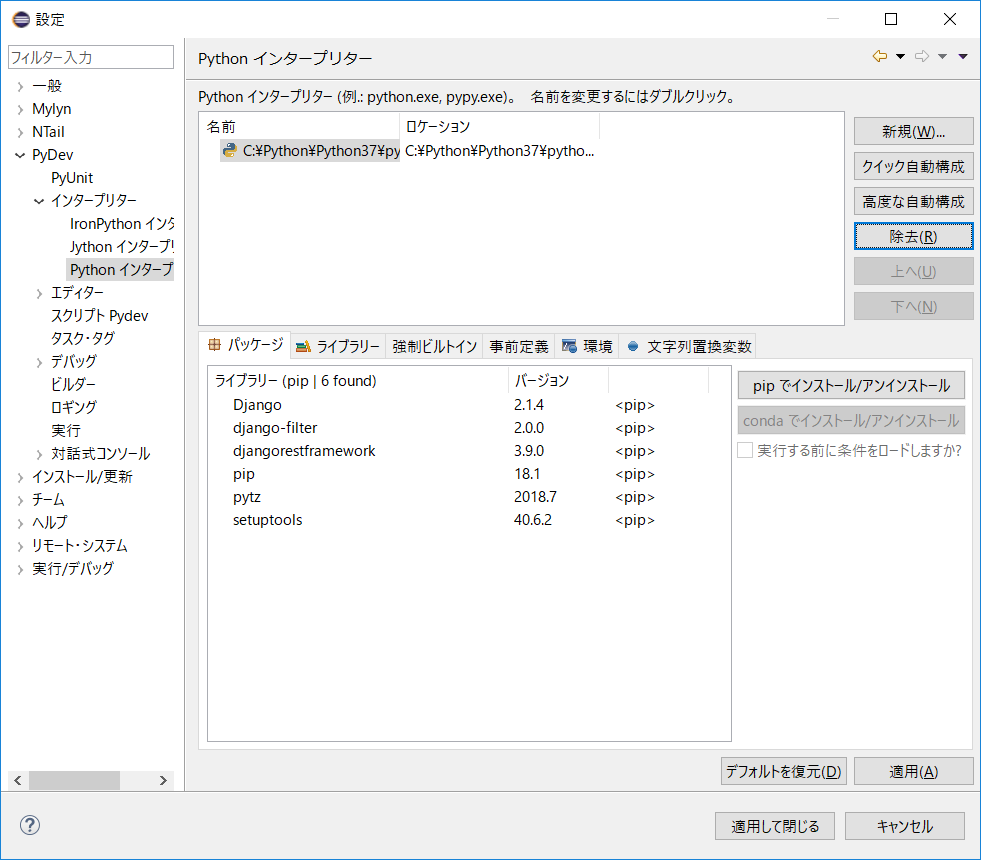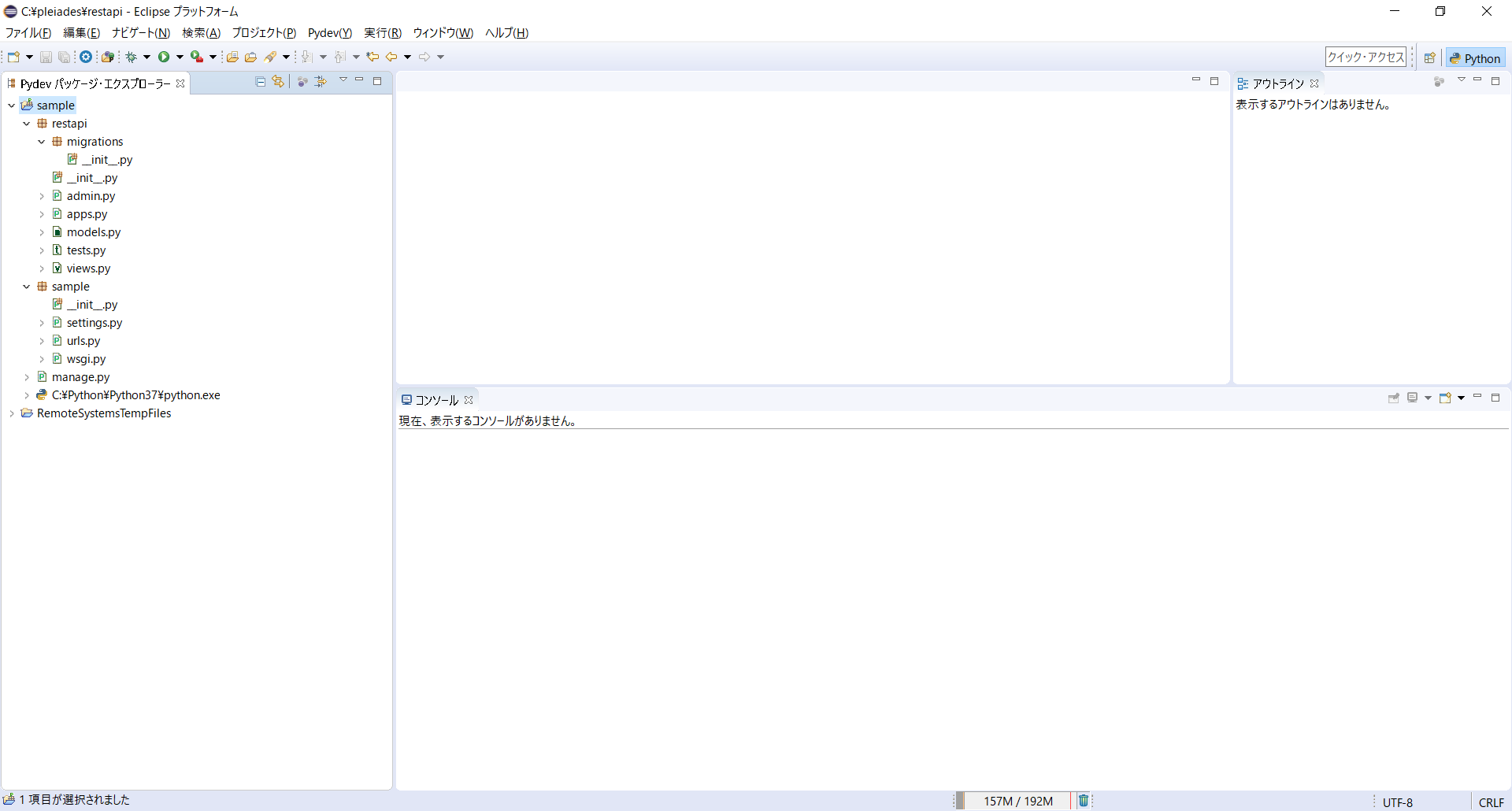前提
Windows10にPythonやDjango2をインストールする記事はやたらあるので省略
最終的にはminishift上でDjango2のREST APIを試したくて試行錯誤してみます。
minishiftで作る前にDjango2のソースを作成しておきます。
- Win10環境でDjango2のREST APIを試してみる
- minishift V1.28.0でDjango2を動かす①:テンプレート確認
- minishift V1.28.0でDjango2を動かす②:テンプレート&s2iソースの作成
- minishift V1.28.0でDjango2を動かす③:s2iソースの修正&ビルド
- minishift V1.28.0でDjango2を動かす④:残課題
- minishift V1.28.0でnginx+gunicorn+Django2を動かす
- minishift V1.28.0でnginx+gunicorn+Django2を動かす。あっcreatesuperuser忘れてた(笑)
- openshiftに対応するためのDjango2コーディング時に気を付けるべき点
環境
- Windows10
- Python3.7.2 Release Date: 2018-12-24 → Python.org
- Django2.1.4 Release Date: 2018-12-03 → django
- djangorestframework3.9.0 → Django REST framework
- eclipse OXYGEN → Marge Doc Project
Django2のインストール
C:\Users\tak>pip --version
pip 18.1 from c:\python\python37\lib\site-packages\pip (python 3.7)
C:\Users\tak>pip install django==2.1.4
Collecting django==2.1.4
Using cached https://files.pythonhosted.org/packages/fd/9a/0c028ea0fe4f5803dda1a7afabeed958d0c8b79b0fe762ffbf728db3b90d/Django-2.1.4-py3-none-any.whl
Collecting pytz (from django==2.1.4)
Downloading https://files.pythonhosted.org/packages/f8/0e/2365ddc010afb3d79147f1dd544e5ee24bf4ece58ab99b16fbb465ce6dc0/pytz-2018.7-py2.py3-none-any.whl (506kB)
100% |████████████████████████████████| 512kB 1.1MB/s
Installing collected packages: pytz, django
Successfully installed django-2.1.4 pytz-2018.7
同様に必要なモジュールをインストールしていきます。
C:\Users\tak>pip install djangorestframework
C:\Users\tak>pip install django-filter
:
Local環境でDjango2の超簡単なREST APIを作成
eclipseを起動し新しいPyDev Djangoプロジェクト「smaple」を作成します。
APPを作成します。
c:\>cd rest\sample
c:\rest\sample>python manage.py startapp restapi
自前のAPPを登録します。
INSTALLED_APPS = [
'django.contrib.admin',
'django.contrib.auth',
'django.contrib.contenttypes',
'django.contrib.sessions',
'django.contrib.messages',
'django.contrib.staticfiles',
'rest_framework', # 追加
'restapi', # 追加
]
TIMEZONEの設定を行います。
# Internationalization
# https://docs.djangoproject.com/en/2.1/topics/i18n/
LANGUAGE_CODE = 'ja' # 修正
TIME_ZONE = 'Asia/Tokyo' # 修正
末尾にrest frameworkの設定を追加します。
まあ今回のには必要ないんですけどね(笑)
# rest framework Internationalization
REST_FRAMEWORK = {
'DEFAULT_PAGINATION_CLASS': 'rest_framework.pagination.PageNumberPagination',
'PAGE_SIZE': 10
}
urlを登録します。
"""sample URL Configuration
The `urlpatterns` list routes URLs to views. For more information please see:
https://docs.djangoproject.com/en/2.1/topics/http/urls/
Examples:
Function views
1. Add an import: from my_app import views
2. Add a URL to urlpatterns: path('', views.home, name='home')
Class-based views
1. Add an import: from other_app.views import Home
2. Add a URL to urlpatterns: path('', Home.as_view(), name='home')
Including another URLconf
1. Import the include() function: from django.urls import include, path
2. Add a URL to urlpatterns: path('blog/', include('blog.urls'))
"""
from django.contrib import admin
from django.urls import path
from restapi import views # 追加
urlpatterns = [
path('admin/', admin.site.urls),
path('api/', views.current_time, name='current_time'), # 追加
]
今回は簡単に現在時刻をJSON形式にするだけの簡単なものにしました。
from datetime import datetime
from django.http import JsonResponse
from rest_framework import status
from rest_framework.decorators import api_view
# Create your views here.
@api_view(['GET'])
def current_time(request):
ret = {'now':str(datetime.now())}
return JsonResponse(ret, status=status.HTTP_200_OK)
テスト用コードを書きますが、ここも横着してリターンコード(HTTP_200_OK)の確認のみとしてます。
from django.urls import reverse
from rest_framework import status
from rest_framework.test import APITestCase
# Create your tests here.
class restapiTest(APITestCase):
def test_current_time(self):
url = reverse('current_time')
response = self.client.get(url, '')
self.assertEqual(response.status_code, status.HTTP_200_OK)
一応、makemigrations & migrate
c:\rest\sample>python manage.py makemigrations
No changes detected
c:\rest\sample>python manage.py migrate
Operations to perform:
Apply all migrations: admin, auth, contenttypes, sessions
Running migrations:
Applying contenttypes.0001_initial... OK
Applying auth.0001_initial... OK
Applying admin.0001_initial... OK
Applying admin.0002_logentry_remove_auto_add... OK
Applying admin.0003_logentry_add_action_flag_choices... OK
Applying contenttypes.0002_remove_content_type_name... OK
Applying auth.0002_alter_permission_name_max_length... OK
Applying auth.0003_alter_user_email_max_length... OK
Applying auth.0004_alter_user_username_opts... OK
Applying auth.0005_alter_user_last_login_null... OK
Applying auth.0006_require_contenttypes_0002... OK
Applying auth.0007_alter_validators_add_error_messages... OK
Applying auth.0008_alter_user_username_max_length... OK
Applying auth.0009_alter_user_last_name_max_length... OK
Applying sessions.0001_initial... OK
でデバックモードで実行しブラウザでhttp://127.0.0.1:8080/api/にアクセスするとこんな感じでJSONが取得できます。
{"now": "2018-12-26 14:00:29.432784"}
後から分かったこと(readinessProbe、livenessProbeへの対応)
目的はminishift上でDjango2を動かすことですので…
後で気が付きましたがminishift(openshift)でPodのヘルスチェックが仕込まれています。
その内容はURLのルートにアクセスして200_OKを返すかどうか。
よってURLルートにアクセスしてきた場合は空コンテンツを返すよう修正します。
from datetime import datetime
from django.shortcuts import render
from django.http import JsonResponse, HttpResponse
from rest_framework import status
from rest_framework.decorators import api_view
# Create your views here.
@api_view(['GET'])
def current_time(request):
ret = {'now':str(datetime.now())}
return JsonResponse(ret, status=status.HTTP_200_OK)
def health(request):
return HttpResponse('')
"""sample URL Configuration
The `urlpatterns` list routes URLs to views. For more information please see:
https://docs.djangoproject.com/en/2.1/topics/http/urls/
Examples:
Function views
1. Add an import: from my_app import views
2. Add a URL to urlpatterns: path('', views.home, name='home')
Class-based views
1. Add an import: from other_app.views import Home
2. Add a URL to urlpatterns: path('', Home.as_view(), name='home')
Including another URLconf
1. Import the include() function: from django.urls import include, path
2. Add a URL to urlpatterns: path('blog/', include('blog.urls'))
"""
from django.contrib import admin
from django.urls import path
from restapi import views
urlpatterns = [
path('admin/', admin.site.urls),
path('api/', views.current_time, name='current_time'),
path('', views.health, name='health'), # ここを追加
]