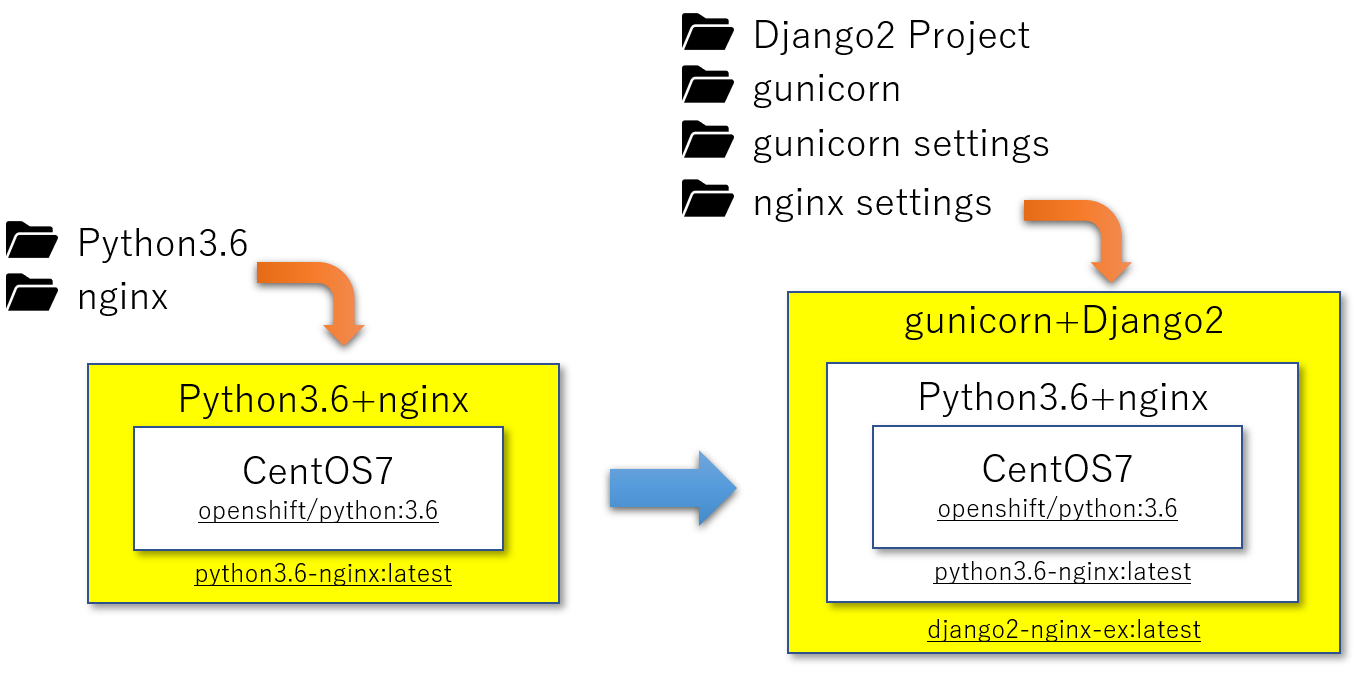いままでのおさらい
Django2をminishift V1.28.0で動作させることには成功したわけですが…
- Win10環境でDjango2のREST APIを試してみる
- minishift V1.28.0でDjango2を動かす①:テンプレート確認
- minishift V1.28.0でDjango2を動かす②:テンプレート&s2iソースの作成
- minishift V1.28.0でDjango2を動かす③:s2iソースの修正&ビルド
- minishift V1.28.0でDjango2を動かす④:残課題
- minishift V1.28.0でnginx+gunicorn+Django2を動かす
- minishift V1.28.0でnginx+gunicorn+Django2を動かす。あっcreatesuperuser忘れてた(笑)
- openshiftに対応するためのDjango2コーディング時に気を付けるべき点
いくつかの課題が残っていました。
- gunicornのバージョン番号がHTTPヘッダにもろ出し
- 本番環境を見据えるとnginx+gunicornが良いらしい
という事で、minishift V1.28.0上でnginx+gunicorn+Django2を実現したいと思います。
まだ理解できていないところが多々あるので、ご指摘頂ければ幸いですm(_ _)m
nginx+gunicorn+Django2をどう攻めるのか
minishiftつまりopenshift上でpython+nginx+gunicorn+Django2となると一筋縄ではいきません。
入念に作戦を練ります(^^♪
containerの構成
考えに考えた末、以下のような構成で実現しようと思います。
-
openshift/python:3.6をベースに使いPython3.6+nginxをインストール、containerをImageStreamへ登録(python3.6-nginx:latest) -
python3.6-nginx:latestをベースにs2iでgunicorn+Django2を実行
gunicornおよびnginxの設定・チューニングは後からs2iビルドするソースで上書きできるよう設計しました。
ベースとなるPython3.6+nginxのcontainerの作成
Git:
Google先生で色々検索しながらサンプルとなるDockerfileを探します。
今回お手本にしたのはs2iベースのCentOS7にPython3.6を入れているようですので
それを参考にnginxをインストールさせるDockerfileを作成しますが…
結果的にたぶん、minishiftカタログ内にあるpython:3.6がベースになっている気がします(笑)
# This image provides a Python 3.6 environment you can use to run your Python
# applications.
FROM centos/s2i-base-centos7
ENV PYTHON_VERSION=3.6 \
PATH=$HOME/.local/bin/:$PATH \
PYTHONUNBUFFERED=1 \
PYTHONIOENCODING=UTF-8 \
LC_ALL=en_US.UTF-8 \
LANG=en_US.UTF-8 \
PIP_NO_CACHE_DIR=off
ENV SUMMARY="Platform for building and running Python $PYTHON_VERSION applications \
with nginx." \
DESCRIPTION="Python $PYTHON_VERSION available as container is a base platform for \
building and running various Python $PYTHON_VERSION applications and frameworks with nginx."
LABEL summary="$SUMMARY" \
description="$DESCRIPTION" \
io.k8s.description="$DESCRIPTION" \
io.k8s.display-name="Python $PYTHON_VERSION with nginx" \
io.openshift.expose-services="8000:http" \
io.openshift.tags="builder,python,python36,rh-python36,nginx" \
com.redhat.component="python36-container" \
name="python3.6-nginx" \
version="1" \
usage="s2i build https://gitlab.com/imp555/django2-nginx.git your_project_name/python3.6-nginx django2-nginx" \
maintainer="imp555 <imp555@nethome.ne.jp>"
USER root
RUN INSTALL_PYTHON_PKGS="rh-python36 rh-python36-python-devel rh-python36-python-setuptools rh-python36-python-pip" && \
INSTALL_NGINX_PKGS="nginx" && \
yum install -y centos-release-scl && \
yum install -y http://nginx.org/packages/centos/7/noarch/RPMS/nginx-release-centos-7-0.el7.ngx.noarch.rpm && \
yum -y --setopt=tsflags=nodocs install --enablerepo=centosplus $INSTALL_PYTHON_PKGS && \
yum -y --setopt=tsflags=nodocs install --enablerepo=nginx $INSTALL_NGINX_PKGS && \
rpm -V $INSTALL_PYTHON_PKGS $INSTALL_NGINX_PKGS && \
yum -y clean all --enablerepo='*' && \
ln -sf /usr/share/zoneinfo/Asia/Tokyo /etc/localtime && \
sed -i.bak 's/listen\(.*\)80;/listen 8000;/' /etc/nginx/conf.d/default.conf && \
sed -i.bak 's/^user/#user/' /etc/nginx/nginx.conf && \
nginx -t && \
systemctl enable nginx
EXPOSE 8000
# Copy the S2I scripts from the specific language image to $STI_SCRIPTS_PATH.
COPY ./s2i/bin/ $STI_SCRIPTS_PATH
# Copy extra files to the image.
COPY ./root/ /
# - Create a Python virtual environment for use by any application to avoid
# potential conflicts with Python packages preinstalled in the main Python
# installation.
# - In order to drop the root user, we have to make some directories world
# writable as OpenShift default security model is to run the container
# under random UID.
RUN chown -R 1001:1001 /usr/share/nginx && \
chown -R 1001:1001 /var/log/nginx && \
touch /var/run/nginx.pid && \
chown -R 1001:1001 /var/run/nginx.pid && \
chmod 666 /var/run/nginx.pid && \
chown -R 1001:1001 /etc/nginx && \
source scl_source enable rh-python36 && \
virtualenv ${APP_ROOT} && \
chown -R 1001:0 ${APP_ROOT} && \
chown -R 1001:0 ${STI_SCRIPTS_PATH} && \
chmod -R +x ${STI_SCRIPTS_PATH} && \
fix-permissions ${APP_ROOT} -P && \
rpm-file-permissions && \
ln -sf /dev/stdout /var/log/nginx/access.log && \
ln -sf /dev/stderr /var/log/nginx/error.log
USER 1001
# Set the default CMD to print the usage of the language image.
CMD $STI_SCRIPTS_PATH/usage
- minishift(openshift)ではrootで実行されないため権限周りに苦労しました。
- nginxはTIME_ZONEを
Asia/Tokyoに変更しています。 - nginxのログはそれぞれ
access.log→stdout、error.log→stderrに出力されます。 - nginxのポートは
8000としています。 - s2i用スクリプトのコピーをしていますが、ここでは要らないかもしれません(汗)
- 無駄なchmodやchownもあるかと思いますがそこはご愛敬(笑)
- usageに出力されるコマンドは確かめていません(笑)
- FROMのくだり、下のテンプレートで
openshift/python:3.6に上書きされているはず(笑)
本当はFROM openshift/Python:3.6かも
肝心のs2i Build時に実行されるスクリプトはこんな感じ
assembleについてはオリジナルのまま
runについてはnginxの起動を入れています。
# !/bin/bash
function is_django_installed() {
python -c "import django" &>/dev/null
}
function should_collectstatic() {
is_django_installed && [[ -z "$DISABLE_COLLECTSTATIC" ]]
}
function virtualenv_bin() {
if head "/etc/redhat-release" | grep -q "^Fedora"; then
virtualenv-${PYTHON_VERSION} $1
else
virtualenv $1
fi
}
# Install pipenv to the separate virtualenv to isolate it
# from system Python packages and packages in the main
# virtualenv. Executable is simlinked into ~/.local/bin
# to be accessible. This approach is inspired by pipsi
# (pip script installer).
function install_pipenv() {
echo "---> Installing pipenv packaging tool ..."
VENV_DIR=$HOME/.local/venvs/pipenv
virtualenv_bin "$VENV_DIR"
$VENV_DIR/bin/pip --isolated install -U pipenv
mkdir -p $HOME/.local/bin
ln -s $VENV_DIR/bin/pipenv $HOME/.local/bin/pipenv
}
set -e
shopt -s dotglob
echo "===> starting assemble script ..."
echo "---> Installing application source ..."
mv /tmp/src/* "$HOME"
if [[ -d $HOME/etc/nginx/ ]]; then
echo "---> Installing nginx config ..."
cp -rf $HOME/etc/nginx/* /etc/nginx/
echo "---> Checking nginx config ..."
/usr/sbin/nginx -t
fi
if [[ ! -z "$UPGRADE_PIP_TO_LATEST" ]]; then
echo "---> Upgrading pip to latest version ..."
pip install -U pip setuptools wheel
fi
if [[ ! -z "$ENABLE_PIPENV" ]]; then
install_pipenv
echo "---> Installing dependencies via pipenv ..."
if [[ -f Pipfile ]]; then
pipenv install --deploy
elif [[ -f requirements.txt ]]; then
pipenv install -r requirements.txt
fi
# pipenv check
elif [[ -f requirements.txt ]]; then
echo "---> Installing dependencies ..."
pip install -r requirements.txt
fi
if [[ -f setup.py && -z "$DISABLE_SETUP_PY_PROCESSING" ]]; then
echo "---> Installing application ..."
pip install .
fi
if should_collectstatic; then
(
echo "---> Collecting Django static files ..."
APP_HOME=$(readlink -f "${APP_HOME:-.}")
# Change the working directory to APP_HOME
PYTHONPATH="$(pwd)${PYTHONPATH:+:$PYTHONPATH}"
cd "$APP_HOME"
# Look for 'manage.py' in the current directory
manage_file=./manage.py
if [[ ! -f "$manage_file" ]]; then
echo "WARNING: seems that you're using Django, but we could not find a 'manage.py' file."
echo "'manage.py collectstatic' ignored."
exit
fi
if ! python $manage_file collectstatic --dry-run --noinput &> /dev/null; then
echo "WARNING: could not run 'manage.py collectstatic'. To debug, run:"
echo " $ python $manage_file collectstatic --noinput"
echo "Ignore this warning if you're not serving static files with Django."
exit
fi
python $manage_file collectstatic --noinput
)
fi
# set permissions for any installed artifacts
fix-permissions /opt/app-root
# !/bin/bash
source /opt/app-root/etc/generate_container_user
set -e
function is_gunicorn_installed() {
hash gunicorn &>/dev/null
}
function is_django_installed() {
python -c "import django" &>/dev/null
}
function should_migrate() {
is_django_installed && [[ -z "$DISABLE_MIGRATE" ]]
}
# Guess the number of workers according to the number of cores
function get_default_web_concurrency() {
limit_vars=$(cgroup-limits)
local $limit_vars
if [ -z "${NUMBER_OF_CORES:-}" ]; then
echo 1
return
fi
local max=$((NUMBER_OF_CORES*2))
# Require at least 43 MiB and additional 40 MiB for every worker
local default=$(((${MEMORY_LIMIT_IN_BYTES:-MAX_MEMORY_LIMIT_IN_BYTES}/1024/1024 - 43) / 40))
default=$((default > max ? max : default))
default=$((default < 1 ? 1 : default))
# According to http://docs.gunicorn.org/en/stable/design.html#how-many-workers,
# 12 workers should be enough to handle hundreds or thousands requests per second
default=$((default > 12 ? 12 : default))
echo $default
}
function exec_nginx() {
echo "---> Running nginx front-end server ..."
/usr/sbin/nginx
}
echo "===> starting run script ..."
APP_HOME=$(readlink -f "${APP_HOME:-.}")
# Change the working directory to APP_HOME
PYTHONPATH="$(pwd)${PYTHONPATH:+:$PYTHONPATH}"
cd "$APP_HOME"
app_script_check="${APP_SCRIPT-}"
APP_SCRIPT="${APP_SCRIPT-app.sh}"
if [[ -f "$APP_SCRIPT" ]]; then
echo "---> Running application from script ($APP_SCRIPT) ..."
if [[ "$APP_SCRIPT" != /* ]]; then
APP_SCRIPT="./$APP_SCRIPT"
fi
exec "$APP_SCRIPT"
else
test -n "$app_script_check" && (>&2 echo "ERROR: file '$app_script_check' not found.") && exit 1
fi
app_file_check="${APP_FILE-}"
APP_FILE="${APP_FILE-app.py}"
if [[ -f "$APP_FILE" ]]; then
echo "---> Running application from Python script ($APP_FILE) ..."
exec python "$APP_FILE"
else
test -n "$app_file_check" && (>&2 echo "ERROR: file '$app_file_check' not found.") && exit 1
fi
# Look for 'manage.py' in the current directory
manage_file=./manage.py
if should_migrate; then
if [[ -f "$manage_file" ]]; then
echo "---> Migrating database ..."
python "$manage_file" migrate --noinput
else
echo "WARNING: seems that you're using Django, but we could not find a 'manage.py' file."
echo "Skipped 'python manage.py migrate'."
fi
fi
if is_gunicorn_installed; then
setup_py=$(find "$HOME" -maxdepth 2 -type f -name 'setup.py' -print -quit)
# Look for wsgi module in the current directory
if [[ -z "$APP_MODULE" && -f "./wsgi.py" ]]; then
APP_MODULE=wsgi
elif [[ -z "$APP_MODULE" && -f "$setup_py" ]]; then
APP_MODULE="$(python "$setup_py" --name)"
fi
if [[ "$APP_MODULE" ]]; then
export WEB_CONCURRENCY=${WEB_CONCURRENCY:-$(get_default_web_concurrency)}
exec_nginx
echo "---> Serving application with gunicorn ($APP_MODULE) ..."
gunicorn "$APP_MODULE" --bind=0.0.0.0:8080 --access-logfile=- --config "$APP_CONFIG"
fi
fi
if is_django_installed; then
if [[ -f "$manage_file" ]]; then
echo "---> Serving application with 'manage.py runserver' ..."
echo "WARNING: this is NOT a recommended way to run you application in production!"
echo "Consider using gunicorn or some other production web server."
exec_nginx
python "$manage_file" runserver 0.0.0.0:8080
else
echo "WARNING: seems that you're using Django, but we could not find a 'manage.py' file."
echo "Skipped 'python manage.py runserver'."
fi
fi
>&2 echo "ERROR: don't know how to run your application."
>&2 echo "Please set either APP_MODULE, APP_FILE or APP_SCRIPT environment variables, or create a file 'app.py' to launch your application."
exit 1
上のDocker Imageを登録するためのyamlも作成しました。
minishift(openshift)のWeb-ConsoleでImport YAML/JSONから自分のプロジェクトにpython3.6-nginx:latestを登録できます。
apiVersion: v1
kind: List
items:
- apiVersion: v1
kind: ImageStream
metadata:
name: python3.6-nginx
- apiVersion: v1
kind: BuildConfig
metadata:
name: python3.6-nginx
spec:
output:
to:
kind: ImageStreamTag
name: python3.6-nginx:latest
postCommit: {}
resources: {}
runPolicy: Serial
source:
git:
uri: https://gitlab.com/imp555/python3.6-nginx.git
ref: master
type: Git
strategy:
dockerStrategy:
forcePull: true
from:
kind: ImageStreamTag
name: python:3.6
namespace: openshift
type: Docker
triggers:
- type: ConfigChange
- imageChange: {}
type: ImageChange
gunicorn+Django2を入れたcontainerの作成
s2iでgunicornとDjango2プロジェクトを導入し、nginxとgunicornを起動します。
Git:
サンプルDjango2 Projectを動作させるためのテンプレートファイルです。
minishift(openshift)のWeb-ConsoleでImport YAML/JSONから自分のプロジェクトにdjango2-nginx:latestを登録できます。
その際、先に上のpython3.6-nginx:latestを登録している必要があります。
また、テンプレート読み込み時に聞かれるNamespaceについては、自分のProject名を登録します。
{
"kind": "Template",
"apiVersion": "v1",
"metadata": {
"name": "django2-nginx-ex",
"annotations": {
"openshift.io/display-name": "Django",
"description": "An example Django application with nginx, no database. For more information about using this template, including OpenShift considerations, see https://gitlab.com/imp555/django2-nginx/master/README.md.",
"tags": "quickstart,python,django,nginx",
"iconClass": "icon-python",
"openshift.io/long-description": "This template defines resources needed to develop a Django based application, including a build configuration and application deployment configuration. It does not include a database.",
"openshift.io/provider-display-name": "imp555",
"openshift.io/documentation-url": "https://gitlab.com/imp555/django2-nginx",
"template.openshift.io/bindable": "false"
}
},
"labels": {
"template": "django2-nginx-ex",
"app": "django2-nginx-ex"
},
"message": "The following service(s) have been created in your project: ${NAME}.\n\nFor more information about using this template, including OpenShift considerations, see https://github.com/sclorg/django-ex/blob/master/README.md.",
"objects": [
{
"kind": "Secret",
"apiVersion": "v1",
"metadata": {
"name": "${NAME}"
},
"stringData" : {
"django-secret-key" : "${DJANGO_SECRET_KEY}"
}
},
{
"kind": "Service",
"apiVersion": "v1",
"metadata": {
"name": "${NAME}",
"annotations": {
"description": "Exposes and load balances the application pods"
}
},
"spec": {
"ports": [
{
"name": "http",
"port": 8000,
"targetPort": 8000
}
],
"selector": {
"name": "${NAME}"
}
}
},
{
"kind": "Route",
"apiVersion": "v1",
"metadata": {
"name": "${NAME}"
},
"spec": {
"host": "${APPLICATION_DOMAIN}",
"to": {
"kind": "Service",
"name": "${NAME}"
}
}
},
{
"kind": "ImageStream",
"apiVersion": "v1",
"metadata": {
"name": "${NAME}",
"annotations": {
"description": "Keeps track of changes in the application image"
}
}
},
{
"kind": "BuildConfig",
"apiVersion": "v1",
"metadata": {
"name": "${NAME}",
"annotations": {
"description": "Defines how to build the application",
"template.alpha.openshift.io/wait-for-ready": "true"
}
},
"spec": {
"source": {
"type": "Git",
"git": {
"uri": "${SOURCE_REPOSITORY_URL}",
"ref": "${SOURCE_REPOSITORY_REF}"
}
},
"strategy": {
"type": "Source",
"sourceStrategy": {
"forcePull": true,
"from": {
"kind": "ImageStreamTag",
"namespace": "${NAMESPACE}",
"name": "python${PYTHON_VERSION}-nginx:latest"
},
"env": [
{
"name": "PIP_INDEX_URL",
"value": "${PIP_INDEX_URL}"
}
]
}
},
"output": {
"to": {
"kind": "ImageStreamTag",
"name": "${NAME}:latest"
}
},
"triggers": [
{
"type": "ImageChange"
},
{
"type": "ConfigChange"
},
{
"type": "GitHub",
"github": {
"secret": "${GITHUB_WEBHOOK_SECRET}"
}
}
],
"postCommit": {
"script": "python ./manage.py test"
}
}
},
{
"kind": "DeploymentConfig",
"apiVersion": "v1",
"metadata": {
"name": "${NAME}",
"annotations": {
"description": "Defines how to deploy the application server",
"template.alpha.openshift.io/wait-for-ready": "true"
}
},
"spec": {
"strategy": {
"type": "Rolling"
},
"triggers": [
{
"type": "ImageChange",
"imageChangeParams": {
"automatic": true,
"containerNames": [
"django2-nginx-ex"
],
"from": {
"kind": "ImageStreamTag",
"name": "${NAME}:latest"
}
}
},
{
"type": "ConfigChange"
}
],
"replicas": 1,
"selector": {
"name": "${NAME}"
},
"template": {
"metadata": {
"name": "${NAME}",
"labels": {
"name": "${NAME}"
}
},
"spec": {
"containers": [
{
"name": "${NAME}",
"image": "${NAME}:latest",
"ports": [
{
"containerPort": 8000,
"protocol": "TCP"
}
],
"env": [
{
"name": "APP_CONFIG",
"value": "${APP_CONFIG}"
},
{
"name": "DJANGO_SECRET_KEY",
"valueFrom": {
"secretKeyRef" : {
"name" : "${NAME}",
"key" : "django-secret-key"
}
}
}
],
"resources": {
"limits": {
"memory": "${MEMORY_LIMIT}"
}
},
"readinessProbe": {
"failuerThreshold": 3,
"successThreshold": 1,
"initialDelaySeconds": 30,
"periodSeconds": 10,
"timeoutSeconds": 3,
"tcpSocket": {
"port": 8000
}
},
"livenessProbe": {
"failuerThreshold": 3,
"successThreshold": 1,
"initialDelaySeconds": 30,
"periodSeconds": 10,
"timeoutSeconds": 3,
"httpGet": {
"path": "/",
"port": 8000
}
}
}
]
}
}
}
}
],
"parameters": [
{
"name": "NAME",
"displayName": "Name",
"description": "The name assigned to all of the frontend objects defined in this template.",
"required": true,
"value": "django2-nginx-ex"
},
{
"name": "NAMESPACE",
"displayName": "Namespace",
"required": true,
"description": "The OpenShift Namespace where the ImageStream resides.",
"value": "openshift"
},
{
"name": "PYTHON_VERSION",
"displayName": "Version of Python Image",
"description": "Version of Python image to be used (3.6 or latest).",
"value": "3.6",
"required": true
},
{
"name": "MEMORY_LIMIT",
"displayName": "Memory Limit",
"required": true,
"description": "Maximum amount of memory the container can use.",
"value": "256Mi"
},
{
"name": "SOURCE_REPOSITORY_URL",
"displayName": "Git Repository URL",
"required": true,
"description": "The URL of the repository with your application source code.",
"value": "https://gitlab.com/imp555/django2-nginx.git"
},
{
"name": "SOURCE_REPOSITORY_REF",
"displayName": "Git Reference",
"description": "Set this to a branch name, tag or other ref of your repository if you are not using the default branch.",
"value": "master"
},
{
"name": "CONTEXT_DIR",
"displayName": "Context Directory",
"description": "Set this to the relative path to your project if it is not in the root of your repository."
},
{
"name": "APPLICATION_DOMAIN",
"displayName": "Application Hostname",
"description": "The exposed hostname that will route to the Django service, if left blank a value will be defaulted.",
"value": ""
},
{
"name": "GITHUB_WEBHOOK_SECRET",
"displayName": "GitHub Webhook Secret",
"description": "Github trigger secret. A difficult to guess string encoded as part of the webhook URL. Not encrypted.",
"generate": "expression",
"from": "[a-zA-Z0-9]{40}"
},
{
"name": "APP_CONFIG",
"displayName": "Application Configuration File Path",
"description": "Relative path to Gunicorn configuration file (optional).",
"value": "conf/gunicorn.py"
},
{
"name": "DJANGO_SECRET_KEY",
"displayName": "Django Secret Key",
"description": "Set this to a long random string.",
"generate": "expression",
"from": "[\\w]{50}"
},
{
"name": "PIP_INDEX_URL",
"displayName": "Custom PyPi Index URL",
"description": "The custom PyPi index URL",
"value": ""
}
]
}
- Namespaceは自分のProjectを登録してください。(つまりDockerfileで
python3.6-nginx:latestをインポートしたNamespaceです。) - nginxのアクセスログとgunicornのアクセスログが重複して
stdoutに出力されるため、nginxのアクセスログをoffにしています。 - nginxは
8000番ポート、gunicornは8080番ポートで待ち受けを行っており、Pod外部へは8000番ポートを開放しています。 -
readinessProbeは8000番ポートに対しTCPで通信が行えるかを確認しています。 -
livenessProbeは8000番ポートにGETでアクセスし200_OKが返ることを確認しています。
実際にやってみる(web-console編)
プロジェクト(django2-nginx)を作成する
まずはProjectを作成します。仮にdjango2-nginxとしました。
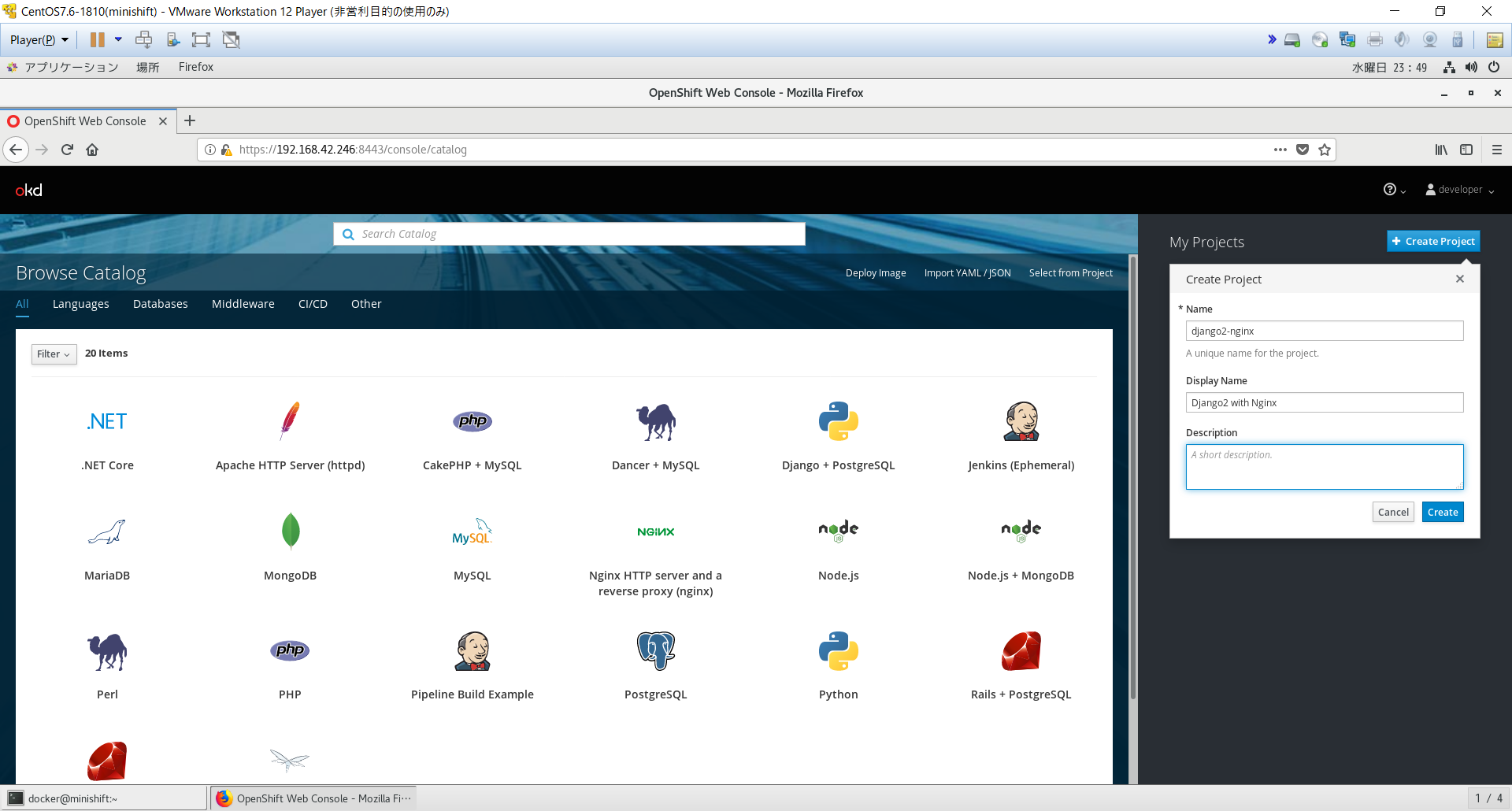
ベースとなるpython3.6-nginx:latestをビルドする
Overview画面でImport YAML/JSONをクリックします。
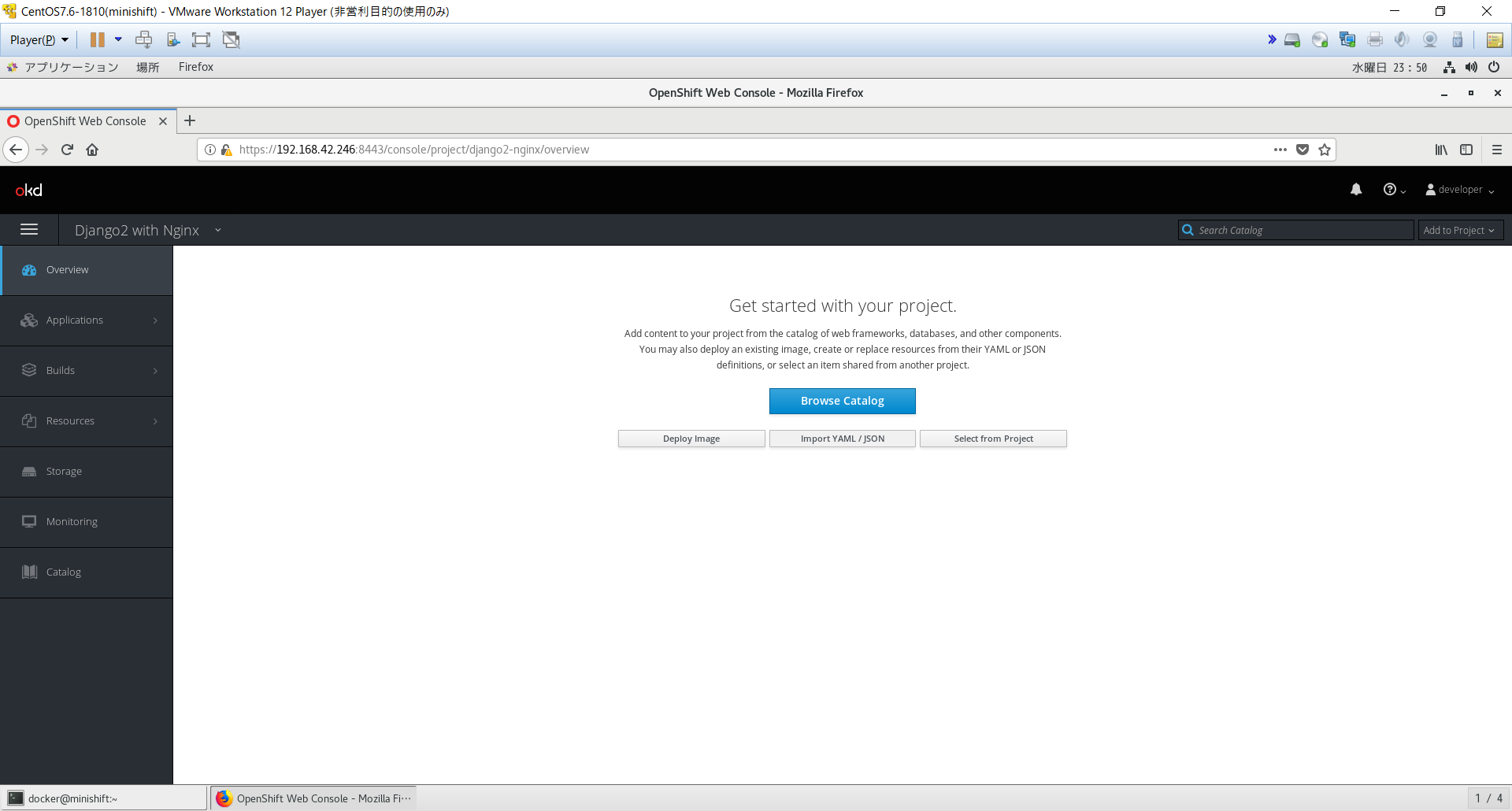
Gitにあるopenshift/templates/python3.6-nginx.yamlをRAWでCOPYし貼り付け、Createボタンをクリックします。
Git: https://gitlab.com/imp555/python3.6-nginx.git
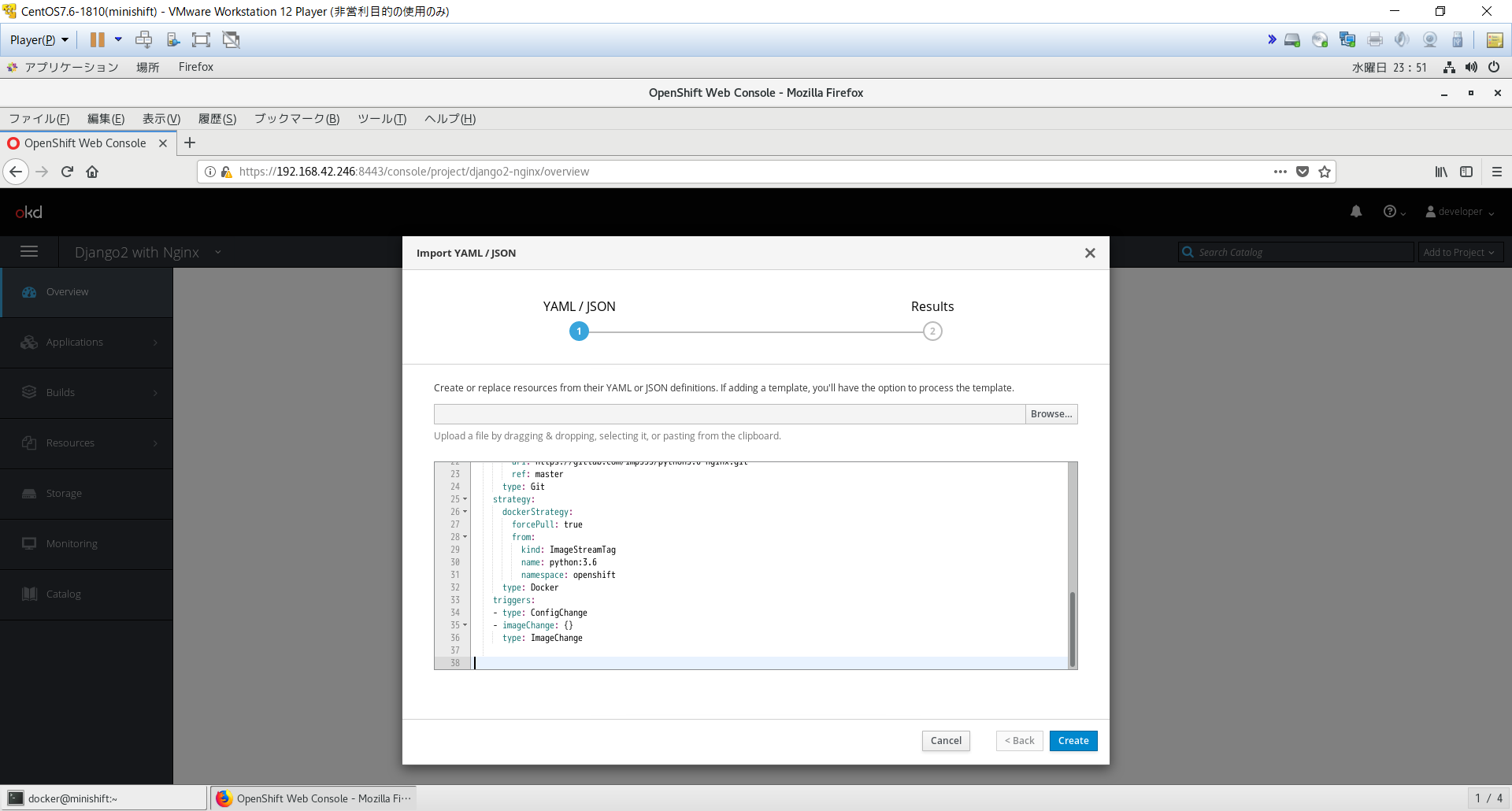
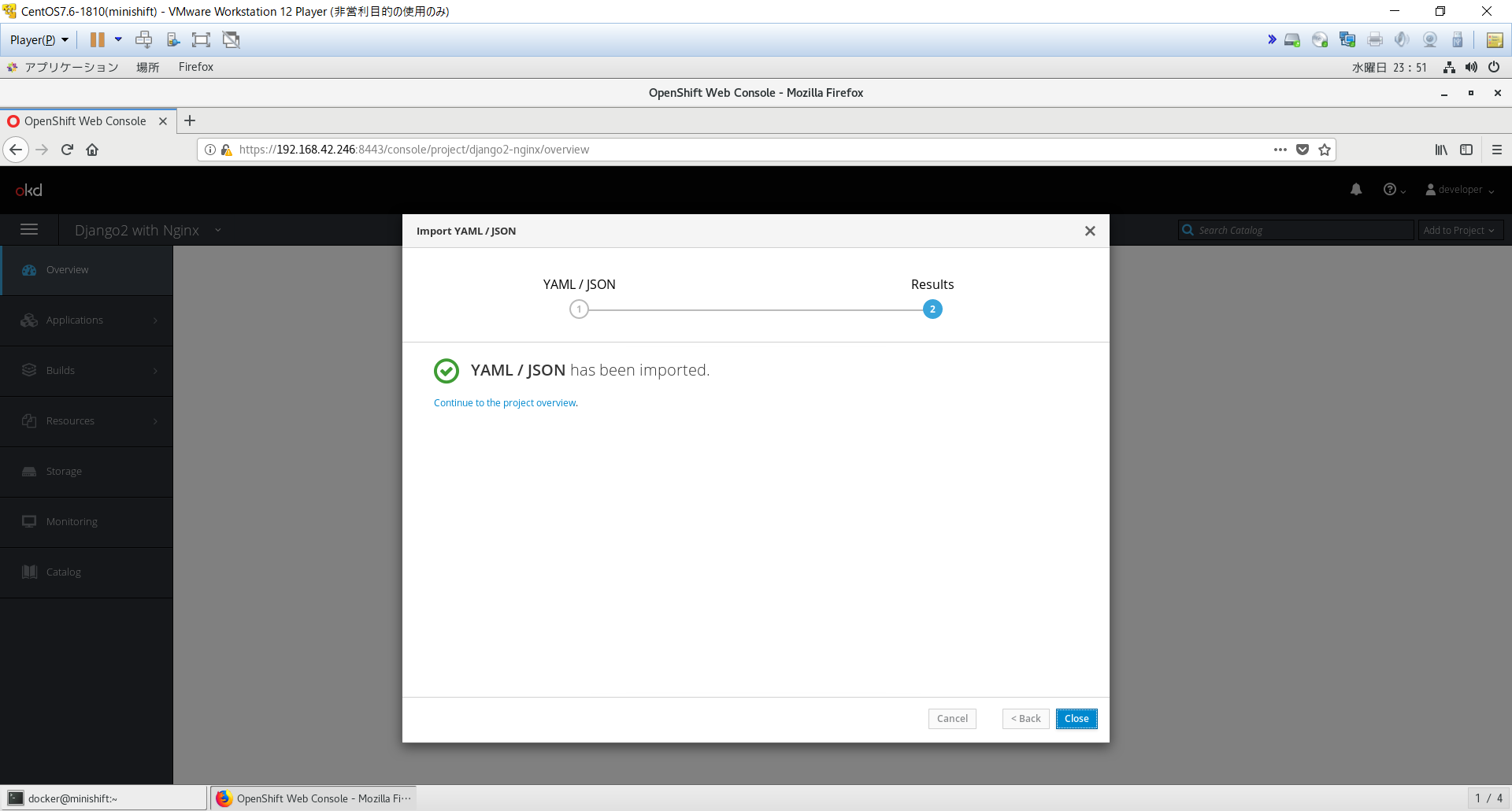
Buildの様子を見に行きましょう。
Builds > Builds から Last Buildの#1をクリックし、Logsタブをクリックします。
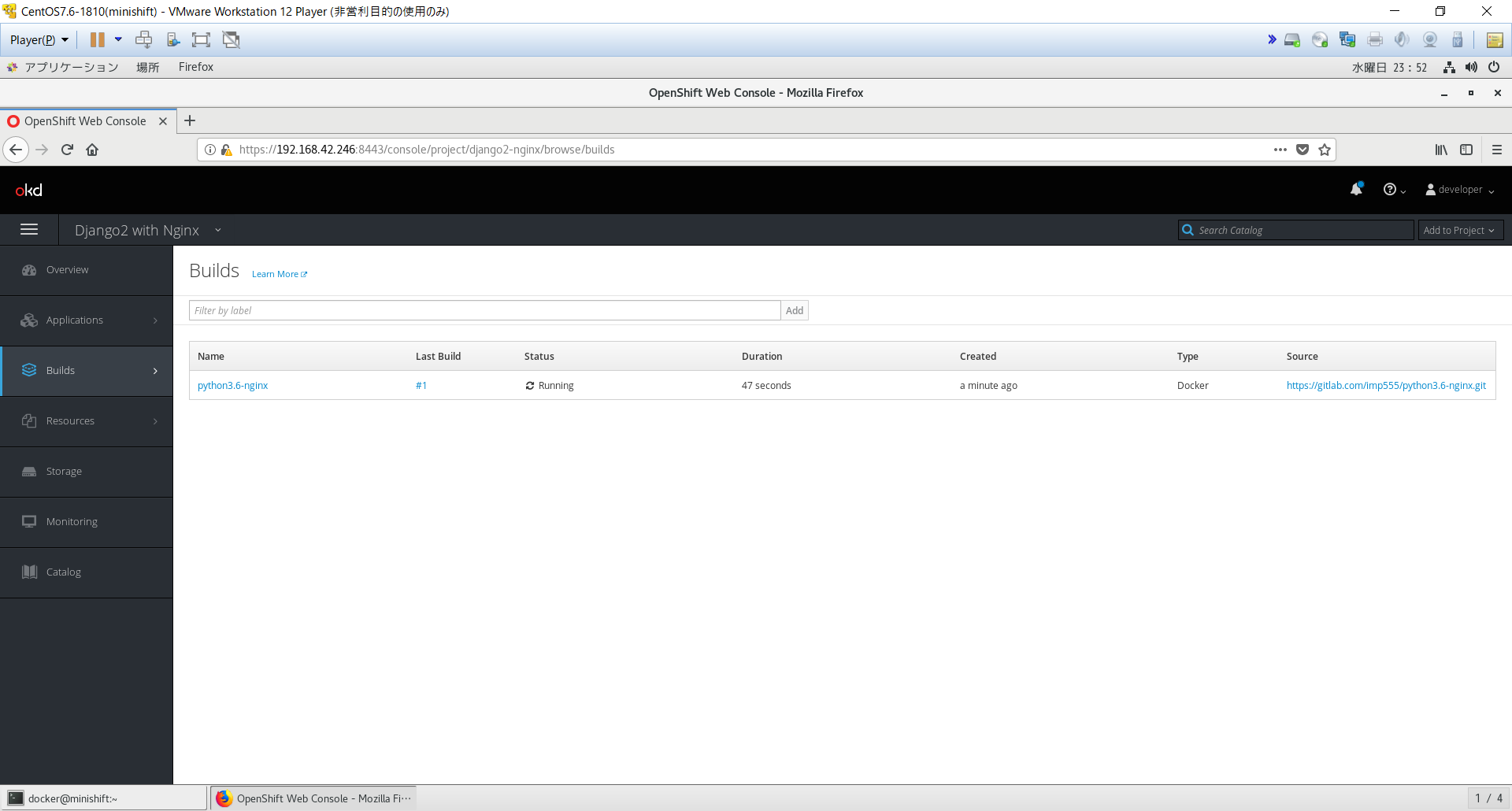
しばらく待つとこのようにPull Successfulと表示され完成です。
これでプロジェクト内のImage Streamにpython3.6-nginx:latestが登録されました。
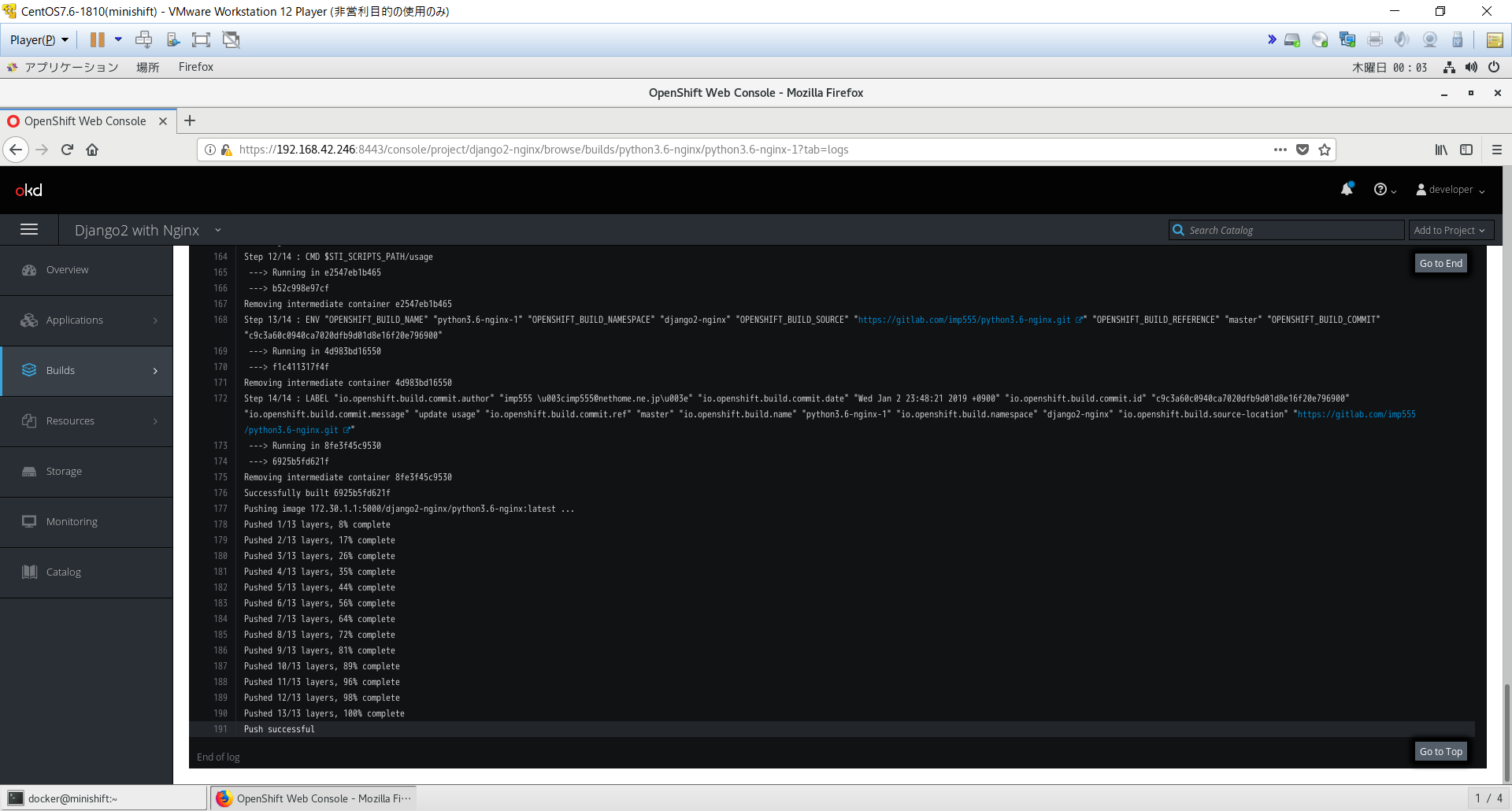
いよいよDjango2の出番。django2-nginx-ex:latestをビルドする
もう一度Overviewに戻り、今度はDjango2ソースがあるGitからopenshift/templates/django2-nginx.jsonをRAWでCopyしインポートします。
Git: https://gitlab.com/imp555/django2-nginx.git
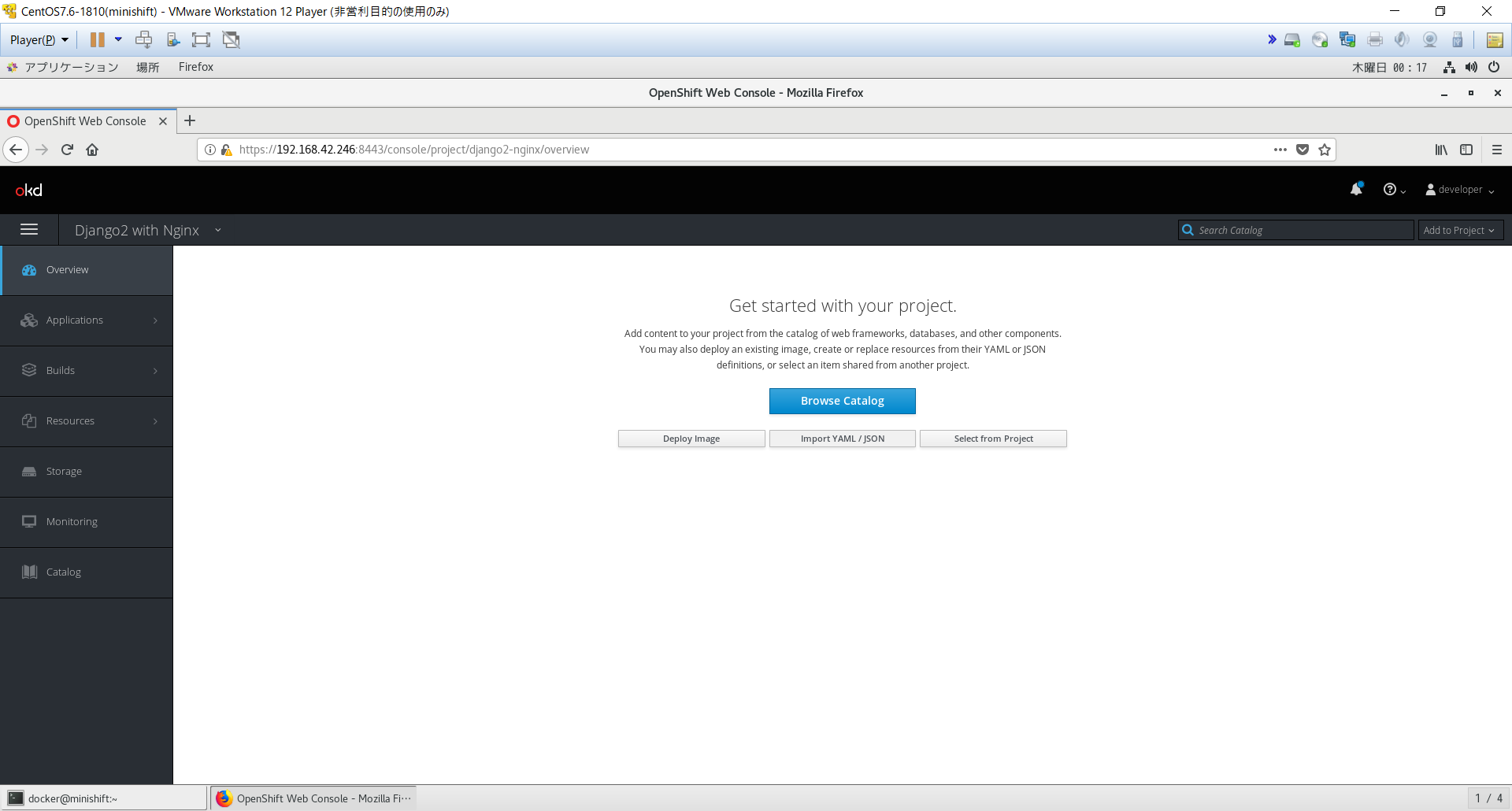
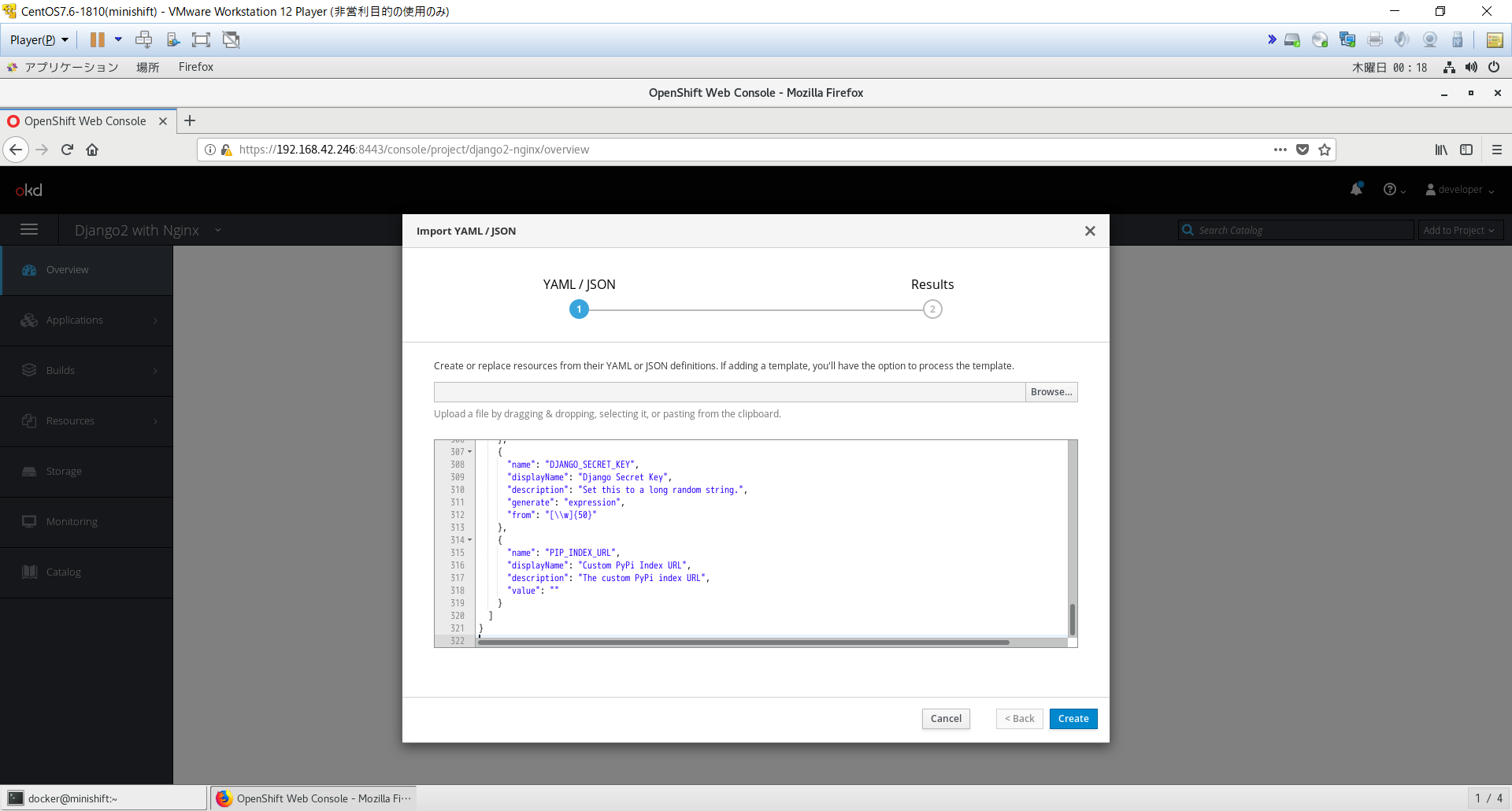
ここでテンプレートを登録するか聞かれますがOffのままにしておきます。
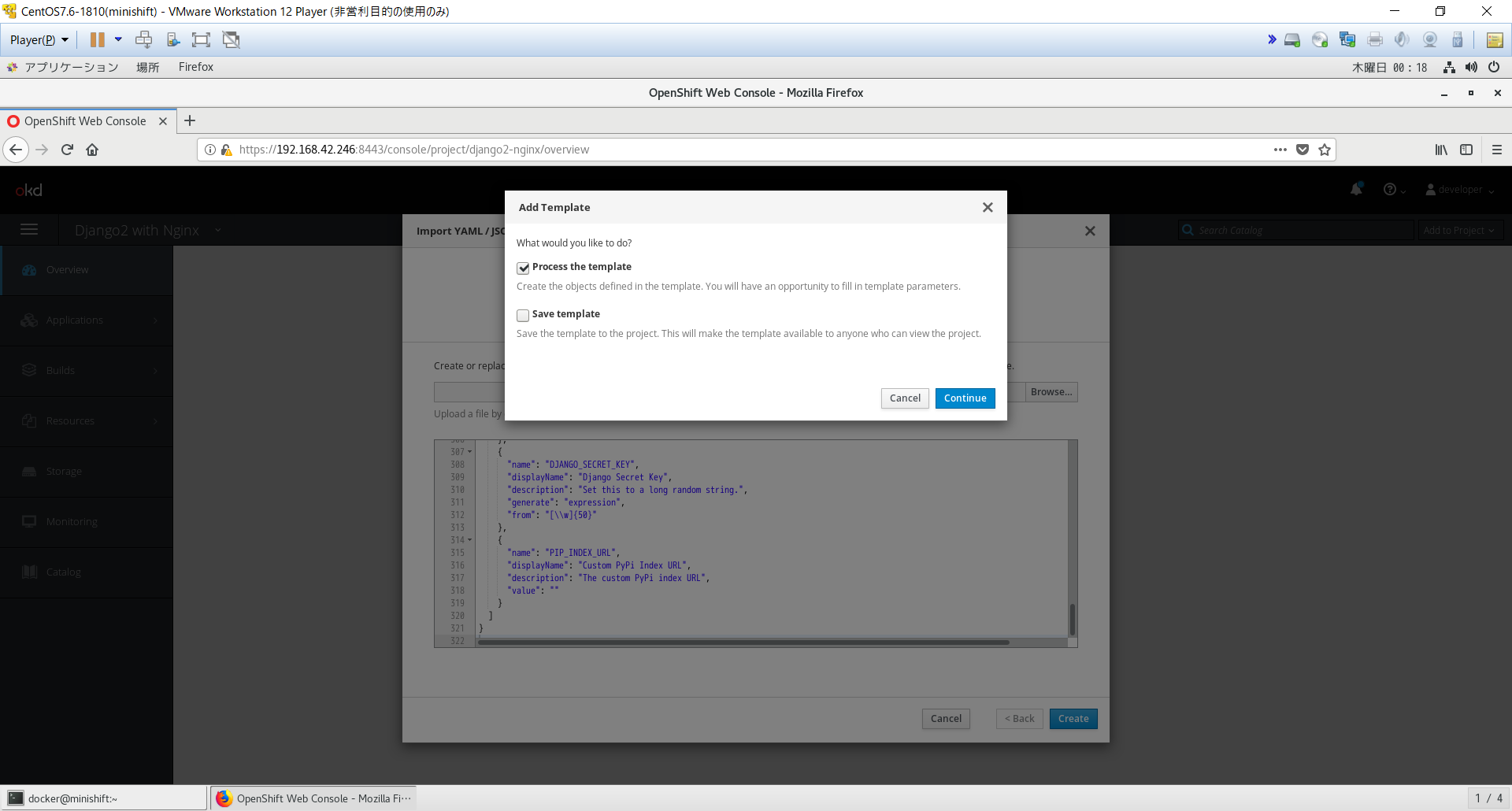
ほぼ標準の値でいけるのですが、一か所だけ修正します。
それはNamespaceです。
なぜならばpython3.6-nginx:latestを登録したのは自分のProject内だからです。
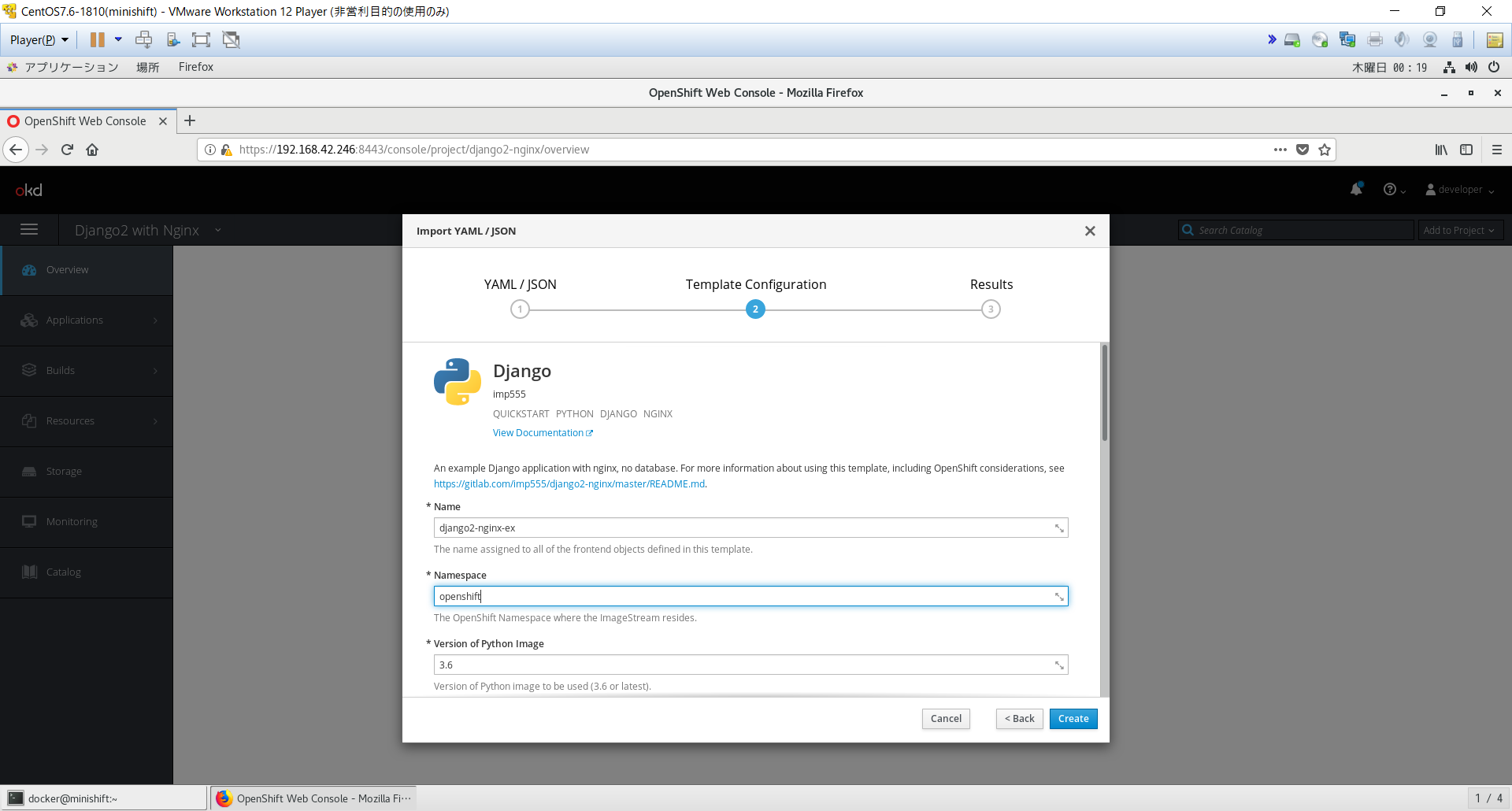
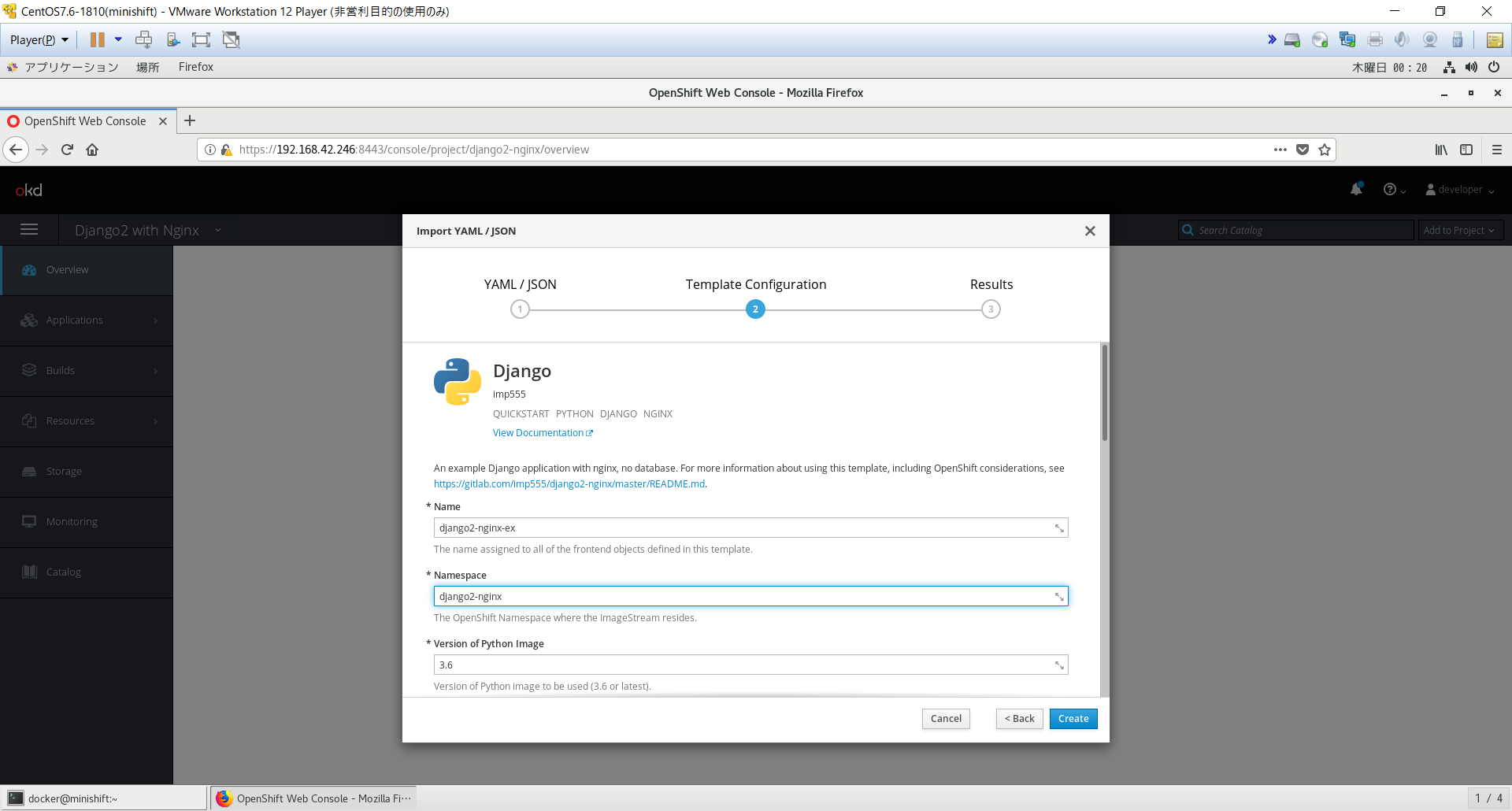
あとは先ほどと同様Buildの様子をうかがいに行きます。
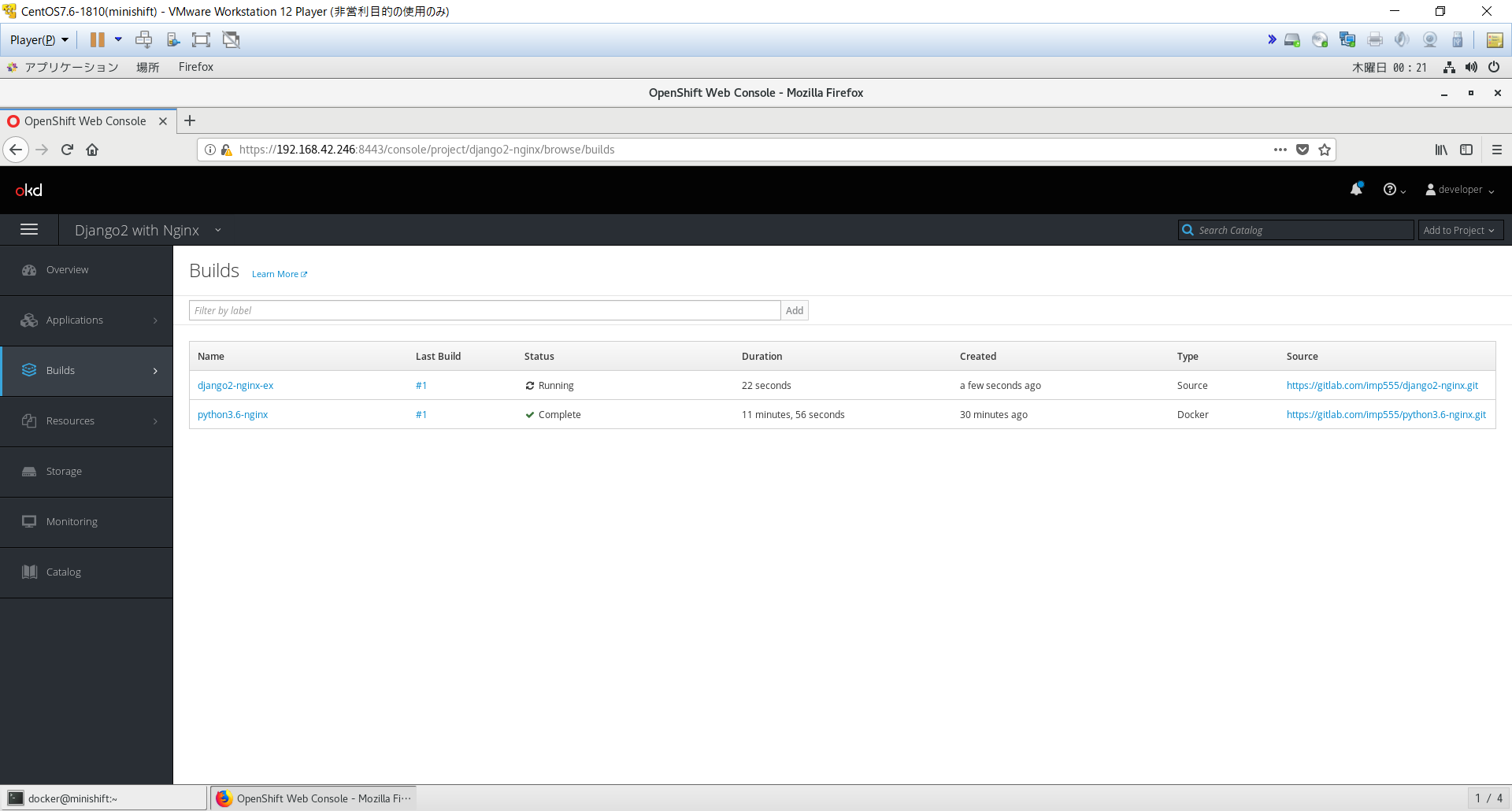
ここでまたもやminishift Web-Consoleがだんまり決め込みました。NotePCではリソース不足かな...(笑)
minishift stop && minishift start
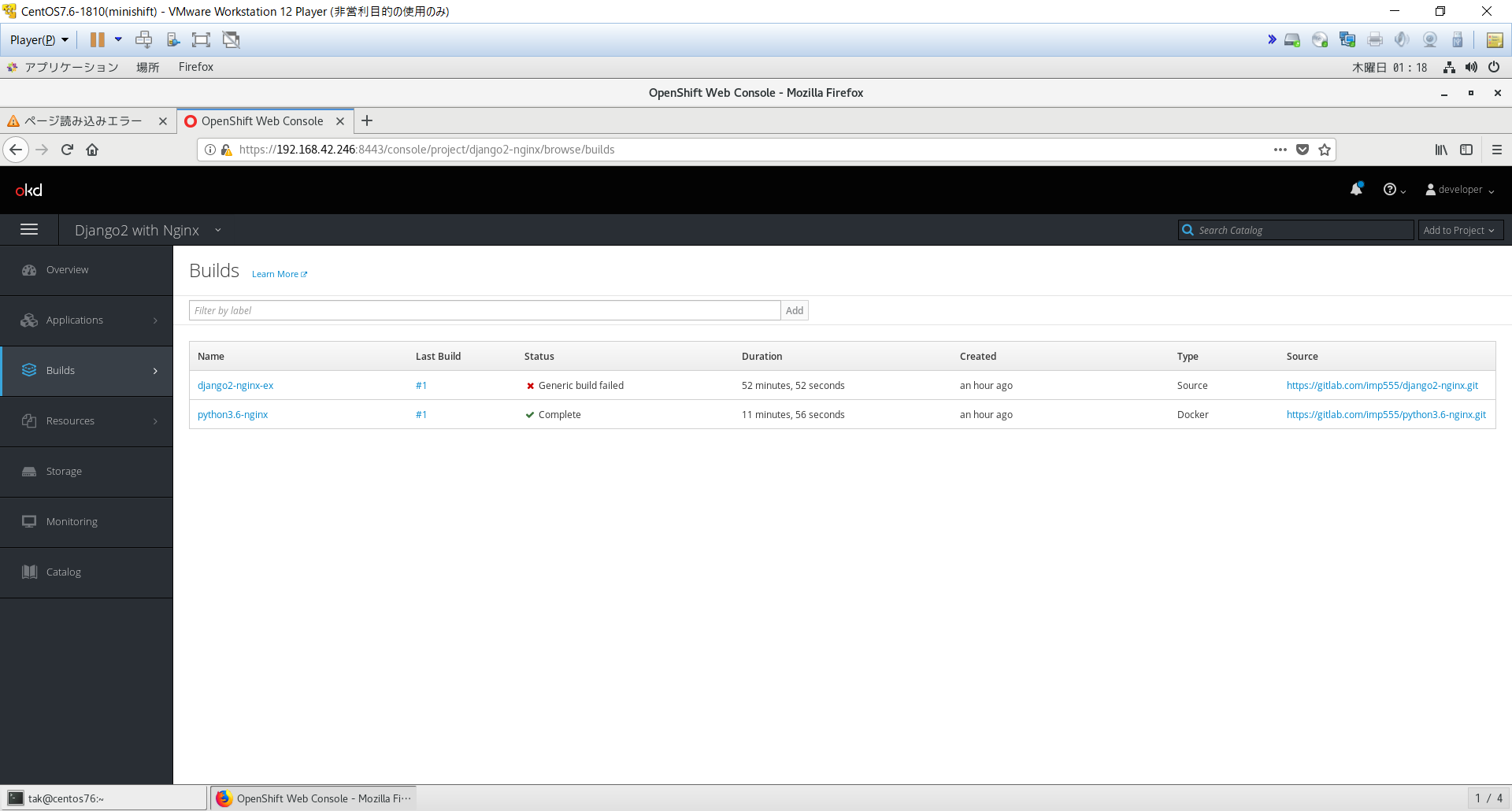
Generic build failedとなっているのでNameをクリックしStart Buildをクリックします。
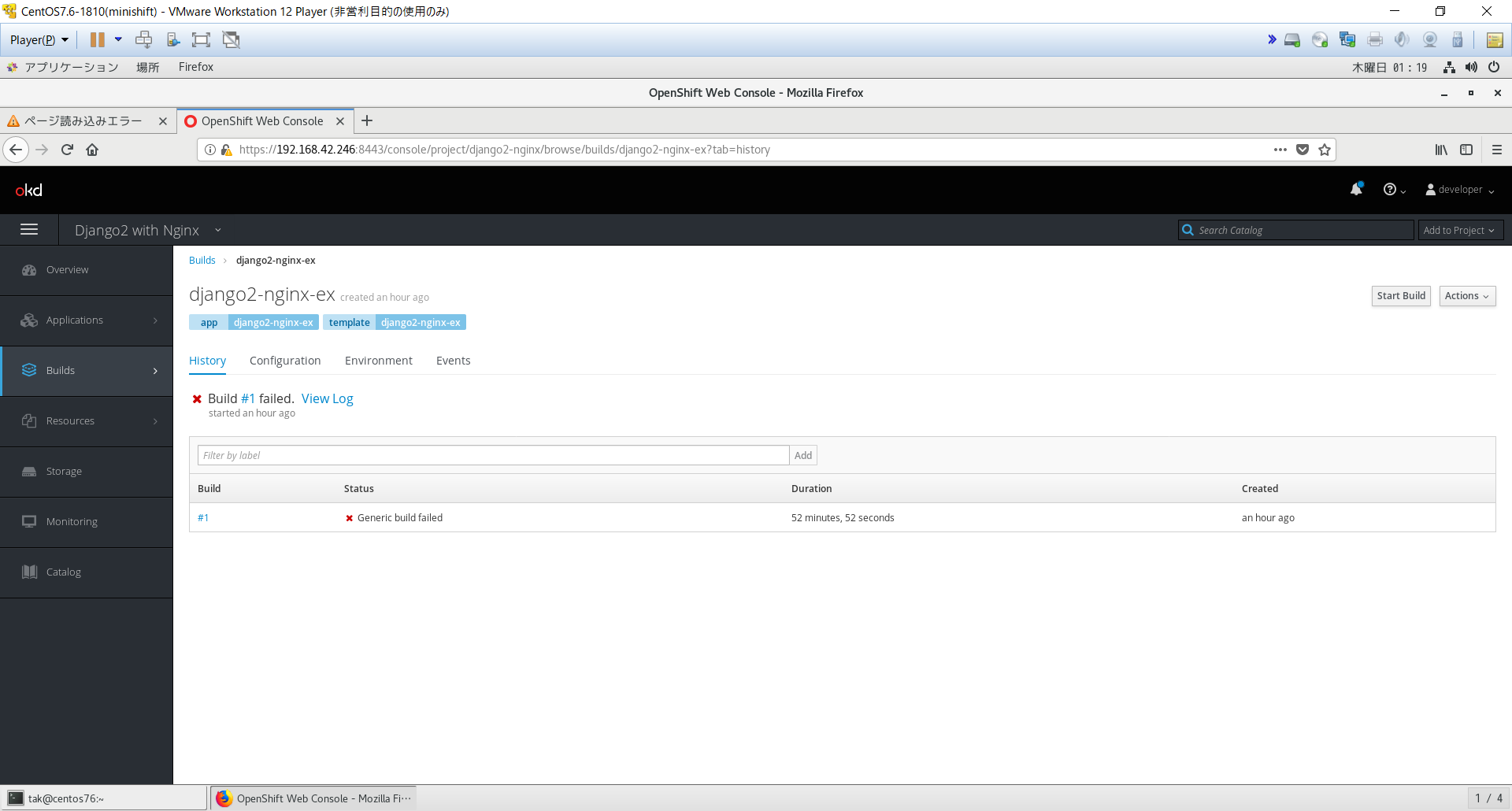
minishiftのログをターミナルで確認するとconnection refused多発(涙)
何度やっても駄目なら仮想マシン再起動→PC再起動ですね(笑)
全てのレイヤーでPushが成功したらいよいよPodが作られます。
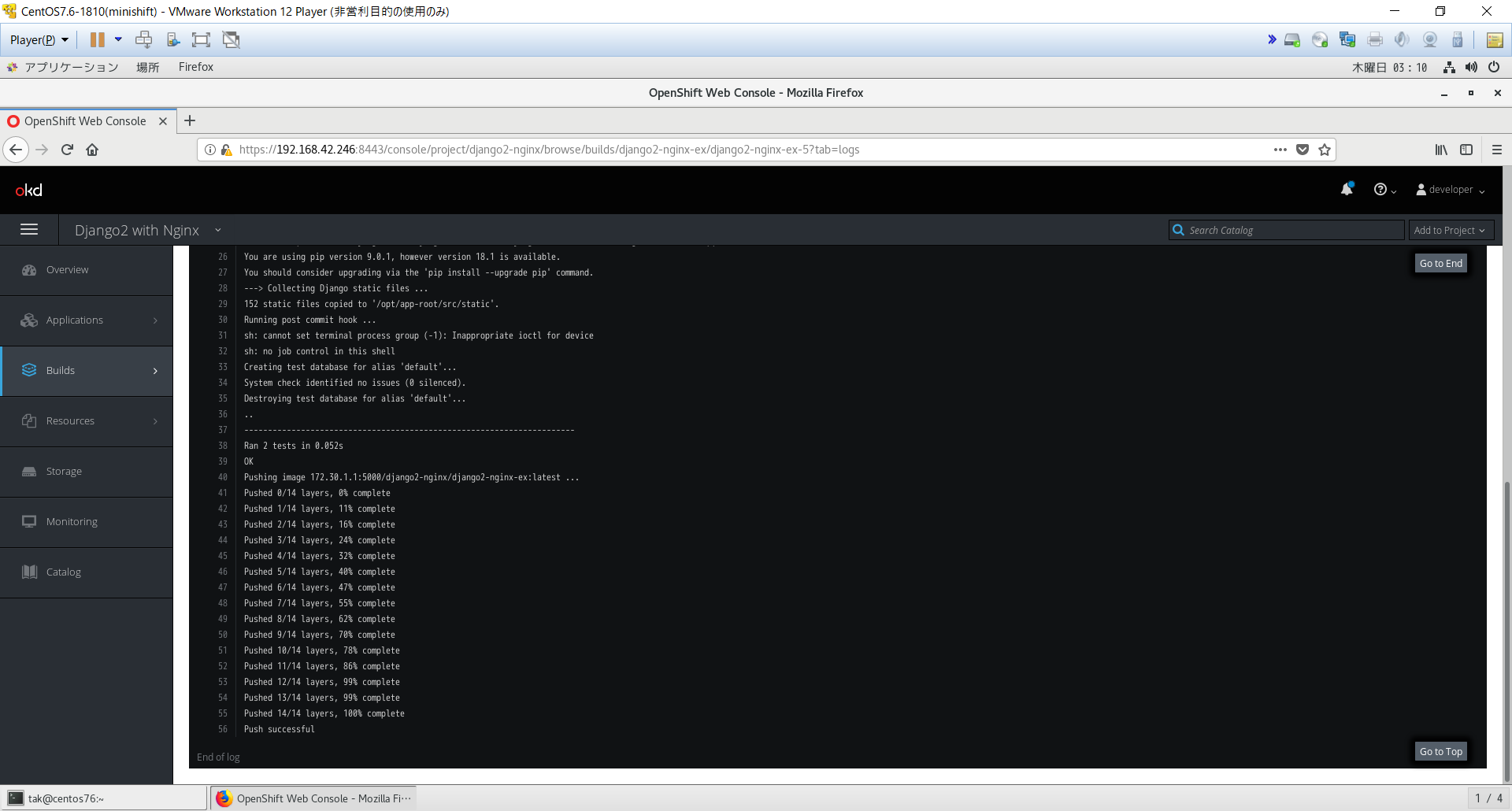
Podの動作確認
Applications > PodsからRunnningのPodをクリックし、Logsをクリックします。
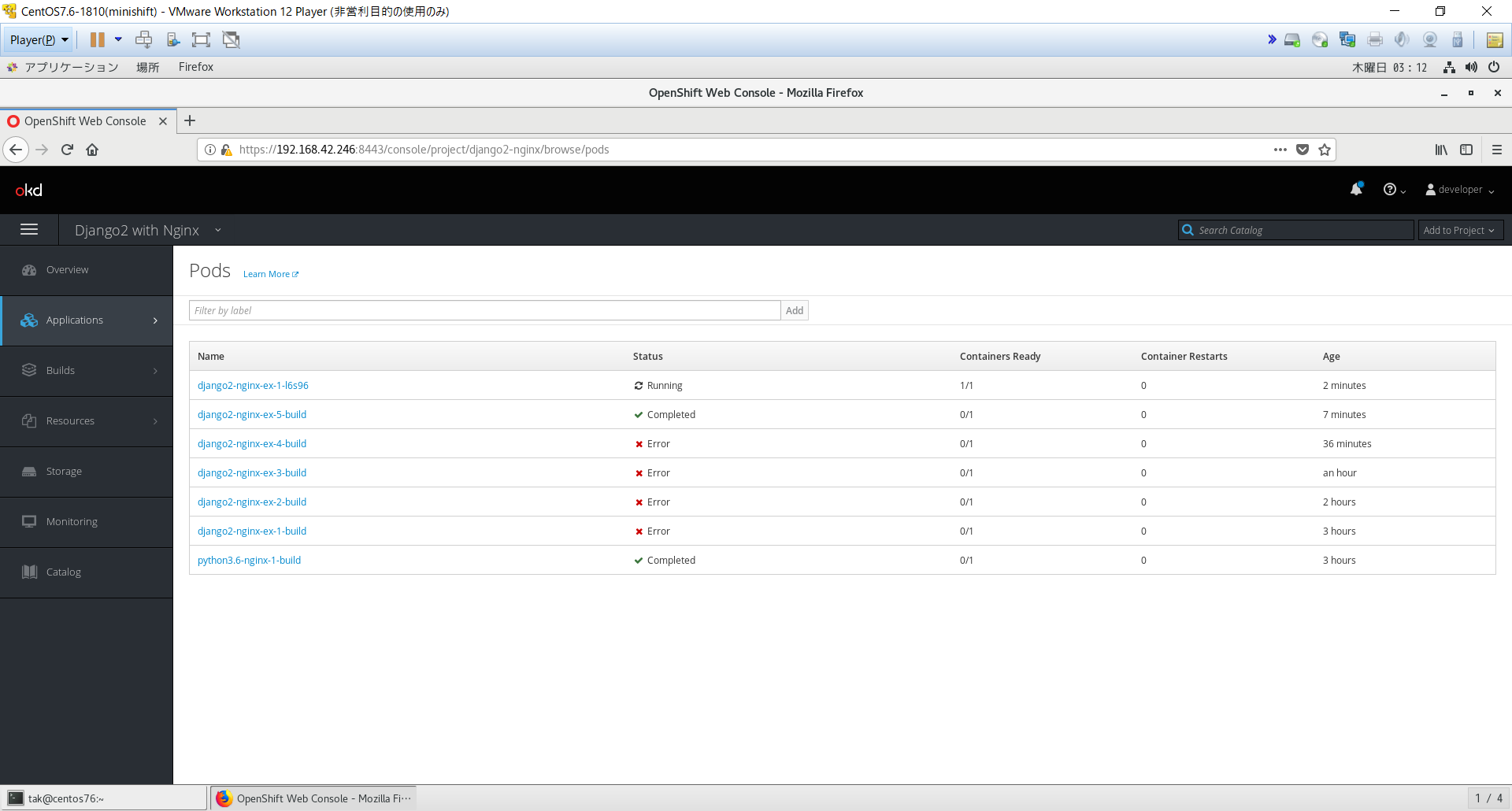
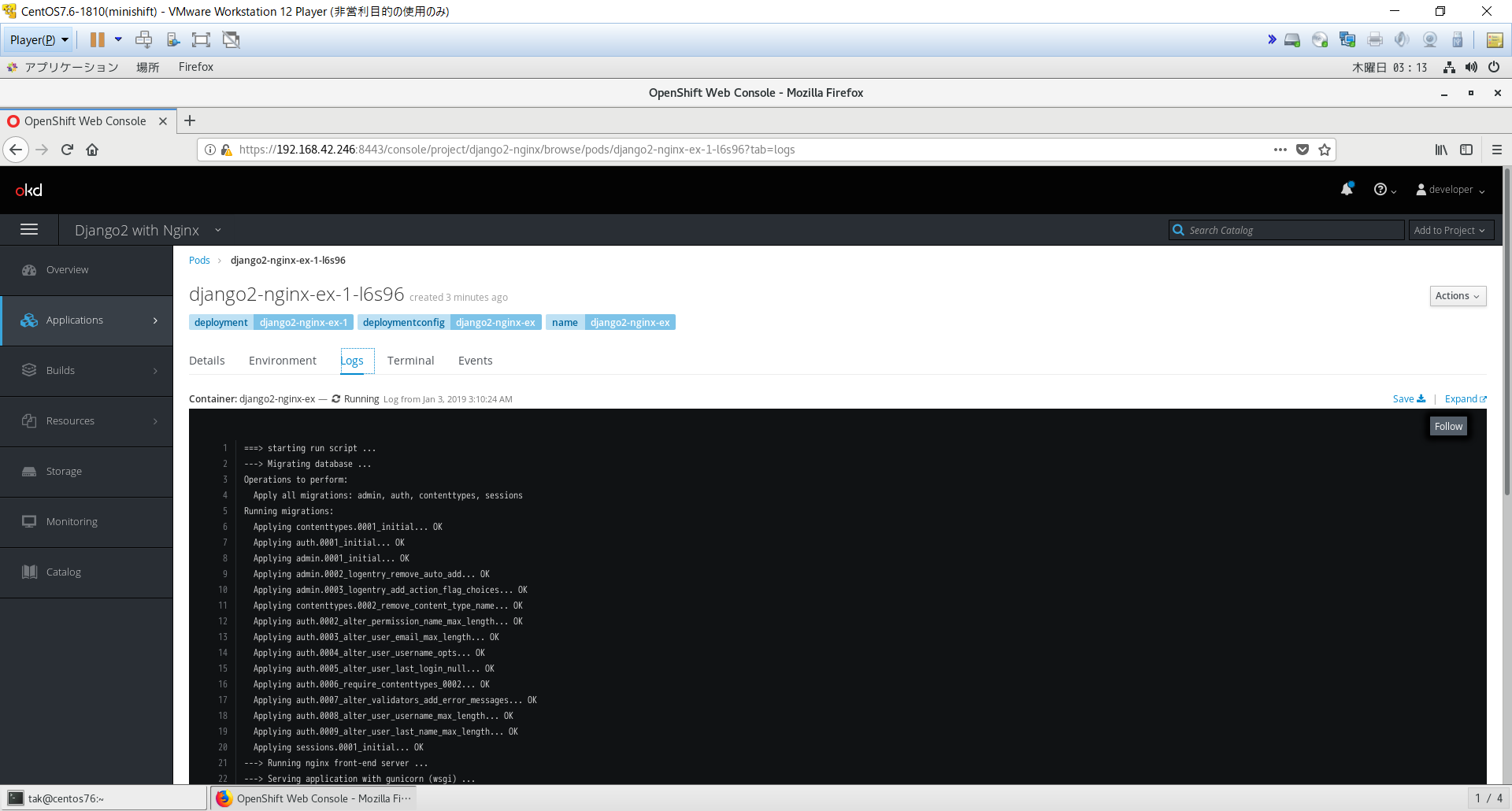
成功しているとこんな感じでrunスクリプトが呼ばれた後、readinessProbe、livenessProbeのアクセスログが出力されます。
===> starting run script ...
---> Migrating database ...
Operations to perform:
Apply all migrations: admin, auth, contenttypes, sessions
Running migrations:
Applying contenttypes.0001_initial... OK
Applying auth.0001_initial... OK
Applying admin.0001_initial... OK
Applying admin.0002_logentry_remove_auto_add... OK
Applying admin.0003_logentry_add_action_flag_choices... OK
Applying contenttypes.0002_remove_content_type_name... OK
Applying auth.0002_alter_permission_name_max_length... OK
Applying auth.0003_alter_user_email_max_length... OK
Applying auth.0004_alter_user_username_opts... OK
Applying auth.0005_alter_user_last_login_null... OK
Applying auth.0006_require_contenttypes_0002... OK
Applying auth.0007_alter_validators_add_error_messages... OK
Applying auth.0008_alter_user_username_max_length... OK
Applying auth.0009_alter_user_last_name_max_length... OK
Applying sessions.0001_initial... OK
---> Running nginx front-end server ...
---> Serving application with gunicorn (wsgi) ...
[2019-01-03 03:10:47 +0900] [29] [INFO] Starting gunicorn 19.9.0
[2019-01-03 03:10:47 +0900] [29] [INFO] Listening at: http://0.0.0.0:8080 (29)
[2019-01-03 03:10:47 +0900] [29] [INFO] Using worker: sync
[2019-01-03 03:10:47 +0900] [34] [INFO] Booting worker with pid: 34
[2019-01-03 03:10:48 +0900] [36] [INFO] Booting worker with pid: 36
[2019-01-03 03:10:48 +0900] [38] [INFO] Booting worker with pid: 38
[2019-01-03 03:10:48 +0900] [39] [INFO] Booting worker with pid: 39
127.0.0.1 - - [03/Jan/2019:03:10:54 +0900] 172.17.0.12:8000 "GET / HTTP/1.0" 200 0 "-" "kube-probe/1.11+" 172.17.0.1 - 0 409759 -
127.0.0.1 - - [03/Jan/2019:03:11:04 +0900] 172.17.0.12:8000 "GET / HTTP/1.0" 200 0 "-" "kube-probe/1.11+" 172.17.0.1 - 0 29514 -
Overviewの画面からURLをクリックするとPodにアクセスできます。
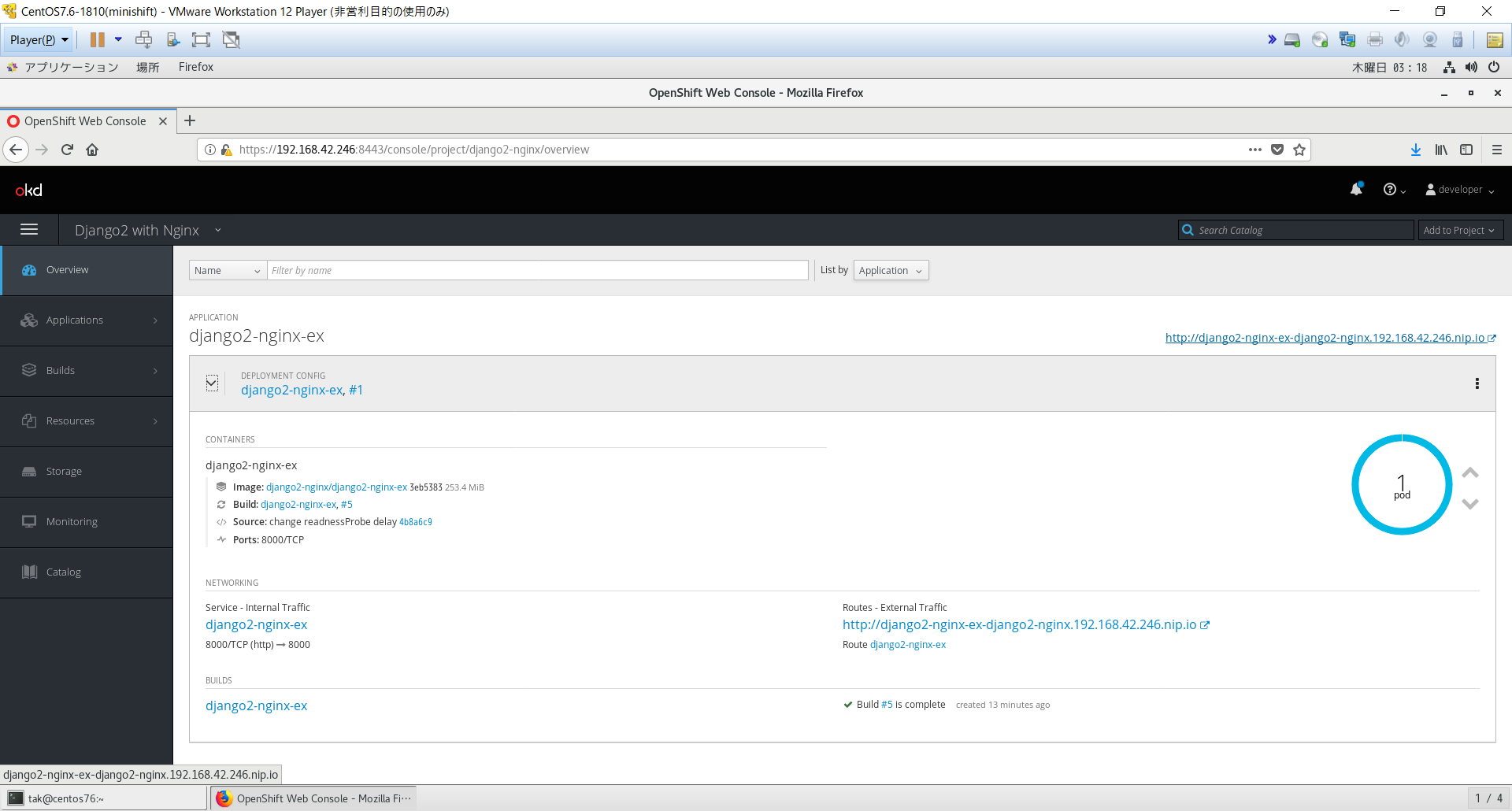
これはHealthの画面です。
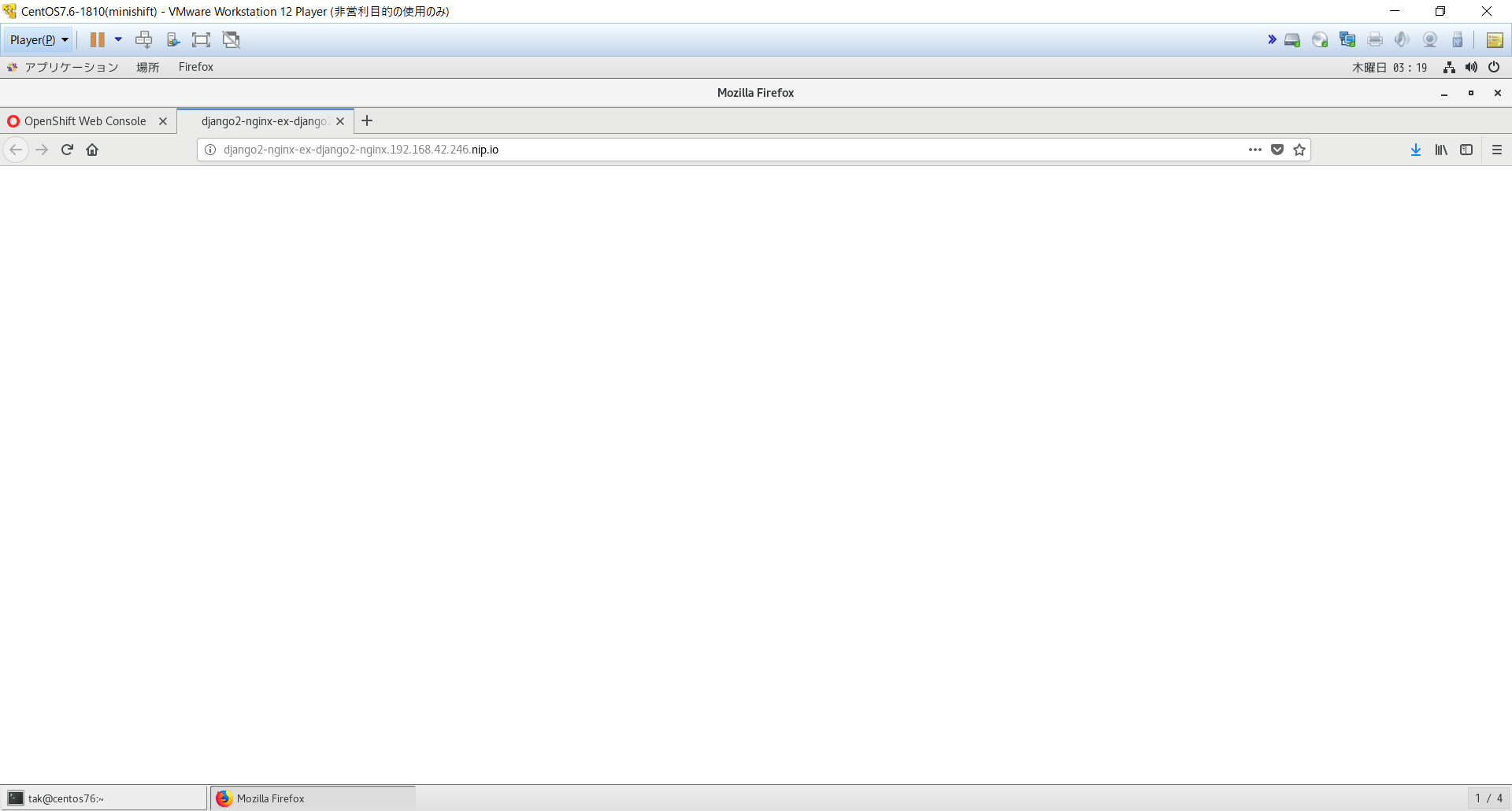
URLの後ろにapi/を付けるとじゃじゃん。今の時刻がJSON形式で出力されます。
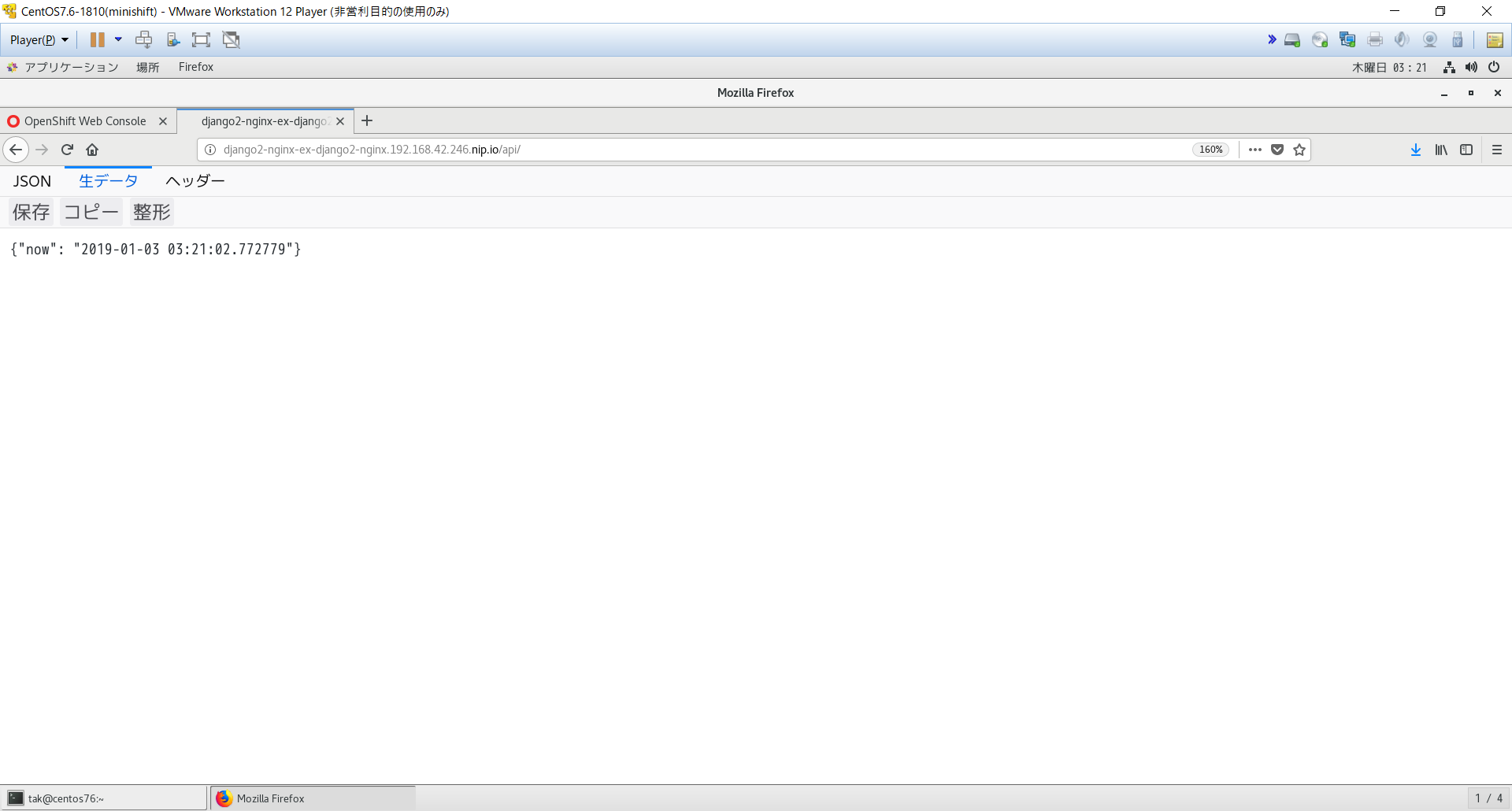
HTTPヘッダーも確認します。バージョン番号が秘匿されていますね♪
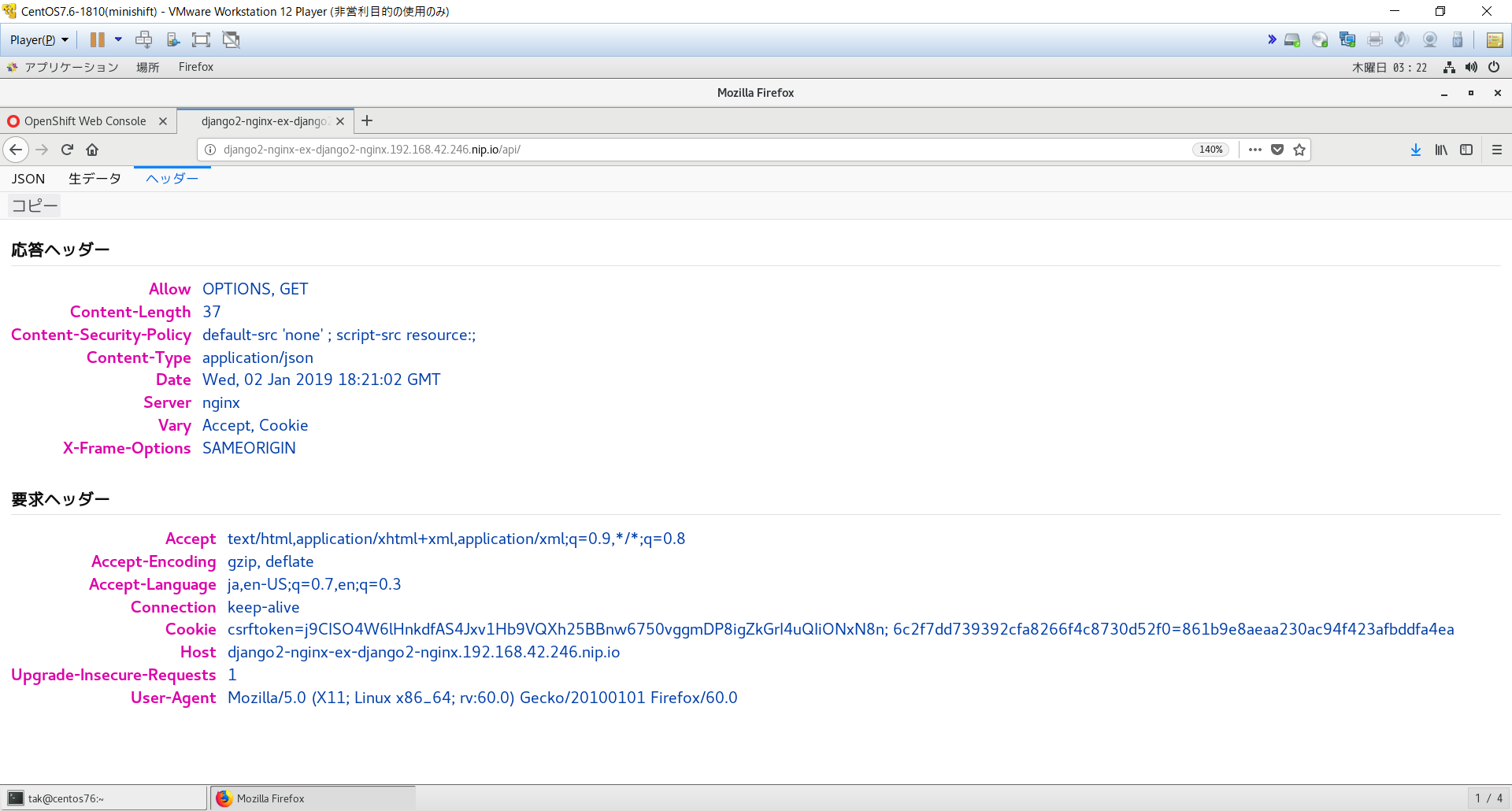
PodのLogsタブに戻るとアクセスログが出力されていますね。
127.0.0.1 - - [03/Jan/2019:03:19:04 +0900] 172.17.0.12:8000 "GET / HTTP/1.0" 200 0 "-" "kube-probe/1.11+" 172.17.0.1 - 0 8187 -
127.0.0.1 - - [03/Jan/2019:03:19:14 +0900] 172.17.0.12:8000 "GET / HTTP/1.0" 200 0 "-" "kube-probe/1.11+" 172.17.0.1 - 0 1070 -
127.0.0.1 - - [03/Jan/2019:03:19:18 +0900] django2-nginx-ex-django2-nginx.192.168.42.246.nip.io "GET / HTTP/1.0" 200 0 "-" "Mozilla/5.0 (X11; Linux x86_64; rv:60.0) Gecko/20100101 Firefox/60.0" 192.168.42.1, 172.17.0.1 - 0 1124 -
127.0.0.1 - - [03/Jan/2019:03:19:24 +0900] 172.17.0.12:8000 "GET / HTTP/1.0" 200 0 "-" "kube-probe/1.11+" 172.17.0.1 - 0 1438 -
127.0.0.1 - - [03/Jan/2019:03:19:34 +0900] 172.17.0.12:8000 "GET / HTTP/1.0" 200 0 "-" "kube-probe/1.11+" 172.17.0.1 - 0 1584 -
127.0.0.1 - - [03/Jan/2019:03:19:44 +0900] 172.17.0.12:8000 "GET / HTTP/1.0" 200 0 "-" "kube-probe/1.11+" 172.17.0.1 - 0 1064 -
127.0.0.1 - - [03/Jan/2019:03:19:54 +0900] 172.17.0.12:8000 "GET / HTTP/1.0" 200 0 "-" "kube-probe/1.11+" 172.17.0.1 - 0 18799 -
127.0.0.1 - - [03/Jan/2019:03:20:04 +0900] 172.17.0.12:8000 "GET / HTTP/1.0" 200 0 "-" "kube-probe/1.11+" 172.17.0.1 - 0 61732 -
127.0.0.1 - - [03/Jan/2019:03:20:14 +0900] 172.17.0.12:8000 "GET / HTTP/1.0" 200 0 "-" "kube-probe/1.11+" 172.17.0.1 - 0 2310 -
127.0.0.1 - - [03/Jan/2019:03:20:24 +0900] 172.17.0.12:8000 "GET / HTTP/1.0" 200 0 "-" "kube-probe/1.11+" 172.17.0.1 - 0 1083 -
127.0.0.1 - - [03/Jan/2019:03:20:34 +0900] 172.17.0.12:8000 "GET / HTTP/1.0" 200 0 "-" "kube-probe/1.11+" 172.17.0.1 - 0 5952 -
127.0.0.1 - - [03/Jan/2019:03:20:44 +0900] 172.17.0.12:8000 "GET / HTTP/1.0" 200 0 "-" "kube-probe/1.11+" 172.17.0.1 - 0 1038 -
127.0.0.1 - - [03/Jan/2019:03:20:54 +0900] 172.17.0.12:8000 "GET / HTTP/1.0" 200 0 "-" "kube-probe/1.11+" 172.17.0.1 - 0 1008 -
127.0.0.1 - - [03/Jan/2019:03:21:02 +0900] django2-nginx-ex-django2-nginx.192.168.42.246.nip.io "GET /api/ HTTP/1.0" 200 37 "-" "Mozilla/5.0 (X11; Linux x86_64; rv:60.0) Gecko/20100101 Firefox/60.0" 192.168.42.1, 172.17.0.1 - 37 7424 -
127.0.0.1 - - [03/Jan/2019:03:21:04 +0900] 172.17.0.12:8000 "GET / HTTP/1.0" 200 0 "-" "kube-probe/1.11+" 172.17.0.1 - 0 155066 -
127.0.0.1 - - [03/Jan/2019:03:21:14 +0900] 172.17.0.12:8000 "GET / HTTP/1.0" 200 0 "-" "kube-probe/1.11+" 172.17.0.1 - 0 1347 -
これで一応目標達成です♪
gunicornのチューニング
gunicornのチューニングはGitのconf/gunicorn.pyで行います。
├─conf
│ └─gunicorn.py
"""
You can set APP_CONFIG to point to this file to enable automatic reloading of
modules.
"""
# ===============================================================================
# gunicorn settings
# http://docs.gunicorn.org/en/stable/settings.html
# ===============================================================================
# ------------------------------------------------------------------------------
# Debugging
# ------------------------------------------------------------------------------
reload = True
# ------------------------------------------------------------------------------
# Logging
# ------------------------------------------------------------------------------
# gunicorn original access log format
# access_log_format = '%(h)s %(l)s %(u)s %(t)s "%(r)s" %(s)s %(b)s "%(f)s" "%(a)s"'
access_log_format = '%(h)s %(l)s %(u)s %(t)s %({Host}i)s "%(r)s" %(s)s %(b)s "%(f)s" "%(a)s" %({X-Forwarded-For}i)s %(l)s %(b)s %(D)s %(l)s'
# gunicorn error log to stderr
errorlog = '-'
# ------------------------------------------------------------------------------
# Worker Processes
# ------------------------------------------------------------------------------
timeout = 30
keepalive = 3
nginxのチューニング
nginxのチューニングはGitのetc/nginx/nginx.confおよびetc/nginx/conf.d/default.confで行います。
nginx.confのチューニング
├─etc
│ └─nginx
│ ├─nginx.conf
│ └─conf.d
│ └─default.conf
# user nginx;
worker_processes 2;
error_log /var/log/nginx/error.log warn;
pid /var/run/nginx.pid;
events {
worker_connections 1024;
}
http {
server_tokens off;
include /etc/nginx/mime.types;
default_type application/octet-stream;
log_format main '$remote_addr - $remote_user [$time_local] "$request" '
'$status $body_bytes_sent "$http_referer" '
'"$http_user_agent" "$http_x_forwarded_for"';
# access_log /var/log/nginx/access.log main;
access_log off;
sendfile on;
tcp_nopush on;
keepalive_timeout 65;
gzip on;
gzip_types image/png image/gif image/jpeg text/javascript text/css;
gzip_min_length 1000;
gzip_proxied any;
gzip_comp_level 9;
upstream app_server {
server 127.0.0.1:8080 fail_timeout=0;
}
include /etc/nginx/conf.d/*.conf;
}
default.confのチューニング
server {
listen 8000;
server_name localhost;
location /static {
alias /opt/app-root/src/static;
}
location /favicon {
empty_gif;
access_log off;
log_not_found off;
}
location / {
proxy_pass http://127.0.0.1:8080;
proxy_set_header X-Forwarded-For $proxy_add_x_forwarded_for;
proxy_set_header Host $http_host;
proxy_redirect off;
proxy_set_header X-Forwarded-Proto $scheme;
}
}
SampleのDjango2 Projectを変更するには
SampleでGitに上がっているDjango2のProjectは簡単な現在の時刻を返すAPIのみ
このSampleのProjectを入れ替えるには以下の手順で行います。
- Git(https://gitlab.com/imp555/django2-nginx.git)をCloneする
- Sample Projectである次のファイルを削除する。(
sample/,restapi/,static/*,manage.py,wsgi.py) - 入れたいDjango2のProjectをCopyしてくる
-
wsgi.pyはProjectのルートフォルダからGitのルートへコピーしてくる - requirements.txtに必要なPythonモジュールを列記する。(gunicornはそのまま)
- gunicorn,nginxの設定修正がある場合はそれぞれ行う
- 別のGitへPush
- OverviewからTemplateをImportし、聞かれる
Git Repository URLを7.のGitに向ける。(ブランチがある場合は、Git Referenceも併せて修正) ※openshift/templates/django2-nginx.jsonのGit URLを変更するのも可
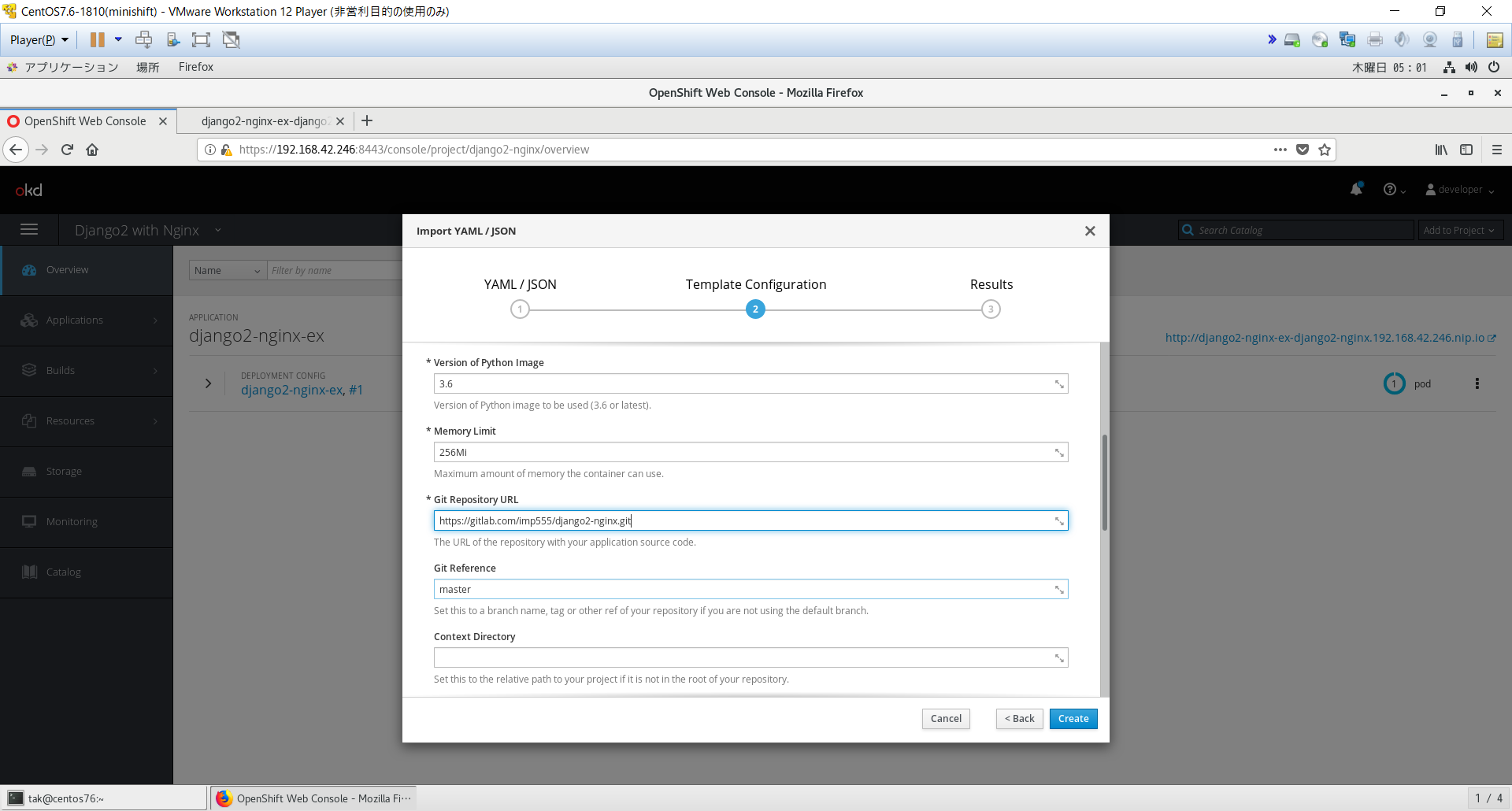
- Build
注意点
- 制的コンテンツは
staticフォルダ内に登録すること
参考にしたもの
https://github.com/sclorg/s2i-python-container.git
https://github.com/openshift/django-ex.git
今回のGit
一応、何かあれば対応するつもりではいますが、そのスピード感は?です(笑)
-
python3.6-nginx:latest… https://gitlab.com/imp555/python3.6-nginx.git -
django2-nginx-ex:latest… https://gitlab.com/imp555/django2-nginx.git