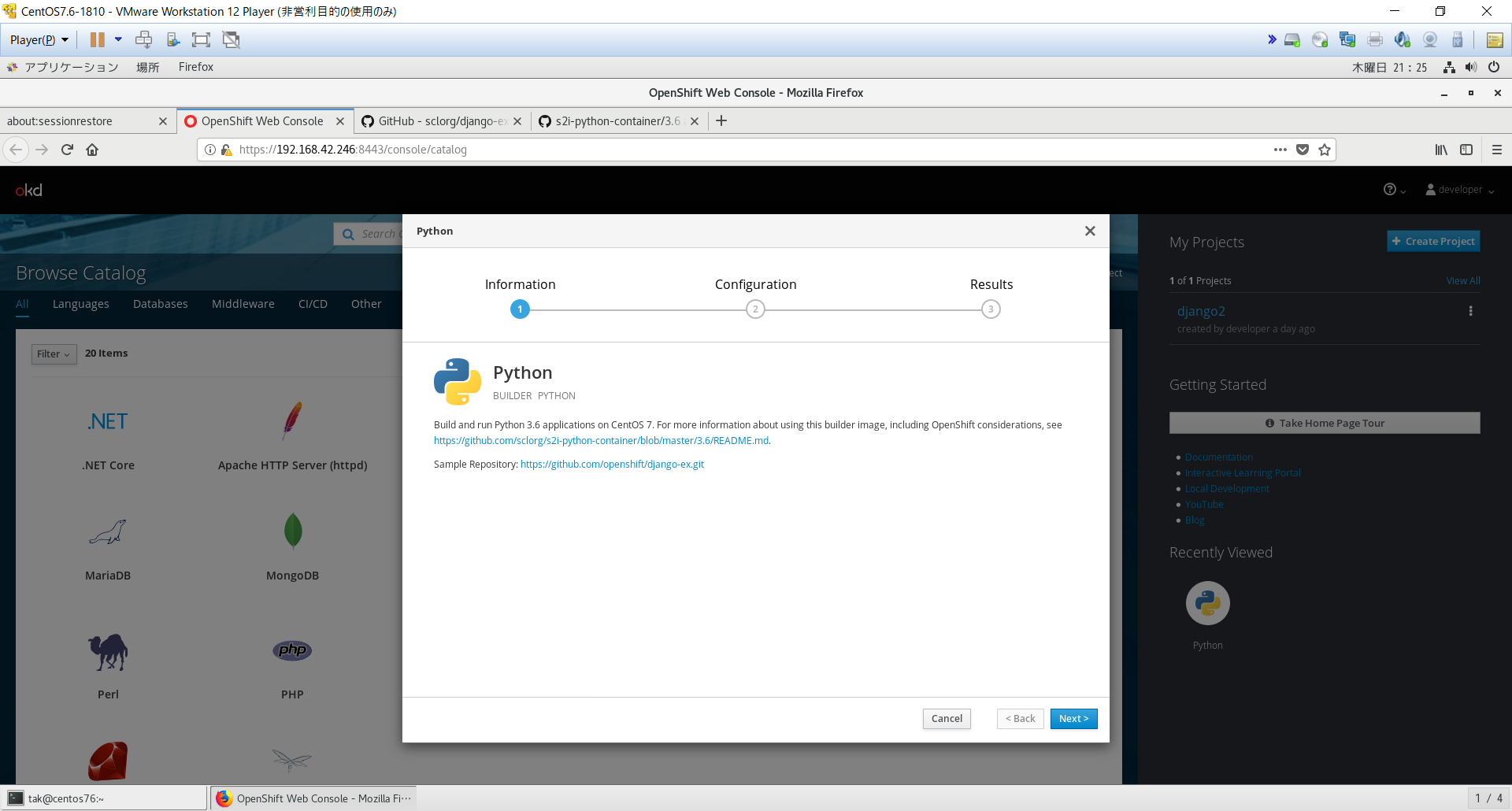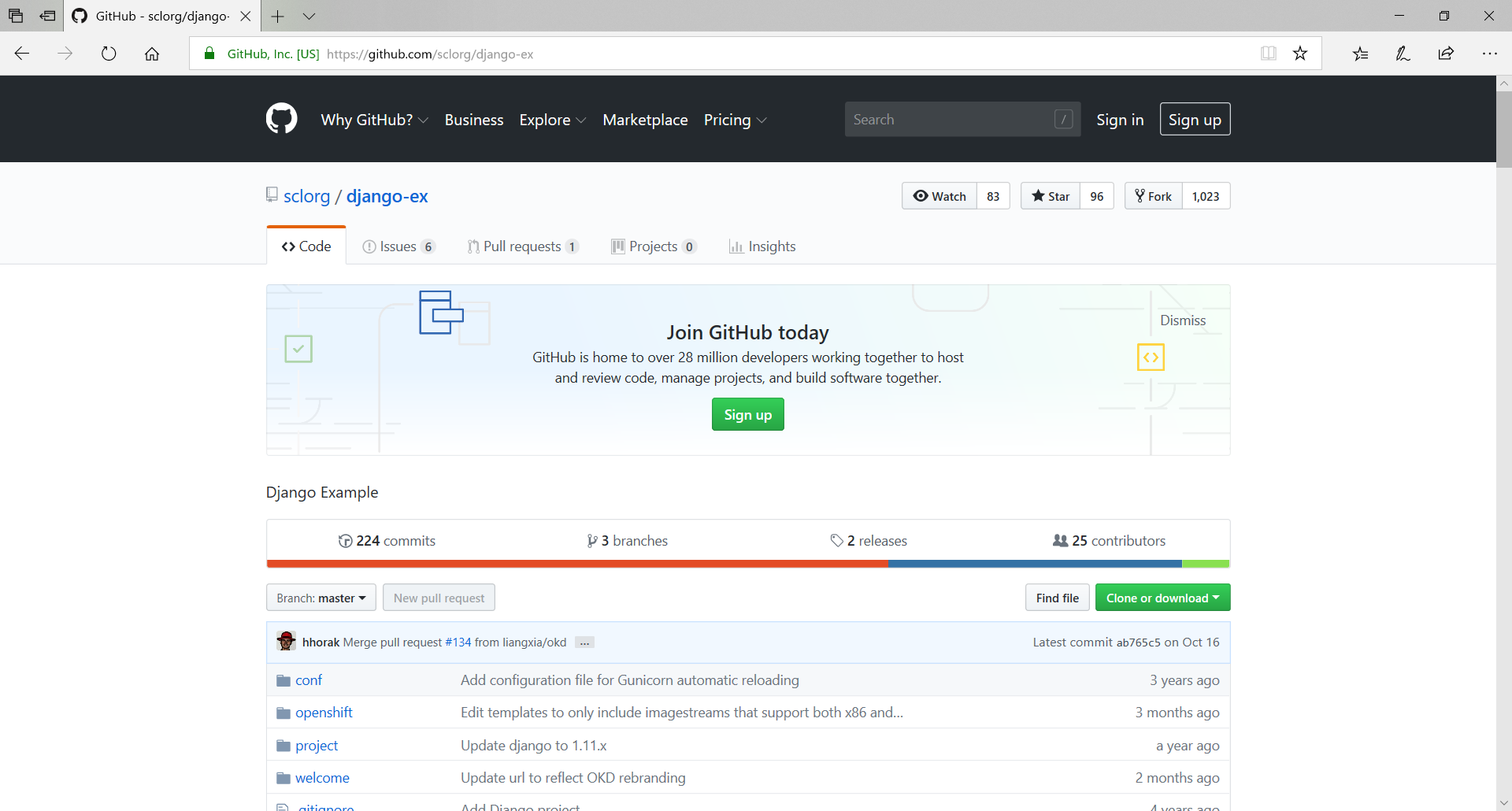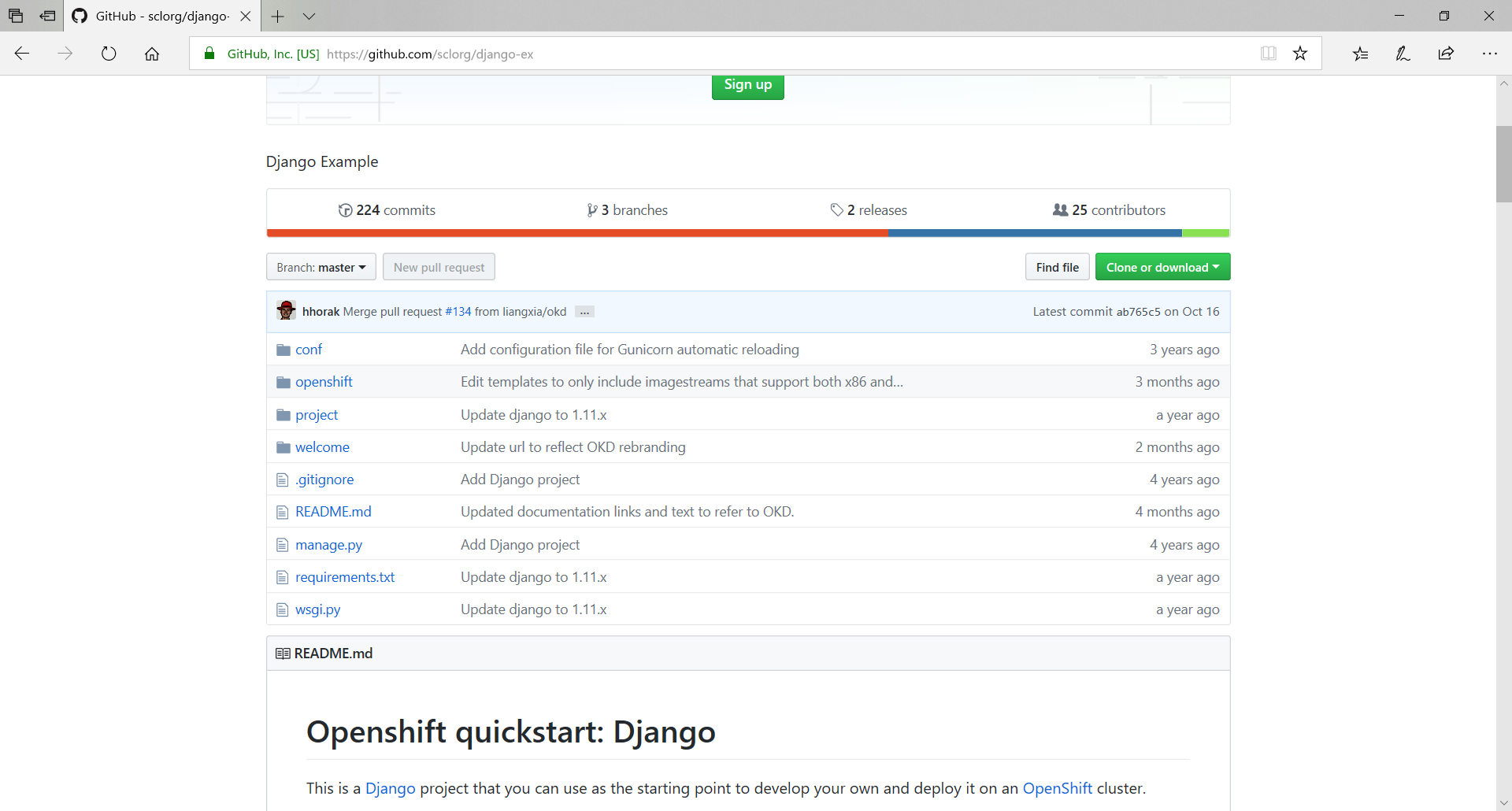はじめに
minishift V1.28.0にRed Hat Container Catalog(RHCC)にあるPython3.6のイメージを観察しつつ
S2IでDjango2のプロジェクトを動作させることを目的に試行錯誤します。
- Win10環境でDjango2のREST APIを試してみる
- minishift V1.28.0でDjango2を動かす①:テンプレート確認
- minishift V1.28.0でDjango2を動かす②:テンプレート&s2iソースの作成
- minishift V1.28.0でDjango2を動かす③:s2iソースの修正&ビルド
- minishift V1.28.0でDjango2を動かす④:残課題
- minishift V1.28.0でnginx+gunicorn+Django2を動かす
- minishift V1.28.0でnginx+gunicorn+Django2を動かす。あっcreatesuperuser忘れてた(笑)
- openshiftに対応するためのDjango2コーディング時に気を付けるべき点
Red Hat Container Catalog(RHCC)のPythonイメージを勉強する
Red Hat Container Catalog(RHCC)にアクセスしPythonで検索
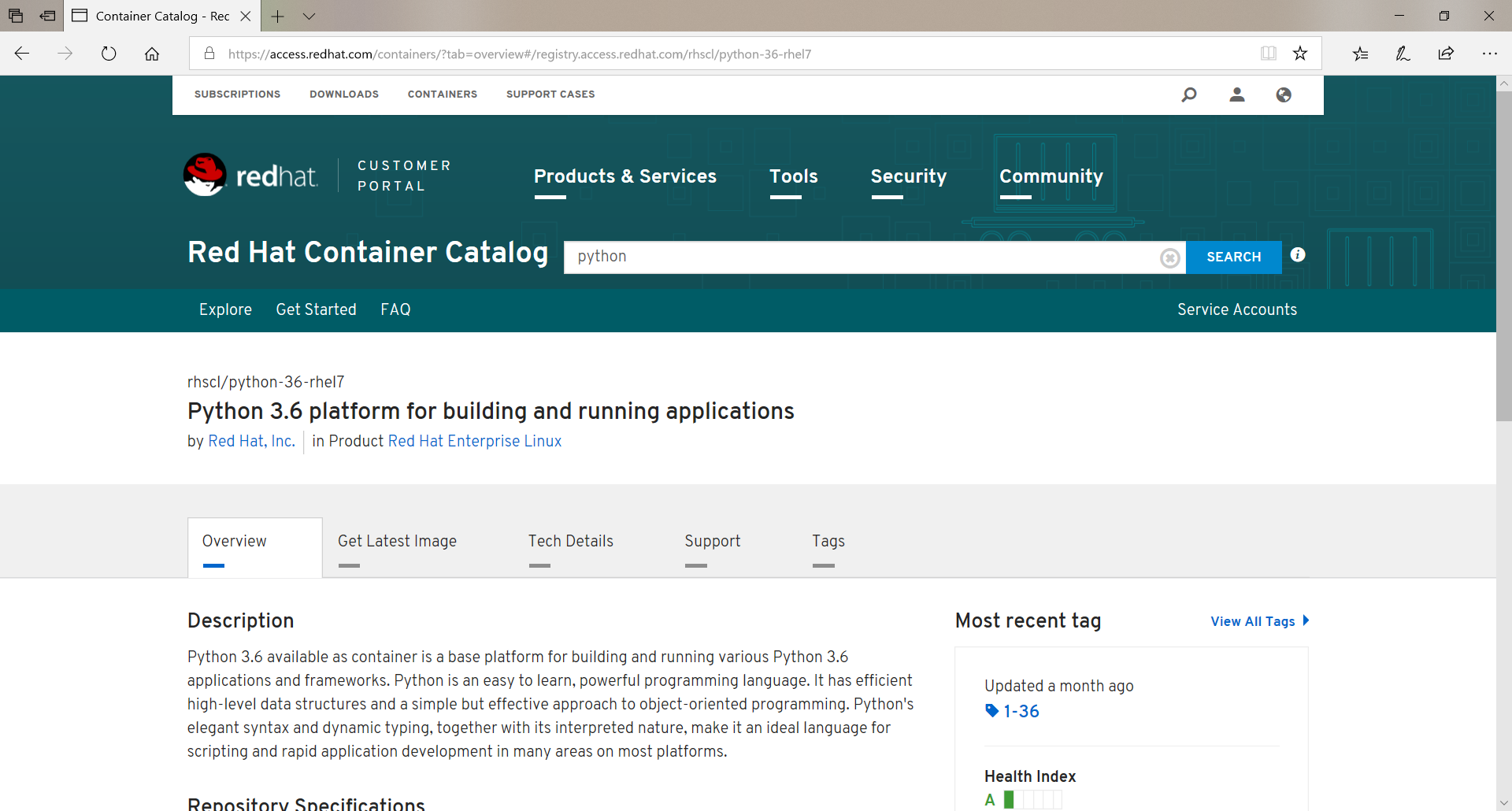
Tagsタブを表示します。
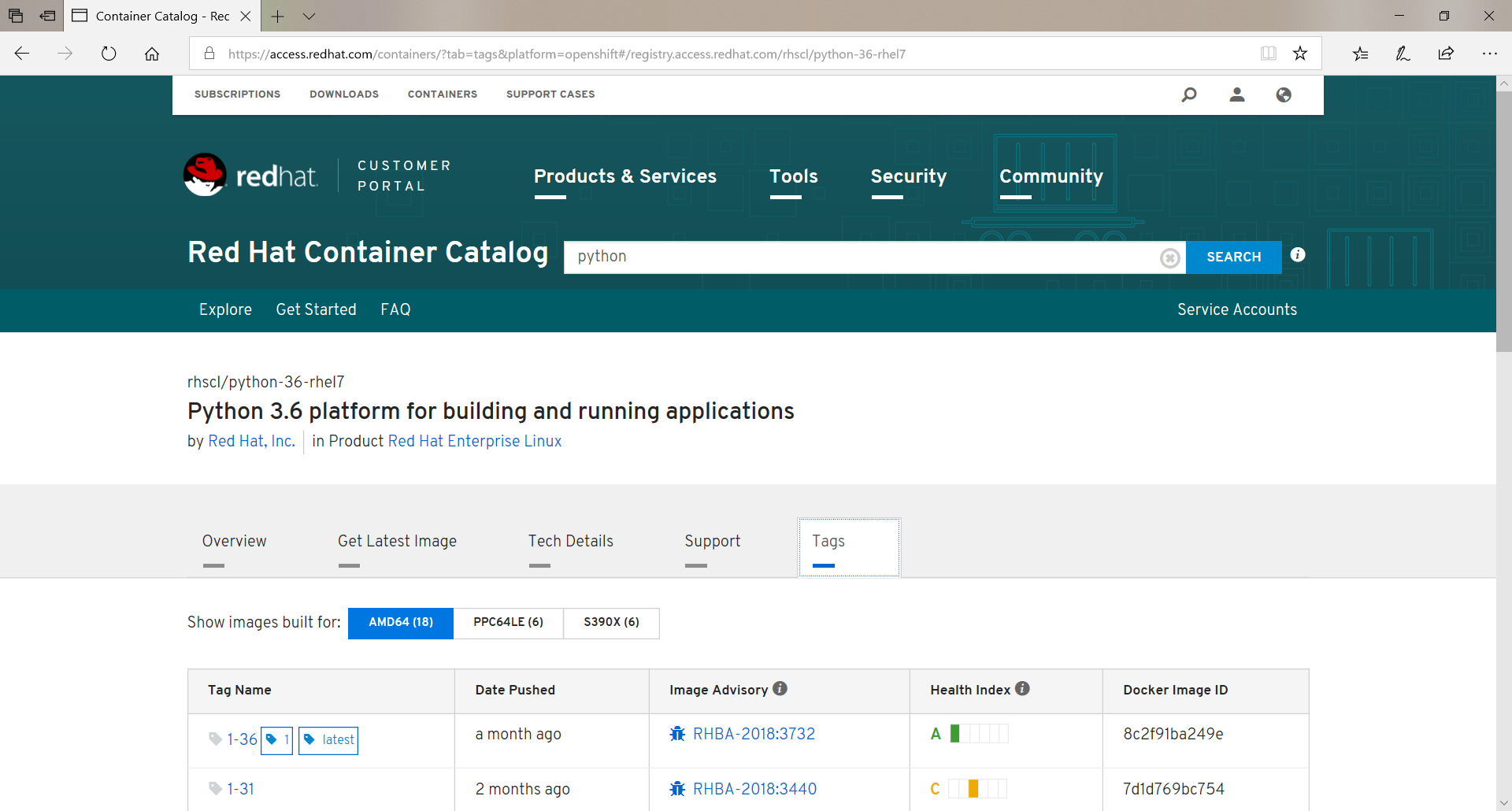
TagNameで最新版をクリックしDockerfileを確認します。
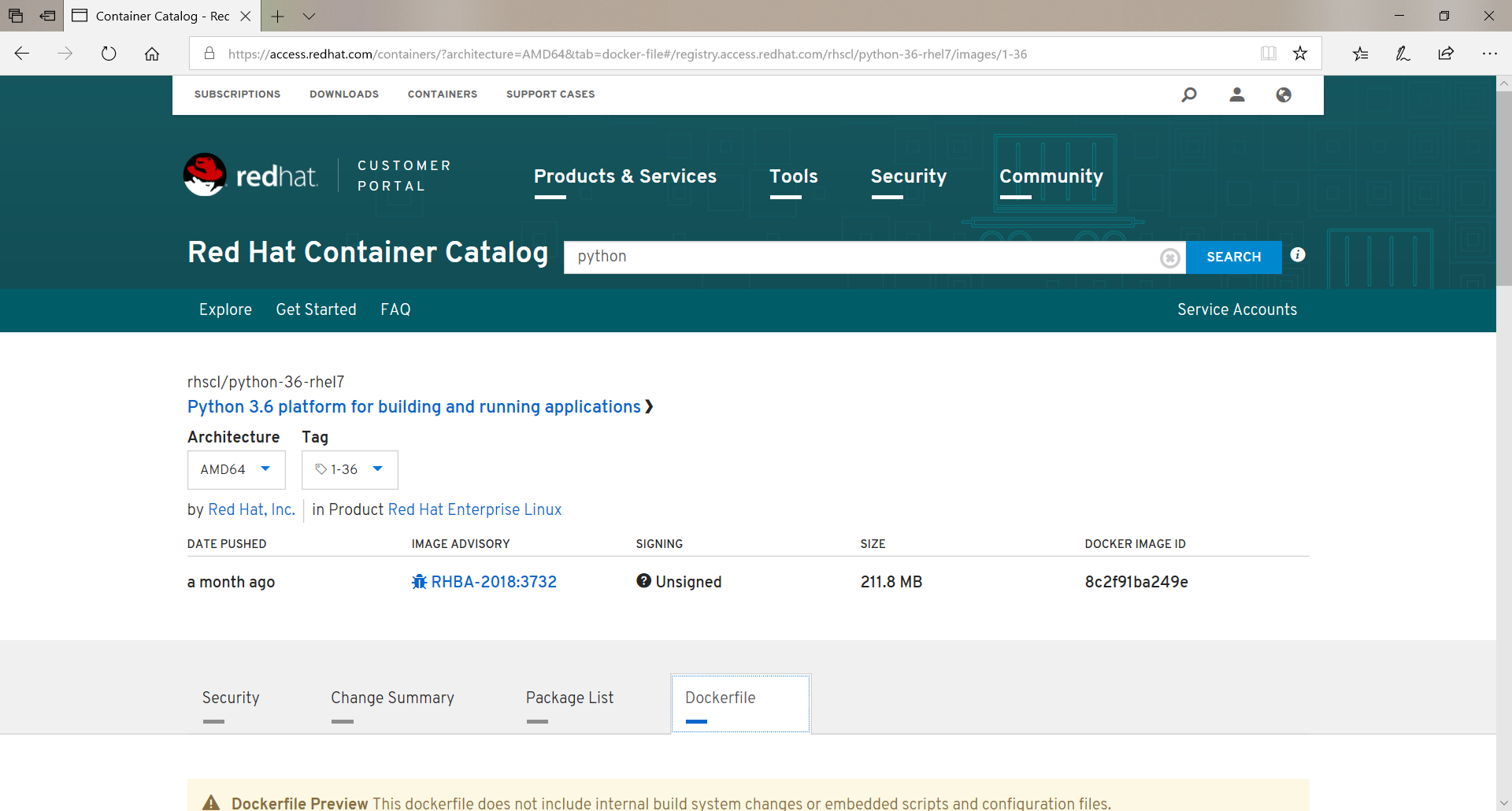
Dockerfileを覗く
# This image provides a Python 3.6 environment you can use to run your Python
# applications.
FROM rhscl/s2i-base-rhel7:1
EXPOSE 8080
ENV PYTHON_VERSION=3.6 \
PATH=$HOME/.local/bin/:$PATH \
PYTHONUNBUFFERED=1 \
PYTHONIOENCODING=UTF-8 \
LC_ALL=en_US.UTF-8 \
LANG=en_US.UTF-8 \
PIP_NO_CACHE_DIR=off
ENV SUMMARY="Platform for building and running Python $PYTHON_VERSION applications" \
DESCRIPTION="Python $PYTHON_VERSION available as container is a base platform for \
building and running various Python $PYTHON_VERSION applications and frameworks. \
Python is an easy to learn, powerful programming language. It has efficient high-level \
data structures and a simple but effective approach to object-oriented programming. \
Python's elegant syntax and dynamic typing, together with its interpreted nature, \
make it an ideal language for scripting and rapid application development in many areas \
on most platforms."
LABEL summary="$SUMMARY" \
description="$DESCRIPTION" \
io.k8s.description="$DESCRIPTION" \
io.k8s.display-name="Python 3.6" \
io.openshift.expose-services="8080:http" \
io.openshift.tags="builder,python,python36,rh-python36" \
com.redhat.component="rh-python36-container" \
name="rhscl/python-36-rhel7" \
version="1" \
usage="s2i build https://github.com/sclorg/s2i-python-container.git --context-dir=3.6/test/setup-test-app/ rhscl/python-36-rhel7 python-sample-app" \
maintainer="SoftwareCollections.org <sclorg@redhat.com>"
RUN INSTALL_PKGS="rh-python36 rh-python36-python-devel rh-python36-python-setuptools rh-python36-python-pip nss_wrapper \
httpd24 httpd24-httpd-devel httpd24-mod_ssl httpd24-mod_auth_kerb httpd24-mod_ldap \
httpd24-mod_session atlas-devel gcc-gfortran libffi-devel libtool-ltdl enchant" && \
yum install -y yum-utils && \
prepare-yum-repositories rhel-server-rhscl-7-rpms && \
yum -y --setopt=tsflags=nodocs install $INSTALL_PKGS && \
rpm -V $INSTALL_PKGS && \
# Remove redhat-logos (httpd dependency) to keep image size smaller.
rpm -e --nodeps redhat-logos && \
yum -y clean all --enablerepo='*'
# Copy the S2I scripts from the specific language image to $STI_SCRIPTS_PATH.
COPY ./s2i/bin/ $STI_SCRIPTS_PATH
# Copy extra files to the image.
COPY ./root/ /
# - Create a Python virtual environment for use by any application to avoid
# potential conflicts with Python packages preinstalled in the main Python
# installation.
# - In order to drop the root user, we have to make some directories world
# writable as OpenShift default security model is to run the container
# under random UID.
RUN source scl_source enable rh-python36 && \
virtualenv ${APP_ROOT} && \
chown -R 1001:0 ${APP_ROOT} && \
fix-permissions ${APP_ROOT} -P && \
rpm-file-permissions
USER 1001
# Set the default CMD to print the usage of the language image.
CMD $STI_SCRIPTS_PATH/usage
usageを確認するとGitのURLが書いてありました。
usage="s2i build https://github.com/sclorg/s2i-python-container.git --context-dir=3.6/test/setup-test-app/ rhscl/python-36-rhel7 python-sample-app" \
https://github.com/sclorg/s2i-python-container.git
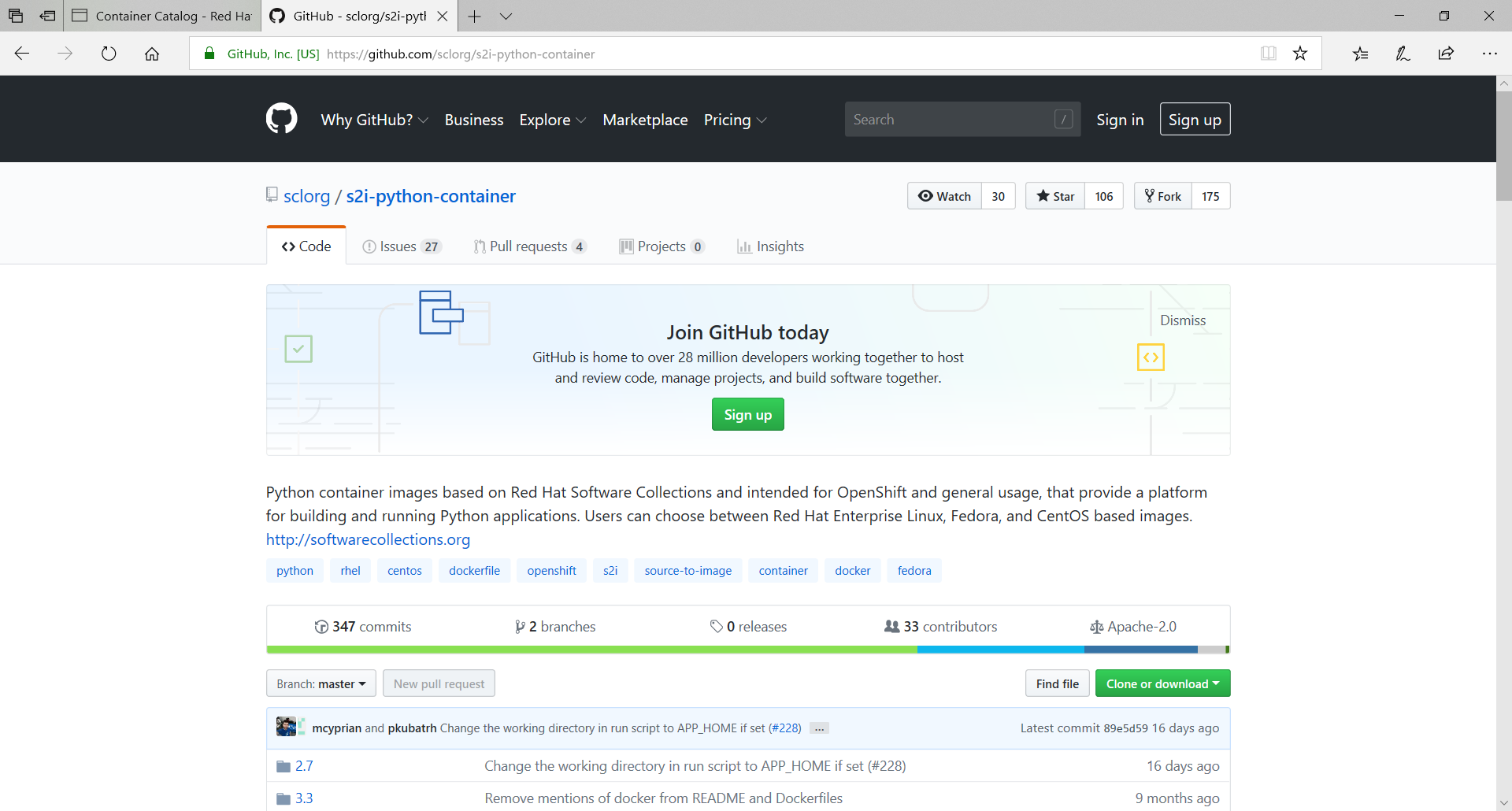
3.6のディレクトリを進みます。
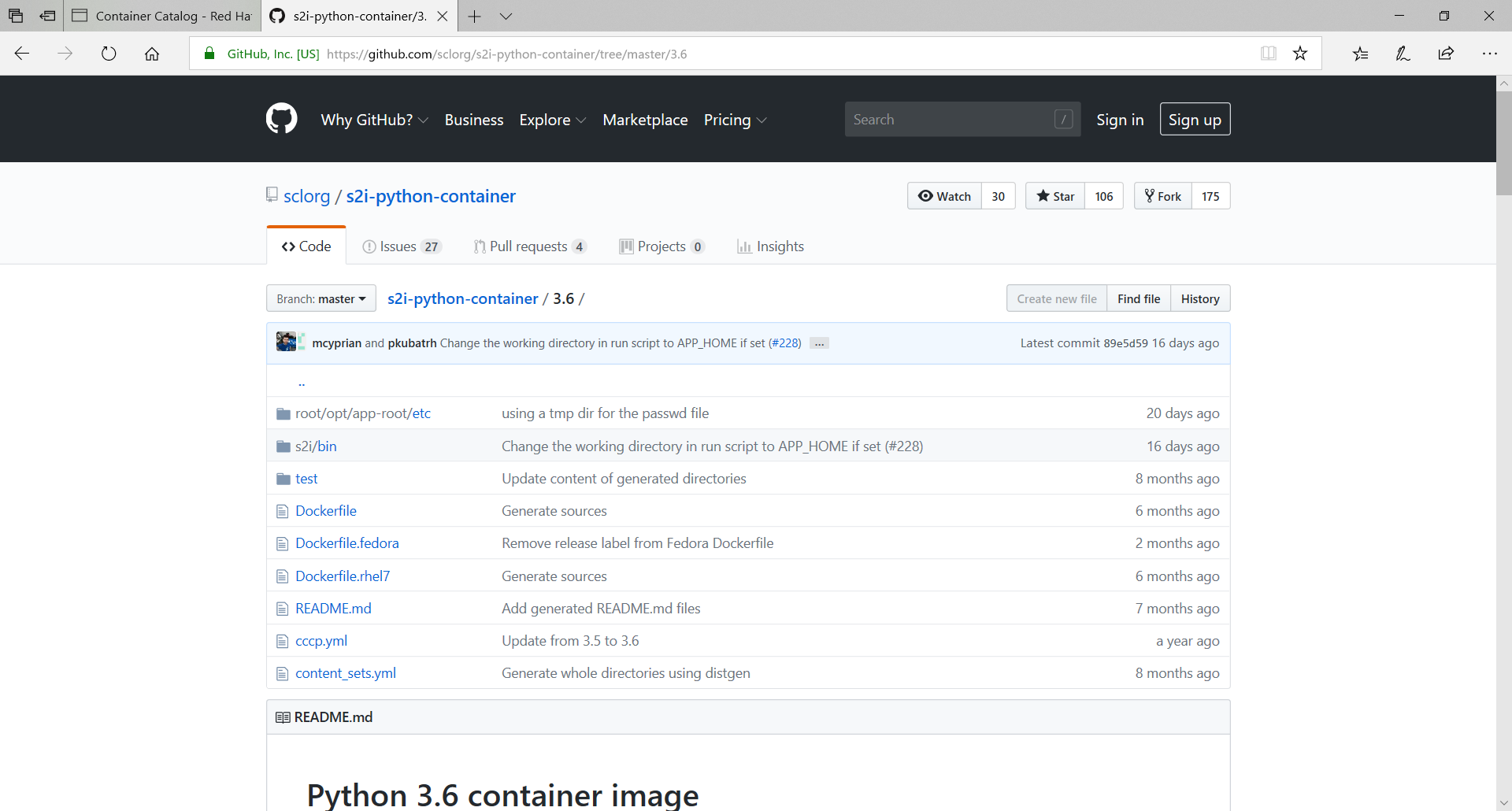
あやしいフォルダがありましたね。s2i/binを覗きます。
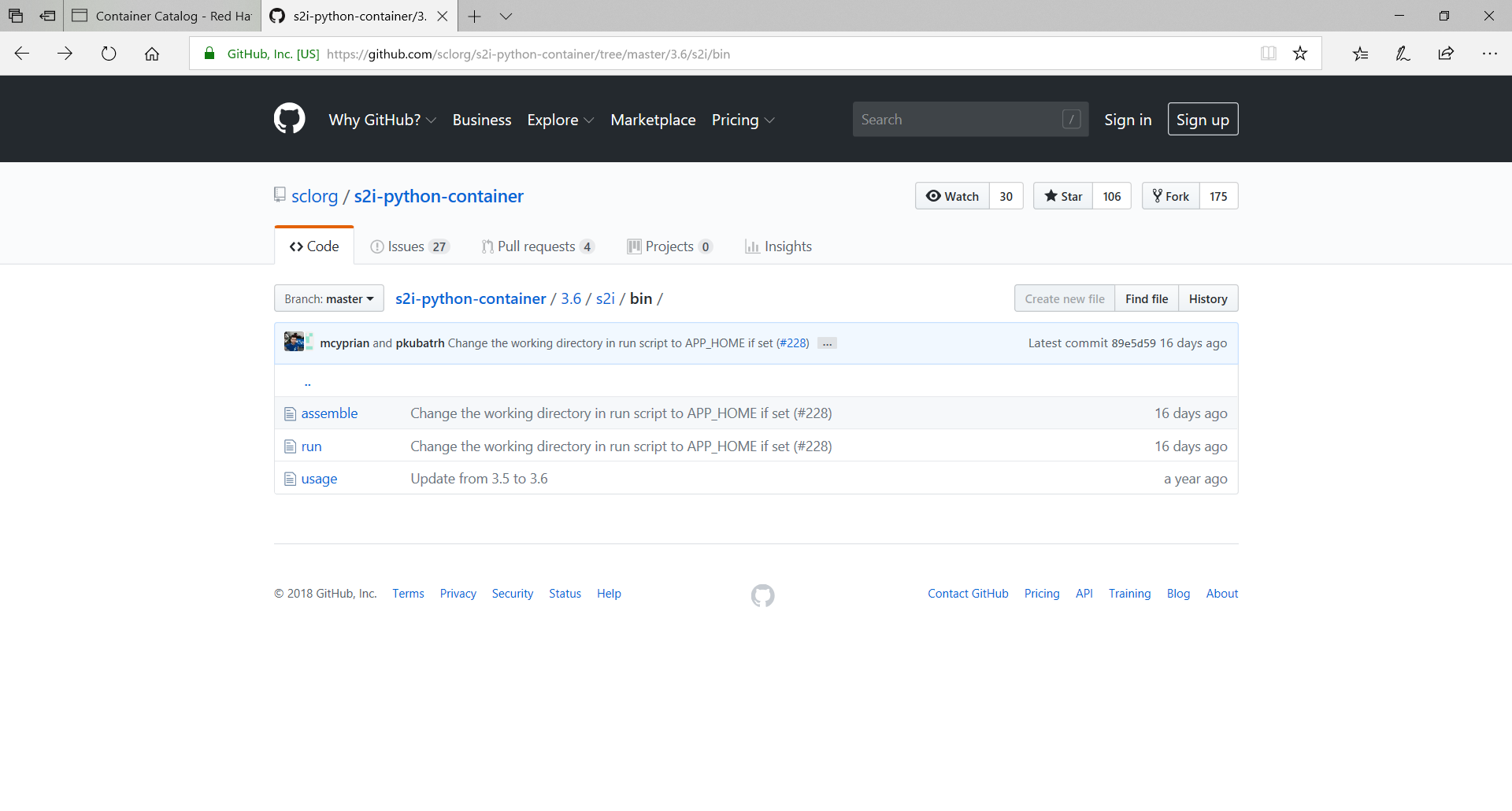
s2i/bin/assembleを覗く
セットアップ時つまりBuild時は
# !/bin/bash
function is_django_installed() {
python -c "import django" &>/dev/null
}
function should_collectstatic() {
is_django_installed && [[ -z "$DISABLE_COLLECTSTATIC" ]]
}
function virtualenv_bin() {
if head "/etc/redhat-release" | grep -q "^Fedora"; then
virtualenv-${PYTHON_VERSION} $1
else
virtualenv $1
fi
}
# Install pipenv to the separate virtualenv to isolate it
# from system Python packages and packages in the main
# virtualenv. Executable is simlinked into ~/.local/bin
# to be accessible. This approach is inspired by pipsi
# (pip script installer).
function install_pipenv() {
echo "---> Installing pipenv packaging tool ..."
VENV_DIR=$HOME/.local/venvs/pipenv
virtualenv_bin "$VENV_DIR"
$VENV_DIR/bin/pip --isolated install -U pipenv
mkdir -p $HOME/.local/bin
ln -s $VENV_DIR/bin/pipenv $HOME/.local/bin/pipenv
}
set -e
shopt -s dotglob
echo "---> Installing application source ..."
mv /tmp/src/* "$HOME"
if [[ ! -z "$UPGRADE_PIP_TO_LATEST" ]]; then
echo "---> Upgrading pip to latest version ..."
pip install -U pip setuptools wheel
fi
if [[ ! -z "$ENABLE_PIPENV" ]]; then
install_pipenv
echo "---> Installing dependencies via pipenv ..."
if [[ -f Pipfile ]]; then
pipenv install --deploy
elif [[ -f requirements.txt ]]; then
pipenv install -r requirements.txt
fi
# pipenv check
elif [[ -f requirements.txt ]]; then
echo "---> Installing dependencies ..."
pip install -r requirements.txt
fi
if [[ -f setup.py && -z "$DISABLE_SETUP_PY_PROCESSING" ]]; then
echo "---> Installing application ..."
pip install .
fi
if should_collectstatic; then
(
echo "---> Collecting Django static files ..."
APP_HOME=$(readlink -f "${APP_HOME:-.}")
# Change the working directory to APP_HOME
PYTHONPATH="$(pwd)${PYTHONPATH:+:$PYTHONPATH}"
cd "$APP_HOME"
# Look for 'manage.py' in the current directory
manage_file=./manage.py
if [[ ! -f "$manage_file" ]]; then
echo "WARNING: seems that you're using Django, but we could not find a 'manage.py' file."
echo "'manage.py collectstatic' ignored."
exit
fi
if ! python $manage_file collectstatic --dry-run --noinput &> /dev/null; then
echo "WARNING: could not run 'manage.py collectstatic'. To debug, run:"
echo " $ python $manage_file collectstatic --noinput"
echo "Ignore this warning if you're not serving static files with Django."
exit
fi
python $manage_file collectstatic --noinput
)
fi
# set permissions for any installed artifacts
fix-permissions /opt/app-root
関係ありそうな大筋を辿ると
$UPGRADE_PIP_TO_LATESTが定義されていたら
pip install -U pip setuptools wheel
requirements.txtがあったら
pipenv install -r requirements.txt
djangoがあれば(?)
python manage.py collectstatic --noinput
s2i/bin/runを覗く
実行時つまりPod起動時はちょっと長そうですね(笑)
# !/bin/bash
source /opt/app-root/etc/generate_container_user
set -e
function is_gunicorn_installed() {
hash gunicorn &>/dev/null
}
function is_django_installed() {
python -c "import django" &>/dev/null
}
function should_migrate() {
is_django_installed && [[ -z "$DISABLE_MIGRATE" ]]
}
# Guess the number of workers according to the number of cores
function get_default_web_concurrency() {
limit_vars=$(cgroup-limits)
local $limit_vars
if [ -z "${NUMBER_OF_CORES:-}" ]; then
echo 1
return
fi
local max=$((NUMBER_OF_CORES*2))
# Require at least 43 MiB and additional 40 MiB for every worker
local default=$(((${MEMORY_LIMIT_IN_BYTES:-MAX_MEMORY_LIMIT_IN_BYTES}/1024/1024 - 43) / 40))
default=$((default > max ? max : default))
default=$((default < 1 ? 1 : default))
# According to http://docs.gunicorn.org/en/stable/design.html#how-many-workers,
# 12 workers should be enough to handle hundreds or thousands requests per second
default=$((default > 12 ? 12 : default))
echo $default
}
APP_HOME=$(readlink -f "${APP_HOME:-.}")
# Change the working directory to APP_HOME
PYTHONPATH="$(pwd)${PYTHONPATH:+:$PYTHONPATH}"
cd "$APP_HOME"
app_script_check="${APP_SCRIPT-}"
APP_SCRIPT="${APP_SCRIPT-app.sh}"
if [[ -f "$APP_SCRIPT" ]]; then
echo "---> Running application from script ($APP_SCRIPT) ..."
if [[ "$APP_SCRIPT" != /* ]]; then
APP_SCRIPT="./$APP_SCRIPT"
fi
exec "$APP_SCRIPT"
else
test -n "$app_script_check" && (>&2 echo "ERROR: file '$app_script_check' not found.") && exit 1
fi
app_file_check="${APP_FILE-}"
APP_FILE="${APP_FILE-app.py}"
if [[ -f "$APP_FILE" ]]; then
echo "---> Running application from Python script ($APP_FILE) ..."
exec python "$APP_FILE"
else
test -n "$app_file_check" && (>&2 echo "ERROR: file '$app_file_check' not found.") && exit 1
fi
# Look for 'manage.py' in the current directory
manage_file=./manage.py
if should_migrate; then
if [[ -f "$manage_file" ]]; then
echo "---> Migrating database ..."
python "$manage_file" migrate --noinput
else
echo "WARNING: seems that you're using Django, but we could not find a 'manage.py' file."
echo "Skipped 'python manage.py migrate'."
fi
fi
if is_gunicorn_installed; then
setup_py=$(find "$HOME" -maxdepth 2 -type f -name 'setup.py' -print -quit)
# Look for wsgi module in the current directory
if [[ -z "$APP_MODULE" && -f "./wsgi.py" ]]; then
APP_MODULE=wsgi
elif [[ -z "$APP_MODULE" && -f "$setup_py" ]]; then
APP_MODULE="$(python "$setup_py" --name)"
fi
if [[ "$APP_MODULE" ]]; then
export WEB_CONCURRENCY=${WEB_CONCURRENCY:-$(get_default_web_concurrency)}
echo "---> Serving application with gunicorn ($APP_MODULE) ..."
exec gunicorn "$APP_MODULE" --bind=0.0.0.0:8080 --access-logfile=- --config "$APP_CONFIG"
fi
fi
if is_django_installed; then
if [[ -f "$manage_file" ]]; then
echo "---> Serving application with 'manage.py runserver' ..."
echo "WARNING: this is NOT a recommended way to run you application in production!"
echo "Consider using gunicorn or some other production web server."
exec python "$manage_file" runserver 0.0.0.0:8080
else
echo "WARNING: seems that you're using Django, but we could not find a 'manage.py' file."
echo "Skipped 'python manage.py runserver'."
fi
fi
>&2 echo "ERROR: don't know how to run your application."
>&2 echo "Please set either APP_MODULE, APP_FILE or APP_SCRIPT environment variables, or create a file 'app.py' to launch your application."
exit 1
APP_SCRIPTに定義があれば
exec "$APP_SCRIPT"
APP_FILEに定義があれば
exec python "$APP_FILE"
djangoがあれば(?) && DISABLE_MIGRATEが定義されていなければ
python manage.py migrate --noinput
gunicornがインストールされており
wsgi.pyがあれば
gunicorn wsgi.py
setup.pyがあれば、それが指し示すpyを使って
gnuicorn setup.pyの中身
なければdjangoのrunserverで実行
といった感じでしょうか
minishift v1.28.0にバンドルされているPythonイメージで確認
Sample Repository: https://github.com/openshift/django-ex.git
openshift/django-ex.gitを覗く
割とシンプルな構成ですね。
これをgit cloneしてdjango2に対応させることにしました。
openshift/templates/django.jsonを覗く
minishiftのテンプレート用jsoneはこんな感じ
ベースのイメージはpython:${PYTHON_VERSION}のようですね。
{
"kind": "Template",
"apiVersion": "v1",
"metadata": {
"name": "django-example",
"annotations": {
"openshift.io/display-name": "Django",
"description": "An example Django application with no database. For more information about using this template, including OpenShift considerations, see https://github.com/sclorg/django-ex/blob/master/README.md.",
"tags": "quickstart,python,django",
"iconClass": "icon-python",
"openshift.io/long-description": "This template defines resources needed to develop a Django based application, including a build configuration and application deployment configuration. It does not include a database.",
"openshift.io/provider-display-name": "Red Hat, Inc.",
"openshift.io/documentation-url": "https://github.com/sclorg/django-ex",
"openshift.io/support-url": "https://access.redhat.com",
"template.openshift.io/bindable": "false"
}
},
"labels": {
"template": "django-example",
"app": "django-example"
},
"message": "The following service(s) have been created in your project: ${NAME}.\n\nFor more information about using this template, including OpenShift considerations, see https://github.com/sclorg/django-ex/blob/master/README.md.",
"objects": [
{
"kind": "Secret",
"apiVersion": "v1",
"metadata": {
"name": "${NAME}"
},
"stringData" : {
"django-secret-key" : "${DJANGO_SECRET_KEY}"
}
},
{
"kind": "Service",
"apiVersion": "v1",
"metadata": {
"name": "${NAME}",
"annotations": {
"description": "Exposes and load balances the application pods"
}
},
"spec": {
"ports": [
{
"name": "web",
"port": 8080,
"targetPort": 8080
}
],
"selector": {
"name": "${NAME}"
}
}
},
{
"kind": "Route",
"apiVersion": "v1",
"metadata": {
"name": "${NAME}"
},
"spec": {
"host": "${APPLICATION_DOMAIN}",
"to": {
"kind": "Service",
"name": "${NAME}"
}
}
},
{
"kind": "ImageStream",
"apiVersion": "v1",
"metadata": {
"name": "${NAME}",
"annotations": {
"description": "Keeps track of changes in the application image"
}
}
},
{
"kind": "BuildConfig",
"apiVersion": "v1",
"metadata": {
"name": "${NAME}",
"annotations": {
"description": "Defines how to build the application",
"template.alpha.openshift.io/wait-for-ready": "true"
}
},
"spec": {
"source": {
"type": "Git",
"git": {
"uri": "${SOURCE_REPOSITORY_URL}",
"ref": "${SOURCE_REPOSITORY_REF}"
},
"contextDir": "${CONTEXT_DIR}"
},
"strategy": {
"type": "Source",
"sourceStrategy": {
"from": {
"kind": "ImageStreamTag",
"namespace": "${NAMESPACE}",
"name": "python:${PYTHON_VERSION}"
},
"env": [
{
"name": "PIP_INDEX_URL",
"value": "${PIP_INDEX_URL}"
}
]
}
},
"output": {
"to": {
"kind": "ImageStreamTag",
"name": "${NAME}:latest"
}
},
"triggers": [
{
"type": "ImageChange"
},
{
"type": "ConfigChange"
},
{
"type": "GitHub",
"github": {
"secret": "${GITHUB_WEBHOOK_SECRET}"
}
}
],
"postCommit": {
"script": "./manage.py test"
}
}
},
{
"kind": "DeploymentConfig",
"apiVersion": "v1",
"metadata": {
"name": "${NAME}",
"annotations": {
"description": "Defines how to deploy the application server",
"template.alpha.openshift.io/wait-for-ready": "true"
}
},
"spec": {
"strategy": {
"type": "Rolling"
},
"triggers": [
{
"type": "ImageChange",
"imageChangeParams": {
"automatic": true,
"containerNames": [
"django-example"
],
"from": {
"kind": "ImageStreamTag",
"name": "${NAME}:latest"
}
}
},
{
"type": "ConfigChange"
}
],
"replicas": 1,
"selector": {
"name": "${NAME}"
},
"template": {
"metadata": {
"name": "${NAME}",
"labels": {
"name": "${NAME}"
}
},
"spec": {
"containers": [
{
"name": "django-example",
"image": " ",
"ports": [
{
"containerPort": 8080
}
],
"readinessProbe": {
"timeoutSeconds": 3,
"initialDelaySeconds": 3,
"httpGet": {
"path": "/",
"port": 8080
}
},
"livenessProbe": {
"timeoutSeconds": 3,
"initialDelaySeconds": 30,
"httpGet": {
"path": "/",
"port": 8080
}
},
"env": [
{
"name": "APP_CONFIG",
"value": "${APP_CONFIG}"
},
{
"name": "DJANGO_SECRET_KEY",
"valueFrom": {
"secretKeyRef" : {
"name" : "${NAME}",
"key" : "django-secret-key"
}
}
}
],
"resources": {
"limits": {
"memory": "${MEMORY_LIMIT}"
}
}
}
]
}
}
}
}
],
"parameters": [
{
"name": "NAME",
"displayName": "Name",
"description": "The name assigned to all of the frontend objects defined in this template.",
"required": true,
"value": "django-example"
},
{
"name": "NAMESPACE",
"displayName": "Namespace",
"required": true,
"description": "The OpenShift Namespace where the ImageStream resides.",
"value": "openshift"
},
{
"name": "PYTHON_VERSION",
"displayName": "Version of Python Image",
"description": "Version of Python image to be used (3.6 or latest).",
"value": "3.6",
"required": true
},
{
"name": "MEMORY_LIMIT",
"displayName": "Memory Limit",
"required": true,
"description": "Maximum amount of memory the container can use.",
"value": "512Mi"
},
{
"name": "SOURCE_REPOSITORY_URL",
"displayName": "Git Repository URL",
"required": true,
"description": "The URL of the repository with your application source code.",
"value": "https://github.com/sclorg/django-ex.git"
},
{
"name": "SOURCE_REPOSITORY_REF",
"displayName": "Git Reference",
"description": "Set this to a branch name, tag or other ref of your repository if you are not using the default branch."
},
{
"name": "CONTEXT_DIR",
"displayName": "Context Directory",
"description": "Set this to the relative path to your project if it is not in the root of your repository."
},
{
"name": "APPLICATION_DOMAIN",
"displayName": "Application Hostname",
"description": "The exposed hostname that will route to the Django service, if left blank a value will be defaulted.",
"value": ""
},
{
"name": "GITHUB_WEBHOOK_SECRET",
"displayName": "GitHub Webhook Secret",
"description": "Github trigger secret. A difficult to guess string encoded as part of the webhook URL. Not encrypted.",
"generate": "expression",
"from": "[a-zA-Z0-9]{40}"
},
{
"name": "APP_CONFIG",
"displayName": "Application Configuration File Path",
"description": "Relative path to Gunicorn configuration file (optional)."
},
{
"name": "DJANGO_SECRET_KEY",
"displayName": "Django Secret Key",
"description": "Set this to a long random string.",
"generate": "expression",
"from": "[\\w]{50}"
},
{
"name": "PIP_INDEX_URL",
"displayName": "Custom PyPi Index URL",
"description": "The custom PyPi index URL",
"value": ""
}
]
}
python:${PYTHON_VERSION}のDockerfileを覗く
上の記事につづく...と思ってましたが、RHCCのPython36イメージとminishiftのPythonテンプレートは異なるようでした。
まずはローカルにあるdocker imageを確認します。
[tak@centos76 ~]$ minishift ssh
[docker@minishift ~]$ docker images
REPOSITORY TAG IMAGE ID CREATED SIZE
172.30.1.1:5000/django2/django2-example latest 5aace67fd4ac 5 minutes ago 714 MB
172.30.1.1:5000/django2/django2-example <none> 2b1a23ccd1fd 22 minutes ago 714 MB
172.30.1.1:5000/django2/django2-example <none> ea7cbd73ae20 5 hours ago 714 MB
172.30.1.1:5000/django2/django2-example <none> f2a8d5980d0f 5 hours ago 714 MB
<none> <none> 29600d17397e 5 hours ago 714 MB
172.30.1.1:5000/django2/django2-example <none> 76372cfdd9a2 6 hours ago 714 MB
172.30.1.1:5000/django2/django2-example <none> c26d1f15b033 6 hours ago 714 MB
172.30.1.1:5000/django2/django2-example <none> 9d0b29ca7adb 7 hours ago 714 MB
temp.builder.openshift.io/django2/django2-example-1 5974cab5 ec5193c72d6a 7 hours ago 714 MB
172.30.1.1:5000/django2/sample latest f804ece50a51 14 hours ago 714 MB
172.30.1.1:5000/django2/sample <none> 0838efeee68d 14 hours ago 714 MB
172.30.1.1:5000/django2/sample <none> d77e49caa741 15 hours ago 714 MB
172.30.1.1:5000/django2/sample <none> f0e22d3f4915 15 hours ago 714 MB
172.30.1.1:5000/django2/django-example latest 98fb365c52e3 41 hours ago 714 MB
<none> <none> 7b2bd8dbce2b 42 hours ago 714 MB
172.30.1.1:5000/django2/django-example <none> ecc540ed1a4a 2 days ago 714 MB
172.30.1.1:5000/django2/django-example <none> 1e2213f62c12 2 days ago 714 MB
172.30.1.1:5000/django2/django-example <none> 0fecb96f565e 2 days ago 714 MB
<none> <none> 2133ca89d999 2 days ago 714 MB
docker.io/openshift/origin-node v3.11.0 438d61da63d1 7 days ago 1.16 GB
docker.io/openshift/origin-control-plane v3.11.0 00f980c345c1 7 days ago 825 MB
docker.io/openshift/origin-hyperkube v3.11.0 d65ee3cc9874 7 days ago 506 MB
docker.io/openshift/origin-docker-builder v3.11.0 320e0c77623c 7 days ago 458 MB
docker.io/openshift/origin-haproxy-router v3.11.0 316c2621011d 7 days ago 407 MB
docker.io/openshift/origin-pod v3.11.0 045ddf827c75 7 days ago 258 MB
docker.io/openshift/origin-deployer v3.11.0 d05e619aac21 7 days ago 380 MB
docker.io/openshift/origin-hypershift v3.11.0 a777d85d24b9 7 days ago 546 MB
docker.io/openshift/origin-cli v3.11.0 83d7b0b2f011 7 days ago 380 MB
172.30.1.1:5000/openshift/python <none> 8c84620ebb62 2 weeks ago 686 MB
registry.access.redhat.com/rhscl/mariadb-101-rhel7 latest a4deee8ed5a5 4 weeks ago 455 MB
registry.access.redhat.com/rhscl/python-36-rhel7 latest 8c2f91ba249e 4 weeks ago 627 MB
registry.connect.redhat.com/bitnami/wordpress-nginx-php7 latest 2892cd4d344e 6 weeks ago 580 MB
docker.io/openshift/origin-web-console v3.11.0 be30b6cce5fa 2 months ago 339 MB
docker.io/openshift/origin-docker-registry v3.11.0 a0d5ad164395 2 months ago 305 MB
docker.io/openshift/origin-service-serving-cert-signer v3.11 47dadf9d43b6 2 months ago 276 MB
だいぶんゴミイメージが残ってます(笑)お掃除しなきゃですね。
172.30.1.1:5000/openshift/pythonがターゲットのイメージです。
Docker Imageの詳細を確認します。
[docker@minishift ~]$ docker inspect 8c84620ebb62
[
{
"Id": "sha256:8c84620ebb6246f82050006a743490af7a2a023dc1dac5287e5cbc203594fa34",
"RepoTags": [],
"RepoDigests": [
"172.30.1.1:5000/openshift/python@sha256:091d56e3ab03d52ef0ffac4b88e7e1fa24ea0243bfd05297882c12ff8a0ba1df"
],
"Parent": "",
"Comment": "",
"Created": "2018-12-11T06:41:53.712643695Z",
"Container": "bef4ea715a2be038a5a28dd081047c73cf270fdd0bde291d59c66160d3e74b47",
"ContainerConfig": {
"Hostname": "201167546b69",
"Domainname": "",
"User": "1001",
"AttachStdin": false,
"AttachStdout": false,
"AttachStderr": false,
"ExposedPorts": {
"8080/tcp": {}
},
"Tty": false,
"OpenStdin": false,
"StdinOnce": false,
"Env": [
"PATH=/opt/app-root/src/.local/bin/:/opt/app-root/src/bin:/opt/app-root/bin:/usr/local/sbin:/usr/local/bin:/usr/sbin:/usr/bin:/sbin:/bin",
"SUMMARY=Platform for building and running Python 3.6 applications",
"DESCRIPTION=Python 3.6 available as container is a base platform for building and running various Python 3.6 applications and frameworks. Python is an easy to learn, powerful programming language. It has efficient high-level data structures and a simple but effective approach to object-oriented programming. Python's elegant syntax and dynamic typing, together with its interpreted nature, make it an ideal language for scripting and rapid application development in many areas on most platforms.",
"STI_SCRIPTS_URL=image:///usr/libexec/s2i",
"STI_SCRIPTS_PATH=/usr/libexec/s2i",
"APP_ROOT=/opt/app-root",
"HOME=/opt/app-root/src",
"BASH_ENV=/opt/app-root/etc/scl_enable",
"ENV=/opt/app-root/etc/scl_enable",
"PROMPT_COMMAND=. /opt/app-root/etc/scl_enable",
"NODEJS_SCL=rh-nodejs8",
"PYTHON_VERSION=3.6",
"PYTHONUNBUFFERED=1",
"PYTHONIOENCODING=UTF-8",
"LC_ALL=en_US.UTF-8",
"LANG=en_US.UTF-8",
"PIP_NO_CACHE_DIR=off"
],
"Cmd": [
"/bin/sh",
"-c",
"#(nop) ",
"LABEL io.openshift.builder-version=\"89e5d59\""
],
"ArgsEscaped": true,
"Image": "sha256:4373473a7559d5de3558d8457474afec7833c892038bdc5720c5c5f01e28b9e0",
"Volumes": null,
"WorkingDir": "/opt/app-root/src",
"Entrypoint": [
"container-entrypoint"
],
"OnBuild": [],
"Labels": {
"com.redhat.component": "python36-container",
"description": "Python 3.6 available as container is a base platform for building and running various Python 3.6 applications and frameworks. Python is an easy to learn, powerful programming language. It has efficient high-level data structures and a simple but effective approach to object-oriented programming. Python's elegant syntax and dynamic typing, together with its interpreted nature, make it an ideal language for scripting and rapid application development in many areas on most platforms.",
"io.k8s.description": "Python 3.6 available as container is a base platform for building and running various Python 3.6 applications and frameworks. Python is an easy to learn, powerful programming language. It has efficient high-level data structures and a simple but effective approach to object-oriented programming. Python's elegant syntax and dynamic typing, together with its interpreted nature, make it an ideal language for scripting and rapid application development in many areas on most platforms.",
"io.k8s.display-name": "Python 3.6",
"io.openshift.builder-version": "\"89e5d59\"",
"io.openshift.expose-services": "8080:http",
"io.openshift.s2i.scripts-url": "image:///usr/libexec/s2i",
"io.openshift.tags": "builder,python,python36,rh-python36",
"io.s2i.scripts-url": "image:///usr/libexec/s2i",
"maintainer": "SoftwareCollections.org <sclorg@redhat.com>",
"name": "centos/python-36-centos7",
"org.label-schema.build-date": "20181006",
"org.label-schema.license": "GPLv2",
"org.label-schema.name": "CentOS Base Image",
"org.label-schema.schema-version": "1.0",
"org.label-schema.vendor": "CentOS",
"summary": "Platform for building and running Python 3.6 applications",
"usage": "s2i build https://github.com/sclorg/s2i-python-container.git --context-dir=3.6/test/setup-test-app/ centos/python-36-centos7 python-sample-app",
"version": "1"
}
},
"DockerVersion": "1.13.1",
"Author": "",
"Config": {
"Hostname": "201167546b69",
"Domainname": "",
"User": "1001",
"AttachStdin": false,
"AttachStdout": false,
"AttachStderr": false,
"ExposedPorts": {
"8080/tcp": {}
},
"Tty": false,
"OpenStdin": false,
"StdinOnce": false,
"Env": [
"PATH=/opt/app-root/src/.local/bin/:/opt/app-root/src/bin:/opt/app-root/bin:/usr/local/sbin:/usr/local/bin:/usr/sbin:/usr/bin:/sbin:/bin",
"SUMMARY=Platform for building and running Python 3.6 applications",
"DESCRIPTION=Python 3.6 available as container is a base platform for building and running various Python 3.6 applications and frameworks. Python is an easy to learn, powerful programming language. It has efficient high-level data structures and a simple but effective approach to object-oriented programming. Python's elegant syntax and dynamic typing, together with its interpreted nature, make it an ideal language for scripting and rapid application development in many areas on most platforms.",
"STI_SCRIPTS_URL=image:///usr/libexec/s2i",
"STI_SCRIPTS_PATH=/usr/libexec/s2i",
"APP_ROOT=/opt/app-root",
"HOME=/opt/app-root/src",
"BASH_ENV=/opt/app-root/etc/scl_enable",
"ENV=/opt/app-root/etc/scl_enable",
"PROMPT_COMMAND=. /opt/app-root/etc/scl_enable",
"NODEJS_SCL=rh-nodejs8",
"PYTHON_VERSION=3.6",
"PYTHONUNBUFFERED=1",
"PYTHONIOENCODING=UTF-8",
"LC_ALL=en_US.UTF-8",
"LANG=en_US.UTF-8",
"PIP_NO_CACHE_DIR=off"
],
"Cmd": [
"/bin/sh",
"-c",
"$STI_SCRIPTS_PATH/usage"
],
"ArgsEscaped": true,
"Image": "sha256:4373473a7559d5de3558d8457474afec7833c892038bdc5720c5c5f01e28b9e0",
"Volumes": null,
"WorkingDir": "/opt/app-root/src",
"Entrypoint": [
"container-entrypoint"
],
"OnBuild": [],
"Labels": {
"com.redhat.component": "python36-container",
"description": "Python 3.6 available as container is a base platform for building and running various Python 3.6 applications and frameworks. Python is an easy to learn, powerful programming language. It has efficient high-level data structures and a simple but effective approach to object-oriented programming. Python's elegant syntax and dynamic typing, together with its interpreted nature, make it an ideal language for scripting and rapid application development in many areas on most platforms.",
"io.k8s.description": "Python 3.6 available as container is a base platform for building and running various Python 3.6 applications and frameworks. Python is an easy to learn, powerful programming language. It has efficient high-level data structures and a simple but effective approach to object-oriented programming. Python's elegant syntax and dynamic typing, together with its interpreted nature, make it an ideal language for scripting and rapid application development in many areas on most platforms.",
"io.k8s.display-name": "Python 3.6",
"io.openshift.builder-version": "\"89e5d59\"",
"io.openshift.expose-services": "8080:http",
"io.openshift.s2i.scripts-url": "image:///usr/libexec/s2i",
"io.openshift.tags": "builder,python,python36,rh-python36",
"io.s2i.scripts-url": "image:///usr/libexec/s2i",
"maintainer": "SoftwareCollections.org <sclorg@redhat.com>",
"name": "centos/python-36-centos7",
"org.label-schema.build-date": "20181006",
"org.label-schema.license": "GPLv2",
"org.label-schema.name": "CentOS Base Image",
"org.label-schema.schema-version": "1.0",
"org.label-schema.vendor": "CentOS",
"summary": "Platform for building and running Python 3.6 applications",
"usage": "s2i build https://github.com/sclorg/s2i-python-container.git --context-dir=3.6/test/setup-test-app/ centos/python-36-centos7 python-sample-app",
"version": "1"
}
},
"Architecture": "amd64",
"Os": "linux",
"Size": 685991088,
"VirtualSize": 685991088,
"GraphDriver": {
"Name": "overlay2",
"Data": {
"LowerDir": "/var/lib/docker/overlay2/e71352c9e4432d1f3162bf1a9c8663053722ef7dba6eb42736b2024be9d90fed/diff:/var/lib/docker/overlay2/f94d5e63e0704b37c4e911f1ca51512513b74aae3c4d0ec72f3d31d402c52976/diff:/var/lib/docker/overlay2/8c14893e5d266a21ee2f1d849a8b5d8f75d40580e43b24689950359a542c0668/diff:/var/lib/docker/overlay2/96c152b6972818de0cd157a403cfd5eb7b04e82d68fae73993deabf9178cad11/diff:/var/lib/docker/overlay2/2e8b9ebb80329f176d42192f6ccf0e3080a2d3dbc241ae23b535352414913912/diff:/var/lib/docker/overlay2/1a35f38af1d964f92fcbfbd1694255942eb5977c12bb765722417400722a65a8/diff:/var/lib/docker/overlay2/afaa961a72ca812f4866a945a8567822293ed801882a14c04b7bcfe55feca568/diff:/var/lib/docker/overlay2/f228247fb75f8942154afc2a0f42315bf1ebd36a4d709bb9e48f6ecf6bd13d40/diff",
"MergedDir": "/var/lib/docker/overlay2/9be06b4a5c7bb5896cc27a04136a48217bed94b45ea34c4a46b4070acf029a5f/merged",
"UpperDir": "/var/lib/docker/overlay2/9be06b4a5c7bb5896cc27a04136a48217bed94b45ea34c4a46b4070acf029a5f/diff",
"WorkDir": "/var/lib/docker/overlay2/9be06b4a5c7bb5896cc27a04136a48217bed94b45ea34c4a46b4070acf029a5f/work"
}
},
"RootFS": {
"Type": "layers",
"Layers": [
"sha256:f972d139738dfcd1519fd2461815651336ee25a8b54c358834c50af094bb262f",
"sha256:5e884d4e3b68029324ec90f6ccf274a9f5b3d954d3715c9fc78f4cc231fe4351",
"sha256:6593d9ef5bb787d7fc78b91cf449305fb29db474b46fd3a14f6b7d5d27312fa7",
"sha256:79c4057dbfa8001aa0ae8f8d8f4abb0f81c692267ab9dc59af0339d023afa4f2",
"sha256:b737e1b974e2ff5c702c643e3c46f328646e83bdb5f37ee5342f854dfc921272",
"sha256:fa4b61ed85f327d7949b6b4746889c9e75a151bd27c3a5b77175ca36352f2469",
"sha256:373b5f73f9800172d3583b2d69a1d0776368f20ab47a64637094ca957592fdce",
"sha256:540b53534b1500c29838fa5494da22b1ae51ebe1b65b83af748b105992f027bf",
"sha256:da4b2ee8233918e517e6c642619dbe61ace96dbefdd8b8c832d19c9ca5e4fbda"
]
}
}
]
https://github.com/sclorg/s2i-python-container.git
のcentos/python-36-centos7を確認する必要があるみたいですね。
って事で上の記事に戻る感じです(笑)