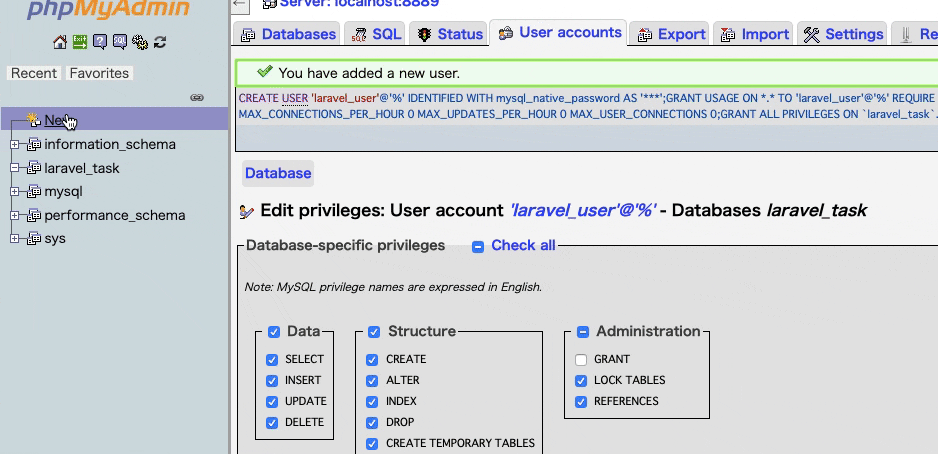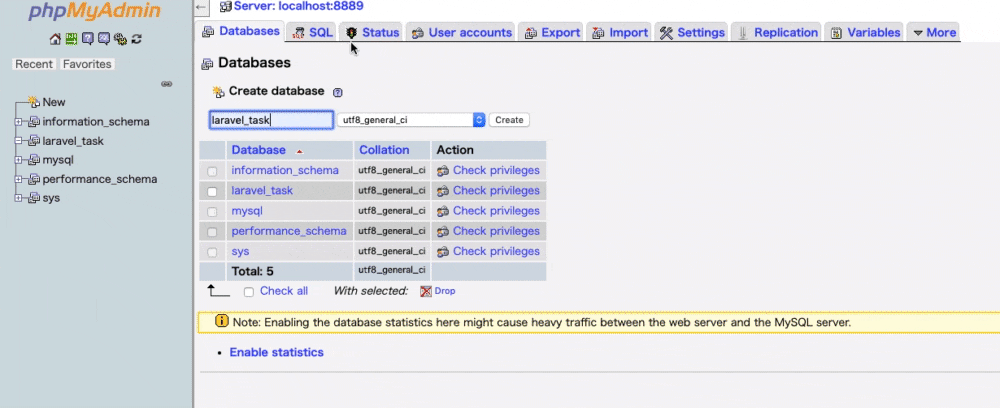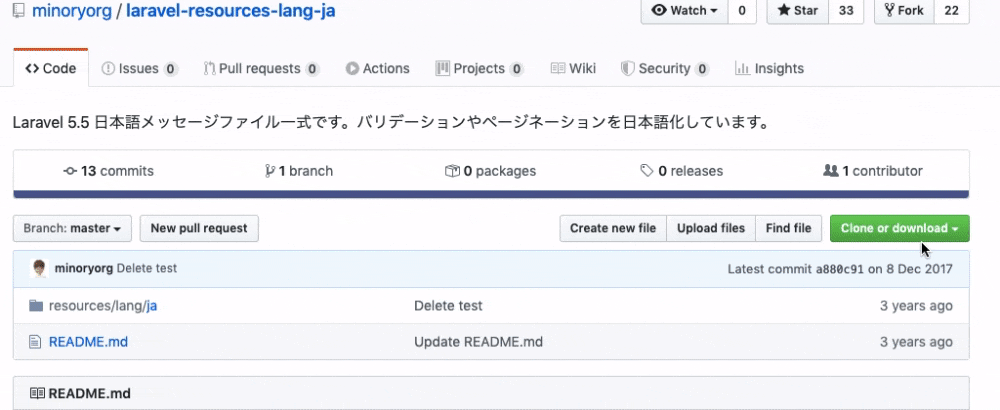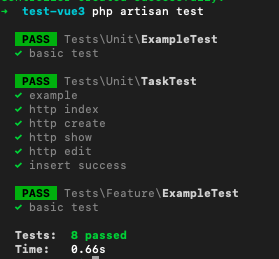新規プロジェクト
まずはプロジェクトの作成をしていきます。
$ composer create-project laravel/laravel sampleproject --prefer-dist "6.0.*"
個人的に上記のコマンドでバージョンを指定してプロジェクトを作成します。
sampleprojectの箇所がプロジェクト名となります。
書き方は他にもいろいろあります。
# バージョン指定なし (最新版をインストール, 初期値でmysqlを利用する)
$ composer create-project --prefer-dist laravel/laravel プロジェクト名
# バージョン指定あり (初期値でmysqlを利用する)
$ composer create-project --prefer-dist "laravel/laravel=5.5.*" sampleproject
# 書き方はいろいろ
$ composer create-project laravel/laravel sampleproject --prefer-dist "6.0.*"
初期設定
続いては初期設定をしていきます。
時間や地域、言語などを日本にしていきましょう。
暗号化
php artisan key:generate
タイムゾーンを日本に変更
タイムゾーンの変更
'timezone' => 'UTC',
# UTCをAsia/Tokyoに変更
'timezone' => 'Asia/Tokyo',
言語を日本に変更
'locale' => 'en',
# enをjaに変更
'locale' => 'ja',
フェイカーもを日本語に設定
# before
'faker_locale' => 'en_US',
# after
'faker_locale' => 'ja_JP',
DBの文字設定
これに関しては変更しなくても大丈夫です。
'charset' => 'utf8mb4',
'collation' => 'utf8mb4_unicode_ci',
# mb4を消す(顔文字を不要)
'charset' => 'utf8',
'collation' => 'utf8_unicode_ci',
デバックバーのインストール
$ composer require barryvdh/laravel-debugbar
画面上に非表示にするために、.envファイルを変更する
APP_DEBUG=true
# falseに変更する
APP_DEBUG=false
これでも画面に残っている場合は、キャッシュを消す
php artisan cache:clear
php artisan config:clear
php artisan route:clear
php artisan view:clear
何かと反映しないときは、上記コマンドでキャッシュを削除して反映させるので、よく使います。
tinkerのインストール
tinkerは処理を確認する際に使います。デバックの一つの方法です。
$ composer require laravel/tinker
$ php artisan tinker
$ php artisan tinker
>>> Task::all();
DBの設定変更
.envファイルの下記のDB設定における、DATABASE名、USERNAM名、PWを設定していく
//アプリ名の変更
APP_NAME=Laravel
//DB情報を変更する
DB_CONNECTION=mysql
DB_HOST=127.0.0.1
DB_PORT=3306
DB_DATABASE=laravel
DB_USERNAME=laravel
DB_PASSWORD=
MAMPでDBの作成
MAMPでUSERを作成
作成した情報を記述する
DB_CONNECTION=mysql
DB_HOST=127.0.0.1
DB_PORT=3306 #MAMP上で設定されたlocalhostになる
DB_DATABASE=laravel_task
DB_USERNAME=laravel_user
DB_PASSWORD=password
接続できるか確認
$php artisan migrate
成功した場合は、無事にDBに接続できている。
MAMPのDBをSeaquel Proで確認する場合
ユーザー名:root
パスワード:root
データベース:
ソケット:/Applications/MAMP/tmp/mysql/mysql.sock
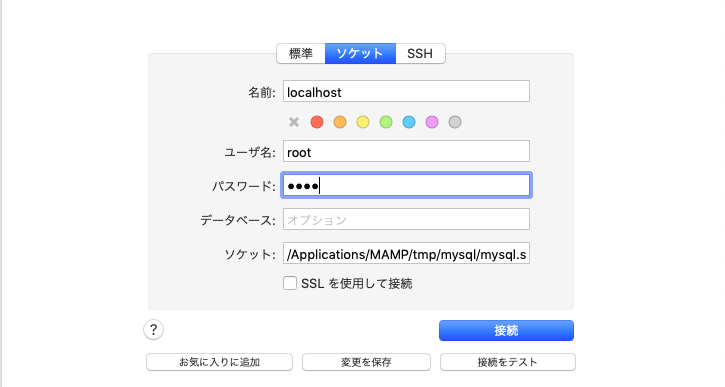
これで接続すれば、確認ができる
Laravel-ui認証
//laravel6の場合
$ composer require laravel/ui:^1.0 --dev
$ composer require laravel/ui "1.*"
//laravel7の場合
$ composer require laravel/ui:^2.4 --dev
$ composer require laravel/ui "2.*"
// 基本的なスカフォールドを生成
php artisan ui bootstrap
php artisan ui vue
php artisan ui react
// ログイン/ユーザー登録スカフォールドを生成
php artisan ui bootstrap --auth
php artisan ui vue --auth
php artisan ui react --auth
$ composer require laravel/ui
$ php artisan ui vue --auth
$ npm install bootstrap-vue bootstrap
import BootstrapVue from 'bootstrap-vue';
Vue.use(BootstrapVue);
$ npm install && npm run dev
$ npm run dev ・・開発用にビルド
$ npm run watch ・・常時ビルド
$ npm run prod ・・本番用にビルド
新規登録後の移行先を変更
# before homeを消す
protected $redirectTo = '/home';
# after
protected $redirectTo = '/';
ログイン後の移行先を変更
laravel6の場合
# before homeを消す
protected $redirectTo = '/home';
# after
protected $redirectTo = '/';
larvel6.8以降の場合
laravel6.8以降は、よりDRYになっている。
<?php
// 略
class RouteServiceProvider extends ServiceProvider
{
// 略
public const HOME = '/home';
ここでHOMEを定義することで、複数のAuth系のコントローラーで反映される。
<?php
// 略
class LoginController extends Controller
{
// 略
protected $redirectTo = RouteServiceProvider::HOME;
// 略
}
エラーメッセージを日本語化
コマンドでやる場合
$ php -r "copy('https://readouble.com/laravel/6.0/ja/install-ja-lang-files.php', 'install-ja-lang.php');"
$ php -f install-ja-lang.php
$ php -r "unlink('install-ja-lang.php');"
下記リンクを開く
https://github.com/minoryorg/laravel-resources-lang-ja
ダウンロードしたフォルダを開くと、jaというフォルダが存在する
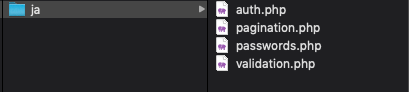
resources/langフォルダに、ダウンロードしたjaフォルダを追加
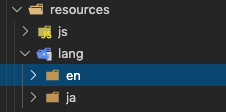
これで日本語されています
passwordなど英語表記のものを日本語にするには、
'attributes' => [],
//最下部のattributesにパスワードの項目を追加する
'attributes' => [
'password'=>'パスワード'
],
ターミナルで開いておきたい
$ npm run development -- --watch
$ php artisan serve
$ 何かターミナルコマンド入力する際に利用する
特定の環境のwebpackでは、ファイル変更時に更新されないことがあります。自分のシステムでこれが起きた場合は、watch-pollコマンドを使用してください。
$ npm run watch-poll
font-awesomeをインストール
$ npm install --save-dev @fortawesome/fontawesome-free
MVCの操作
ここからMVCコントローラーの操作を進めていく
モデル
モデルの作成
# Post関連など全て作成する場合は、下記が一番便利(all)
$ php artisan make:model Models/Post -a
上記コマンドを実施すると、コンとローラー、マイグレーションファイル、seeder、factory、テストが生成される。どちらにせよこれらは利用するので、基本このコマンドを使うと良い。
補足として、他のコマンドを紹介しておきます。
# モデル単体を作成
$php artisan make:model Models/Test
# モデル、マイグレーションファイル、コントローラーを同時に作成
$ php artisan make:model Models/Test -mc
# コントローラーの作成(基本的なアクション含む)
php artisan make:controller PhotoController --resource
Models/Test Modelsフォルダの中で、Test.phpを作成
-mcはマイグレーションファイルとコントローラーを同時に作成するオプション
マイグレーション
マイグレーションファイルの作成
$php artisan make:migration create_tests_table
# 追加で作成
php artisan make:migration add_user_id_to_posts_table --table=posts
マイグレーションの記述
マニュアル
https://readouble.com/laravel/6.x/ja/migrations.html
マニュアルを参考に、カラム型、制限をかけて、カラム修飾子で詳細に設定する
MySQLの外部キー制約RESTRICT,CASCADE,SET NULL,NO ACTIONの違いは?
カラム
Schema::create('tweets', function (Blueprint $table) {
$table->bigIncrements('id');
$table->string('title', 200); #200文字制限
$table->unsignedBigInteger('user_id');
$table->foreign('user_id')->references('id')->on('users');
$table->text('text');
$table->timestamps();
});
マイグレーションを実行
$ php artisan migrate
$php artisan migrate:status
$php artisan migrate:rollback --step=5
$fillable(ホワイトリスト)
カラム情報をcreateや更新などしてよいか許可する。これをしないとエラーが発生する。
<?php
namespace App\Models;
use Illuminate\Database\Eloquent\Model;
class post extends Model
{
protected $fillable = [
'title', 'body', 'user_id'
];
}
カラムの変更
「up」の中にはテーブル作成時の記述、「down」の中にはテーブル削除時の記述を書きます。
Schema::createではなく、Schema::tableを記述して変更する
準備
インストール
$ composer require doctrine/dbal
上記コマンドをしない場合は下記のエラーが表示される
[RuntimeException]
Changing columns for table "books" requires Doctrine DBAL; install "doctrine/dbal".
変更用のマイグレーションファイルを作成
変更用のmigrationファイルを作成する。
$ php artisan make:migration change_books_table --table books
$ php artisan make:migration modify_users_table --table=users
カラム名の変更
renameColumnを利用する
public function up()
{
Schema::table('users', function (Blueprint $table) {
$table->renameColumn('from', 'to');
});
}
カラム属性の変更
DBを削除して、再度マイグレーションするのも一つではあるが、この例ではあくまで既存のDBのカラム名を変更するやり方とする。
作成したファイルに変更内容を記述する。
->change();で変更する
public function up()
{
Schema::table('books', function (Blueprint $table) {
$table->datetime('published')->change();
});
}
Schema::table('users', function (Blueprint $table) {
$table->string('name', 50)->change();
});
カラムを削除
dropColumnを利用する
Schema::table('users', function (Blueprint $table) {
$table->dropColumn('votes');
});
再度に更新させる
$ php artisan migrate
すべてのmigrationをリセットする
migrate:resetコマンドはアプリケーション全部のマイグレーションをロールバックします。
$ php artisan migrate:reset
これを実施後に既存のmigrationファイルを書き換えれば良い。
リレーション
1対多
外部キーがデフォルトの<テーブル名_id>の場合
namespace <ファイルのパス>
<?php
namespace App\Model; //フォルダの階層
use Illuminate\Database\Eloquent\Model;
class Tweet extends Model
{
public function user() #userとのリレーションを定義。belongs = 単数
{
return $this->belongsTo('App\User');
}
public function comments() #commentとのリレーションを定義。hasMany = 複数
{
return $this->hasMany('App\Model\Comment');
}
}
上記ではModelを利用するために、namespace App\Model;とuse Illuminate\Database\Eloquent\Model;でモデルクラスを呼び出している。だから、class Tweet extends Modelとextendsで継承できる
<?php
namespace App;
use Illuminate\Contracts\Auth\MustVerifyEmail;
use Illuminate\Foundation\Auth\User as Authenticatable;
use Illuminate\Notifications\Notifiable;
class User extends Authenticatable
{
public function tweets()
{
return $this->hasMany('App\Model\Tweet');
}
public function comments()
{
return $this->hasMany('App\Model\Comment');
}
use Notifiable;
/**
* The attributes that are mass assignable.
*
* @var array
*/
protected $fillable = [
'name', 'email', 'password',
];
/**
* The attributes that should be hidden for arrays.
*
* @var array
*/
protected $hidden = [
'password', 'remember_token',
];
/**
* The attributes that should be cast to native types.
*
* @var array
*/
protected $casts = [
'email_verified_at' => 'datetime',
];
}
外部キーの名前がデフォルトの<テーブル名_id>でない場合
foreign_keyは<テーブル名_id>でない場合(カスタムしている場合)
ポイントは、外部キーのカラム名を指定してあげること。
`hasMany('モデルの場所', '<テーブル名_id>でない場合は、外部キーの指定', '参照先テーブルのカラムがidでない場合、カラムを指定')
デフォルトだと、
-
user_idやtweet_idなどの<テーブル名_id>を外部キーとして参照する。 -
参照先テーブルのidを取得する
だから、デフォルトの外部キーとカラムが違う場合は、それぞれ指定する必要がある。
所得先が"id"の場合は、local_idを省略
return $this->hasMany('App\Comment', 'foreign_key');
公式情報のforeign_keyの箇所に指定の外部キーを記述する。
return $this->hasMany('App\User', 'buyer_id');
return $this->hasMany('App\User', 'seller_id');
上記の例のように、指定の外部キーを記述する。
具体的に見てみましょう
<?php
namespace App\Model;
use Illuminate\Database\Eloquent\Model;
class Product extends Model
{
public function seller()
{
return $this->belongsTo('App\User', 'seller_id'); //seller_idと一致するUserを取得する
}
}
class User extends Authenticatable
{
public function sell_products()
{
return $this->hasMany('App\Model\Product', 'seller_id'); //productの中でseller_idがこのUserのidと一致するものを取得する
}
}
所得先が"id"でない場合は、local_idを指定
ようするに、デフォルトの"id"を参照しないので、どのカラムを指定するのかオプションで指定する。
return $this->hasMany('App\Comment', '外部キーのカラム名', 'カラム名');
上記を指定すればよい。
あまり使うことはないと思うが、簡単に例を出す。
return $this->hasMany('App\Product', 'seller_id', 'id');
デフォルトだとidを参照する。しかしidではなく、product_numberを取得するとしたら、
return $this->hasMany('App\Product', 'seller_id', 'product_number');
上記のように記述する。
多対多
belongsToManyを利用して、多対多を定義する。
基本
return $this->belongsToMany('紐付けるモデル', '中間テーブル', '中間テーブルのこのモデル_id', '中間テーブルの紐付け先モデル_id');
第 1 引数では最終的な接続先モデル名を名前空間含めて指定する
第 2 引数では中間テーブル名を指定する
第 3 引数では接続元モデル ID を示す中間テーブル内のカラム名を指定する
第 4 引数では最終的な接続先モデル ID を示す中間テーブル内のカラム名を指定する
第 5 引数では接続元モデル ID のカラム名を指定する
第 6 引数では最終的な接続先モデル ID のカラム名を指定する
<?php
namespace App;
use Illuminate\Database\Eloquent\Model;
class User extends Model
{
/**
* userに所属する役目を取得
*/
public function roles()
{
return $this->belongsToMany('App\Role', 'role_user', 'user_id', 'role_id');
}
}
マイグレーション
他の例*
- productモデル(リレーションの定義:必須)
- product_tagモデル(中間テーブル、リレーションの定義:不要)
- tagモデル(リレーションの定義;必須)
上記のモデルがあるとする。
それぞれのマイグレーションファイルを記述する
多となるProductのマイグレーションファイル
<?php
use Illuminate\Database\Migrations\Migration;
use Illuminate\Database\Schema\Blueprint;
use Illuminate\Support\Facades\Schema;
class CreateProductsTable extends Migration
{
/**
* Run the migrations.
*
* @return void
*/
public function up()
{
Schema::create('products', function (Blueprint $table) {
$table->bigIncrements('id');
$table->string('title');
$table->text('text');
$table->unsignedBigInteger('user_id');
$table->foreign('user_id')->references('id')->on('users');
$table->timestamps();
});
}
もう一方の多となるTag
<?php
use Illuminate\Database\Migrations\Migration;
use Illuminate\Database\Schema\Blueprint;
use Illuminate\Support\Facades\Schema;
class CreateTabsTable extends Migration
{
/**
* Run the migrations.
*
* @return void
*/
public function up()
{
Schema::create('Tabs', function (Blueprint $table) {
$table->bigIncrements('id');
$table->string('name');
$table->timestamps();
});
}
ProductとTagを紐づける、中間テーブルproduct_tag
これに関しては外部キーで紐付けてあげればよい。
<?php
use Illuminate\Database\Migrations\Migration;
use Illuminate\Database\Schema\Blueprint;
use Illuminate\Support\Facades\Schema;
class CreateProductsTable extends Migration
{
/**
* Run the migrations.
*
* @return void
*/
public function up()
{
Schema::create('products', function (Blueprint $table) {
$table->bigIncrements('id');
$table->unsignedBigInteger('product_id');
$table->foreign('product_id')->references('id')->on('products');
$table->unsignedBigInteger('tag_id');
$table->foreign('tag_id')->references('id')->on('tags');
$table->timestamps();
});
}
エラー
####### SQLSTATE[HY000]: General error: 1215 Cannot add foreign key constraint
結論: 外部キーをもつモデルを先に削除しなさい
下記の例は、postの外部キーをもつcommentのmigrationファイルです。
この場合、postより先にcommentモデルを削除する必要がある。
なので、そのように設定する。
<?php
use Illuminate\Database\Migrations\Migration;
use Illuminate\Database\Schema\Blueprint;
use Illuminate\Support\Facades\Schema;
class CreatePostTagsTable extends Migration
{
/**
* Run the migrations.
*
* @return void
*/
public function up()
{
Schema::create('post_tags', function (Blueprint $table) {
$table->increments('id');
$table->unsignedInteger('tag_id');
$table->unsignedInteger('post_id');
$table->foreign('tag_id')->references('id')->on('tags')->onDelete('cascade');
$table->foreign('post_id')->references('id')->on('posts')->onDelete('cascade');
$table->timestamps();
});
}
/**
* Reverse the migrations.
*
* @return void
*/
public function down()
{
Schema::dropIfExists('post_tags');
Schema::dropIfExists('posts'); //下に親モデル
Schema::dropIfExists('tags'); //下に親モデル
}
}
焦点をあててみると、
public function down()
{
Schema::dropIfExists('post_tags');
Schema::dropIfExists('posts'); //下に親モデル ここ
Schema::dropIfExists('tags'); //下に親モデル ここ
}
外部キーの親モデルを下に書けばよい。
同様に親モデル側のmigrationにも書いていきます。
<?php
use Illuminate\Database\Migrations\Migration;
use Illuminate\Database\Schema\Blueprint;
use Illuminate\Support\Facades\Schema;
class CreatePostsTable extends Migration
{
/**
* Run the migrations.
*
* @return void
*/
public function up()
{
Schema::create('posts', function (Blueprint $table) {
$table->increments('id');
$table->string('title', 50);
$table->text('body');
$table->timestamps();
});
}
/**
* Reverse the migrations.
*
* @return void
*/
public function down()
{
Schema::dropIfExists('post_tags');
Schema::dropIfExists('posts');
}
}
<?php
use Illuminate\Database\Migrations\Migration;
use Illuminate\Database\Schema\Blueprint;
use Illuminate\Support\Facades\Schema;
class CreateTagsTable extends Migration
{
/**
* Run the migrations.
*
* @return void
*/
public function up()
{
Schema::create('tags', function (Blueprint $table) {
$table->increments('id');
$table->timestamps();
$table->string('name');
});
}
/**
* Reverse the migrations.
*
* @return void
*/
public function down()
{
Schema::dropIfExists('post_tags');
Schema::dropIfExists('tags');
}
}
####### SQLSTATE[42S01]: Base table or view already exists: 1050 Table 'posts' already exists
このエラーが発生した場合は、一度リセットしなおせば良い。
$php artisan migrate:refresh
これで改善します。
あとは、リレーションを記述する。
リレーションの記述
productとtagのリレーションだけ記述すればいいので、難しくない。
<?php
namespace App\Model;
use Illuminate\Database\Eloquent\Model;
class Product extends Model
{
public function tags()
{
return $this->belongsToMany('App\Models\Tag', 'product_tag');
}
}
<?php
namespace App\Model;
use Illuminate\Database\Eloquent\Model;
class Product extends Model
{
public function products()
{
return $this->belongsToMany('App\Models\Product', 'product_tag');
}
}
// 得に記述不要
これで多対多の完成です。
save,create
create
saveとsaveManyメソッドに加え、createメソッドも使用できます。属性の配列を引数に受け付け、モデルを作成しデータベースへ挿入します。saveとcreateの違いはsaveが完全なEloquentモデルを受け付けるのに対し、createは普通のPHPの「配列」を受け付ける点です。
$post = App\Post::find(1);
$comment = $post->comments()->create([
'message' => 'A new comment.',
]);
外部キーを紐付けるとき
$post = Post::create($params);
$tag = Tag::firstOrCreate(['name' => $request->tags]);
$post->tags()->attach($tag);
createMany
$post = App\Post::find(1);
$post->comments()->createMany([
[
'message' => 'A new comment.',
],
[
'message' => 'Another new comment.',
],
]);
save
$post = App\Post::find(1);
$post->comments()->save($comment);
saveMany
複数の関連したモデルを保存する必要があるなら、saveManyメソッドを使用できます。
$post = App\Post::find(1);
//書き方1
$post->comments()->saveMany([
new App\Comment(['message' => 'A new comment.']),
new App\Comment(['message' => 'Another comment.']),
]);
//書き方2
$post->comments->saveMany([ $item1 , $item2 ]);
//書き方3
$post->comments()->saveMany($comments);
ルーティング
ファイルの場所
- web.php: 基本はここ
- api.php: APIのルーティングはこちら
書き方
GET
Route::get('url', 'コントローラー@アクション')->name('パスの名前');
Route::get('/posts/{post}', 'PostController@show')->name('posts.show');
POST
Route::post('/', 'HomeController@post');
resource
通常
Route::resource('photos', 'PhotoCommentController');
// [GET](/photos) ->index
// [GET](/photos/{id}) ->show($id)
// [GET](/photos/create) ->create
// [POST](/photos) ->store
// [GET](/photos/{id}) ->edit($id)
// [PUT/PATCH](/photos/{id})->update($id)
// [DELETE](/photos/{id}) ->destroy($id)
Route::resource('photos', 'PhotoController');
only
Route::resource('photos', 'PhotoController', [
'only' => ['index', 'show']
]);
Route::resource('posts', 'PostsController', ['only' => ['create', 'store']]);
except
Route::resource('photos', 'PhotoController', [
'except' => ['index', 'show']
]);
Route::resource('tweets', 'TweetController', [ 'except' => ['index', 'show']]);
ネスト
Route::resource('photos.comments', 'PhotoCommentController');
//photos/{photoId}/comments/{commentId}
middleware(ミドルウェア)
# ログイン認証
Route::get('profile', function() {
// 認証済みのユーザーのみが入れる
})->middleware('auth');
Route::get('/settings/security', function () {
// ユーザーは続けるためにパスワードの入力が必要
})->middleware(['auth', 'password.confirm']);
# ユーザー認証あり
Route::group(['middleware' => 'auth'], function()
{
Route::resource('tweets', 'TweetController', [ 'except' => ['index', 'show']]);
});
Route::middleware(['first', 'second'])->group(function () {
Route::get('/', function () {
// firstとsecondミドルウェアを使用
});
Route::get('user/profile', function () {
// firstとsecondミドルウェアを使用
});
});
マニュアル:
https://readouble.com/laravel/6.x/ja/controllers.html
Route::get('/', function () {
//
})->middleware('auth');
// 1つのルートに対して複数のミドルウェアを指定する場合
Route::get('/', function () {
//
})->middleware('auth', 'auth2');
// 複数のルートに対して1つのミドルウェアを指定する場合
Route::group(['middleware' => 'auth'], function () {
//
});
// 複数のルートに対して複数のミドルウェアを指定する場合
Route::group(['middleware' => ['auth', 'auth2'], function () {
//
});
TestController@indexでコントローラーを紐づけている。
ルーティング一覧の確認方法
//ターミナルで確認
$ php artisan route:list
//ファイルで確認
$ php artisan route:list > route.text
コントローラー
コントローラーの作成
$ php artisan make:controller TestController
コントローラーの記述
<?php
namespace App\Http\Controllers;
use Illuminate\Http\Request;
use App\Models\Test; #モデルとコントローラーを紐づける
use Illuminate\Support\Facades\DB; #この記述がないとクエリビルダはエラーになります
class TestController extends Controller
{
//
public function index() #railsの場合はdef indexだが、 laravelの場合はpublic function index()
{
$values = Test::all(); #モデルを介して、DBから情報を取得
dd($values); #railsのbinding.pryのように取得した内容を確認できる。
return view('tests.index', compact('values')); #ここでどのviewなのか指定して紐づける
#つまり、最後にどのviewにどの値を持っていくか指定する。
#user認証をコントローラーで作成する場合
if (Auth::check()) {
return view('test/menu');
} else {
// ログインしていなかったら、Login画面を表示
return view('auth/login');
}
}
}
エラー
Notice: Undefined index
nullの値が混じっているとエラーになるので、対策をとる必要がある。
index
create
store
public function store(Request $request)
{
//newでsaveする方法
$tweet = new Tweet;
$tweet->title = $request->input('title');
$tweet->text = $request->input('text');
$tweet->user_id = $user->id;
$tweet->save();
//::createでいきなり保存する方法
$task = Task::create($request->all());
//validateしたあとに保存する方法
$params = $request->validate([
'title' => 'required|max:255',
'body' => 'required|string',
]);
$post = Post::create($params);
}
エラー
$fillableでホワイトリスト指定する
これをしておかないとエラーが発生する。
Add [name] to fillable property to allow mass assignment on
<?php
namespace App\Models;
use Illuminate\Database\Eloquent\Model;
class Post extends Model
{
protected $fillable = [
'title',
'body',
];
public function comments()
{
return $this->hasMany('App\Models\Comment');
}
}
show
edit
update
public function update(Request $request, post $post)
{
$params = $request->validate([
'title' => 'required|max:255',
'body' => 'required|string',
]);
$post->fill($params)->save();
$task->update($request->all());
}
App\Flight::where('id', 1)
->update(['name' => $request->name]);
$flight = App\Flight::find(1)
$flight->name = $request->name;
$flight->save();
destroy
クエリビルダ
# use Illuminate\Support\Facades\DB;の記述がないとエラーになります
public function index()
{
$users = DB::table('users')
->where('votes', '>=', 100)
->get();
$users = DB::table('users')
->where('votes', '<>', 100)
->get();
$users = DB::table('users')
->where('name', 'like', 'T%')
->get();
$users = DB::table('users')->where([
['status', '=', '1'],
['subscribed', '<>', '1'],
])->get();
return view('user.index', compact('users');
}
N+1問題
::with(['comments']のようにして、リレーションを引っ張る
//一つの場合
public function index()
{
$users = User::with('posts')->limit(5)->get();
return view('user.index')->with('users', $users);
}
//複数の場合は[]でまとめる
public function index()
{
$posts = Post::with(['comments'])->orderBy('created_at', 'desc')->paginate(20);
return view('posts.index', ['posts' => $posts]);
}
public function index()
{
$users = User::with('posts.comments')->limit(5)->get();
return view('user.index')->with('users', $users);
}
select * from users limit 5
select * from posts where posts.user_id in (1, 2, 3, 4, 5)
select * from comments where comments.post_id in (10, 20, 30, 40, 50)
User::with('departmento')->find(Auth::id());
where
public function index(Request $request)
{
//
$last_comment_id = $request->id;
$comment = Comment::find($last_comment_id);
// $comments = Comment::Where([
// ['tweet_id', '=', $comment->tweet->id],
// ['created_at', '>', $comment->created_at],
// ])->orderBy('created_at', 'asc')->get();
$comments = Comment::With(['user'])->where([
['tweet_id', '=', $comment->tweet->id],
['created_at', '>', $comment->created_at],
])->orderBy('created_at', 'asc')->get()->toJson();
return $comments;
}
バリデーション
- 方法①:コントローラー上にリクエストをvalidationする
- 方法②:
FormRequestにvalidationを追加して、それをリクエストして利用する。
方法1:コントローラー上でバリデーションする
$request->validate()を使ってvalidationする。
public function store(Request $request)
{
$validatedData = $request->validate([
'title' => 'required|unique:posts|max:255',
'body' => 'required',
]);
// ブログポストは有効
}
方法2:バリデーションを記述するファイルを作成
# モデル名だけだと、コントローラーでモデルファイルとバリデーションファイルで競合になるので注意
php artisan make:request StoreTweet
public function authorize()
{
#before
return false;
#after
return true;
}
public function rules()
{
return [
// #バリデーションのルールを記述する
'カラム名' => 'ルール1|ルール2|ルール3',
'title' => 'required|string|max:45',
'text' => 'required|string|max:400',
];
}
<?php
namespace App\Http\Requests;
use Illuminate\Foundation\Http\FormRequest;
class StoreTweet extends FormRequest
{
/**
* Determine if the user is authorized to make this request.
*
* @return bool
*/
public function authorize()
{
return true;
}
/**
* Get the validation rules that apply to the request.
*
* @return array
*/
public function rules()
{
return [
//
'title' => 'required|string|max:45',
'text' => 'required|string|max:400',
];
}
}
作成したバリデーションをコントローラーで読み込みさせる
use App\HTTP\Requests\StoreTweet; #バリデーションのファイルを読み込みさせる
class TweetController extends Controller
{
#before: Request
public function store(Request $request)
#before: RequestをStoreTweetに変更 > バリデーションルールが適用
public function store(StoreTweet $request)
{
//
$user = Auth::user();
$tweet = new Tweet;
$tweet->title = $request->input('title');
$tweet->text = $request->input('text');
$tweet->user_id = $user->id;
$tweet->save();
return redirect(route('tweets.index'));
}
エラーメッセージをviewに表示
@if ($errors->any())
<div class="alert alert-danger">
<ul>
@foreach ($errors->all() as $error)
<li>{{ $error }}</li>
@endforeach
</ul>
</div>
@endif
@error('title')
<div class="alert alert-danger">{{ $message }}</div>
@enderror
エラーメッセージの編集
# 型
'ルール' => ':カラム名は〜です。',
# before
'required' => ':attributeは必須です。',
# after
'required' => ':attributeを入力してください。',
ダミーデータ(seeder)
[マニュアルはこちら](https://readouble.com/laravel/6.x/ja/seeding.html)
$ php artisan make:seeder PhotoTableSeeder
シーダクラスを書き上げたら、Composerのオートローダを再生成するために、dump-autoloadコマンドを実行する必要があります。
流れ
まず、seederのファイルを作成して記述します(後述)。
その後に、次のコマンドを実行します。
$ composer dump-autoload
これで準備ができたので、seederを実行します
$php artisan db:seed
特定のseederのみを実行させたい場合
$ php artisan db:seed --class=UsersTableSeeder
FactoryとSeederの作成
1対多
UserのFactory
<?php
/** @var \Illuminate\Database\Eloquent\Factory $factory */
use App\User;
use Faker\Generator as Faker;
use Illuminate\Support\Str;
/*
|--------------------------------------------------------------------------
| Model Factories
|--------------------------------------------------------------------------
|
| This directory should contain each of the model factory definitions for
| your application. Factories provide a convenient way to generate new
| model instances for testing / seeding your application's database.
|
*/
$factory->define(User::class, function (Faker $faker) {
return [
'name' => $faker->name,
'email' => $faker->unique()->safeEmail,
'email_verified_at' => now(),
'password' => '$2y$10$92IXUNpkjO0rOQ5byMi.Ye4oKoEa3Ro9llC/.og/at2.uheWG/igi', // password
'remember_token' => Str::random(10),
];
});
1対多の子要素のFactory
<?php
/** @var \Illuminate\Database\Eloquent\Factory $factory */
use App\Models\Post;
use App\Models\Tag;
use Faker\Generator as Faker;
$factory->define(Post::class, function (Faker $faker) {
//親要素のUserを取得
$userIDs = App\User::pluck('id')->all();
return [
'title' => $faker->realText(30),
'body' => $faker->realText(),
//外部キーに親要素のUserをセット(ランダム)
'user_id' => $faker->randomElement($userIDs),
];
});
<?php
/** @var \Illuminate\Database\Eloquent\Factory $factory */
use App\Models\like;
use Faker\Generator as Faker;
$factory->define(like::class, function (Faker $faker) {
$postIDs = App\Models\Post::pluck('id')->all();
$userIDs = App\User::pluck('id')->all();
return [
'post_id' => $faker->randomElement($postIDs),
'user_id' => $faker->randomElement($userIDs),
];
});
Seederの記述
<?php
use Illuminate\Database\Seeder;
use App\User;
class UserSeeder extends Seeder
{
/**
* Run the database seeds.
*
* @return void
*/
public function run()
{
App\User::create([
'name' => "test",
'email' => "test@test",
'email_verified_at' => now(),
'password' => bcrypt("test1234"),
'remember_token' => "test12345"
]);
factory(User::class, 100)->create();
}
}
1つのダミーデータを作成する
php artisan make:seeder UsersTableSeeder
seederのファイルを記述
1つのデータのみ作成する場合
<?php
use Illuminate\Database\Seeder;
use Illuminate\Support\Facades\DB;
use Illuminate\Support\Facades\Hash;
use Illuminate\Support\Str;
class DatabaseSeeder extends Seeder
{
/**
* データベース初期値設定の実行
*
* @return void
*/
public function run()
{
DB::table('users')->insert([
'name' => Str::random(10),
'email' => Str::random(10).'@gmail.com',
'password' => Hash::make('password'),
]);
}
}
<?php
use Illuminate\Database\Seeder;
class TaskSeeder extends Seeder
{
/**
* Run the database seeds.
*
* @return void
*/
public function run()
{
for ($i = 1; $i <= 10; $i++) {
Task::create([
'title' => 'title' . $i,
'content' => 'content' . $i,
'person_in_charge' => 'person_in_charge' . $i,
]);
}
}
}
seeder実行時に作成されるモデルを追加
<?php
use Illuminate\Database\Seeder;
class DatabaseSeeder extends Seeder
{
/**
* Seed the application's database.
*
* @return void
*/
public function run()
{
$this->call(UsersTableSeeder::class);
$this->call(TweetSeeder::class); #追加
}
}
composer dump-autoload
# すべてのseedを実行する場合
php artisan db:seed
# 特定のファイルのみ実行する場合
php artisan db:seed --class=UsersTableSeeder
# 一度DBをリセットする場合
php artisan migrate:fresh --seed
ファクトリーで多数のダミーデータを作成する
参考になる資料:
[PHP] Fakerでランダムなフェイクデータを作成する
ファクトリの生成
# モデル指定(モデル作成時にオプション-aを利用している場合、すでに作成されます)
php artisan make:factory TweetFactory --model=Tweet
# モデル指定なし
php artisan make:factory TweetFactory
フェイカーもを日本語に設定
# before
'faker_locale' => 'en_US',
# after
'faker_locale' => 'ja_US',
作成したファクトリーを記述
use Faker\Generator as Faker;
use Illuminate\Support\Str;
$factory->define(App\User::class, function (Faker $faker) {
#外部キーが必要な場合、user->idをpluckで取得する
$userIDs = App\User::pluck('id')->all();
return [
'name' => $faker->name,
'email' => $faker->unique()->safeEmail,
'email_verified_at' => now(),
'password' => '$2y$10$92IXUNpkjO0rOQ5byMi.Ye4oKoEa3Ro9llC/.og/at2.uheWG/igi', // password
'remember_token' => Str::random(10),
'title' => $faker->realText(30),
#日本語の文章はrealText
'text' => $faker->realText(200),
#外部キーを挿入
'user_id' => $faker->randomElement($userIDs),
];
});
Fakerの例
| country | 国名 |
|---|---|
| prefecture | 都道府県 |
| city | 市 |
| ward | 区 |
| streetAddress | 町以下 |
| postcode | 郵便番号 |
| secondaryAddress | マンション名 |
| company | 会社名 |
| userName | ユーザ名 |
| domainName | ドメイン名 |
| メールアドレス | |
| name | 名前(姓 + 名) |
| lastName | 姓 |
| firstName | 名 |
| firstNameMale | 名(男性) |
| firstNameFeMale | 名(女性) |
| kanaName | 名前カナ |
| lastKanaName | 姓カナ |
| firstKanaName | 名カナ |
| firstKanaNameMale | 名カナ(男性) |
| firstKanaNameFemale | 名カナ(女性) |
| phoneNumber | 電話番号 |
| realText | 日本語文章 |
ファクトリーの記述をseedファイルに使用する
<?php
use Illuminate\Database\Seeder;
use Illuminate\Support\Str;
use Illuminate\Support\Facades\DB;
use App\Model\Tweet;
class TweetSeeder extends Seeder
{
/**
* Run the database seeds.
*
* @return void
*/
# before
public function run()
{
//
DB::table('tweets')->insert([
'title' => Str::random(10),
'text' => Str::random(20),
'user_id' => 1
]);
}
# after
public function run()
{
//
#ファクトリーでTweetモデルを200個作成する
factory(Tweet::class, 200)->create();
}
}
seeder実行時に作成されるモデルを追加
<?php
use Illuminate\Database\Seeder;
class DatabaseSeeder extends Seeder
{
/**
* Seed the application's database.
*
* @return void
*/
public function run()
{
$this->call(UsersTableSeeder::class);
$this->call(TweetSeeder::class); #追加することでseederが実行される
}
}
実行する
composer dump-autoload
# すべてのseedを実行する場合
php artisan db:seed
# 特定のファイルのみ実行する場合
php artisan db:seed --class=UsersTableSeeder
# 一度DBをリセットする場合
php artisan migrate:fresh --seed
View
基本的な考え方
- app.blade.phpなどの土台となるhtmlを用意する。
- その中に、コンテンツを入れたい場所に@yieldを記述する。
- 他のbladeファイルは、@extendsで土台となるapp.blade.phpを呼び出す。
- 呼び出したら、
@yieldの部分を@sectionで記述する - 部分テンプレートが必要な場合は、
@includeで呼び出す。
基本的な考え方2
viewファイルの指定は、
layouts.appのように.で指定する。
.で指定するのは、viewであったり、web.phpのnameなどです。
基本的な考え方3(変数)
コントローラーで変数を定義
$test_1 = 1;
$test_2 = 2;
return view('posts.index', compact('test','test_2');
コントローラーから渡された変数は{{}}で使用する。
<div>
{{ $test_1 }}
</div>
@yield
指定した@sectionの内容を表示する。
つまり、@sectionの内容を埋め込みたい場所
@yield('content')
@section('content','これが表示されます')
@section('content')
こんな書き方もあります
@endsection()
@sectionの使い方
基本
-
@yieldの場所に@section~@endsectionで記述を追加する -
@yieldをなしでも、@section〜@showで表示可能。また,@sectionで上書きをしたり、@section~@parent~@endsectionで@showの内容を残しつつ、さらに記述を追加できる。
//1 @endsection使わない場合
@section('title', 'アプリ名')
//1で変数を渡す場合
@section('title', $post->title)
//2 @endsectionを使う場合
@section('content')
<a></a>
@endsection
つまり、
yieldを指定して、endsectionを使って書くか、そうでないかのやり方が基本となる。
@includeは部分テンプレート
//呼び出すだけ
@include('layouts.header')
//変数を渡して呼び出す
@include('layouts.header', ['テンプレート内の変数' => 渡す値])
headerを別ファイルにまとめて、土台となるapp.blade.phpに読み込ませる
<body>
<div class="flex-center position-ref full-height">
@include('layouts.header') # views/layouts.header.blade.phpを読み込む
</div>
</body>
変数を渡す場合
<body>
<h1>All the items:</h1>
@foreach ($items as $foo)
@include('partials.item-display', ['item' => $foo])
@endforeach
</body>
<div>
Name: {{ $item->name }}<br>
Description: {{{ $item->description }}}
</div>
extendsしたテンプレートへ挿入したいsectionはどこに書いても良い
extends宣言の前でも後でも良い
includeしたテンプレートへ挿入したいsectionは、includeするよりも先にsectionを書かないといけない
sectionの記述後にincludeしないといけない
エラーが起こるケース
@include('my-partial-name', [
'value1' => 'abc',
'value2' => $some_var,
'value3' => date('Y-m-d'),
])
<html>
<head>
<title>アプリ名 - @yield('title')</title>
</head>
<body>
@section('sidebar')
ここがメインのサイドバー
@show
<div class="container">
@yield('content')
</div>
</body>
</html>
layoutsを土台にして、index.blade.phpを作成する
<!-- resources/views/child.blade.phpとして保存 -->
@extends('layouts.app') # layoutsフォルダの中にある、app.blade.phpを読み込む
@section('title', 'Page Title') # @yield('title')の中身をPage Titleにする
@section('sidebar')
@parent
<p>ここはメインのサイドバーに追加される</p>
@endsection
@section('content')
<p>ここが本文のコンテンツ</p>
@endsection
実際に表示されるのは下記になる
ここがメインのサイドバー
ここはメインのサイドバーに追加される
ここが本文のコンテンツ
土台となるapp.blade.phpを作成
[マニュアルはこちら]
(https://readouble.com/laravel/6.x/ja/blade.html)
viewsの中にlayoutsフォルダを作成し、その中にapp.blade.phpを作成する
{{}}XSS攻撃を防ぐ
メソッド
ループ処理
@foreachは全部に適応 => エラーが出たりする
@forelseは空欄の時も設定できる => エラーが出ないようにカスタムしやすい
@for ($i = 0; $i < 10; $i++)
現在の値は: {{ $i }}
@endfor
@foreach ($users as $user)
<p>これは {{ $user->id }} ユーザーです。</p>
@endforeach
@forelse ($users as $user)
<li>{{ $user->name }}</li>
@empty
<p>ユーザーなし</p>
@endforelse
@while (true)
<p>無限ループ中</p>
@endwhile
brake処理
@continueで続行、@breakで終了
@foreach ($users as $user)
@if ($user->type == 1)
@continue
@endif
<li>{{ $user->name }}</li>
@if ($user->number == 5)
@break
@endif
@endforeach
くは、ディレクティブに条件を記述して、一行で済ますこともできます。
@foreach ($users as $user)
@continue($user->type == 1)
<li>{{ $user->name }}</li>
@break($user->number == 5)
@endforeach
ログイン判定
マニュアル
https://readouble.com/laravel/6.x/ja/blade.html
@auth
// ユーザーは認証済み
@else
//
@endauth
@guest
// ユーザーは認証されていない
@endguest
aタグにrouteのリンクを埋め込む
routeのnameを記述することで、リンク先のURLを簡単に指定できる
<a href={{ route('contacts.index') }}
フラッシュメッセージ
補足情報
ページネーション
->paginate(表示件数)をつけるだけ
public function index()
{
#before
$users = DB::table('users')->get();
#after(getをpaginateに変更)
$users = DB::table('users')->paginate(15);
return view('user.index', ['users' => $users]);
}
viewにページネーションを表示
{{ $users->links() }}
-> と =>の違い
->…オブジェクトのプロパティやメソッドを参照する場合に使う
=>…連想配列のキーと値を区切る場合に使う
=> ダブルアロー演算子
定義する際に利用する
配列のキーととバリューを定義する際に利用する。
キー => バリュー
# シンボル型
[name: '田中', age: 19]
# ロケットハッシュ
[name => '田中', age => 19]
# laravelはシンボル型がない。
-> アロー演算子
表示する際に利用する
モデルのカラムを取り出したりする際に利用する。
左から右に取り出す
$user->name #名前を表示
$user->age #年齢を表示
テスト
わかりやすいサイト
参考にしようと思う記事
ログインのテスト
noteで参考になる記事
Laravelでテストコードを書くためのチュートリアル
テストファイルの作成
Featureテスト
実際の通信を伴う機能テスト
php artisan make:test [テストケースクラス名]
php artisan make:test PostTest
Unitテスト
PHPクラス単位の単体テスト
php artisan make:test [テストケースクラス名] --unit
php artisan make:test PostTest --unit
テストファイルの編集
注意: public function test~のようにtestが先頭にないと実行されない。
<?php
namespace Tests\Feature;
use Illuminate\Foundation\Testing\RefreshDatabase;
use Tests\TestCase;
class ExampleTest extends TestCase
{
/**
* @return void
*/
public function testBasicTest()
{
$response = $this->get('/');
$response->assertStatus(200);
}
}
実例
<?php
namespace Tests\Unit;
// use PHPUnit\Framework\TestCase;
use Tests\TestCase;
use App\Models\Task;
class TaskTest extends TestCase
{
/**
* A basic unit test example.
*
* @return void
* @test
*/
public function testExample()
{
// $this->assertTrue(true);
$response = $this->get('/tasks');
$response->assertStatus(200);
}
public function testHttpIndex()
{
$response = $this->get('/tasks');
$response->assertStatus(200);
}
public function testHttpCreate()
{
$response = $this->get('/tasks/create');
$response->assertStatus(200);
}
public function testHttpShow()
{
$response = $this->get('/tasks/1');
$response->assertStatus(200);
}
public function testHttpEdit()
{
$response = $this->get('/tasks/1/edit');
$response->assertStatus(200);
}
public function testInsert_success()
{
$tasks = factory(Task::class, 3)->create();
$count = count($tasks);
$this->assertEquals(3, $count);
}
}
実行方法
$ php artisan test
または
$ vendor/bin/phpunit
デバック
eval(\Psy\sh());
dd()
js
jsを使えるようにする
jsファイルを作成
# ここに記述をする
jsファイルを読み込みさせる
require('./bootstrap');
require('./flashmessage');
require('./sample'); //requireで読み込みさせる
const mix = require('laravel-mix');
mix.js([
'resources/js/app.js',
'resources/js/scroll.js',
'resources/js/sample.js',
'resources/js/comments.js',
], 'public/js')
.sass('resources/sass/app.scss', 'public/css');
npm run dev
個別に読み込ませるなど
<link href="{{ mix('css/app.css') }}" rel="stylesheet" type="text/css">
app.cssはscssなどをコンパイルしたもので、scssも問題なく利用できます。
@section('js')
<script src="{{ mix('js/app.js') }}"></script>
@show
非同期通信(AJAX)
参考$.ajaxSetup({
headers: {
'X-CSRF-TOKEN': $('meta[name="csrf-token"]').attr('content')
}
});
public function getData()
{
$comments = Comment::orderBy('created_at', 'desc')->get();
$json = ["comments" => $comments];
return response()->json($json);
}
return response()->json($json);
ajaxを使って、jsonを取得する
ajaxを使えるようにするために、app.blade.phpのheadの部分でスクリプトを読み込む。
<script src="{{ asset('js/app.js') }}" defer></script>
<script src="https://ajax.googleapis.com/ajax/libs/jquery/3.2.1/jquery.min.js"></script>
$.ajax({
url: "result/ajax/",
dataType: "json",
success: data => {
// 成功時の処理
},
error: () => {
// エラー時の処理
}
})
AJAXリクエストとバリデーション
この例ではアプリケーションにデータを送るために伝統的なフォームを使いました。しかし、多くのアプリケーションでAJAXリクエストが使用されています。AJAXリクエストにvalidateメソッドを使う場合、Laravelはリダイレクトレスポンスを生成しません。代わりにバリデーションエラーを全部含んだJSONレスポンスを生成します。このJSONレスポンスは422 HTTPステータスコードで送られます。
さらに追加でPOSTパラメーターとしてCSRFトークンを確認したい場合は、LaravelのVerifyCsrfTokenミドルウェアがX-CSRF-TOKENリクエストヘッダもチェックします。たとえば、HTML中のmetaタグにトークンを保存します。
<meta name="csrf-token" content="{{ csrf_token() }}">
metaタグを作成したら、jQueryのようなライブラリーで、全リクエストヘッダにトークンを追加できます。この手法によりAJAXベースのアプリケーションにシンプルで便利なCSRF保護を提供できます。
$.ajaxSetup({
headers: {
'X-CSRF-TOKEN': $('meta[name="csrf-token"]').attr('content')
}
});
jsonにリレーションのモデルを付与する
パッケージ(ライブラリ)を入れる
追加方法
パッケージを後追いで追加する場合、
composer require {パッケージ名} で行います。
パッケージ名が hoge/huga の場合
$ ~/composer/composer.phar require hoge/huge
この場合は当該パッケージのみを入れ込み、またcomposer.jsonにも追記してくれます。
なお、hoge/hugeにあたるパッケージ名の一覧は
Packagistから探す。
バージョン指定してパッケージを後追いで追加したい
古いバージョンのモジュールを使う必要がある、というような場合にはバージョン指定で入れる。
composer require {パッケージ名}:{バージョン番号} で行います。
下記はhoge/hugaの2.6.30のバージョンを入れたい場合の例。
$ ~/composer/composer.phar require hoge/huge:2.6.30
バージョン番号もPackageistにあるのでそこを参考に。
# パッケージを追加
$ composer require [vendor/package]
# 実例
$ composer require goodby/csv
# バージョン指定してパッケージを追加
$ composer require goodby/csv:1.2.0
# 削除
$ composer remove [vendor/package]
# 「開発」で必要なものを追加
$ composer require --dev [vendor/package]
# 「開発」で必要なものを削除
$ composr remove --dev [vendor/package]