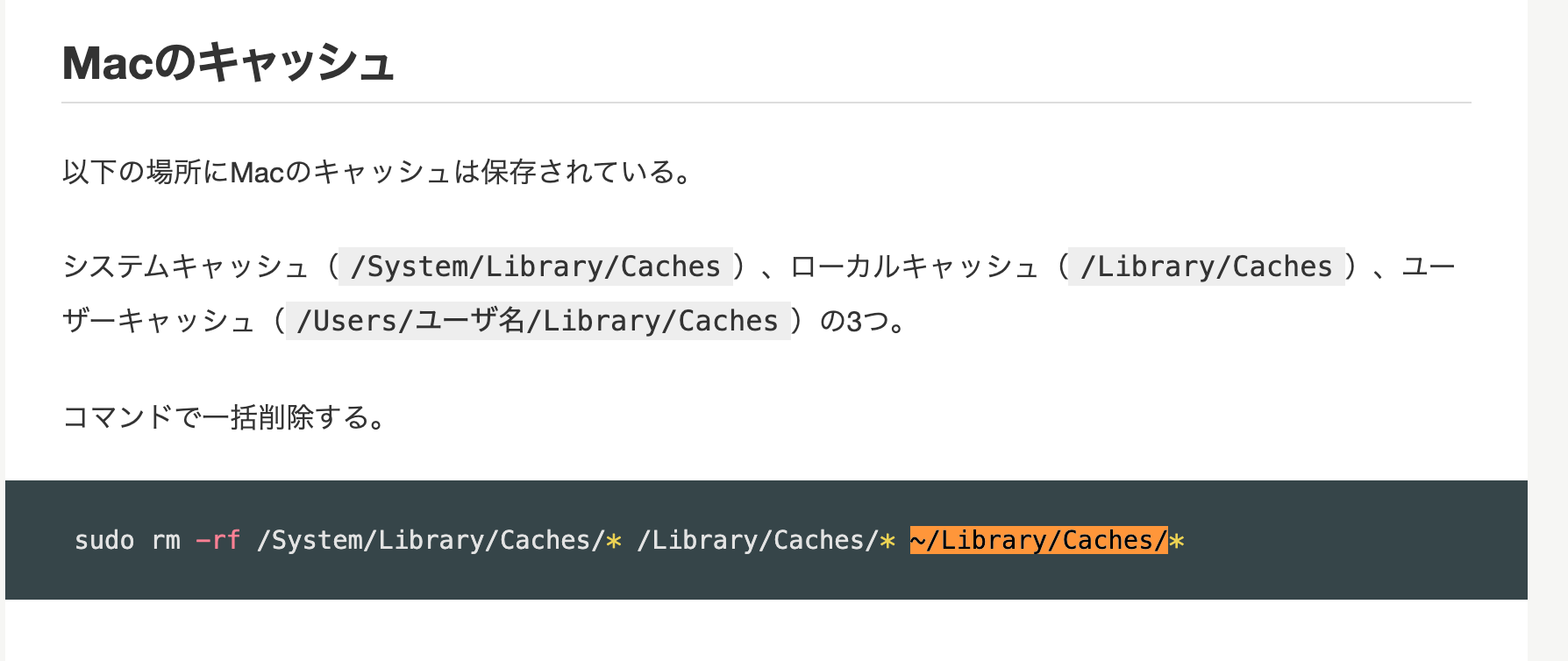参考
症状
3日ぐらいずっと排熱が止まらない、収まる気配がない
deletedプロセスを殺してもまた起動する
OSを再起動しても症状が続く
買ったばかりのMacBookAir 2018
結果
rm -rf ~/Library/Caches してOSを再起動したら静かになった
詳しい原因は不明
記録
$ ls ~/Library/Caches
./ com.apple.iCloudHelper/
../ com.apple.icloud.fmfd/
CloudKit/ com.apple.imfoundation.IMRemoteURLConnectionAgent/
FamilyCircle/ com.apple.nsservicescache.plist
GeoServices/ com.apple.nsurlsessiond/
Google/ com.apple.parsecd/
Maps/ com.apple.passd/
PassKit/ com.apple.preferencepanes.searchindexcache
VoiceTrigger/ com.apple.preferencepanes.usercache
com.apple.AMPLibraryAgent/ com.apple.proactive.eventtracker/
com.apple.AddressBookSourceSync/ com.apple.remindd/
com.apple.AppleMediaServices/ com.apple.systempreferences.imageCache
com.apple.HomeKit.configurations/ com.apple.tiswitcher.cache
com.apple.Music/ com.apple.touristd/
com.apple.Safari/ com.docker.docker/
com.apple.Spotlight/ com.electron.chatwork/
com.apple.akd/ com.electron.chatwork.ShipIt/
com.apple.ap.adprivacyd/ com.microsoft.VSCode/
com.apple.appstore/ com.microsoft.VSCode.ShipIt/
com.apple.bird/ com.mizage.Divvy/
com.apple.cache_delete/ com.runningwithcrayons.Alfred/
com.apple.commerce/ com.sequelpro.SequelPro/
com.apple.iBooksX/ familycircled/
~/Library/Cachesを削除した
中でも大事そうな3つは削除されなかった
$ rm -rf ~/Library/Caches
rm: /Users/yumainaura/Library/Caches/com.apple.HomeKit.configurations: Operation not permitted
rm: /Users/yumainaura/Library/Caches/CloudKit: Operation not permitted
rm: /Users/yumainaura/Library/Caches/com.apple.ap.adprivacyd: Operation not permitted
rm: /Users/yumainaura/Library/Caches: Operation not permitted
削除前のディスク
/Volumes/Recoveryというのがある
$ df
Filesystem 512-blocks Used Available Capacity iused ifree %iused Mounted on
/dev/disk1s1 976490576 21733352 733482088 3% 487534 4881965346 0% /
devfs 377 377 0 100% 655 0 100% /dev
/dev/disk1s2 976490576 215557648 733482088 23% 1066170 4881386710 0% /System/Volumes/Data
/dev/disk1s5 976490576 4194344 733482088 1% 2 4882452878 0% /private/var/vm
map auto_home 0 0 0 100% 0 0 100% /System/Volumes/Data/home
/dev/disk1s4 976490576 1031416 733482088 1% 43 4882452837 0% /Volumes/Recovery
削除後のディスク
/Volumes/Recoveryがなくなって/System/Volumes/Data/homeが生まれている
なにこれ
$ df
Filesystem 512-blocks Used Available Capacity iused ifree %iused Mounted on
/dev/disk1s1 976490576 21733352 731261312 3% 487534 4881965346 0% /
devfs 378 378 0 100% 656 0 100% /dev
/dev/disk1s2 976490576 219875576 731261312 24% 1067673 4881385207 0% /System/Volumes/Data
/dev/disk1s5 976490576 2097192 731261312 1% 1 4882452879 0% /private/var/vm
map auto_home 0 0 0 100% 0 0 100% /System/Volumes/Data/home
関連
奥の奥までOS X Lion 第2回 - 未知のパーティション「Recovery HD」を探る (2) 「Recovery HD」をマウントする | マイナビニュース
Original by Github issue
チャットメンバー募集
何か質問、悩み事、相談などあればLINEオープンチャットもご利用ください。