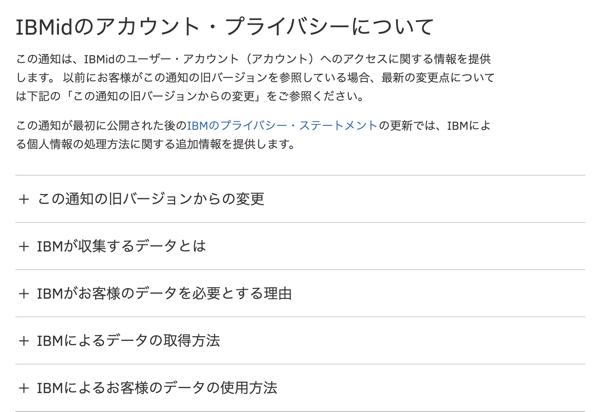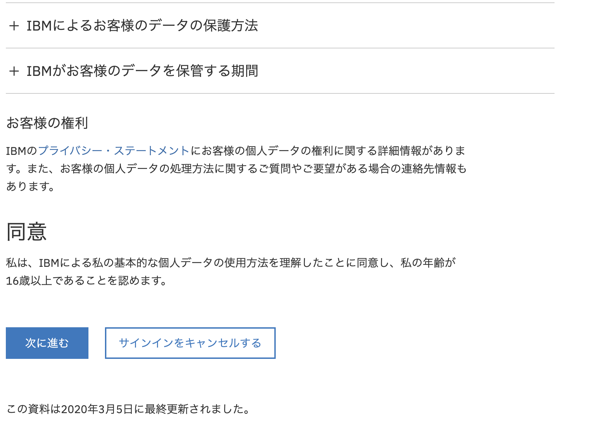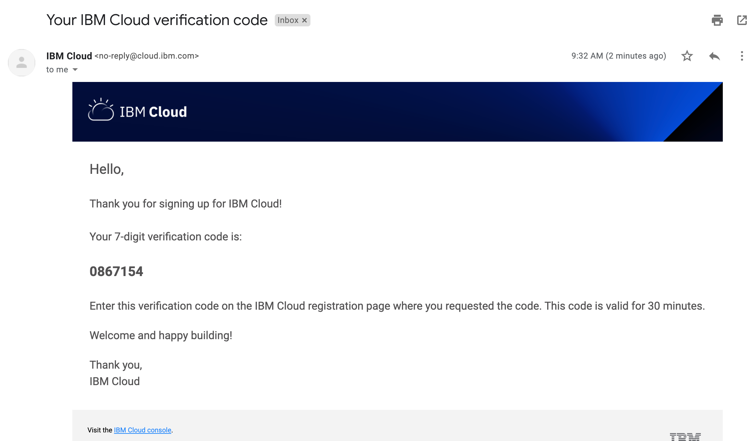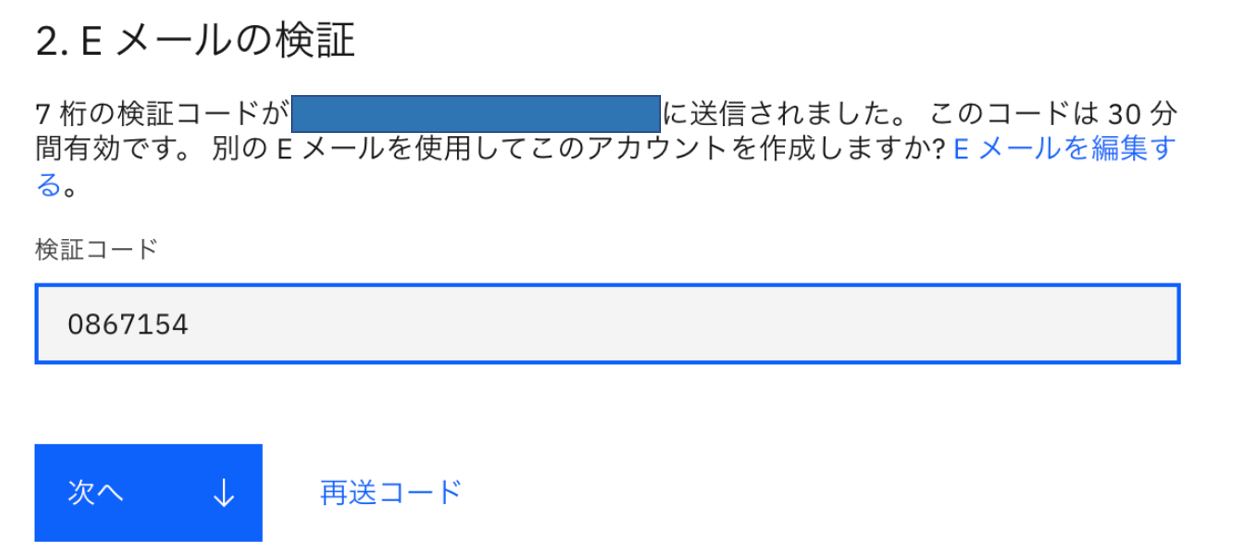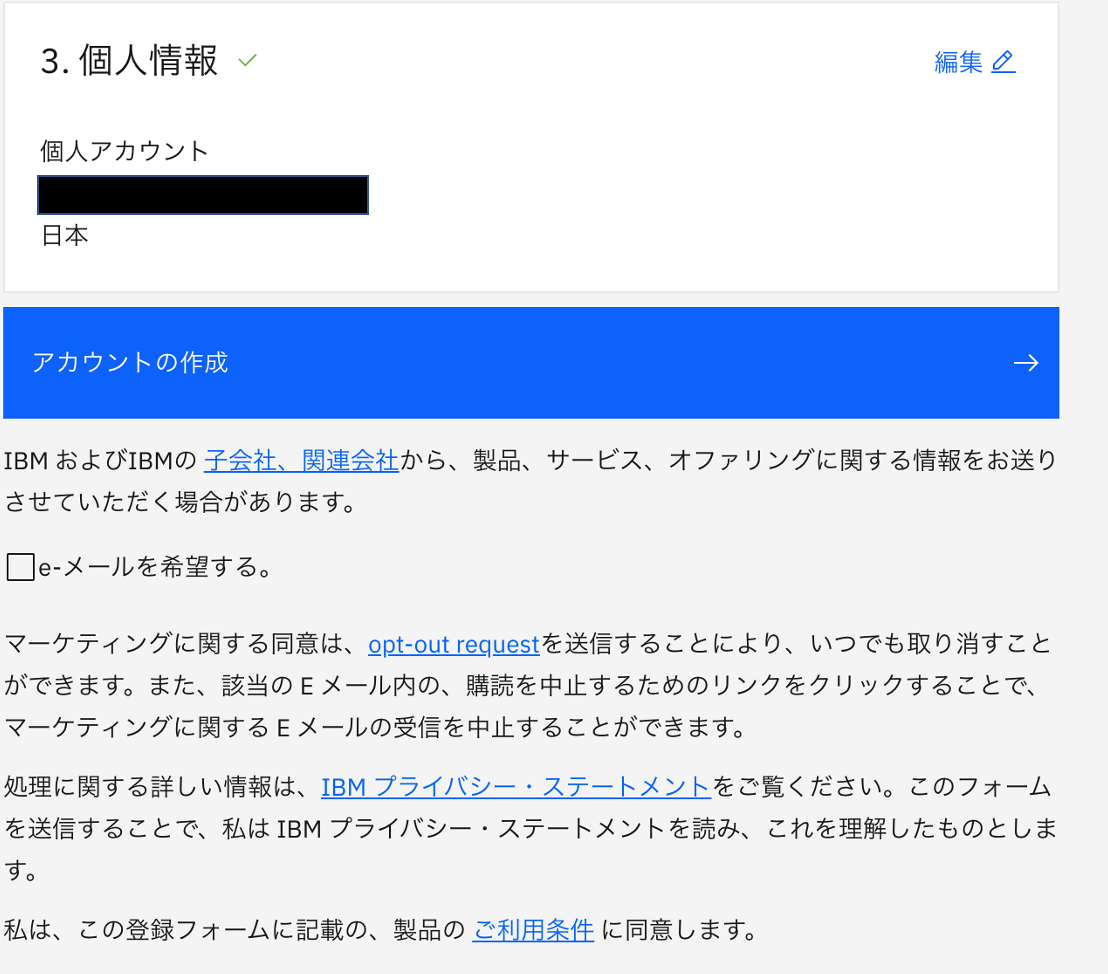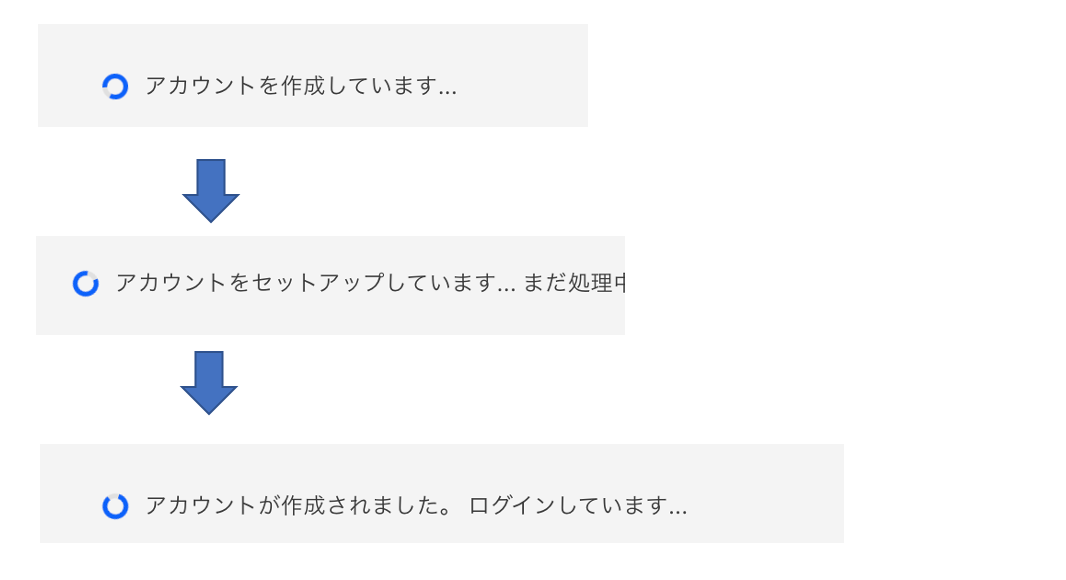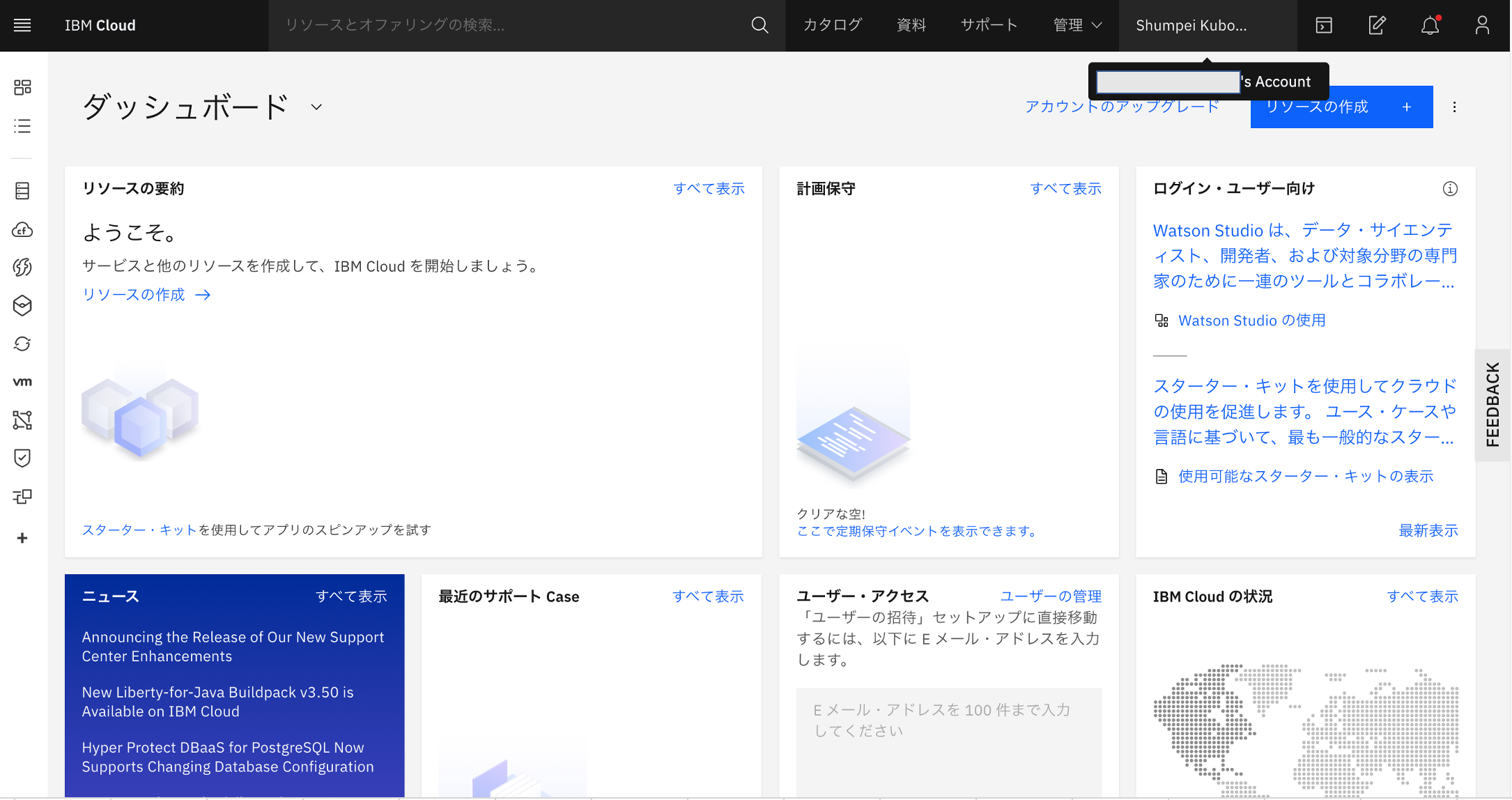- Cloud Pak for Data というSaaS型データ基盤を使う為の準備として、IBMCloudのID(IBMid)を作成します。
- 有効なメールアドレスがあり、かつ16歳以上でIDの作成可能です。
https://cloud.ibm.com/login
にアクセスし、「アカウントの作成」をクリックします。

アカウントの作成画面でEメール、そして新たにパスワードを設定し、「次へ」をクリックします。
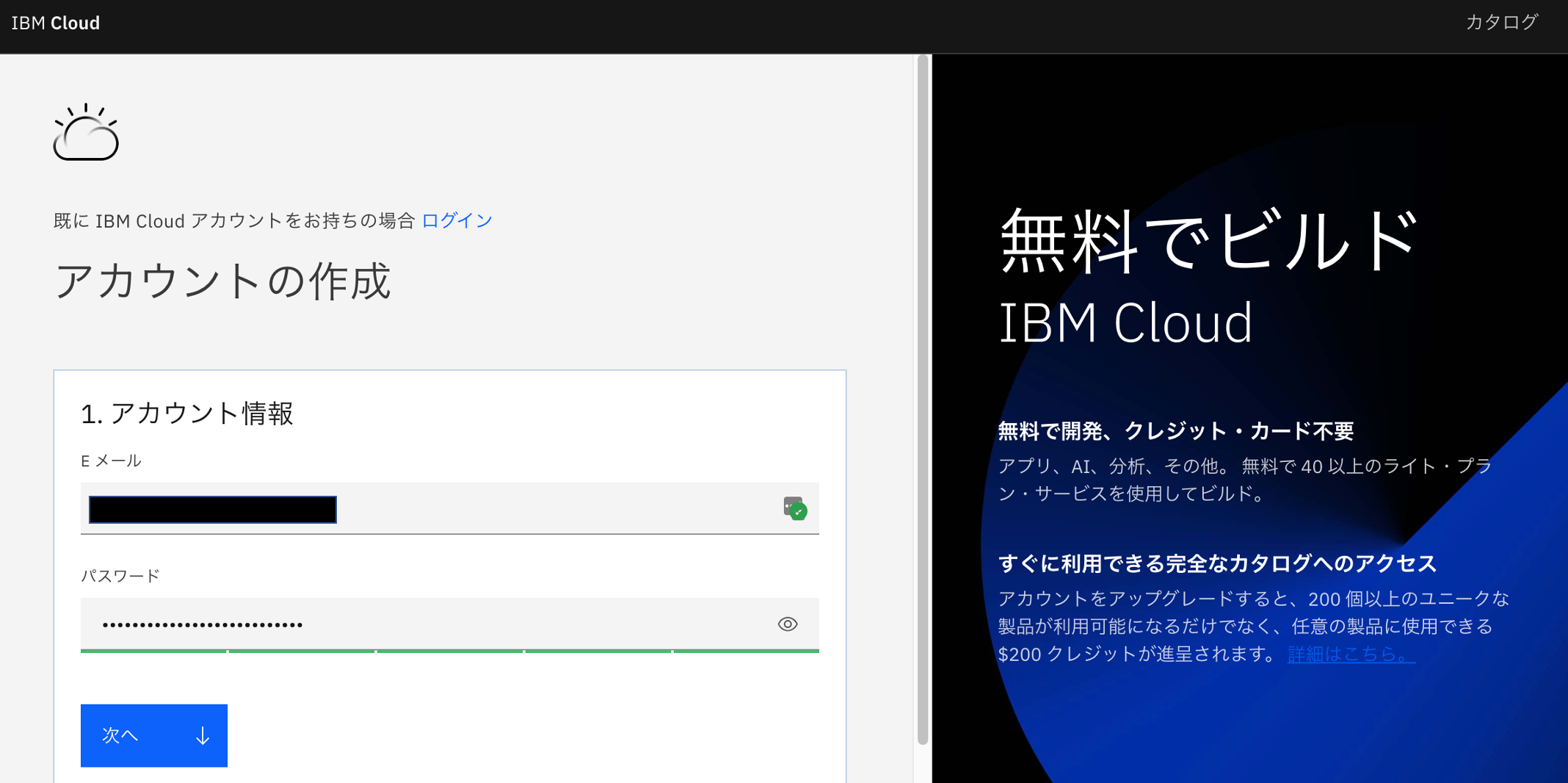
登録したメールアドレスにメールが送信されましたので、その検証コードを入力する必要があります。
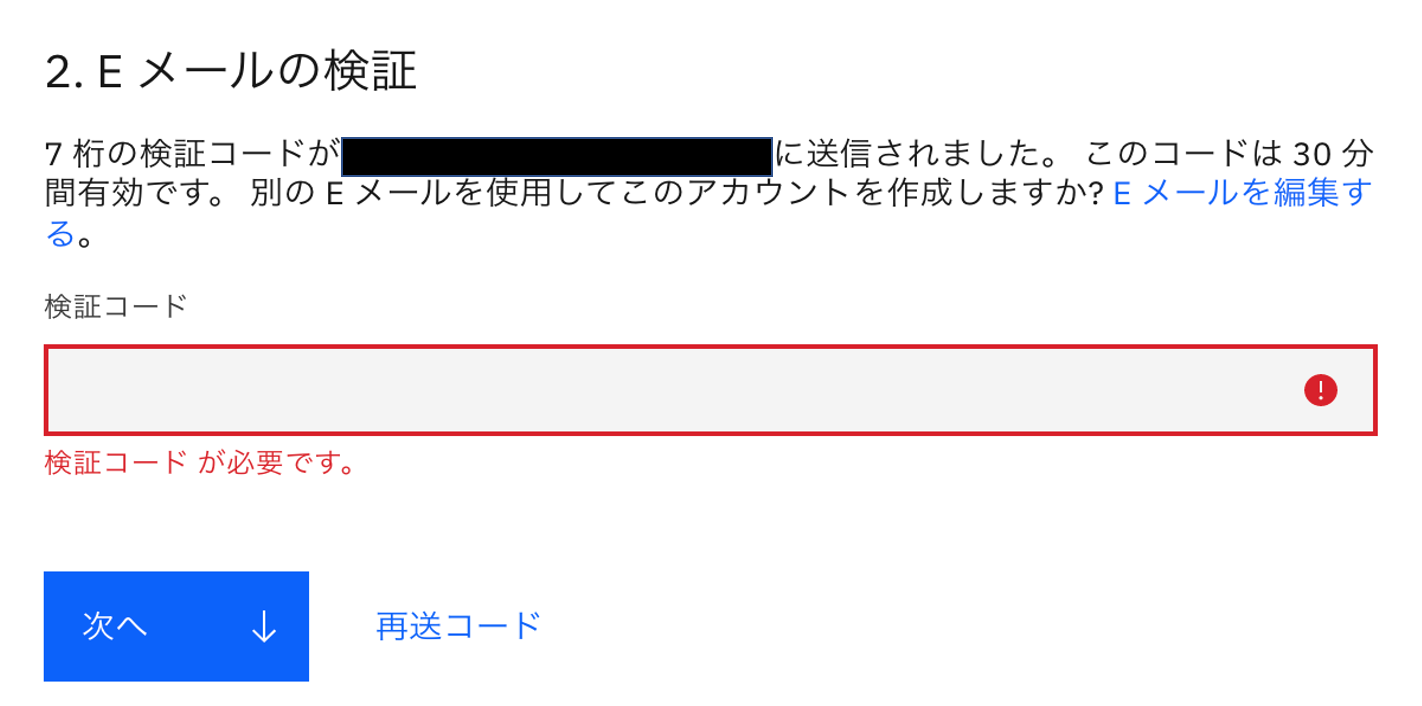
名前と国(あるいはリージョン)を入力して「次へ」をクリックします。
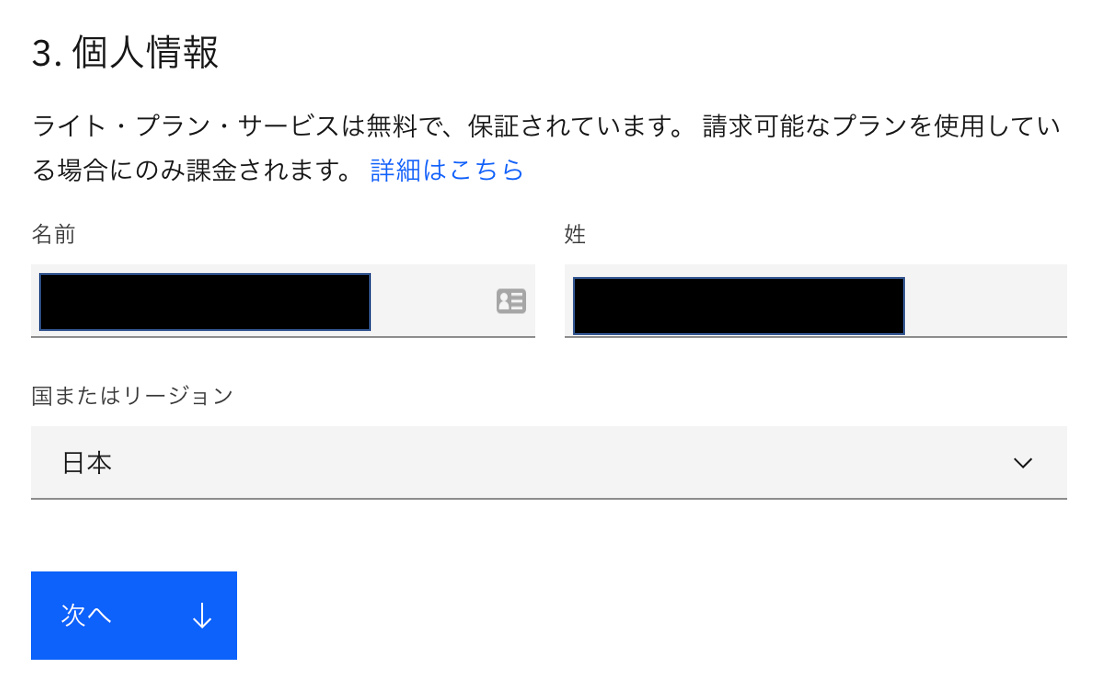
IBMのプライバシーポリシーを確認して、「次に進む」をクリックします。