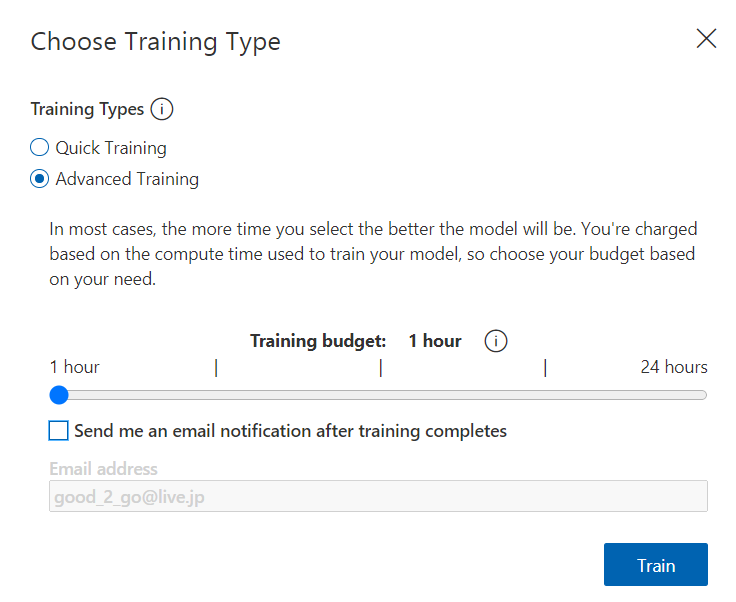はじめに
HoloLensアドベントカレンダー2020の19日目の記事です。
前回は「文字を読んで」と言うと、画像からテキスト抽出し読み上げました。今回は、Custom Visionを用いて小銭を検出し、いくらか答えてくれるようにしました。「ヨンシル、これいくら?」
開発環境
- Azure
- Custom Vision
- Speech SDK 1.14.0
- Unity 2019.4.1f1
- MRTK 2.5.1
- Windows 10 PC
- HoloLens2
導入
1.前回の記事まで終わらせてください。
2.まずは、Custom Visionで小銭を学習します。手元にあった1円、10円、100円のみを学習します。
3.Azureポータルから「Custom Vision」を作成。キーをメモっておきます。
 |
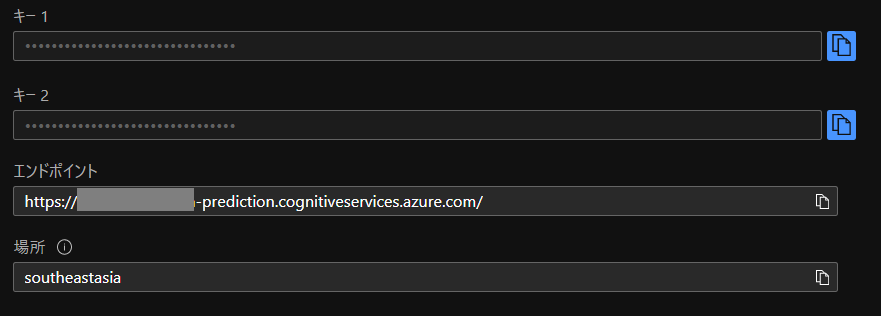 |
4.Custom Visionにサインインし、新しくプロジェクトを作成します。プロジェクトタイプはObject Detection、学習したモデルをエクスポートしてエッジ推論もできるようにGeneral(compact)、Export CapabilitiesをBasic platformsに設定します。
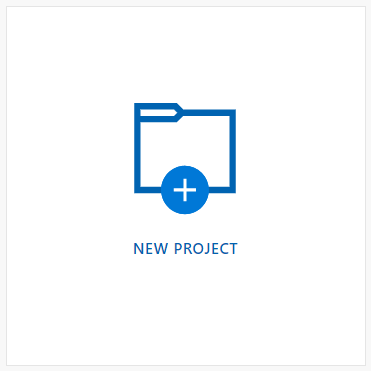 |
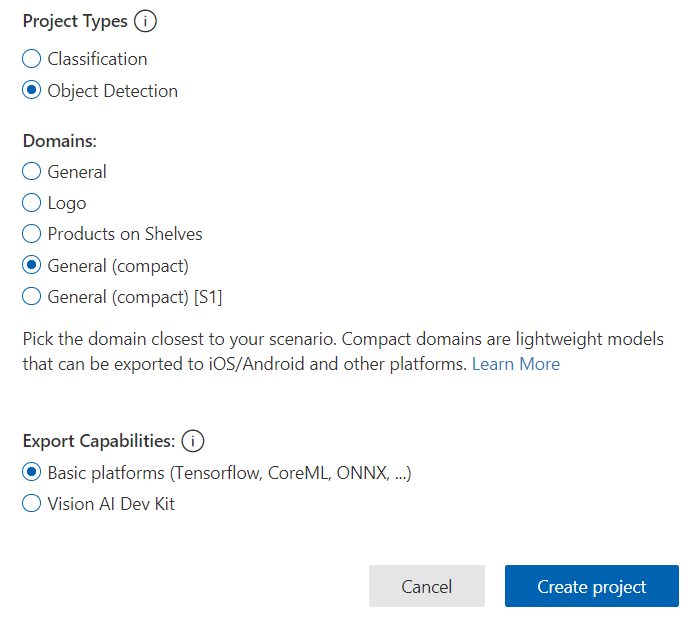 |
5.小銭を撮影し、学習データをアップロード、タグを付けます。
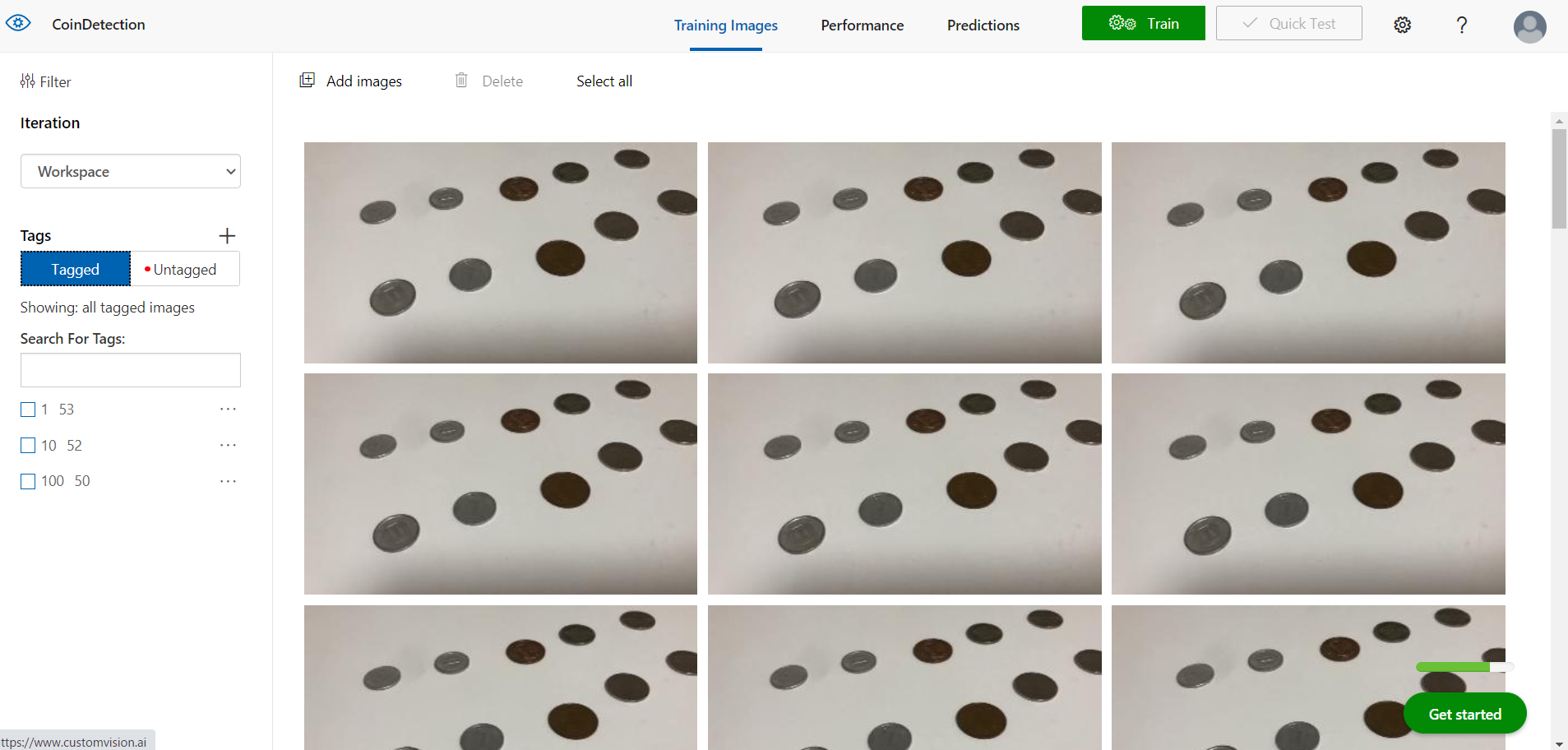 |
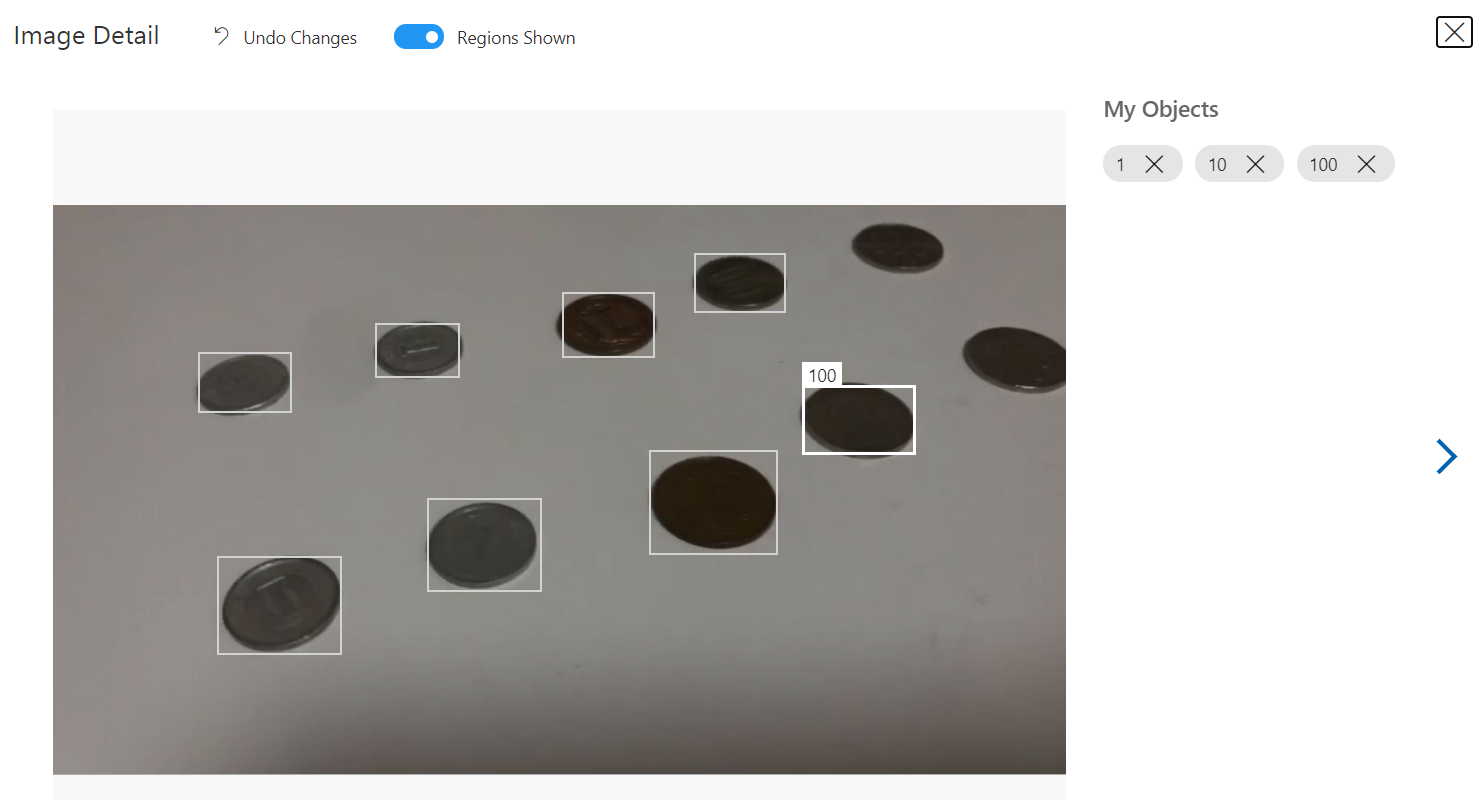 |
6.Advanced Trainingで1時間学習させました。
7.学習した結果がこちらです。作ったモデルはPublishし、画像ファイルから推論するエンドポイントをメモっておきます。
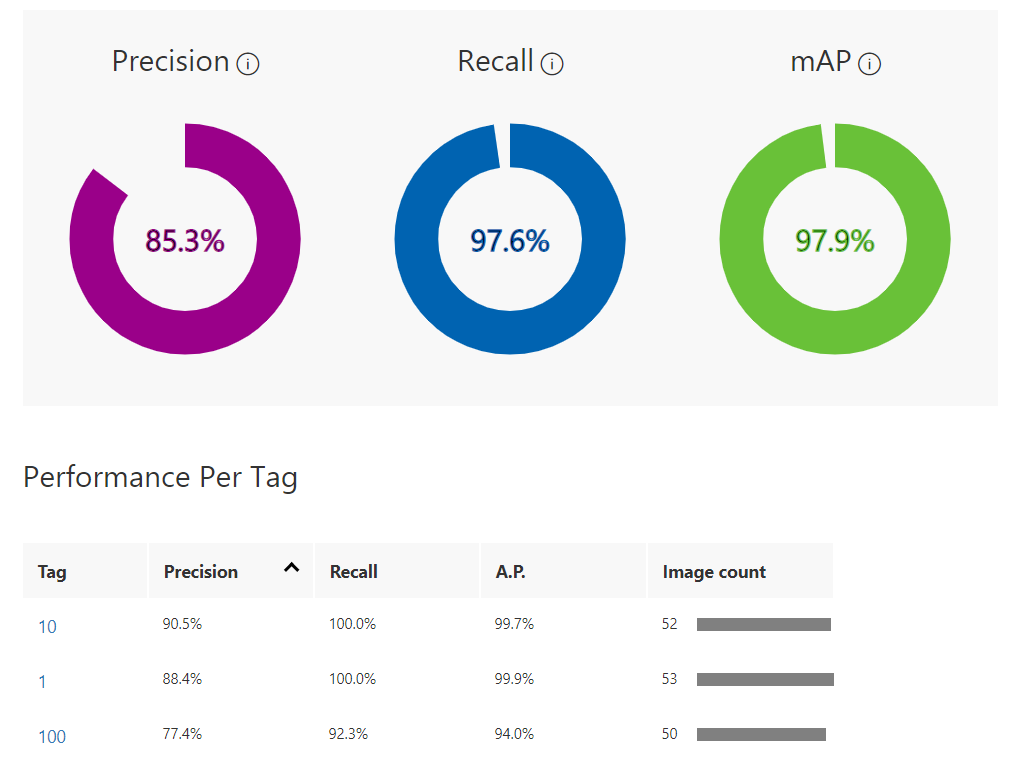 |
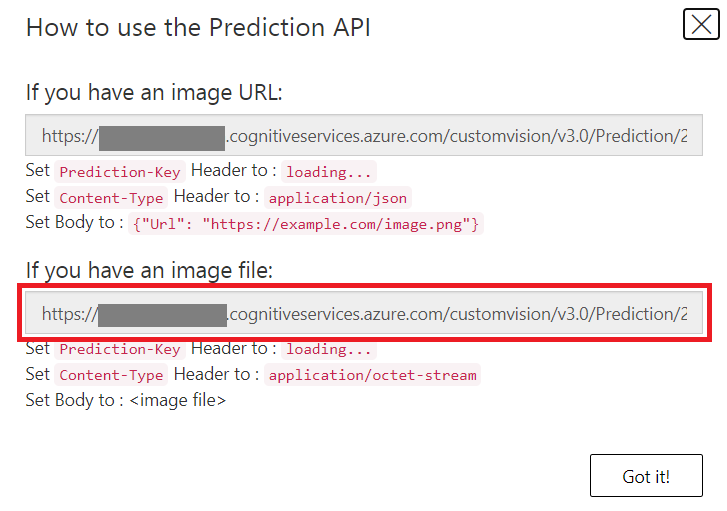 |
8.Unityのプロジェクトはこんな感じ。前回のMySpeechRecognizerのActionワードに「いくら」を追加します。新しく「TapToCaptureObjectDetection.cs」をAdd Componentし、「いくら」を音声認識すると、画像をキャプチャし、物体検出、読み上げという流れになります。
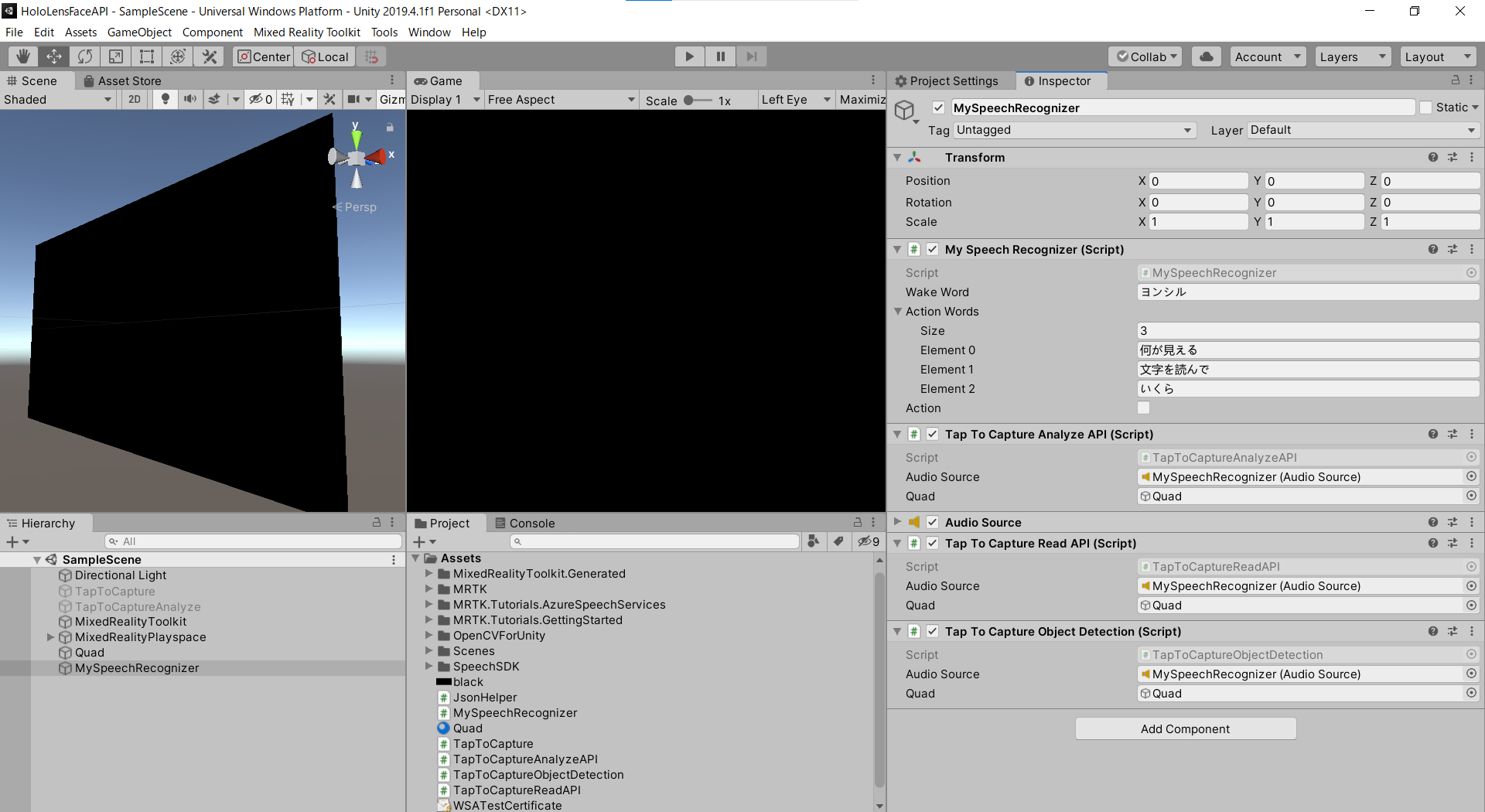
9.MySpeechRecognizer.csのUpdate関数を次のように編集し、「いくら」を音声認識するとTapToCaptureObjectDetection.csのAirTap関数を実行します。
async void Update()
{
if (recognizedString != "")
{
// Debug.Log(recognizedString);
if (action){
foreach(string ActionWord in ActionWords){
if (recognizedString.ToLower().Contains(ActionWord.ToLower()))
{
Debug.Log("Action");
if(ActionWord == "何が見える"){
Debug.Log("Analyze Image");
this.GetComponent<TapToCaptureAnalyzeAPI>().AirTap();
}else if(ActionWord == "文字を読んで"){
Debug.Log("Read");
this.GetComponent<TapToCaptureReadAPI>().AirTap();
}else if(ActionWord == "いくら"){
Debug.Log("Custom Vision");
this.GetComponent<TapToCaptureObjectDetection>().AirTap();
}
action = false;
}
}
}else if (recognizedString.ToLower().Contains(WakeWord.ToLower()))
{
Debug.Log("Wake");
await this.GetComponent<TapToCaptureAnalyzeAPI>().SynthesizeAudioAsync("はい");
action = true;
}
}
}
9.「TapToCaptureObjectDetection.cs」スクリプトはこちらになります。
using System.Collections;
using System.Collections.Generic;
using System.Linq;
using System;
using UnityEngine;
using Microsoft.MixedReality.Toolkit.Utilities;
using System.Threading.Tasks;
using OpenCVForUnity.CoreModule;
using OpenCVForUnity.UnityUtils;
using OpenCVForUnity.ImgprocModule;
// SpeechSDK ここから
using System.IO;
using System.Text;
using Microsoft.CognitiveServices.Speech;
using Microsoft.CognitiveServices.Speech.Audio;
// SpeechSDK ここまで
public class TapToCaptureObjectDetection : MonoBehaviour
{
// CustomVision ここから
private string cv_endpoint = "<Insert Your Prediction URL>";
private string cv_subscription_key = "<Insert Your Key>";
[System.Serializable]
public class CustomVisionResult
{
public string id;
public string project;
public string iteration;
public string created;
public Predictions[] predictions;
// https://baba-s.hatenablog.com/entry/2016/01/20/100000
public override string ToString()
{
return JsonUtility.ToJson( this, true );
}
}
[System.Serializable]
public class Predictions
{
public float probability;
public string tagId;
public string tagName;
public BoundingBox boundingBox;
}
[System.Serializable]
public class BoundingBox
{
public float left;
public float top;
public float width;
public float height;
}
// https://mathwords.net/iou
public float CalculateIOU(BoundingBox box0, BoundingBox box1)
{
var x1 = Math.Max(box0.left, box1.left);
var y1 = Math.Max(box0.top, box1.top);
var x2 = Math.Min(box0.left + box0.width, box1.left + box1.width);
var y2 = Math.Min(box0.top + box0.height, box1.top + box1.height);
var w = Math.Max(0, x2 - x1);
var h = Math.Max(0, y2 - y1);
return w * h / ((box0.width * box0.height) + (box1.width * box1.height) - (w * h));
}
// Custom Vision ここまで
// SpeechSDK ここから
public AudioSource audioSource;
public async Task SynthesizeAudioAsync(string text)
{
var config = SpeechConfig.FromSubscription("YourSubscriptionKey", "YourServiceRegion");
var synthesizer = new SpeechSynthesizer(config, null); // nullを省略するとPCのスピーカーから出力されるが、HoloLensでは出力されない。
string ssml = "<speak version=\"1.0\" xmlns=\"https://www.w3.org/2001/10/synthesis\" xml:lang=\"ja-JP\"> <voice name=\"ja-JP-Ichiro\">" + text + "</voice> </speak>";
// Starts speech synthesis, and returns after a single utterance is synthesized.
// using (var result = synthesizer.SpeakTextAsync(text).Result)
using (var result = synthesizer.SpeakSsmlAsync(ssml).Result)
{
// Checks result.
if (result.Reason == ResultReason.SynthesizingAudioCompleted)
{
// Native playback is not supported on Unity yet (currently only supported on Windows/Linux Desktop).
// Use the Unity API to play audio here as a short term solution.
// Native playback support will be added in the future release.
var sampleCount = result.AudioData.Length / 2;
var audioData = new float[sampleCount];
for (var i = 0; i < sampleCount; ++i)
{
audioData[i] = (short)(result.AudioData[i * 2 + 1] << 8 | result.AudioData[i * 2]) / 32768.0F;
}
// The output audio format is 16K 16bit mono
var audioClip = AudioClip.Create("SynthesizedAudio", sampleCount, 1, 16000, false);
audioClip.SetData(audioData, 0);
audioSource.clip = audioClip;
audioSource.Play();
// newMessage = "Speech synthesis succeeded!";
}
else if (result.Reason == ResultReason.Canceled)
{
var cancellation = SpeechSynthesisCancellationDetails.FromResult(result);
// newMessage = $"CANCELED:\nReason=[{cancellation.Reason}]\nErrorDetails=[{cancellation.ErrorDetails}]\nDid you update the subscription info?";
}
}
}
// SpeechSDK ここまで
public GameObject quad;
UnityEngine.Windows.WebCam.PhotoCapture photoCaptureObject = null;
Texture2D targetTexture = null;
private bool waitingForCapture;
void Start(){
waitingForCapture = false;
}
public void AirTap()
{
if (waitingForCapture) return;
waitingForCapture = true;
Resolution cameraResolution = UnityEngine.Windows.WebCam.PhotoCapture.SupportedResolutions.OrderByDescending((res) => res.width * res.height).First();
targetTexture = new Texture2D(cameraResolution.width, cameraResolution.height);
// PhotoCapture オブジェクトを作成します
UnityEngine.Windows.WebCam.PhotoCapture.CreateAsync(false, delegate (UnityEngine.Windows.WebCam.PhotoCapture captureObject) {
photoCaptureObject = captureObject;
UnityEngine.Windows.WebCam.CameraParameters cameraParameters = new UnityEngine.Windows.WebCam.CameraParameters();
cameraParameters.hologramOpacity = 0.0f;
cameraParameters.cameraResolutionWidth = cameraResolution.width;
cameraParameters.cameraResolutionHeight = cameraResolution.height;
cameraParameters.pixelFormat = UnityEngine.Windows.WebCam.CapturePixelFormat.BGRA32;
// カメラをアクティベートします
photoCaptureObject.StartPhotoModeAsync(cameraParameters, delegate (UnityEngine.Windows.WebCam.PhotoCapture.PhotoCaptureResult result) {
// 写真を撮ります
photoCaptureObject.TakePhotoAsync(OnCapturedPhotoToMemoryAsync);
});
});
}
async void OnCapturedPhotoToMemoryAsync(UnityEngine.Windows.WebCam.PhotoCapture.PhotoCaptureResult result, UnityEngine.Windows.WebCam.PhotoCaptureFrame photoCaptureFrame)
{
// ターゲットテクスチャに RAW 画像データをコピーします
photoCaptureFrame.UploadImageDataToTexture(targetTexture);
byte[] bodyData = targetTexture.EncodeToJPG();
Response response = new Response();
Dictionary<string, string> headers = new Dictionary<string, string>();
headers.Add("Prediction-key", cv_subscription_key);
try
{
string query = cv_endpoint;
// headers.Add("Content-Type": "application/octet-stream");
response = await Rest.PostAsync(query, bodyData, headers, -1, true);
}
catch (Exception e)
{
photoCaptureObject.StopPhotoModeAsync(OnStoppedPhotoMode);
return;
}
if (!response.Successful)
{
photoCaptureObject.StopPhotoModeAsync(OnStoppedPhotoMode);
return;
}
Debug.Log(response.ResponseCode);
// Debug.Log(response.ResponseBody);
CustomVisionResult results = JsonUtility.FromJson<CustomVisionResult>(response.ResponseBody);
Debug.Log(results);
int coin = 0;
Mat imgMat = new Mat(targetTexture.height, targetTexture.width, CvType.CV_8UC4);
Utils.texture2DToMat(targetTexture, imgMat);
for(int i = 0; i < results.predictions.Length; i++){ // probabilityは降順
if (results.predictions[i].probability > 0.8f){
for (int j = i+1; j < results.predictions.Length; j++){
if(CalculateIOU(results.predictions[i].boundingBox, results.predictions[j].boundingBox) > 0.2f){ // だいぶ被ってたら消す
results.predictions[j].probability = 0.0f;
}
}
// Debug.Log(results.predictions[i].tagName);
coin += Int32.Parse(results.predictions[i].tagName);
Imgproc.putText(imgMat, results.predictions[i].tagName, new Point(results.predictions[i].boundingBox.left*targetTexture.width, results.predictions[i].boundingBox.top*targetTexture.height-10), Imgproc.FONT_HERSHEY_SIMPLEX, 2, new Scalar(255, 255, 0, 255), 4, Imgproc.LINE_AA, false);
Imgproc.rectangle(imgMat, new Point(results.predictions[i].boundingBox.left*targetTexture.width, results.predictions[i].boundingBox.top*targetTexture.height), new Point(results.predictions[i].boundingBox.left*targetTexture.width + results.predictions[i].boundingBox.width*targetTexture.width, results.predictions[i].boundingBox.top*targetTexture.height + results.predictions[i].boundingBox.height*targetTexture.height), new Scalar(255, 255, 0, 255), 4);
}
}
Texture2D texture = new Texture2D(imgMat.cols(), imgMat.rows(), TextureFormat.RGBA32, false);
Utils.matToTexture2D(imgMat, texture);
Renderer quadRenderer = quad.GetComponent<Renderer>() as Renderer;
quadRenderer.material.SetTexture("_MainTex", texture);
// SpeechSDK 追加分ここから
if (coin == 0){
await SynthesizeAudioAsync("すみません、わかりませんでした。"); // jp
}else{
Debug.Log(coin.ToString()+"円です。");
await SynthesizeAudioAsync(coin.ToString()+"円です。"); // jp
}
// SpeechSDK 追加分ここまで
// カメラを非アクティブにします
photoCaptureObject.StopPhotoModeAsync(OnStoppedPhotoMode);
}
void OnStoppedPhotoMode(UnityEngine.Windows.WebCam.PhotoCapture.PhotoCaptureResult result)
{
// photo capture のリソースをシャットダウンします
photoCaptureObject.Dispose();
photoCaptureObject = null;
waitingForCapture = false;
}
}
10.エンドポイントとキーをメモっておいたものを貼りつけます。MRTKのRestライブラリを用いて、キャプチャした画像をPOSTします。
11.レスポンスは次のような形で返ってくるので、CustomVisionResultクラス、Predictionsクラス、BoundingBoxクラスを作成しました。
{"id":"8498c190-caae-4dc0-b98f-55d95239ac8c","project":"2b7ff8c6-64d3-42d8-a9cf-df60a99eec38","iteration":"ea198606-c388-4ec7-99bf-b7badbfda81d","created":"2020-12-20T16:15:59.129Z","predictions":[{"probability":0.9034805,"tagId":"8faabbcc-452a-4bf7-8f1b-fdacad8c923e","tagName":"100","boundingBox":{"left":0.46884796,"top":0.39544287,"width":0.09181544,"height":0.13678041}},{"probability":0.8434237,"tagId":"8faabbcc-452a-4bf7-8f1b-fdacad8c923e","tagName":"100","boundingBox":{"left":0.27559033,"top":0.2615706,"width":0.067119986,"height":0.093027055}},{"probability":0.8418253,"tagId":"8faabbcc-452a-4bf7-8f1b-fdacad8c923e","tagName":"100","boundingBox":{"left":0.34035426,"top":0.2708075,"width":0.06956527,"height":0.0960823}},...
12.検出できたら、Probabilityが0.8以上のものを選びます。複数検出されている場合はIoUを計算し、BoundingBoxがだいぶ重なっているもの&Probabilityの低い方は削除します。
13.検出結果からいくらか計算して読み上げます。
実行
動画のように、小銭を数えられるようになりました!結構間違えるので、学習データを増やす必要があります。
小銭数えれるようになった #HoloLens2 #MRTK #Azure #CognitiveServices #CustomVision #Unity pic.twitter.com/2MI94x9zvF
— がちもとさん@熊本 (@sotongshi) December 19, 2020
お疲れ様でした。